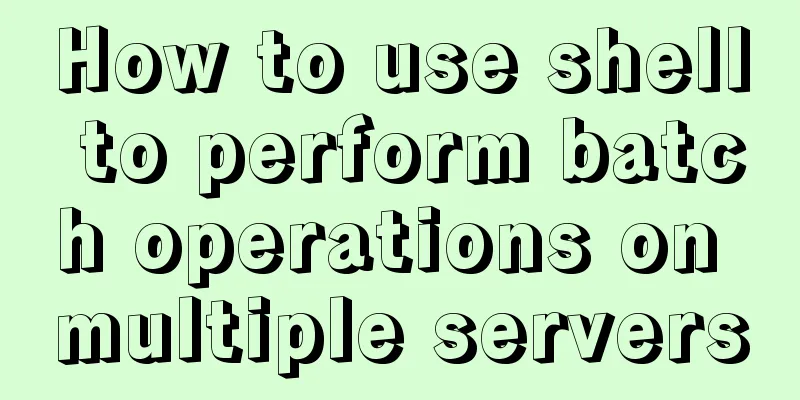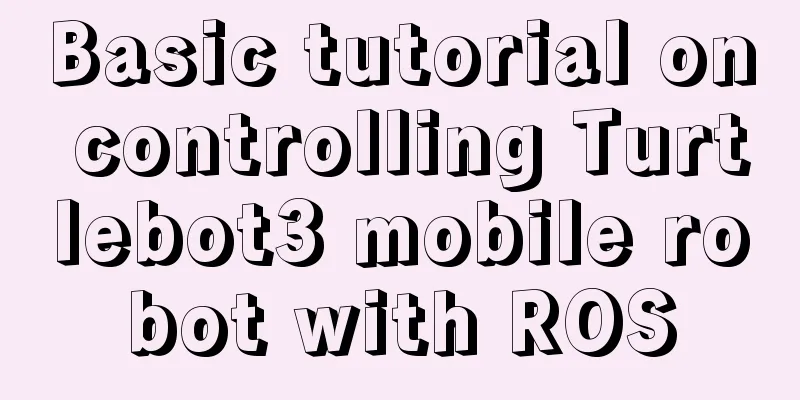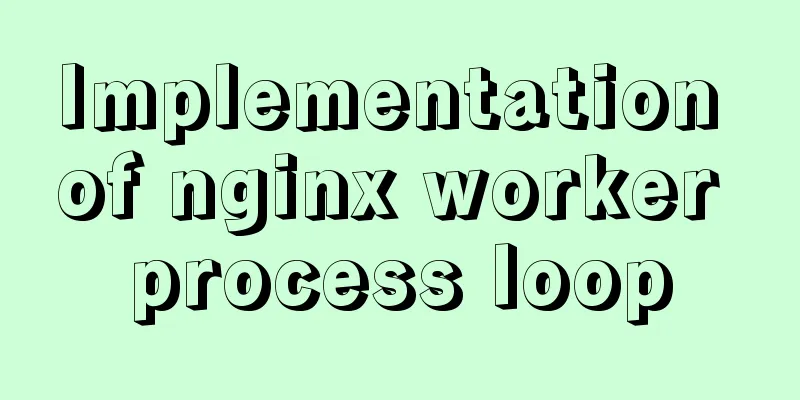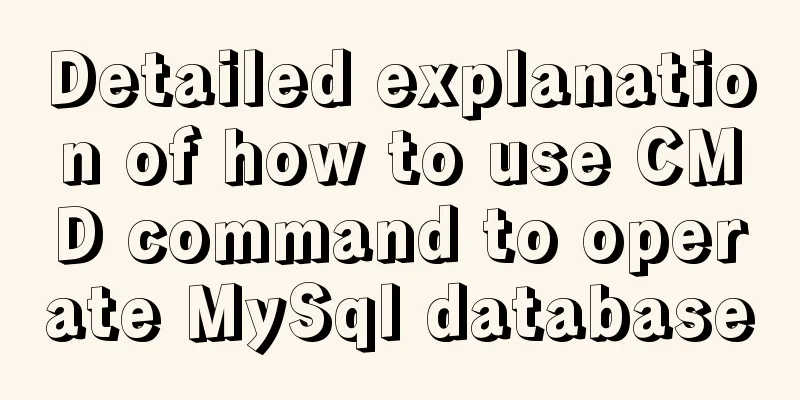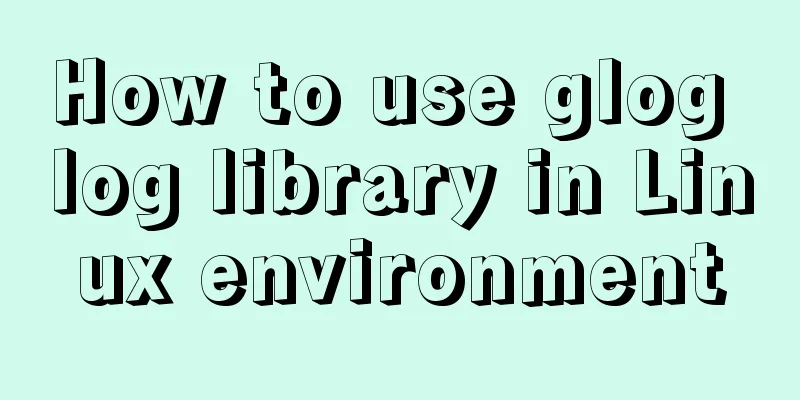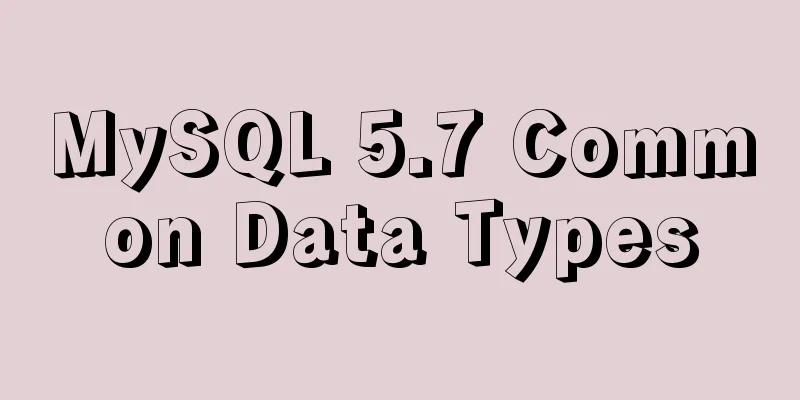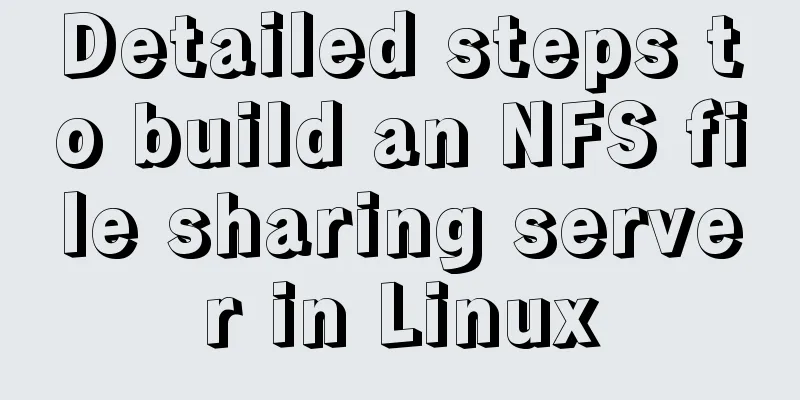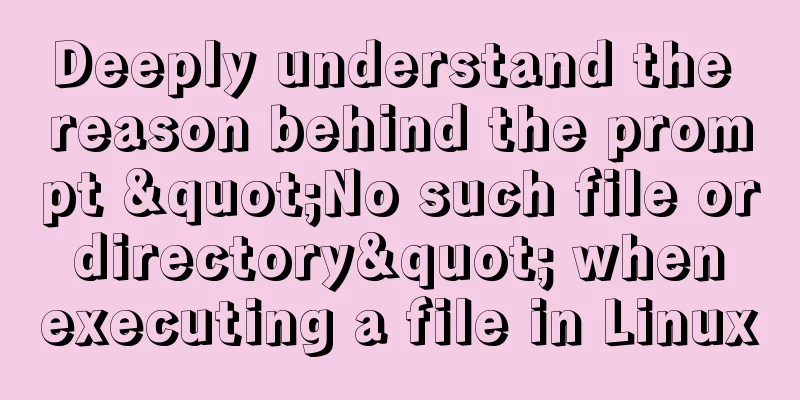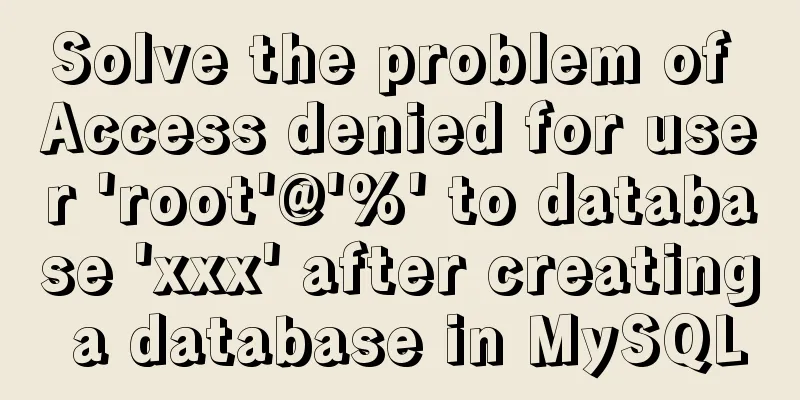Vue2 cube-ui time selector detailed explanation
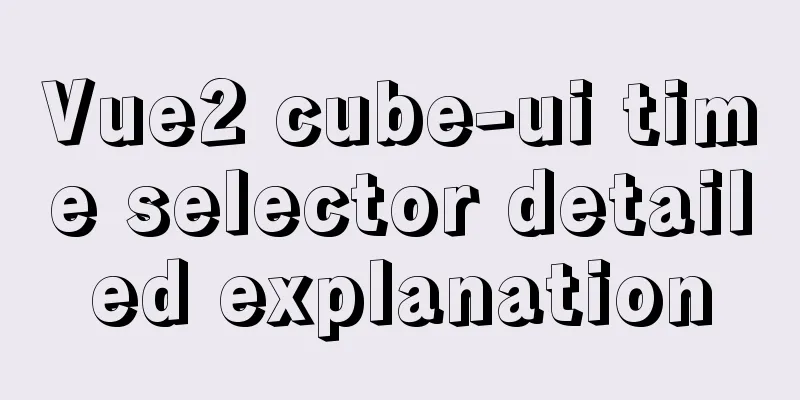
PrefaceVue2 integrates cube-ui time selector (for those who have some basic knowledge) 1. Demand and EffectneedWe need to add search time to the original search. Effect
2. Code Implementationindex.vue(html)
<div class="header">
<cube-input v-on:focus="showMinPicker('startTime')" v-model="startTime" placeholder="Start time" :maxlength=30 style="width: 50%;"></cube-input>
<span>To</span>
<cube-input v-on:focus="showMinPicker('endTime')" v-model="endTime" placeholder="End time" :maxlength=30 style="width: 50%;"></cube-input>
</div>
Analysis:
date
data () {
return {
// Start time startTime: '',
// End time endTime: '',
// timeIdentifying: ''
}
}
methods
methods: {
// Listen for the start selection time showMinPicker (time) {
if (!this.minPicker) {
this.minPicker = this.$createDatePicker({
title: 'Select time',
visible: true,
// Minimum time min: new Date(2000, 0, 1),
// Maximum time max: new Date(2099, 12, 1),
// Current time value: new Date(),
// Display format format: {
year: 'YYYY',
month: 'MM',
date: 'DD'
},
//How many columns to display columnCount: 3,
// After the selected time is determined onSelect: this.selectHandler,
// After selecting the time to cancel onCancel: this.cancelHandler
})
}
// Select time identification this.timeIdentifying = time
// Display this.minPicker.show()
},
// The three parameters after the selected time are in different time formats, which may be determined according to your needs selectHandler (selectedTime, selectedText, formatedTime) {
let time = ''
for (let index = 0; index < selectedText.length; index++) {
if (index === (selectedText.length - 1)) {
time += selectedText[index]
} else {
time += selectedText[index] + '-'
}
}
console.log('Start modifying')
if (this.timeIdentifying === 'startTime') {
console.log('Modify startTime')
this.startTime = time
} else if (this.timeIdentifying === 'endTime') {
console.log('modify endTime')
this.endTime = time
}
console.log('End of modification')
},
// Cancel event cancelHandler () {
// Clear the selected time this.startTime = ''
this.endTime = ''
}
}
Test results
3. Referencesinput
TimePicker
Detailed address on the official website: Official website address: https://didi.github.io/cube-ui/#/zh-CN Cube-ui Chinese document address: https://www.bookstack.cn/read/Cube-UI-zh/30.md SummarizeThis article ends here. I hope it can be helpful to you. I also hope you can pay more attention to more content on 123WORDPRESS.COM! You may also be interested in:
|
<<: Detailed steps for installing ros2 in docker
>>: Common operations of web front-end (including JS/HTML/CSS and other aspects of knowledge)
Recommend
A detailed introduction to the use of block comments in HTML
Common comments in HTML: <!--XXXXXXXX-->, wh...
CSS implements 0.5px lines to solve mobile compatibility issues (recommended)
【content】: 1. Use background-image gradient style...
MySQL 5.7.17 and workbench installation and configuration graphic tutorial
This article shares the installation and configur...
How to solve the mysql error 1033 Incorrect information in file: 'xxx.frm'
Problem Description 1. Database of the collection...
HTML table markup tutorial (29): cell light border color attribute BORDERCOLORLIGHT
In cells, light border colors can be defined indi...
Solution to the horizontal scroll bar in iframe under IE6
The situation is as follows: (PS: The red box repr...
N ways to cleverly implement adaptive dividers with CSS
Dividing lines are a common type of design on web...
Linux system to view CPU, machine model, memory and other information
During system maintenance, you may need to check ...
SQL implementation of LeetCode (197. Rising temperature)
[LeetCode] 197.Rising Temperature Given a Weather...
Detailed explanation of nginx proxy_cache cache configuration
Preface: Due to my work, I am involved in the fie...
Tutorial diagram of installing mysql8.0.18 under linux (Centos7)
1 Get the installation resource package mysql-8.0...
Detailed explanation of the commonly used functions copy_from_user open read write in Linux driver development
Table of contents Common functions of linux drive...
Web Theory: Don't make me think Reading Notes
Chapter 1 <br />The most important principl...
Let's talk about Vue's mixin and inheritance in detail
Table of contents Preface Mixin Mixin Note (dupli...
Specific usage instructions for mysql-joins
Table of contents Join syntax: 1. InnerJOIN: (Inn...