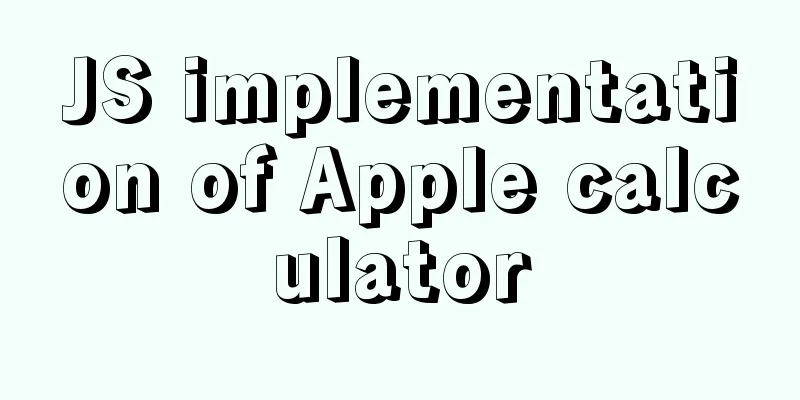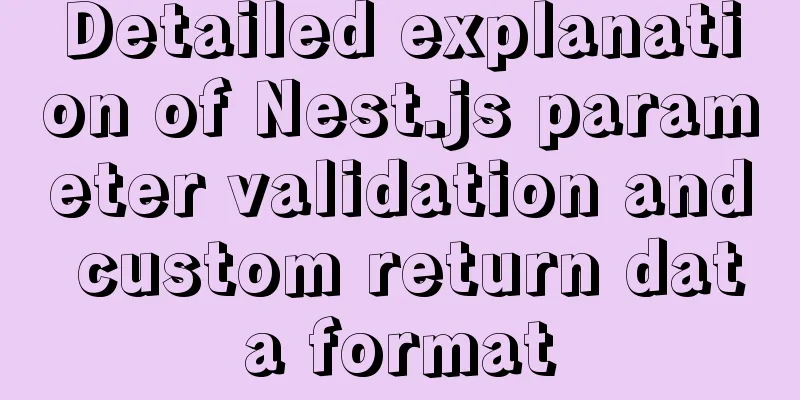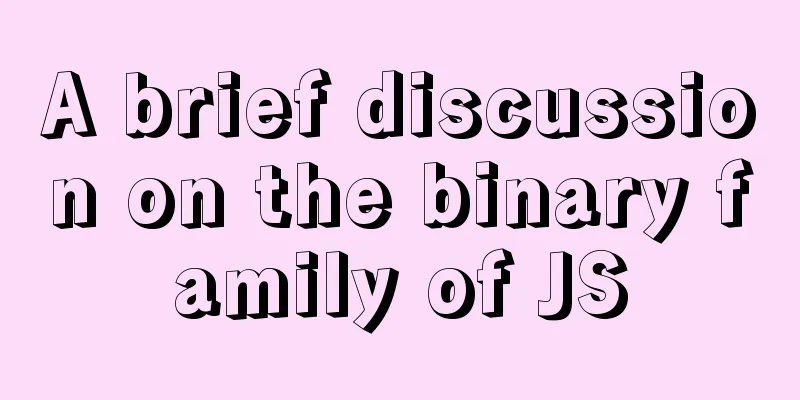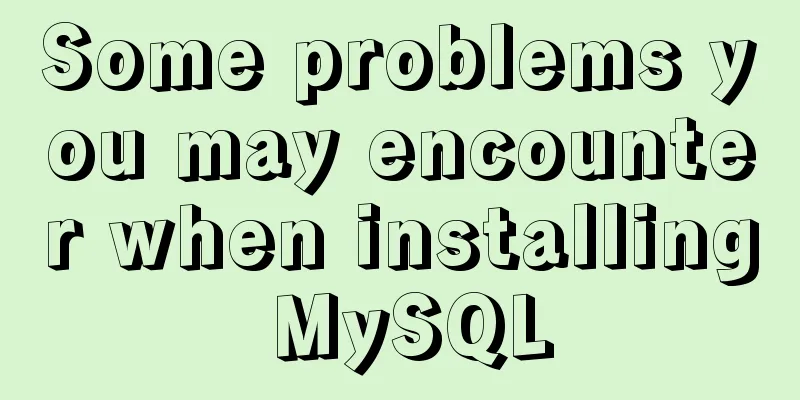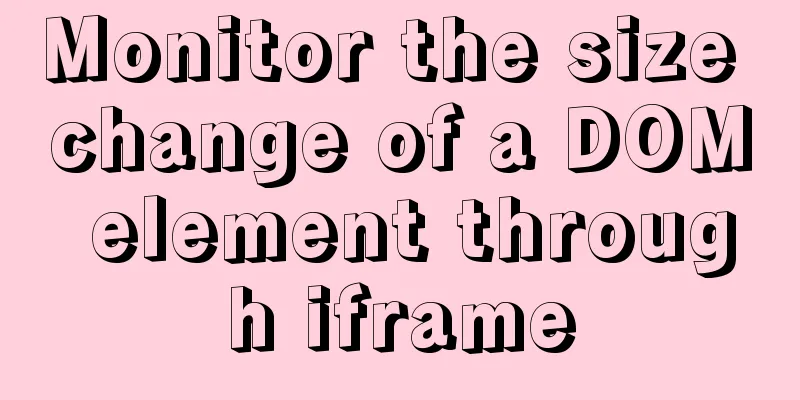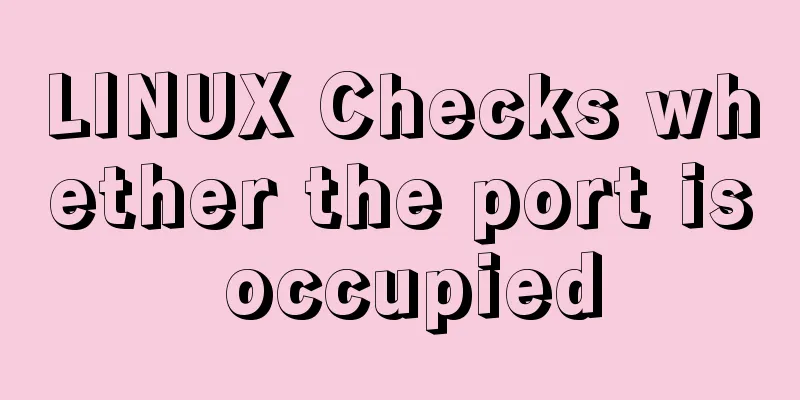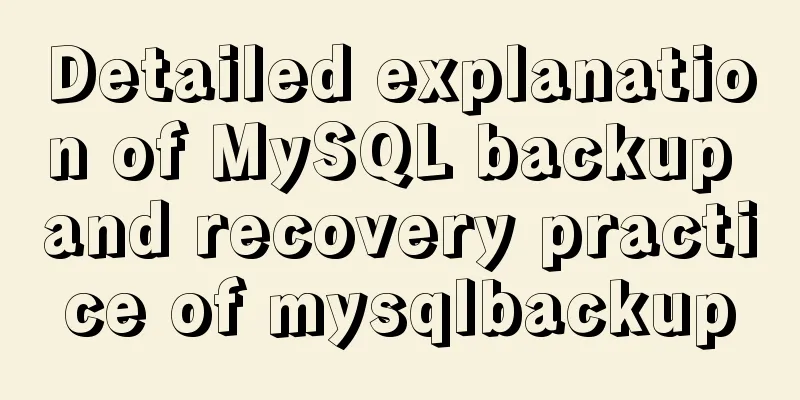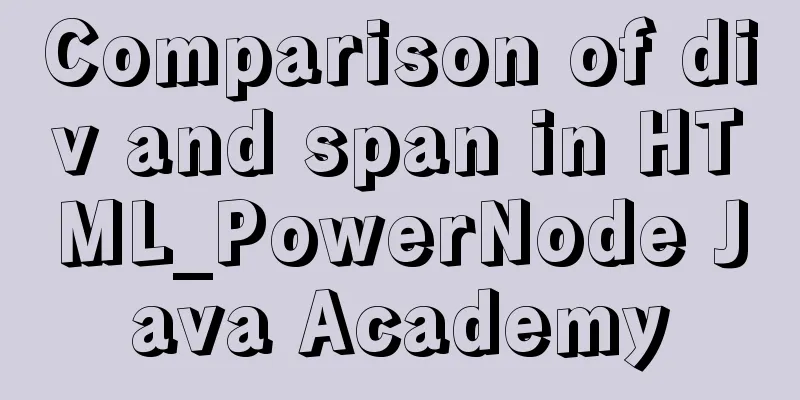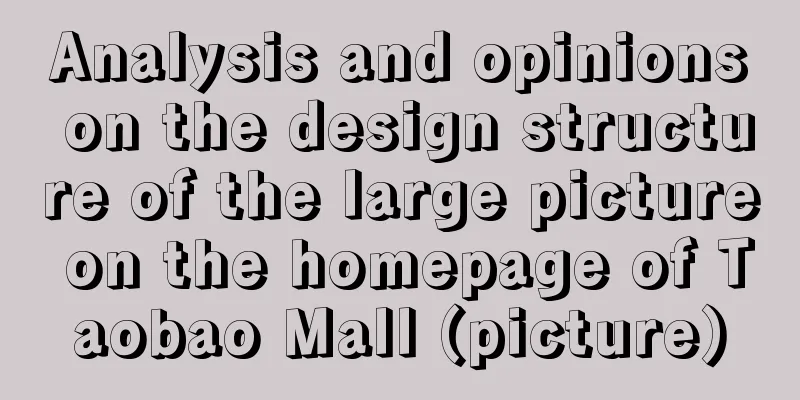MySQL Workbench download and use tutorial detailed explanation
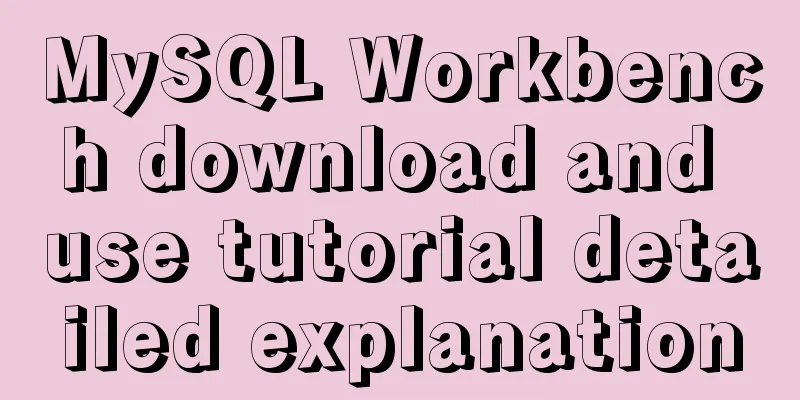
|
1. Download MySQL Workbench Workbench is a graphical management tool for MySQL. You can enter MySQL statements in Workbench, which may be more suitable for most people's vision. Some operations can be simplified. First we download the workbench
Then select download
Select no thanks, just download
After downloading, click the default settings and keep clicking next until the installation is complete.
2. Use of MySQL Workbench Open Workbench and click local instance mysql on the home page
After clicking, this window appears. This is the workbench workbench
Type the mysql command in the main window and click the lightning icon to run the command. The result of running the command is in the results below. Lightning executes multiple lines, and Lightning 1 executes the selected line.
3. Create a table in MySQL Workbench First create database book; then create 4 tables under book database
Click on the lightning image to run and view the table. These four tables are created.
Right-click the database list on the left and select refresh to refresh, and you can see the visual table. Right-click and select alter, drop to modify and delete the table. You can try it manually.
4. MySQL Workbench to view the relationship between tables Select Back to Home Page
Select > Select the first option, then click Next all the way to the end, and see the book database check mark halfway
Then you can see the results
The above is the full content of this article. I hope it will be helpful for everyone’s study. I also hope that everyone will support 123WORDPRESS.COM. You may also be interested in:
|
<<: How to use vue-cli to create a project and package it with webpack
>>: Steps to create a Vite project
Recommend
mysql 5.7.17 winx64.zip installation and configuration method graphic tutorial
Preface: I reinstalled win10 and organized the fi...
mysql installer web community 5.7.21.0.msi installation graphic tutorial
This article example shares the specific code for...
Usage of Vue filters and timestamp conversion issues
Table of contents 1. Quickly recognize the concep...
HTML+CSS+JavaScript realizes the display of selected effect following the mouse movement
1. Display effect: 2, html structure <div clas...
The difference and advantages and disadvantages of Mysql primary key UUID and auto-increment primary key
introduction I used postgresql database for some ...
CSS Reset style reset implementation example
Introduction: All browsers come with default styl...
Vue2/vue3 routing permission management method example
1. There are generally two methods for Vue routin...
CentOS6.8 uses cmake to install MySQL5.7.18
Referring to the online information, I used cmake...
Super detailed MySQL usage specification sharing
Recently, there have been many database-related o...
How to install FastDFS in Docker
Pull the image docker pull season/fastdfs:1.2 Sta...
Study on using characters instead of pictures to achieve rounded or sharp corners
Please see the following screenshot I took from G...
A simple method to regularly delete expired data records in MySQL
1. After connecting and logging in to MySQL, firs...
Special commands in MySql database query
First: Installation of MySQL Download the MySQL s...
Detailed explanation of how to prevent content from being selected, copied, or right-clicked in HTML pages
Sometimes, we don't want the content presente...
Analyze the problem of Zabbix 5.0 disk automatic discovery and read-write monitoring
Automatically discover disks Configuration Key Va...