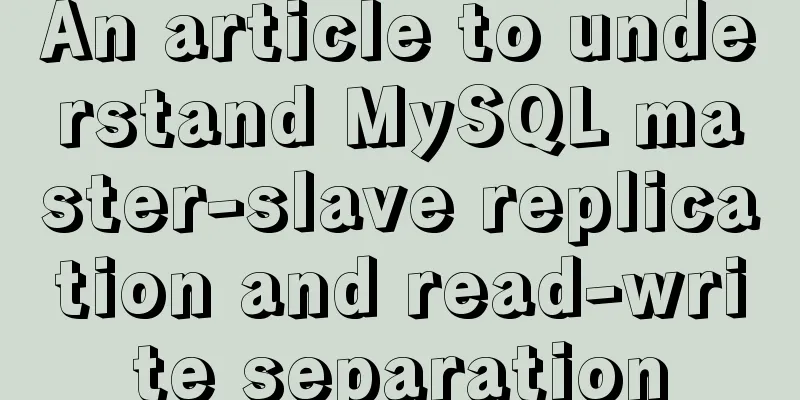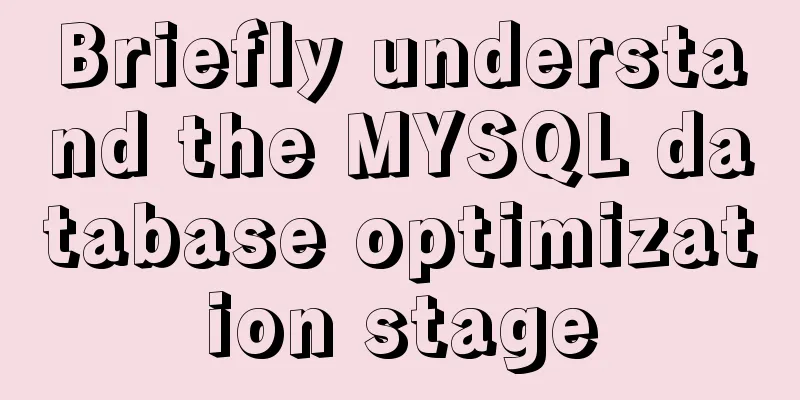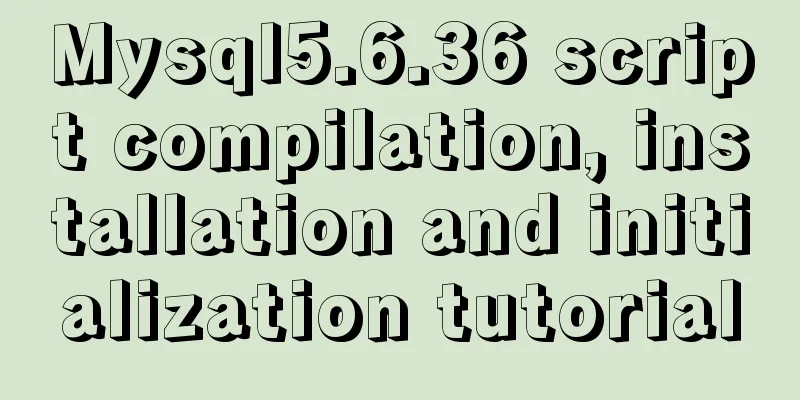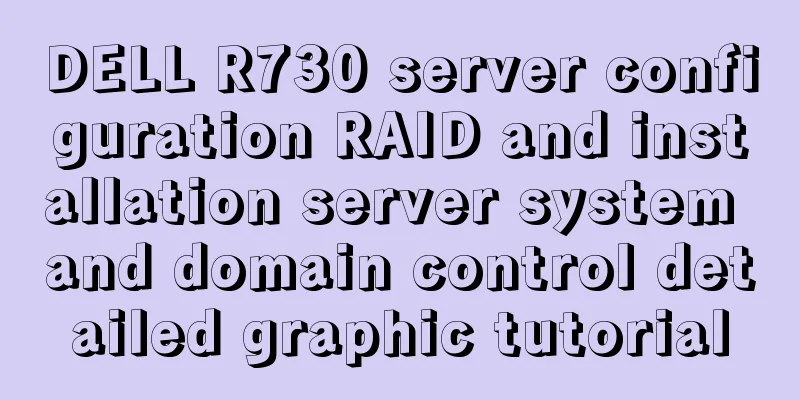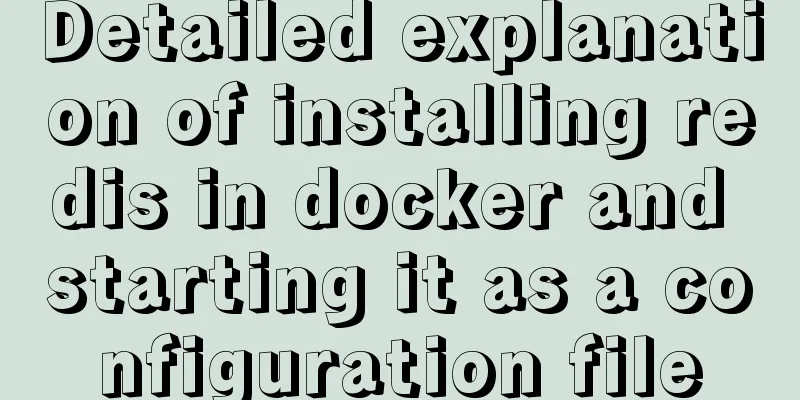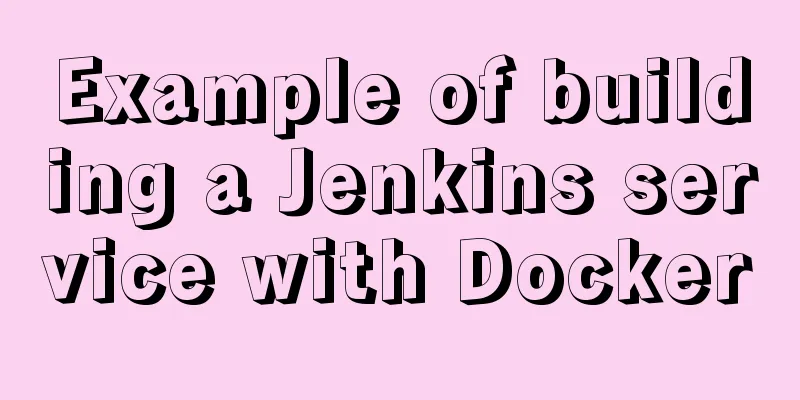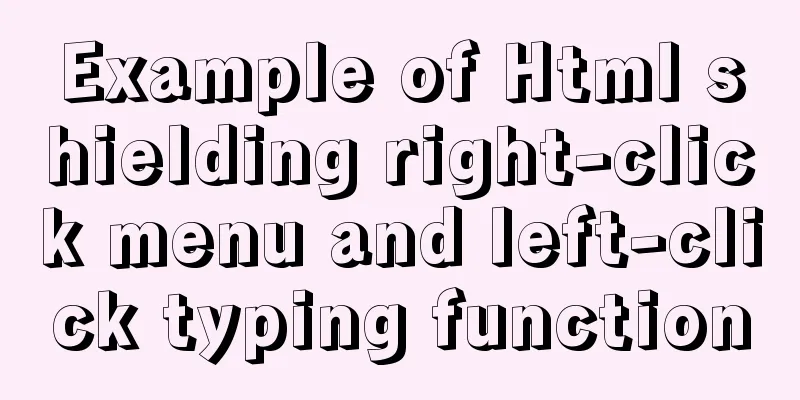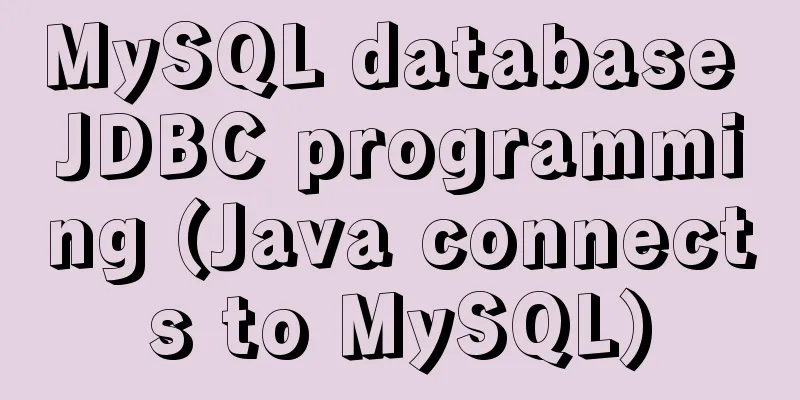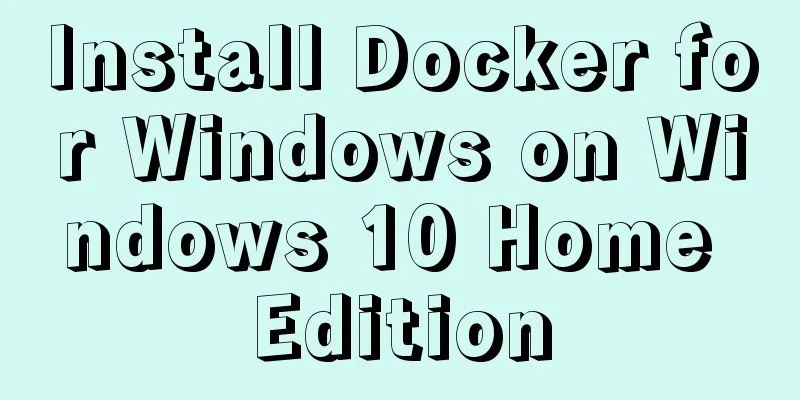A simple method to regularly delete expired data records in MySQL
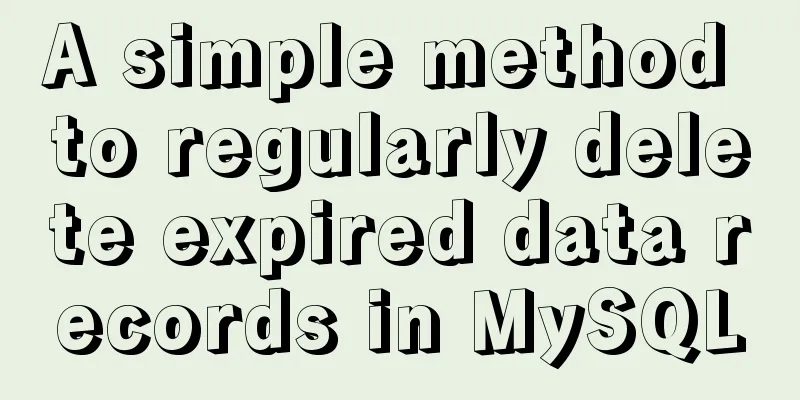
|
1. After connecting and logging in to MySQL, first check whether the event function is enabled in MySQL: Command: show variables like '%sc%'; It is found that event_sheduler is OFF; 2. Open event_scheuler: Temporarily enabled (invalid after restarting MySQL service) SET GLOBAL event_scheduler = ON; SET GLOBAL event_scheduler = 1; — 0 means off Permanently open Add the following content to the [mysqld] section in my.cnf, and then restart mysql (mysql restart command: service mysqld restart) event_scheduler=ON 3. Create an event. Here is an example to delete data in the wififlows table that is 2 minutes old and expired every 5 seconds: create event e_delete_wififlows on schedule every 5 seconds do delete from wififlows where timestamp < (CURRENT_TIMESTAMP() + INTERVAL -2 MINUTE); If this event already exists, you can delete it using the following command: drop event if exists e_delete_wififlows; Then use show events; to view the existing events 4. Open the event: alter event e_del_wififlows on completion preserve enable; 5. Close event: alter event e_del_wififlowa on completion preserve disable; The above simple method of regularly deleting expired data records in MySQL is all the content that the editor shares with you. I hope it can give you a reference. I also hope that you will support 123WORDPRESS.COM. You may also be interested in:
|
<<: Basic usage and examples of yum (recommended)
Recommend
Three Discussions on Iframe Adaptive Height Code
When building a B/S system interface, you often en...
Regarding the problem of using webpack instructions in vscode showing "Because running scripts is prohibited in this system" (perfect solution)
When learning Vue, when I always use webpack inst...
Detailed steps to deploy lnmp under Docker
Table of contents Pull a centos image Generate ng...
Command to remove (delete) symbolic link in Linux
You may sometimes need to create or delete symbol...
MySQL daily statistics report fills in 0 if there is no data on that day
1. Problem reproduction: Count the total number o...
Implementation of nginx virtual host settings based on domain name, port, and different IP
1. Setting up nginx virtual host With virtual hos...
An example of dynamically implementing different styles of data in a column of el-table of element ui
Problem Description In the framework of Ele.me UI...
Detailed explanation of CSS3 text shadow text-shadow property
Text shadow text-shadow property effects: 1. Lowe...
Mysql updates certain fields of another table based on data from one table (sql statement)
The following code introduces MySQL to update som...
CentOS 7 installation and configuration tutorial under VMware10
If Ubuntu is the most popular Linux operating sys...
How to query date and time in mysql
Preface: In project development, some business ta...
How to use CSS to center a box horizontally and vertically (8 methods)
Original code: center.html : <!DOCTYPE html>...
MySQL 5.7.18 download and installation process detailed instructions
MySql Download 1. Open the official website and f...
An article teaches you how to use Vue's watch listener
Table of contents Listener watch Format Set up th...
Pure CSS to achieve the effect of picture blinds display example
First, let me show you the finished effect Main i...