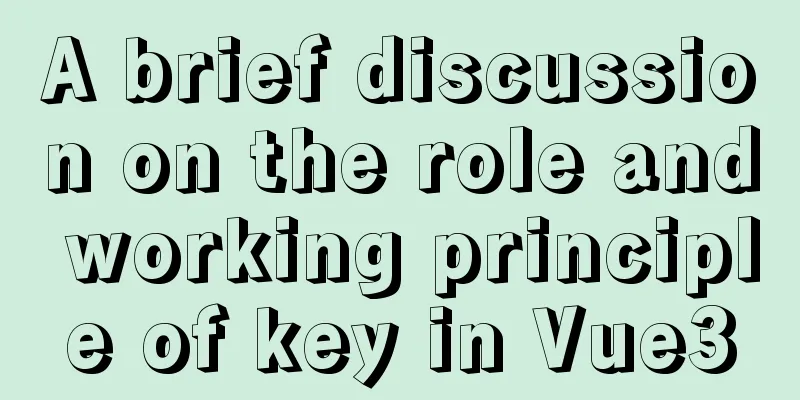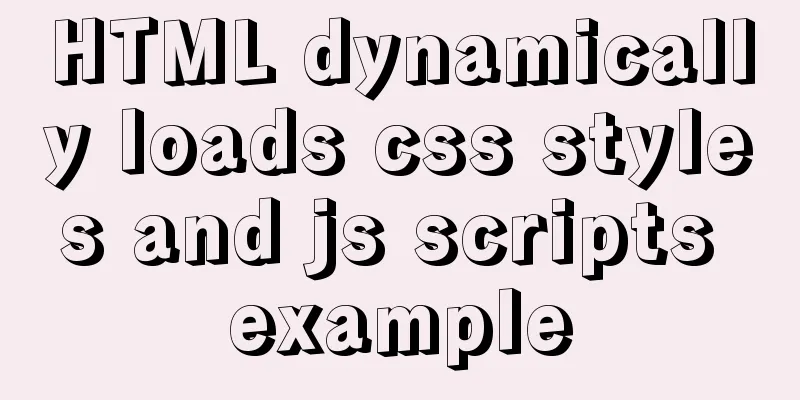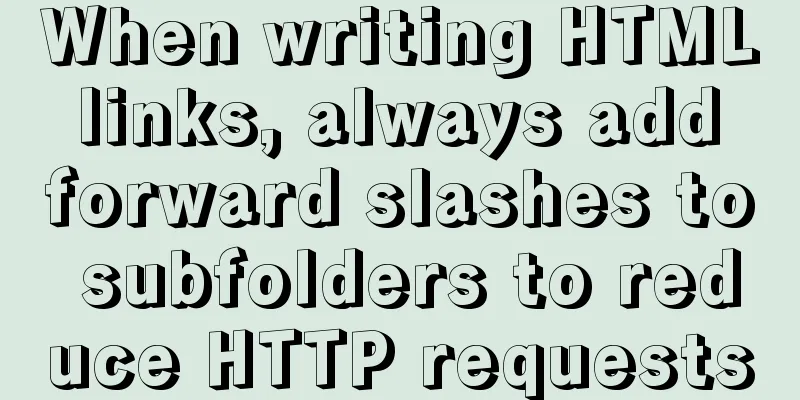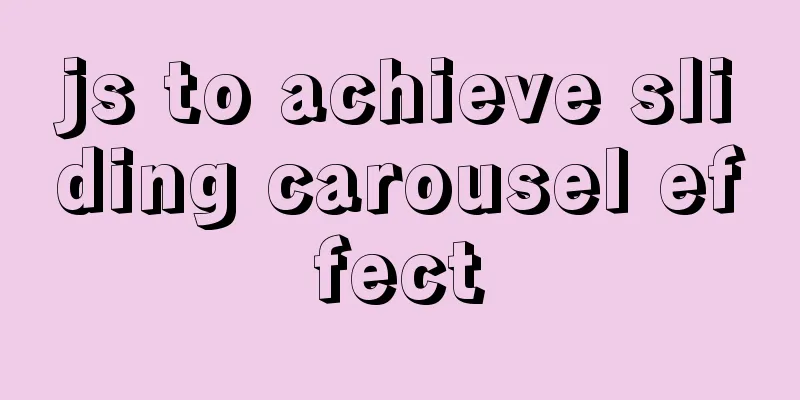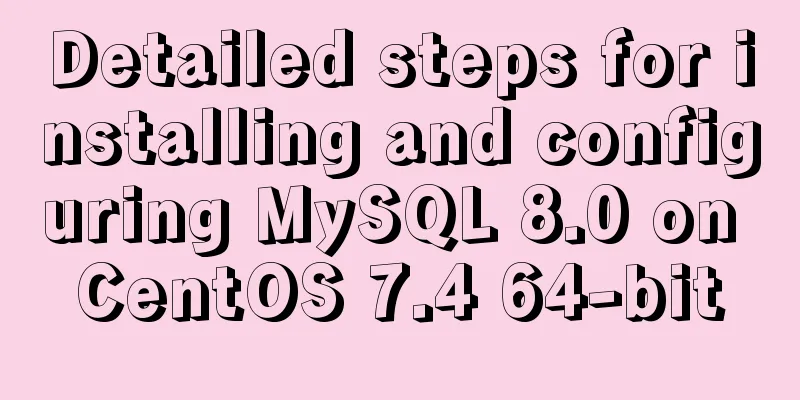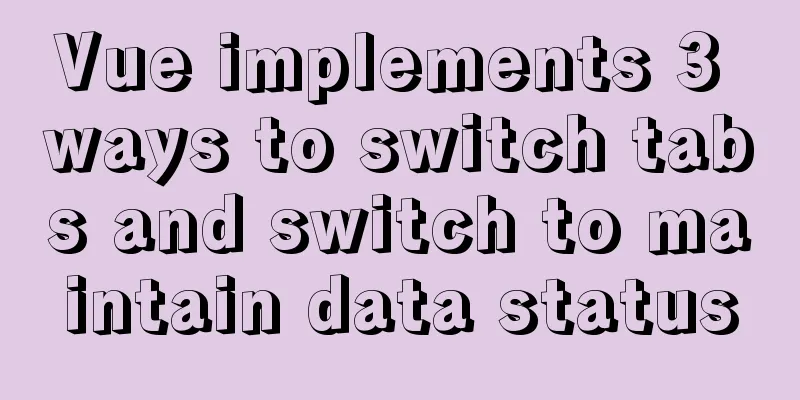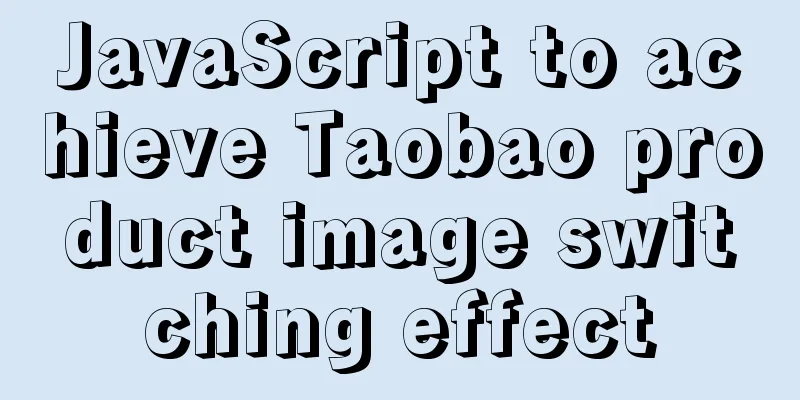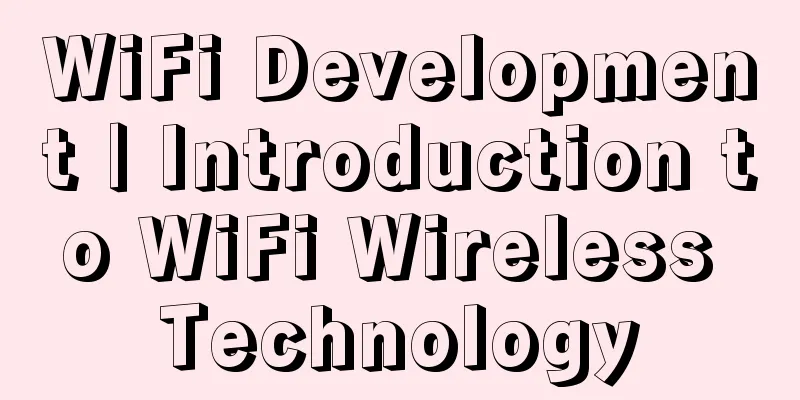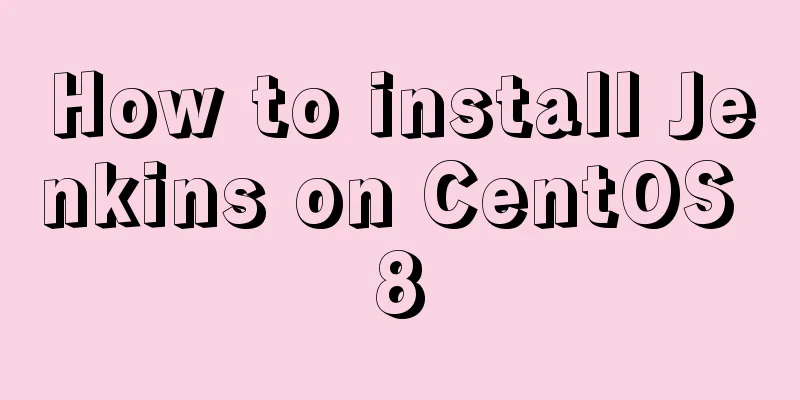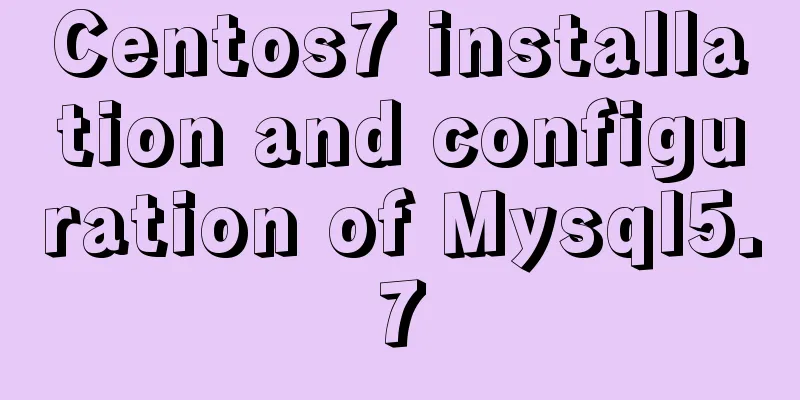JS implementation of Apple calculator
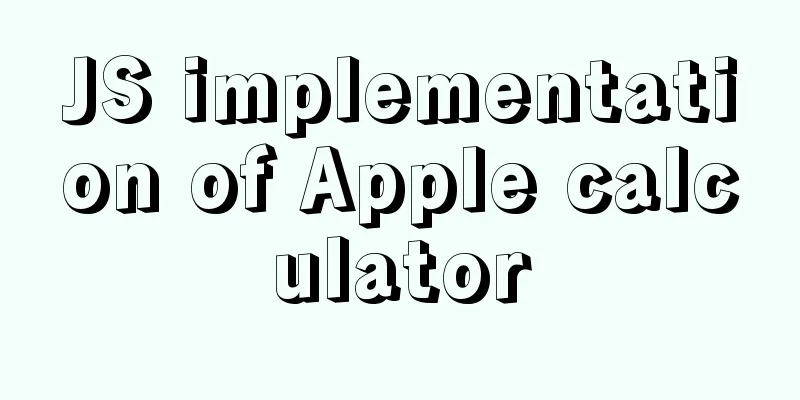
|
This article example shares the specific code of JS to implement Apple calculator for your reference. The specific content is as follows
<!DOCTYPE html>
<html>
<head>
<meta charset="utf-8">
<title>Mobile Phone</title>
<style type="text/css">
#phone{
position: relative;
width: 380px;
height: 700px;
box-shadow: 1px 1px 10px #808080;
margin: auto;
border-radius: 30px;
}
.kj{
position: absolute;
width: 8px;
height: 60px;
background-color: black;
right: -8px ;
top:100px;
}
.yl{
position: absolute;
width: 8px;
height: 80px;
background-color: black;
left: -8px;
top: 85px;
}
.top{
width: 120px;
height: 50px;
/* box-shadow: 1px 1px 10px #808080; */
margin: auto;
}
.mkf{
float: left;
width: 100px;
height: 10px;
border-radius: 5px;
background-color: black;
margin-right: 10px;
margin-top: 20px;
}
.sxj{
float: left;
width: 10px;
height: 10px;
border-radius: 5px;
background-color: black;
margin-top: 20px;
}
.screen{
width: 370px ;
height: 600px;
background-color: black;
margin: auto;
}
.result-num{
height: 120px;
/* padding-top: 30px; */
}
.sp{
float: right;
color: white;
font-size: 50px;
margin-top: 50px;
}
.num{
height: 480px;
}
.key{
width: 82.5px;
height: 82.5px;
border-radius: 50px;
background-color: #808080;
float: left;
margin: 5px;
text-align: center;
line-height: 80px;
font-size: 20px;
color: white;
}
.first{
background-color: #B0B0B0;
color: black;
}
.second{
background-color: orange;
}
.third{
width: 175px;
}
.home{
width: 45px;
height: 45px;
border-radius: 25px;
background-color: #B0B0B0;
margin: 3px auto 0px auto;
}
</style>
</head>
<body>
<div id="phone">
<!--Power button-->
<div class="kj"></div>
<!--Volume-->
<div class="yl"></div>
<!-- Top of phone -->
<div class="top">
<!-- Microphone -->
<div class="mkf"></div>
<!-- Camera -->
<div class="sxj"></div>
</div>
<!-- Screen -->
<div class="screen">
<div class="result-num">
<span class="sp">0</span>
</div>
<div class="num">
<div class="key first" onclick="clearCompute()">AC</div>
<div class="key first" onclick="deleteLastNum()">←</div>
<div class="key first">%</div>
<div class="key second" onclick="fun('/')">/</div>
<div class="key keynum" onclick="fun(7)">7</div>
<div class="key keynum" onclick="fun(8)">8</div>
<div class="key keynum" onclick="fun(9)">9</div>
<div class="key second" onclick="fun('*')">*</div>
<div class="key keynum" onclick="fun(4)">4</div>
<div class="key keynum" onclick="fun(5)">5</div>
<div class="key keynum" onclick="fun(6)">6</div>
<div class="key second" onclick="fun('-')">-</div>
<div class="key keynum" onclick="fun(1)">1</div>
<div class="key keynum" onclick="fun(2)">2</div>
<div class="key keynum" onclick="fun(3)">3</div>
<div class="key second" onclick="fun('+')">+</div>
<div class="key third keynum" onclick="fun(0)">0</div>
<div class="key" onclick="fun('.')">.</div>
<div class="key second" onclick="compute()">=</div>
</div>
</div>
<!-- home button -->
<div class="home">
</div>
</div>
<script type="text/javascript">
var span = document.querySelector(".sp");
/**
* @param {Object} num
* Click the numeric keyboard to replace the number inside our span tag */
function fun(num){
var value = span.innerText;
if(value == 0){
span.innerText = num;
}else{
span.innerText = span.innerText.concat(num);
}
}
/**
* Calculation result */
function compute(){
var value = span.innerText;
var result = eval(value);
span.innerText = result;
}
/**
* Clear the calculation area and reset it to 0
*/
function clearCompute(){
span.innerText="0";
}
/**
* Delete the last character in the calculation area*/
function deleteLastNum(){
var value = span.innerText;
console.log(typeof(value))
if(value == 0){
}
else{
/**
* value is a string * zs123
* Byte: When text is stored in the computer, it is stored in bytes. The encoding set converts characters into specific bytes and stores them on the computer. * Character: A letter or a Chinese character that humans can understand. * ab Chinese aj
*
* A string is a collection of characters. String provides many common methods to enable us to perform related operations on this character array*/
if(value.length!=1){
span.innerText = value.substring(0,value.length-1)
}else{
span.innerText="0";
}
}
}
</script>
</body>
</html>Effect picture:
The above is the full content of this article. I hope it will be helpful for everyone’s study. I also hope that everyone will support 123WORDPRESS.COM. You may also be interested in:
|
<<: Detailed explanation of bash command usage
>>: Detailed explanation of MySql automatic truncation example
Recommend
WeChat Mini Programs Implement Star Rating
This article shares the specific code for WeChat ...
Causes and solutions for front-end exception 502 bad gateway
Table of contents 502 bad gateway error formation...
HTML Several Special Dividing Line Effects
1. Basic lines 2. Special effects (the effects ar...
HTML5+CSS3 coding standards
The Golden Rule No matter how many people are wor...
Solve the error of installing VMware Tools on Ubuntu 18.04
1. According to the online tutorial, the installa...
Detailed explanation of MySQL joint query optimization mechanism
Table of contents MySQL federated query execution...
MySQL 5.7 installation MySQL service cannot be started but the service does not report any errors
There are two ways to install MySQL 5.7. One is t...
How to hide a certain text in HTML?
Text hiding code, hide a certain text in HTML Copy...
Summary of the knowledge of embedding instructions that Vue engineers must encapsulate
Table of contents Preface Instruction Basics Hook...
Excel export always fails in docker environment
Excel export always fails in the docker environme...
How to solve the problem of installing VMware tools under VMware and the installation file not appearing
VMware tools provides great convenience for using...
MySQL 8.0.15 installation and configuration graphic tutorial and password change under Linux
I wrote this blog to remember that I just install...
Global call implementation of Vue2.x Picker on mobile terminal
Table of contents What is the Picker component Pr...
A detailed discussion of MySQL deadlock and logs
Recently, several data anomalies have occurred in...
Detailed explanation of the application of Docker Swarm in continuous integration testing
background The Agile model is widely used, and te...