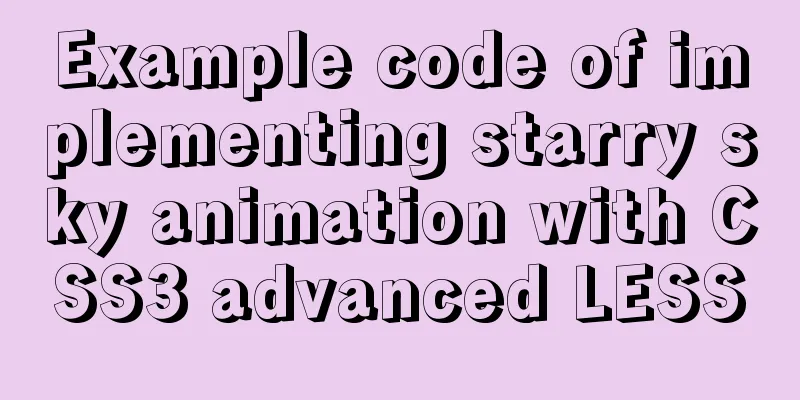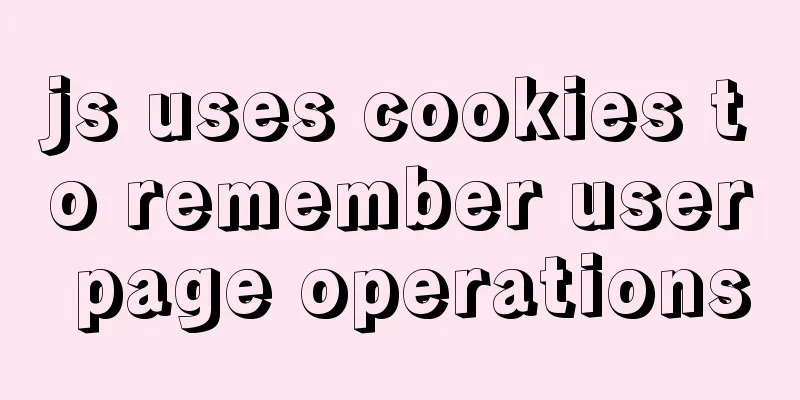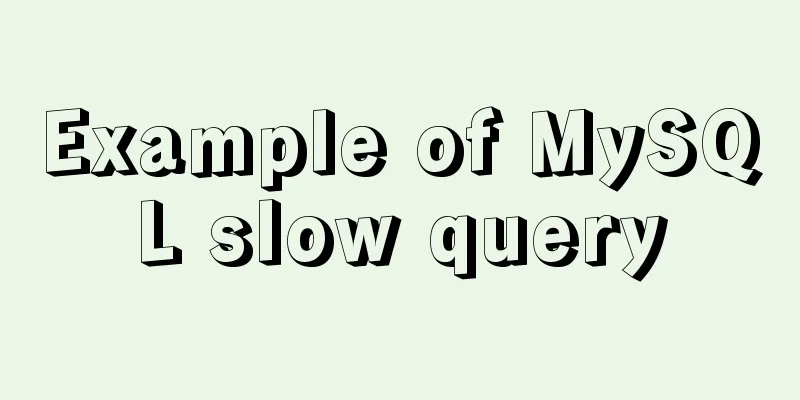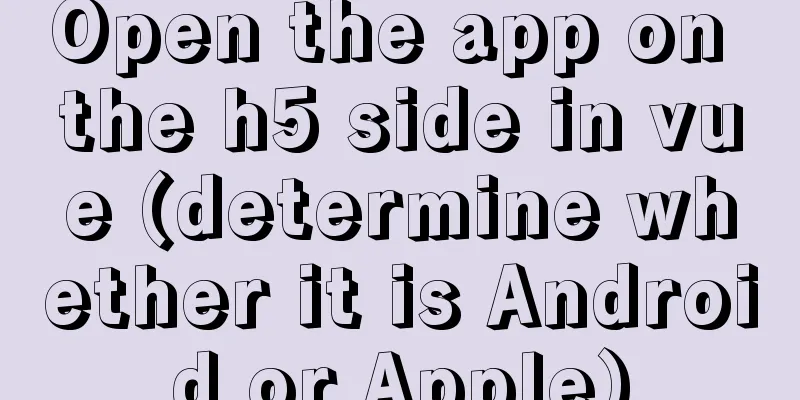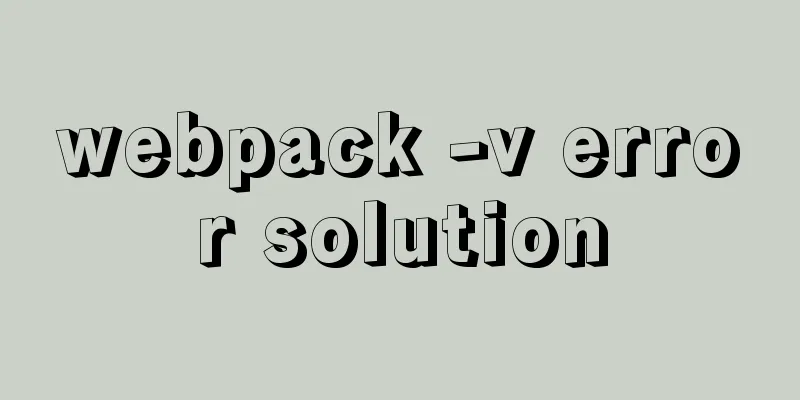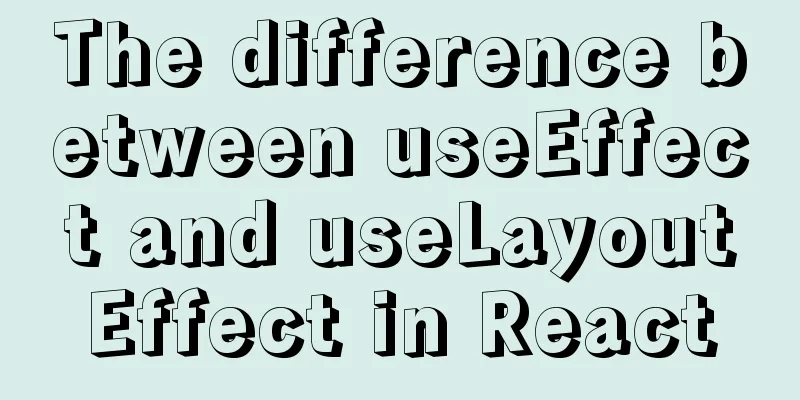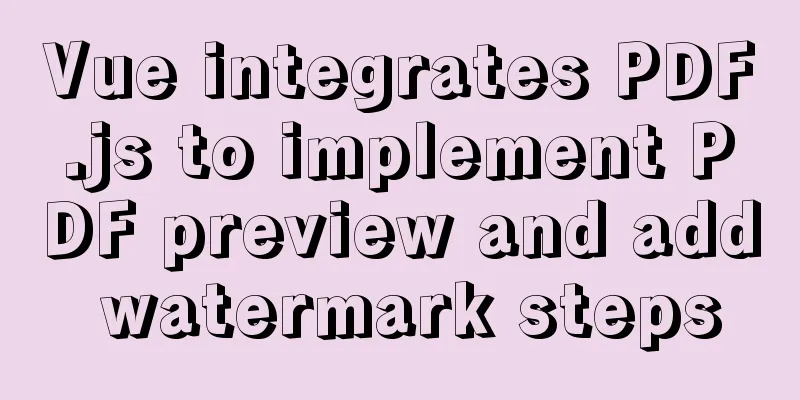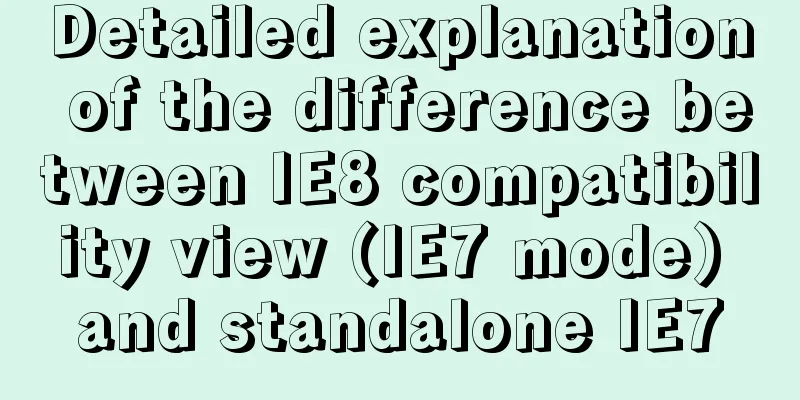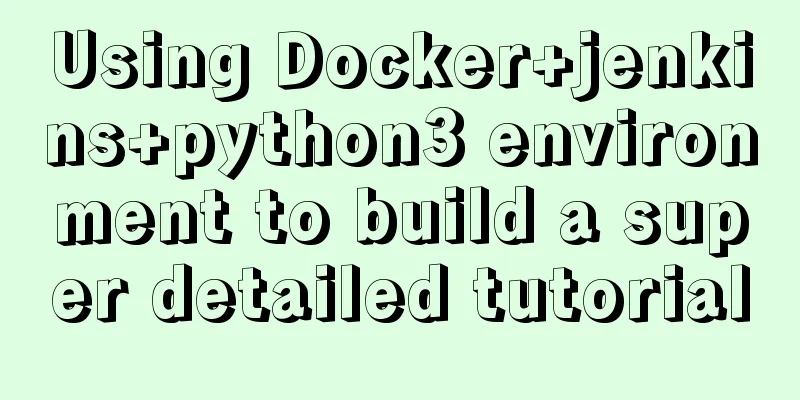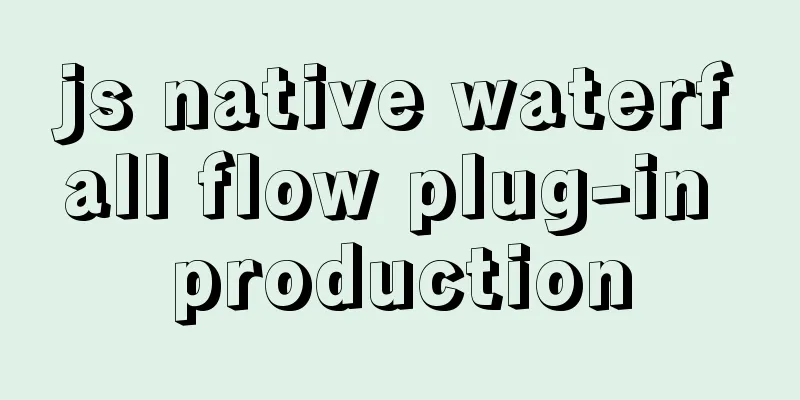MySQL 8.0.15 installation and configuration graphic tutorial and password change under Linux
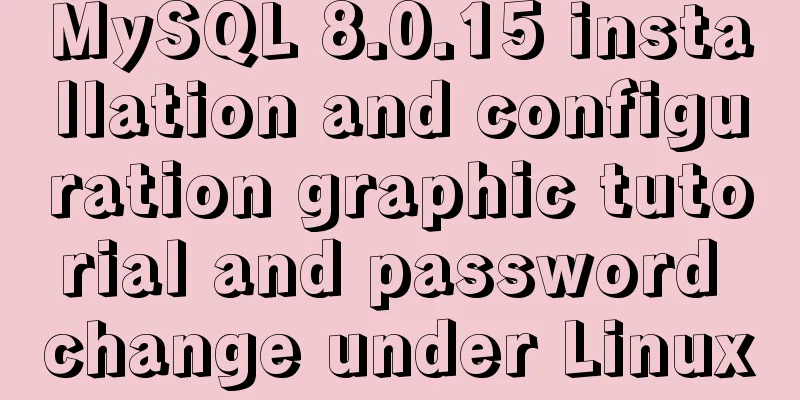
|
I wrote this blog to remember that I just installed MySQL8.0.15 successfully. I searched many blogs on the Internet before but failed. Then I searched a few on Google and finally installed it. Before installing the database, I reinstalled the server system, so the installation environment is very clean. I hope this blog can help you, and I don’t have to look for it everywhere when I install it myself in the future. The first step is to download the installation package wget https://repo.mysql.com//mysql80-community-release-el7-1.noarch.rpm , and other versions can be downloaded from the official website First create a folder and create a mysql folder in the /usr/local/directory Execute wget https://repo.mysql.com//mysql80-community-release-el7-1.noarch.rpm Get the result
The second step is to directly execute yum -y localinstall mysql80-community-release-el7-1.noarch.rpm Execution result: There is a lot of content here, so I won’t take screenshots of all of it. I only took screenshots of the beginning and the end. Please wait a few minutes to download. beginning
Conclusion
The installation is completed successfully Start the service
After executing these two commands, nothing will be printed, which is normal. Then log in to MySQL First, get the default password. Execute grep "A temporary password is generated for root@localhost" /var/log/mysqld.log
My password here is S9vMy4eoPc.p Login and change password
Command to change the password: ALTER USER 'root'@'localhost' IDENTIFIED BY '[email protected]'; Change [email protected] to the new password you want to set
After 8.0, passwords must contain uppercase and lowercase letters, special symbols, and numbers. The above error is caused by the new password not meeting the password specification.
Setup successful. Wonderful topic sharing: MySQL different versions installation tutorial MySQL 5.7 installation tutorials for various versions MySQL 5.6 installation tutorials for various versions mysql8.0 installation tutorials for various versions The above is the full content of this article. I hope it will be helpful for everyone’s study. I also hope that everyone will support 123WORDPRESS.COM. You may also be interested in:
|
<<: js to realize the production method of carousel
>>: Summary of basic usage of $ symbol in Linux
Recommend
Responsive Web Design Learning (2) — Can videos be made responsive?
Previous episode review: Yesterday we talked abou...
Solve the problem of installing Tenda U12 wireless network card driver on Centos7
Solution process: Method 1: The default kernel ve...
HTML form component example code
HTML forms are used to collect different types of...
Installation and configuration of mysql 8.0.15 under Centos7
This article shares with you the installation and...
How to completely delete the MySQL service (clean the registry)
Preface When installing the executable file of a ...
Detailed explanation of the implementation example of group ranking in Mysql tutorial
Table of contents 1. Data Source 2. Overall ranki...
Detailed process of building mongodb and mysql with docker-compose
Let's take a look at the detailed method of b...
Complete steps to build NFS file sharing storage service in CentOS 7
Preface NFS (Network File System) means network f...
Detailed explanation of Linux DMA interface knowledge points
1. Two types of DMA mapping 1.1. Consistent DMA m...
Example code for implementing div concave corner style with css
In normal development, we usually use convex roun...
Example analysis of interval calculation of mysql date and time
This article uses an example to describe the inte...
22 Vue optimization tips (project practical)
Table of contents Code Optimization Using key in ...
Detailed explanation of how components communicate in React
1. What is We can split the communication between...
Summary of standard usage of html, css and js comments
Adding necessary comments is a good habit that a ...
Summary of the minesweeping project implemented in JS
This article shares the summary of the JS mineswe...