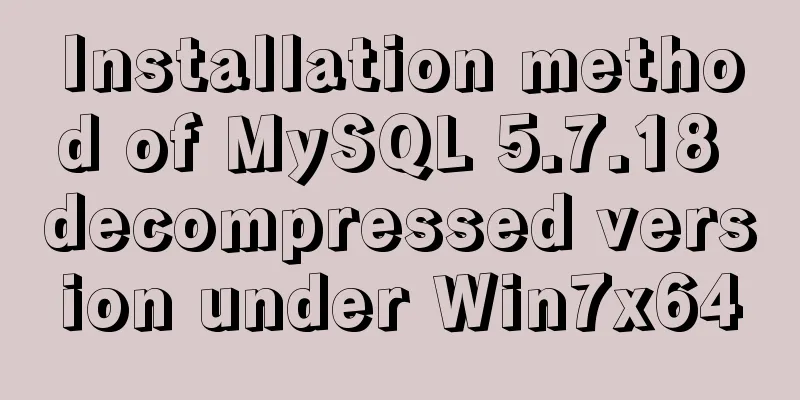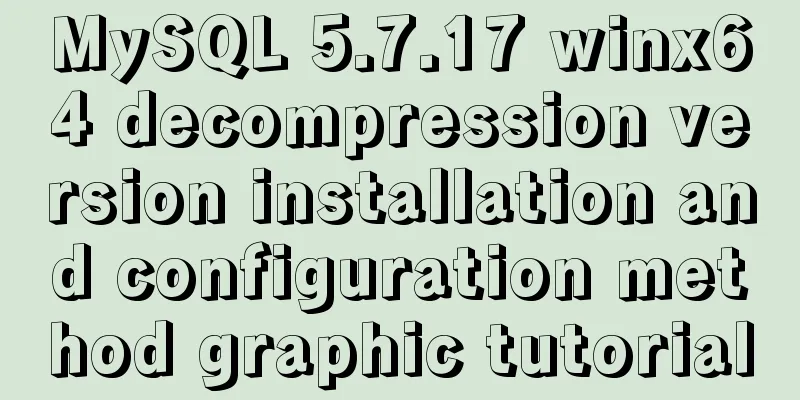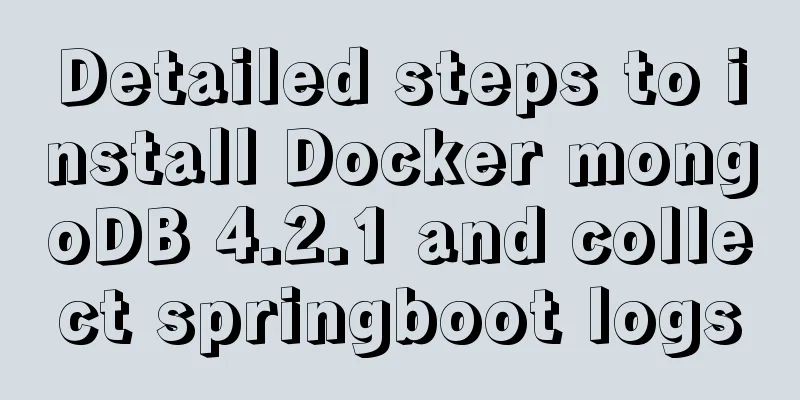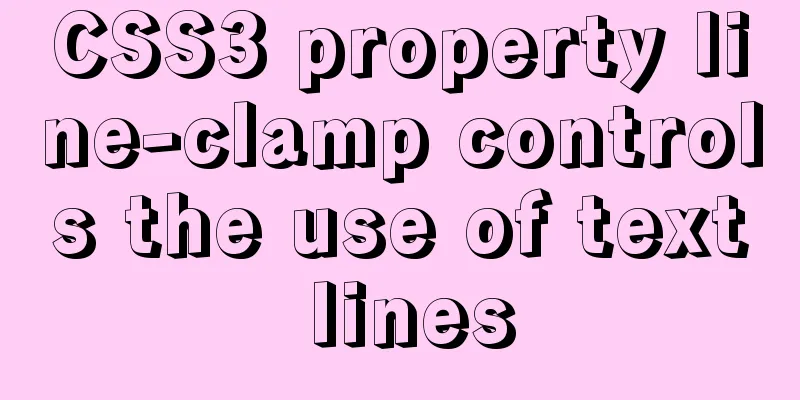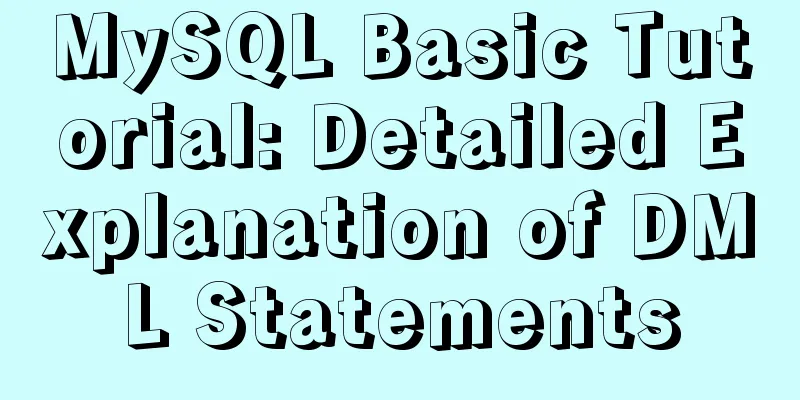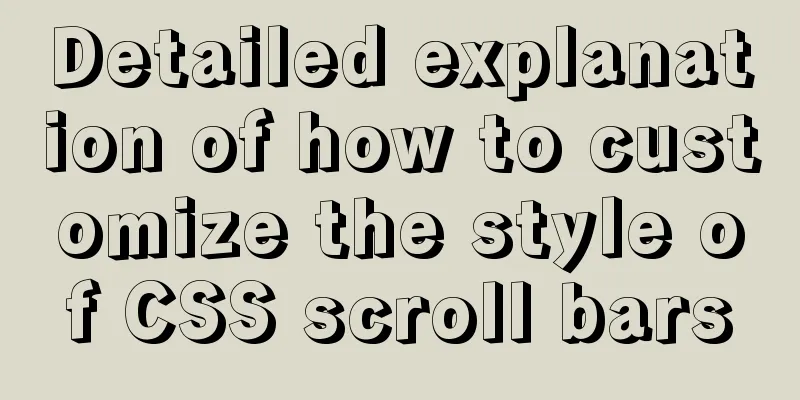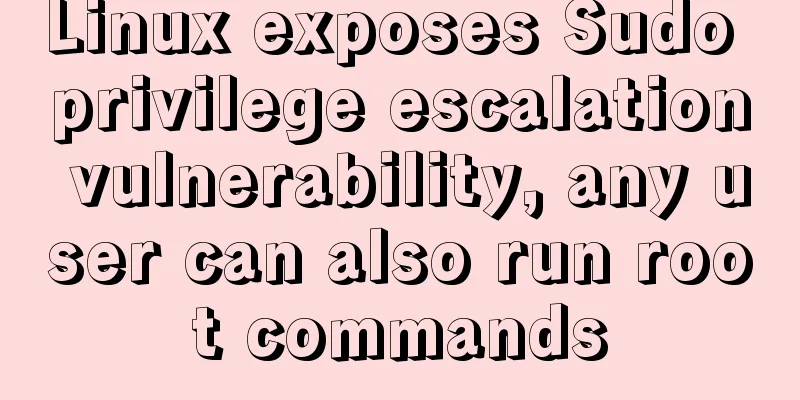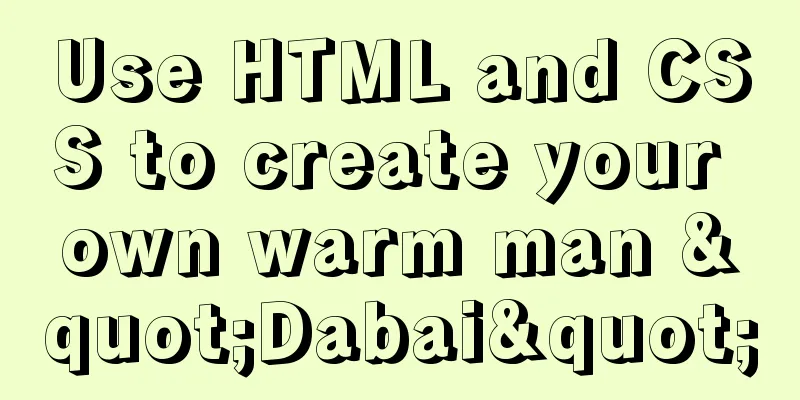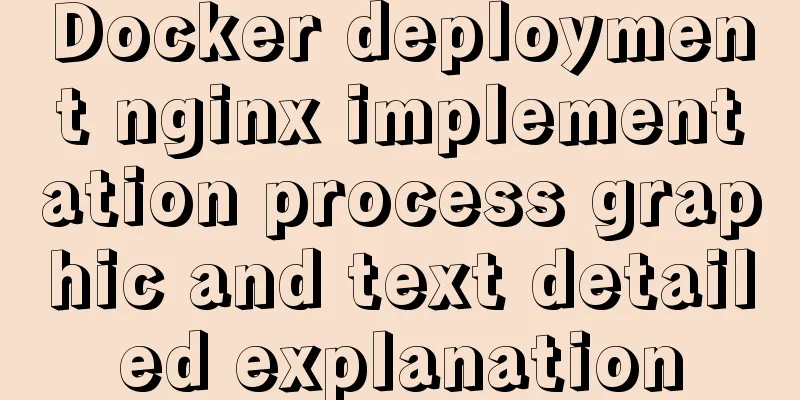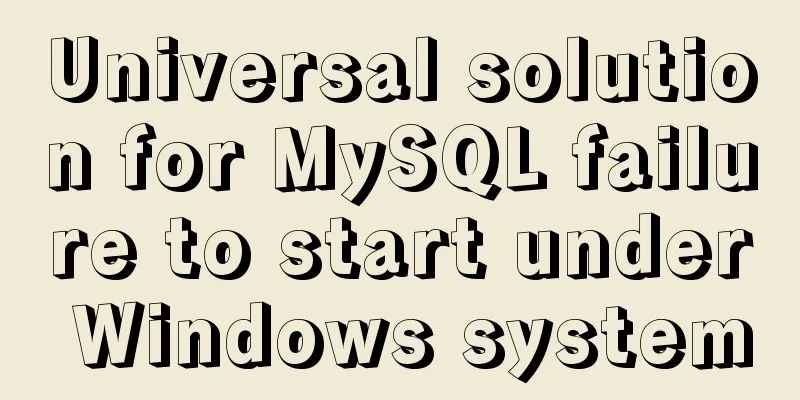Detailed explanation of how components communicate in React
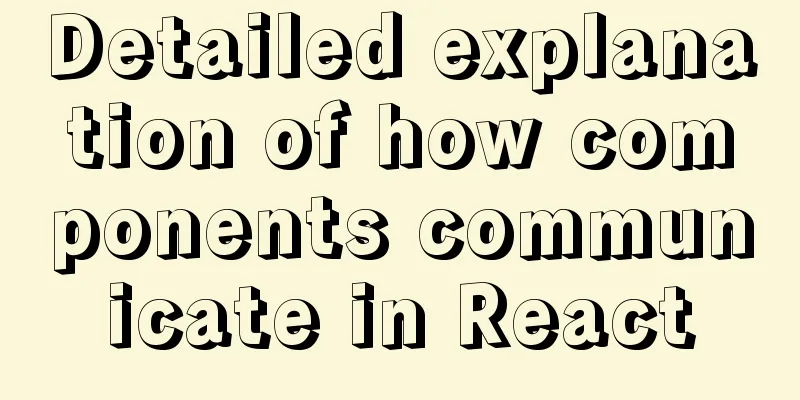
|
1. What isWe can split the communication between components into two words:
Looking back at the Vue series of articles, components are one of the most powerful features of Compared with Communication refers to the process by which a sender transmits information to a receiver in a certain format through a certain medium in order to achieve a certain purpose. In a broad sense, any information traffic is communication. Communication between components means that components transmit information in some way to achieve a certain purpose. 2. How to communicateThere are many ways to transfer components, which can be divided into the following according to the sender and receiver:
Passing from parent component to child component Since the data flow of When the parent component calls the child component, it only needs to pass parameters in the child component tag, and the child component can receive the parameters passed by the parent component through
function EmailInput(props) {
return (
<label>
Email: <input value={props.email} />
</label>
);
}
const element = <EmailInput email="[email protected]" />;Child component passes to parent component The basic idea of child component communication with parent component is that the parent component passes a function to the child component, and then gets the value passed by the child component through the callback of this function The corresponding code of the parent component is as follows:
class Parents extends Component {
constructor() {
super();
this.state = {
price: 0
};
}
getItemPrice(e) {
this.setState({
price:
});
}
render() {
return (
<div>
<div>price: {this.state.price}</div>
{/* Pass a function into the child component*/}
<Child getPrice={this.getItemPrice.bind(this)} />
</div>
);
}
}The corresponding code of the subcomponent is as follows:
class Child extends Component {
clickGoods(e) {
// Pass the value into this function this.props.getPrice(e);
}
render() {
return (
<div>
<button onClick={this.clickGoods.bind(this, 100)}>goods1</button>
<button onClick={this.clickGoods.bind(this, 1000)}>goods2</button>
</div>
);
}
}Communication between sibling components If the data is transferred between sibling components, the parent component acts as an intermediate layer to achieve data intercommunication.
class Parent extends React.Component {
constructor(props) {
super(props)
this.state = {count: 0}
}
setCount = () => {
this.setState({count: this.state.count + 1})
}
render() {
return (
<div>
<SiblingA
count = {this.state.count}
/>
<SiblingB
onClick={this.setCount}
/>
</div>
);
}
}Passing from parent component to descendant component It is a common thing for a parent component to pass data to its descendant components, just like global data. Using Create a
const PriceContext = React.createContext('price') After
If you want to get the data passed by
class MyClass extends React.Component {
static contextType = PriceContext;
render() {
let price = this.context;
/* Perform rendering based on this value*/
}
}Consumer component:
<PriceContext.Consumer>
{ /* This is a function */ }
{
price => <div>price:{price}</div>
}
</PriceContext.Consumer>Non-relational component transfer If the relationship between components is complex, it is recommended to manage the data as a global resource to achieve communication, such as Conclusion Since Therefore, it can be seen that during the communication process, the storage location of the data is stored in the parent location This concludes this article about how components communicate in React. For more information about communication between React components, please search previous articles on 123WORDPRESS.COM or continue browsing the following related articles. I hope you will support 123WORDPRESS.COM in the future! You may also be interested in:
|
<<: MySQL 8.0.17 installation graphic tutorial
>>: Linux file/directory permissions and ownership management
Recommend
Detailed explanation of the implementation of nginx process lock
Table of contents 1. The role of nginx process lo...
HTML table border control implementation code
Generally, when we use a table, we always give it...
Beautiful checkbox style (multiple selection box) perfectly compatible with IE8/9/10, FF, etc.
It's embarrassing to say that I had to search ...
Nginx reverse proxy configuration removes prefix
When using nginx as a reverse proxy, you can simp...
Detailed tutorial on installing MySQL database in Linux environment
1. Install the database 1) yum -y install mysql-s...
Linux RabbitMQ cluster construction process diagram
1. Overall steps At the beginning, we introduced ...
How to write DROP TABLE in different databases
How to write DROP TABLE in different databases 1....
Sample code for deploying ELK using Docker-compose
environment Host IP 192.168.0.9 Docker version 19...
Block-level and line-level elements, special characters, and nesting rules in HTML
If we introduce the nesting rules of basic HTML w...
js addition, subtraction, multiplication and division precise calculation method example code
Preface Because computer numbers are floating poi...
Detailed explanation of the significance of standard commit msg in JavaScript development
Table of contents The significance of standard co...
Dynamic SQL statement analysis in Mybatis
This article mainly introduces the dynamic SQL st...
Introduction to install method in Vue
Table of contents 1. Globally registered componen...
JavaScript Canvas draws dynamic wireframe effect
This article shares the specific code of JavaScri...
Vue implements user login and token verification
In the case of complete separation of the front-e...