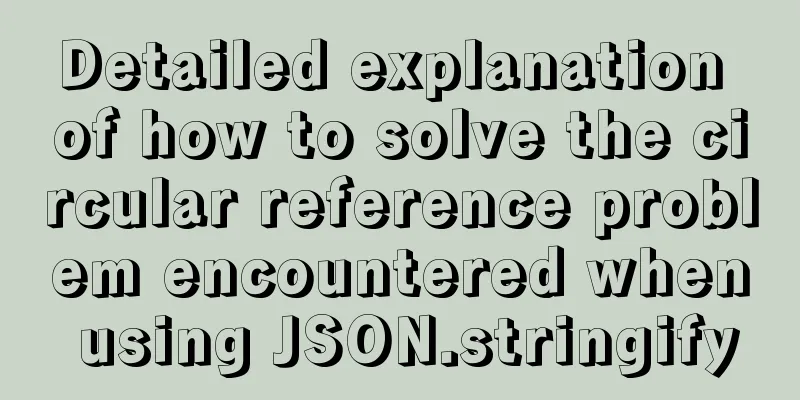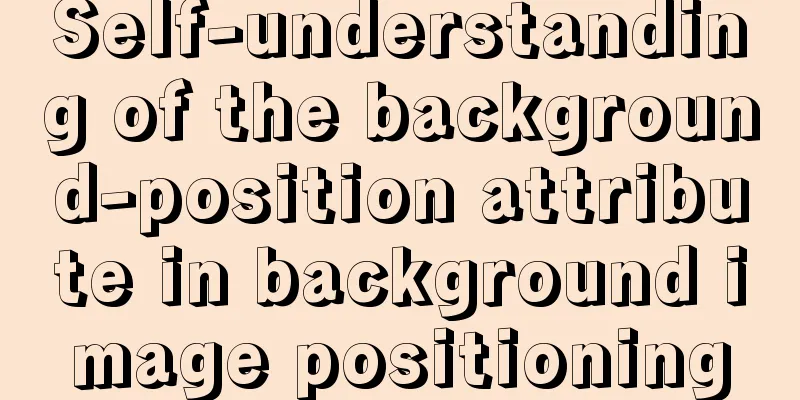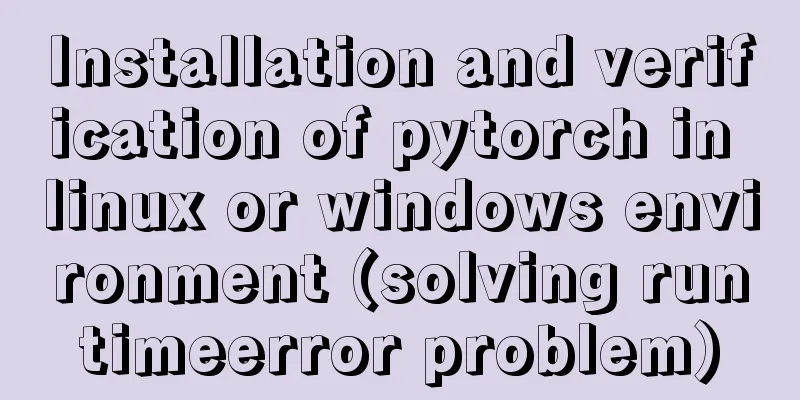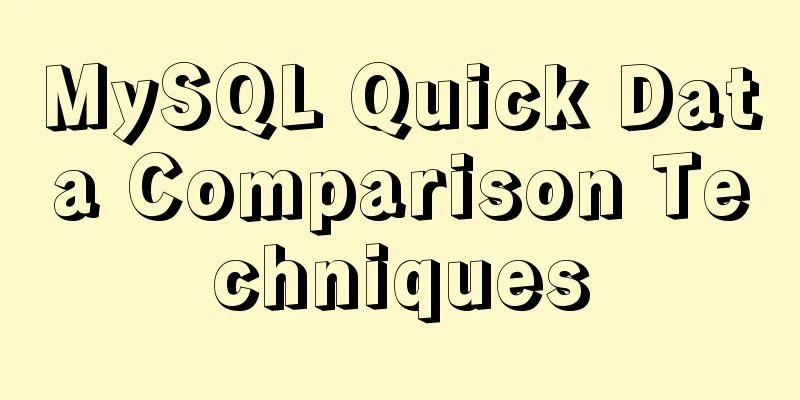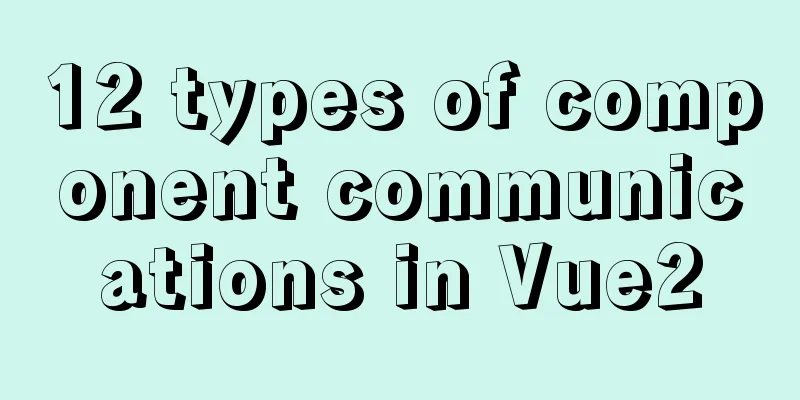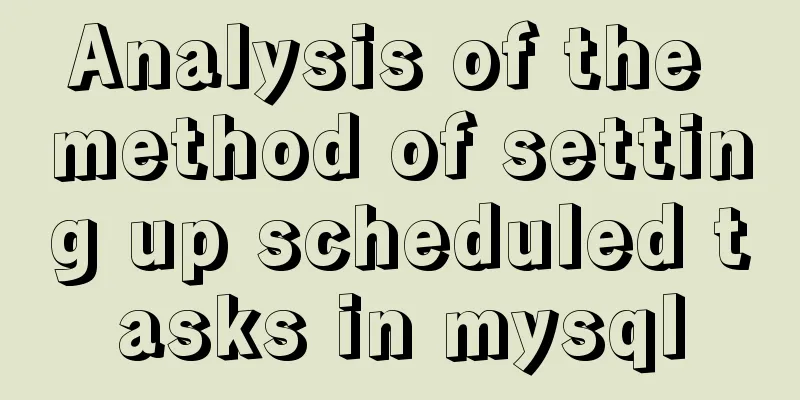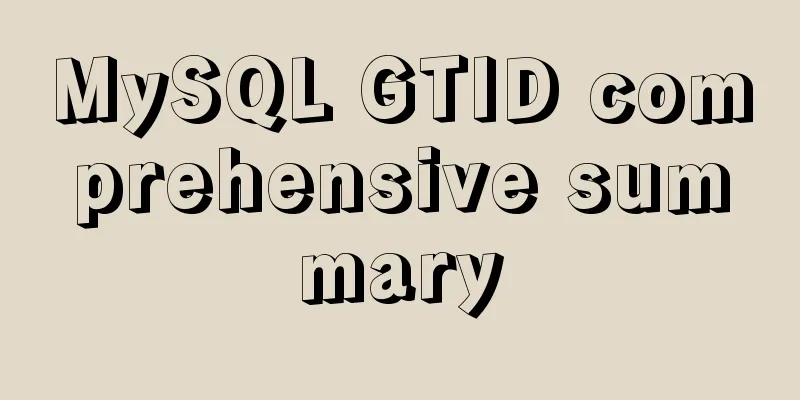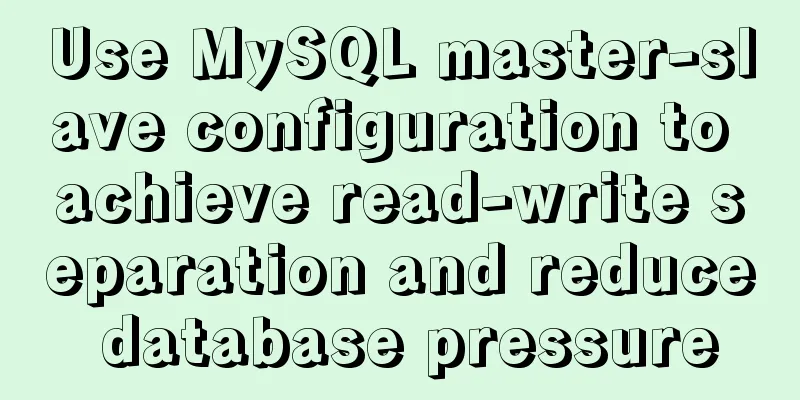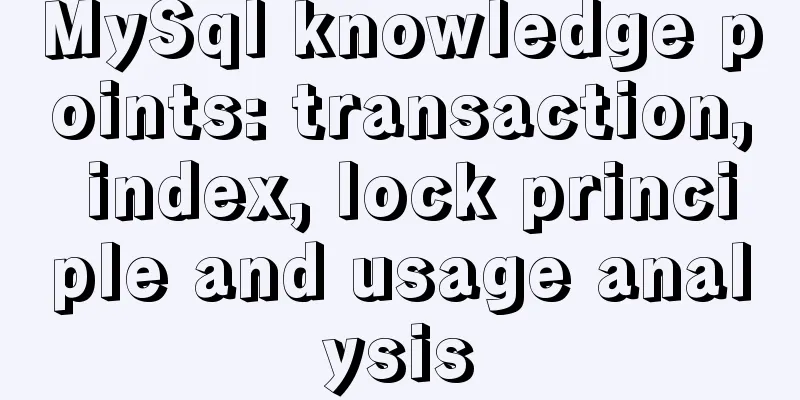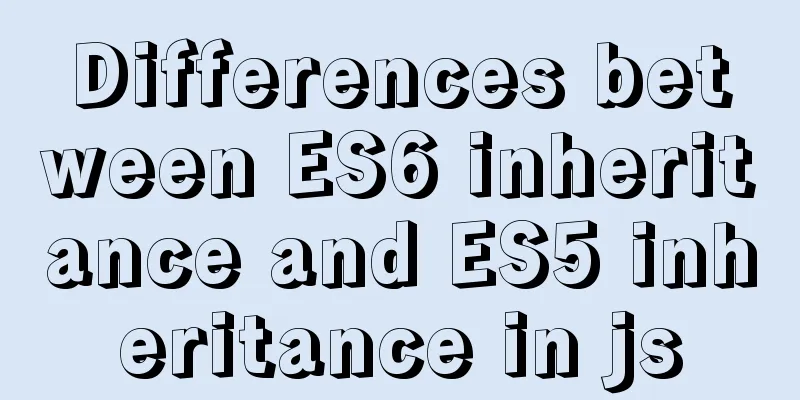Nginx reverse proxy configuration removes prefix
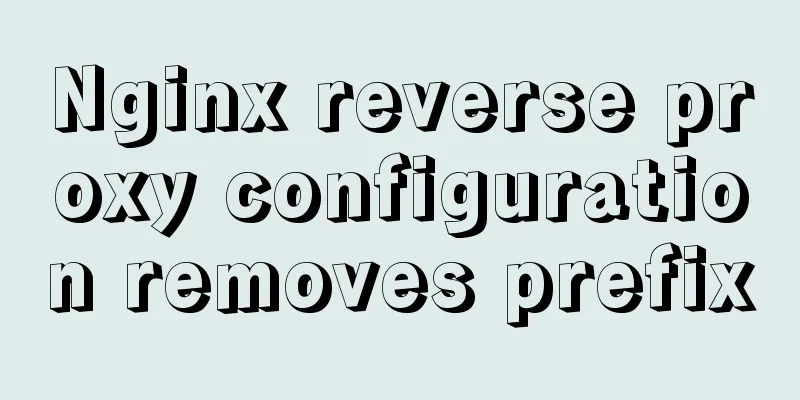
|
When using nginx as a reverse proxy, you can simply forward the request to the next service intact. Setting the proxy_pass request will only replace the domain name. If you want to access different services based on different URL suffixes, you need to use the following method: Method 1: Add "/"
server {
listen 8000;
server_name abc.com;
access_log "pipe:rollback /data/log/nginx/access.log interval=1d baknum=7 maxsize=1G" main;
location ^~/user/ {
proxy_set_header Host $host;
proxy_set_header X-Real-IP $remote_addr;
proxy_set_header X-Forwarded-For $proxy_add_x_forwarded_for;
proxy_set_header X-NginX-Proxy true;
proxy_pass http://user/;
}
location ^~/order/ {
proxy_set_header Host $host;
proxy_set_header X-Real-IP $remote_addr;
proxy_set_header X-Forwarded-For $proxy_add_x_forwarded_for;
proxy_set_header X-NginX-Proxy true;
proxy_pass http://order/;
}
}^~/user/ means matching requests with the prefix user . If proxy_pass ends with / , the path after /user/* will be directly concatenated to the end, that is, user will be removed. Method 2: rewrite
upstream user
server localhost:8089 weight=5;
}
upstream order
server localhost:8090 weight=5;
}
server {
listen 80;
server_name abc.com;
access_log "pipe:rollback /data/log/nginx/access.log interval=1d baknum=7 maxsize=1G" main;
location ^~/user/ {
proxy_set_header Host $host;
proxy_set_header X-Real-IP $remote_addr;
proxy_set_header X-Forwarded-For $proxy_add_x_forwarded_for;
proxy_set_header X-NginX-Proxy true;
rewrite ^/user/(.*)$ /$1 break;
proxy_pass http://user;
}
location ^~/order/ {
proxy_set_header Host $host;
proxy_set_header X-Real-IP $remote_addr;
proxy_set_header X-Forwarded-For $proxy_add_x_forwarded_for;
proxy_set_header X-NginX-Proxy true;
rewrite ^/order/(.*)$ /$1 break;
proxy_pass http://order;
}
}There is no / at the end of proxy_pass , and rewrite rewrites the URL. --------------------- The above is the full content of this article. I hope that the content of this article will have certain reference learning value for your study or work. Thank you for your support of 123WORDPRESS.COM. You may also be interested in:
|
<<: Solution to forgetting the MYSQL database password under MAC
>>: Understanding what Node.js is is so easy
Recommend
VMware virtualization kvm installation and deployment tutorial summary
Virtualization 1. Environment Centos7.3 Disable s...
Detailed explanation of the new CSS display:box property
1. display:box; Setting this property on an eleme...
Detailed tutorial for installing winx64 under mysql8.0.18 (with pictures and text)
Go to https://dev.mysql.com/downloads/mysql/ to d...
CSS3 countdown effect
Achieve results Implementation Code html <div ...
How to view and optimize MySql indexes
MySQL supports hash and btree indexes. InnoDB and...
JavaScript implements the nine-grid click color change effect
This article shares the specific code of JavaScri...
Solution to the problem that the vertical centering of flex inside button is not centered
Problem Description The button style is icon + te...
Introduction to Nginx regular expression related parameters and rules
Preface Recently, I have been helping clients con...
How to solve the background tiling and border breaking of CSS style div or li in IE6
The solution to the background tiling or border br...
Vue Element front-end application development conventional Element interface components
Table of contents 1. List interface and other mod...
No-nonsense quick start React routing development
Install Enter the following command to install it...
Installing MySQL 8.0.12 based on Windows
This tutorial is only applicable to Windows syste...
Style trigger effect of web page input box
<br />This example mainly studies two parame...
Tips for implementing multiple borders in CSS
1. Multiple borders[1] Background: box-shadow, ou...
An article to deal with Mysql date and time functions
Table of contents Preface 1. Get the current time...