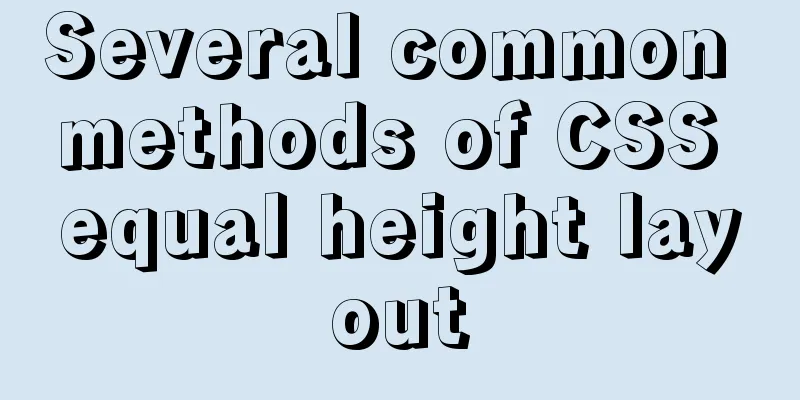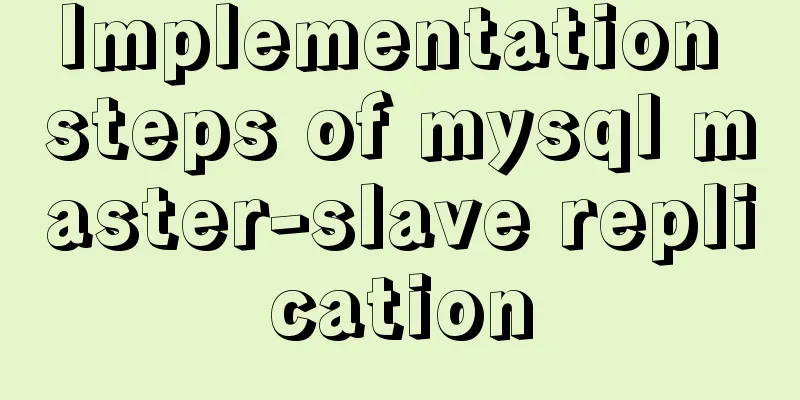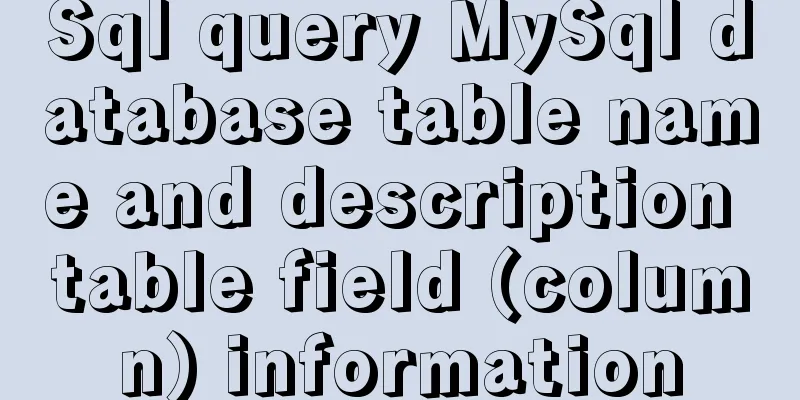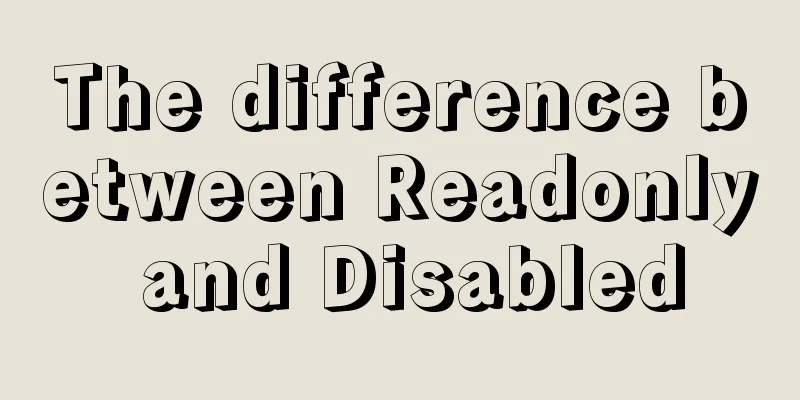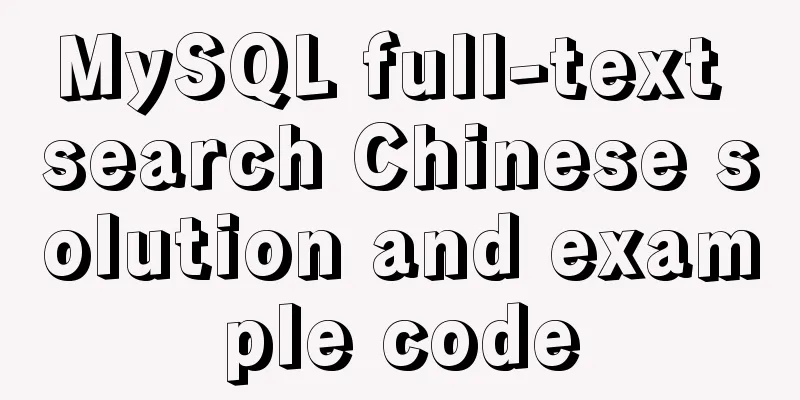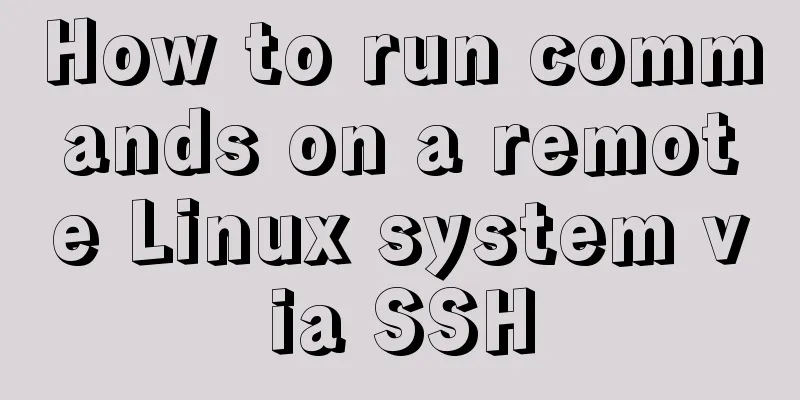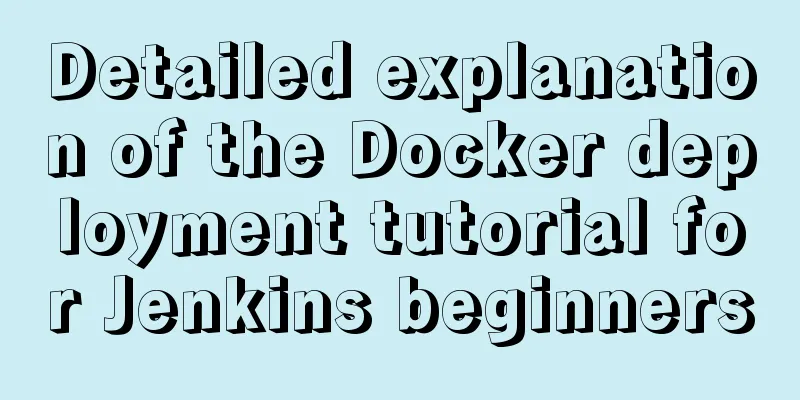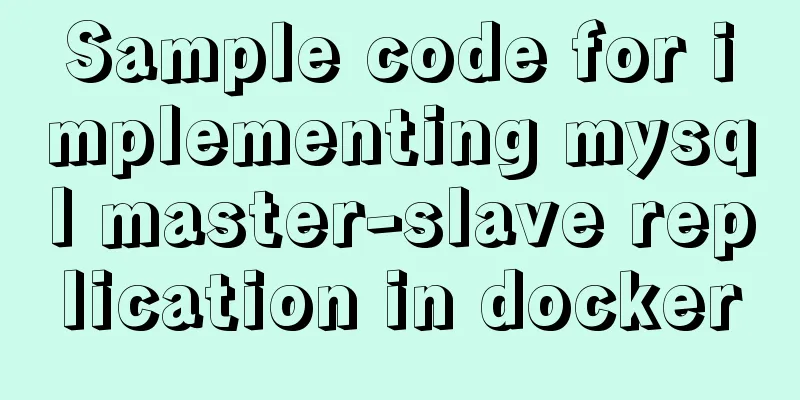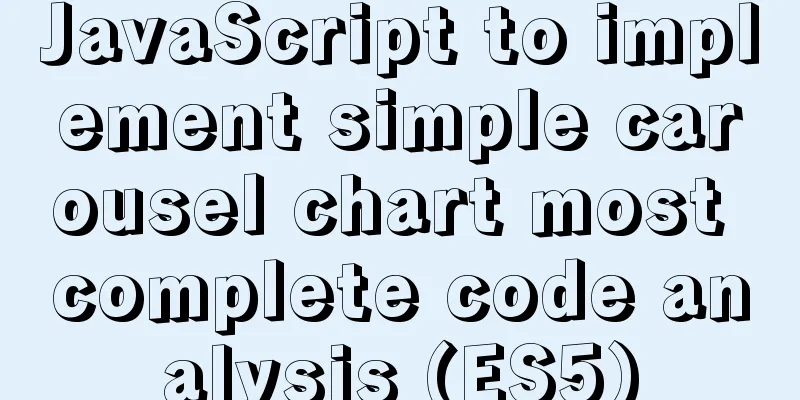CSS3 countdown effect
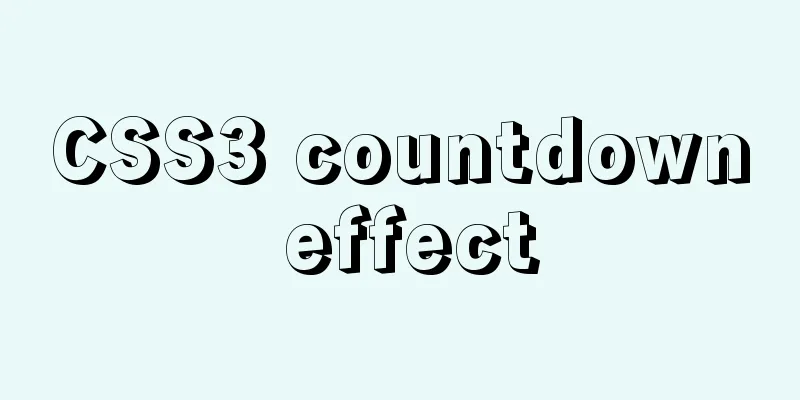
|
Achieve results
Implementation Code html
<div class='wrapper'>
<div class='time-part-wrapper'>
<div class='time-part minutes tens'>
<div class='digit-wrapper'>
<span class='digit'>0</span>
<span class='digit'>5</span>
<span class='digit'>4</span>
<span class='digit'>3</span>
<span class='digit'>2</span>
<span class='digit'>1</span>
<span class='digit'>0</span>
</div>
</div>
<div class='time-part minutes ones'>
<div class='digit-wrapper'>
<span class='digit'>0</span>
<span class='digit'>9</span>
<span class='digit'>8</span>
<span class='digit'>7</span>
<span class='digit'>6</span>
<span class='digit'>5</span>
<span class='digit'>4</span>
<span class='digit'>3</span>
<span class='digit'>2</span>
<span class='digit'>1</span>
<span class='digit'>0</span>
</div>
</div>
</div>
<div class='time-part-wrapper'>
<div class='time-part seconds tens'>
<div class='digit-wrapper'>
<span class='digit'>0</span>
<span class='digit'>5</span>
<span class='digit'>4</span>
<span class='digit'>3</span>
<span class='digit'>2</span>
<span class='digit'>1</span>
<span class='digit'>0</span>
</div>
</div>
<div class='time-part seconds ones'>
<div class='digit-wrapper'>
<span class='digit'>0</span>
<span class='digit'>9</span>
<span class='digit'>8</span>
<span class='digit'>7</span>
<span class='digit'>6</span>
<span class='digit'>5</span>
<span class='digit'>4</span>
<span class='digit'>3</span>
<span class='digit'>2</span>
<span class='digit'>1</span>
<span class='digit'>0</span>
</div>
</div>
</div>
<div class='time-part-wrapper'>
<div class='time-part hundredths tens'>
<div class='digit-wrapper'>
<span class='digit'>0</span>
<span class='digit'>9</span>
<span class='digit'>8</span>
<span class='digit'>7</span>
<span class='digit'>6</span>
<span class='digit'>5</span>
<span class='digit'>4</span>
<span class='digit'>3</span>
<span class='digit'>2</span>
<span class='digit'>1</span>
<span class='digit'>0</span>
</div>
</div>
<div class='time-part hundredths ones'>
<div class='digit-wrapper'>
<span class='digit'>0</span>
<span class='digit'>9</span>
<span class='digit'>8</span>
<span class='digit'>7</span>
<span class='digit'>6</span>
<span class='digit'>5</span>
<span class='digit'>4</span>
<span class='digit'>3</span>
<span class='digit'>2</span>
<span class='digit'>1</span>
<span class='digit'>0</span>
</div>
</div>
</div>
</div>
CSS
/* Play with speed and easing of the animation */
/* ============================================= */
.digit {
display: inline-block;
font-size: 200px;
color: rgba(0, 0, 0, 0.25);
height: 180px;
line-height: 1;
}
.time-part-wrapper {
display: inline-block;
margin-right: 50px;
position: relative;
}
.time-part-wrapper:not(:last-child):after {
content: ":";
display: block;
width: 30px;
height: 230px;
position: absolute;
top: 0px;
right: -30px;
color: rgba(0, 0, 0, 0.25);
font-size: 200px;
line-height: 0.9;
}
.time-part {
width: 140px;
text-align: center;
height: 180px;
overflow: hidden;
display: inline-block;
margin-left: -5px;
box-sizing: border-box;
}
.time-part .digit-wrapper {
animation-timing-function: cubic-bezier(1, 0, 1, 0);
}
.time-part.minutes.tens .digit-wrapper {
animation-name: minutes-tens;
animation-duration: 3600s;
animation-iteration-count: 1;
}
.time-part.minutes.ones .digit-wrapper {
animation-name: minutes-ones;
animation-duration: 600s;
animation-iteration-count: 6;
}
.time-part.seconds.tens .digit-wrapper {
animation-name: seconds-tens;
animation-duration: 60s;
animation-iteration-count: 60;
}
.time-part.seconds.ones .digit-wrapper {
animation-name: seconds-ones;
animation-duration: 10s;
animation-iteration-count: 360;
}
.time-part.hundredths.tens .digit-wrapper {
animation-name: hundredths-tens;
animation-duration: 1s;
animation-iteration-count: 3600;
}
.time-part.hundredths.ones .digit-wrapper {
animation-name: hundredths-ones;
animation-duration: 0.1s;
animation-iteration-count: 36000;
}
@keyframes minutes-tens {
0% {
transform: translateY(-180px);
}
16.66667%
transform: translateY(-360px);
}
33.33333%
transform: translateY(-540px);
}
50% {
transform: translateY(-720px);
}
66.66667%
transform: translateY(-900px);
}
83.33333%
transform: translateY(-1080px);
}
}
@keyframes minutes-ones {
0% {
transform: translateY(-180px);
}
10% {
transform: translateY(-360px);
}
20% {
transform: translateY(-540px);
}
30% {
transform: translateY(-720px);
}
40% {
transform: translateY(-900px);
}
50% {
transform: translateY(-1080px);
}
60% {
transform: translateY(-1260px);
}
70% {
transform: translateY(-1440px);
}
80% {
transform: translateY(-1620px);
}
90% {
transform: translateY(-1800px);
}
}
@keyframes seconds-tens {
0% {
transform: translateY(-180px);
}
16.66667%
transform: translateY(-360px);
}
33.33333%
transform: translateY(-540px);
}
50% {
transform: translateY(-720px);
}
66.66667%
transform: translateY(-900px);
}
83.33333%
transform: translateY(-1080px);
}
}
@keyframes seconds-ones {
0% {
transform: translateY(-180px);
}
10% {
transform: translateY(-360px);
}
20% {
transform: translateY(-540px);
}
30% {
transform: translateY(-720px);
}
40% {
transform: translateY(-900px);
}
50% {
transform: translateY(-1080px);
}
60% {
transform: translateY(-1260px);
}
70% {
transform: translateY(-1440px);
}
80% {
transform: translateY(-1620px);
}
90% {
transform: translateY(-1800px);
}
}
@keyframes hundredths-tens {
0% {
transform: translateY(-180px);
}
10% {
transform: translateY(-360px);
}
20% {
transform: translateY(-540px);
}
30% {
transform: translateY(-720px);
}
40% {
transform: translateY(-900px);
}
50% {
transform: translateY(-1080px);
}
60% {
transform: translateY(-1260px);
}
70% {
transform: translateY(-1440px);
}
80% {
transform: translateY(-1620px);
}
90% {
transform: translateY(-1800px);
}
}
@keyframes hundredths-ones {
0% {
transform: translateY(-180px);
}
10% {
transform: translateY(-360px);
}
20% {
transform: translateY(-540px);
}
30% {
transform: translateY(-720px);
}
40% {
transform: translateY(-900px);
}
50% {
transform: translateY(-1080px);
}
60% {
transform: translateY(-1260px);
}
70% {
transform: translateY(-1440px);
}
80% {
transform: translateY(-1620px);
}
90% {
transform: translateY(-1800px);
}
}
body {
background: #F1614B;
margin: 0;
font-family: "Aldrich";
}
.wrapper {
margin: 100px auto;
width: 1000px;
position: relative;
}
.wrapper:before, .wrapper:after {
content: "";
display: block;
position: absolute;
width: 100%;
left: 0;
height: 20px;
z-index: 10;
}
.wrapper:before {
top: 0px;
background-image: url('data:image/svg+xml;base64,PD94bWwgdmVyc2lvbj0iMS4wIiBlbmNvZGluZz0idXRmLTgiPz4gPHN2ZyB2ZXJzaW9uPSIxLjEiIHhtbG5zPSJodHRwOi8vd3d3LnczLm9yZy8yMDAwL3N2ZyI+PGRlZnM+PGxpbmVhckdyYWRpZW50IGlkPSJncmFkIiBncmFkaWVudFVuaXRzPSJvYmplY3RCb3VuZGluZ0JveCIgeDE9IjAuNSIgeTE9IjAuMCIgeDI9IjAuNSIgeTI9IjEuMCI+PHN0b3Agb2Zmc2V0PSIwJSIgc3RvcC1jb2xvcj0iI2YxNjE0YiIvPjxzdG9wIG9mZnNldD0iMTAwJSIgc3RvcC1jb2xvcj0iI2YxNjE0YiIgc3RvcC1vcGFjaXR5PSIwLjAiLz48L2xpbmVhckdyYWRpZW50PjwvZGVmcz48cmVjdCB4PSIwIiB5PSIwIiB3aWR0aD0iMTAwJSIgaGVpZ2h0PSIxMDAlIiBmaWxsPSJ1cmwoI2dyYWQpIiAvPjwvc3ZnPiA=');
background-size: 100%;
background-image: -webkit-gradient(linear, 50% 0%, 50% 100%, color-stop(0%, #f1614b), color-stop(100%, rgba(241, 97, 75, 0)));
background-image: -moz-linear-gradient(top, #f1614b 0%, rgba(241, 97, 75, 0) 100%);
background-image: -webkit-linear-gradient(top, #f1614b 0%, rgba(241, 97, 75, 0) 100%);
background-image: linear-gradient(to bottom, #f1614b 0%, rgba(241, 97, 75, 0) 100%);
}
.wrapper:after {
bottom: 0px;
background-image: url('data:image/svg+xml;base64,PD94bWwgdmVyc2lvbj0iMS4wIiBlbmNvZGluZz0idXRmLTgiPz4gPHN2ZyB2ZXJzaW9uPSIxLjEiIHhtbG5zPSJodHRwOi8vd3d3LnczLm9yZy8yMDAwL3N2ZyI+PGRlZnM+PGxpbmVhckdyYWRpZW50IGlkPSJncmFkIiBncmFkaWVudFVuaXRzPSJvYmplY3RCb3VuZGluZ0JveCIgeDE9IjAuNSIgeTE9IjAuMCIgeDI9IjAuNSIgeTI9IjEuMCI+PHN0b3Agb2Zmc2V0PSIwJSIgc3RvcC1jb2xvcj0iI2YxNjE0YiIgc3RvcC1vcGFjaXR5PSIwLjAiLz48c3RvcCBvZmZzZXQ9IjEwMCUiIHN0b3AtY29sb3I9IiNmMTYxNGIiLz48L2xpbmVhckdyYWRpZW50PjwvZGVmcz48cmVjdCB4PSIwIiB5PSIwIiB3aWR0aD0iMTAwJSIgaGVpZ2h0PSIxMDAlIiBmaWxsPSJ1cmwoI2dyYWQpIiAvPjwvc3ZnPiA=');
background-size: 100%;
background-image: -webkit-gradient(linear, 50% 0%, 50% 100%, color-stop(0%, rgba(241, 97, 75, 0)), color-stop(100%, #f1614b));
background-image: -moz-linear-gradient(top, rgba(241, 97, 75, 0) 0%, #f1614b 100%);
background-image: -webkit-linear-gradient(top, rgba(241, 97, 75, 0) 0%, #f1614b 100%);
background-image: linear-gradient(to bottom, rgba(241, 97, 75, 0) 0%, #f1614b 100%);
}The above is the details of how to achieve the countdown effect with CSS3. For more information about CSS3 countdown, please pay attention to other related articles on 123WORDPRESS.COM! |
<<: Vue + element dynamic multiple headers and dynamic slots
>>: Implementation steps of mysql master-slave replication
Recommend
How many times will multiple setStates in React be called?
Table of contents 1. Two setState, how many times...
WeChat applet silent login and maintenance of custom login state detailed explanation
Table of contents 1. Background 2. What is silent...
Solve the problem of MySQL Threads_running surge and slow query
Table of contents background Problem Description ...
Explanation of the execution priority of mySQL keywords
As shown below: from table where condition group ...
Vue uses better-scroll to achieve horizontal scrolling method example
1. Implementation principle of scrolling The scro...
Detailed explanation of how to enable HSTS in nginx to force the browser to redirect to HTTPS access
In the previous article, we have implemented loca...
Solution to the problem that MySQL in Windows system cannot input and display Chinese
Step 1: Use Notepad to open the "my.ini"...
Detailed explanation of gantt chart draggable and editable (highcharts can be used for vue and react)
Preface Excel is powerful and widely used. With t...
MySQL 5.7.17 installation and configuration graphic tutorial
Features of MySQL: MySQL is a relational database...
Use PHP's mail() function to send emails
Sending emails using PHP's mail function The ...
In html, set the scroll bar to automatically display when the content in the div exceeds
In HTML pages, we sometimes need to automatically ...
Vite+Electron to quickly build VUE3 desktop applications
Table of contents 1. Introduction 2. Create a Vit...
There is no problem with the Linux file path when deploying the window and Linux projects
I haven't written a blog for a long time. Las...
How to allow remote access to open ports in Linux
1. Modify the firewall configuration file # vi /e...
Solution to PHP not being able to be parsed after nginx installation is complete
Table of contents Method 1 Method 2 After install...