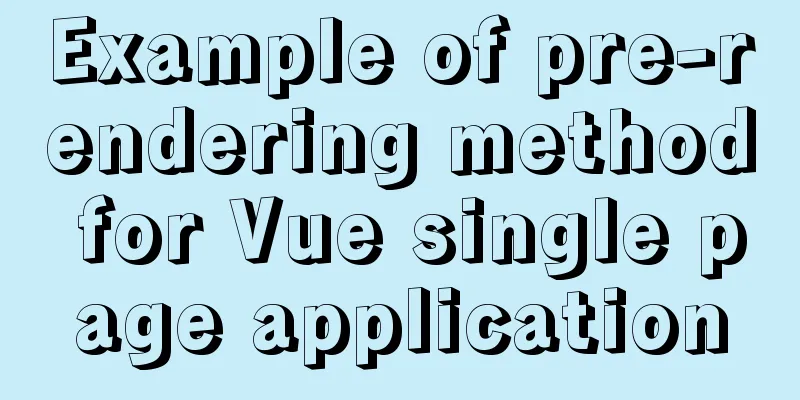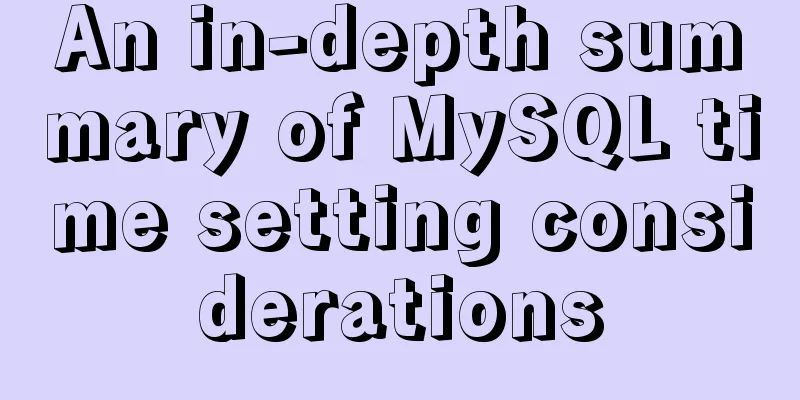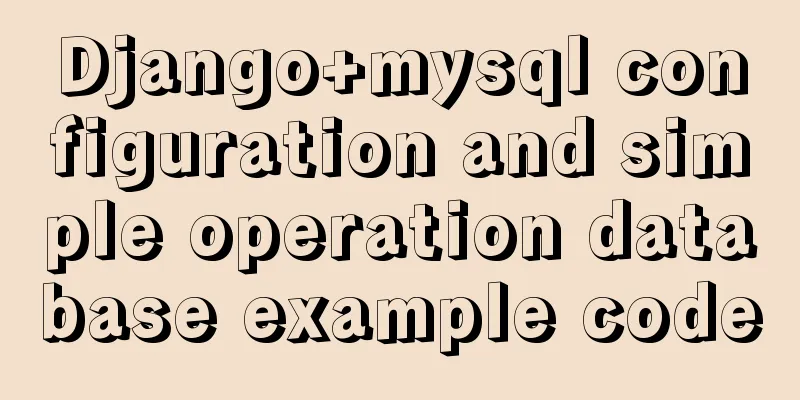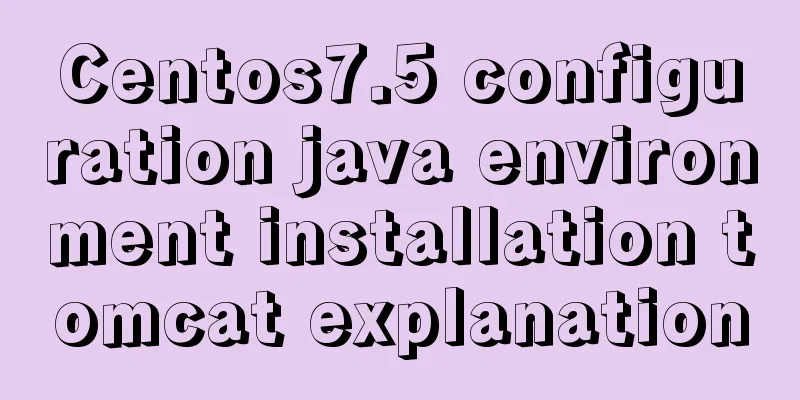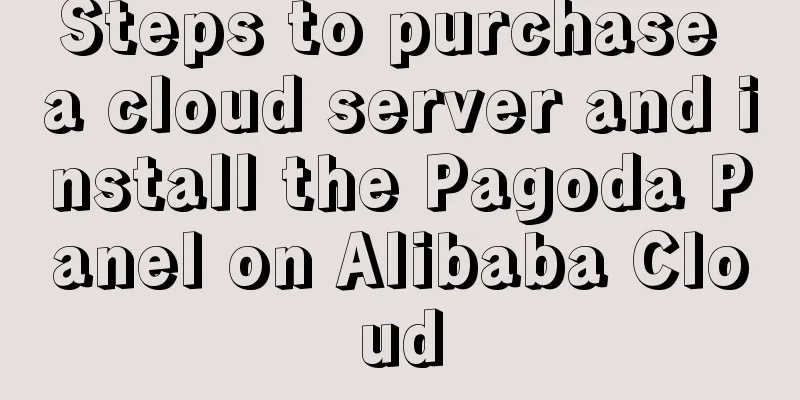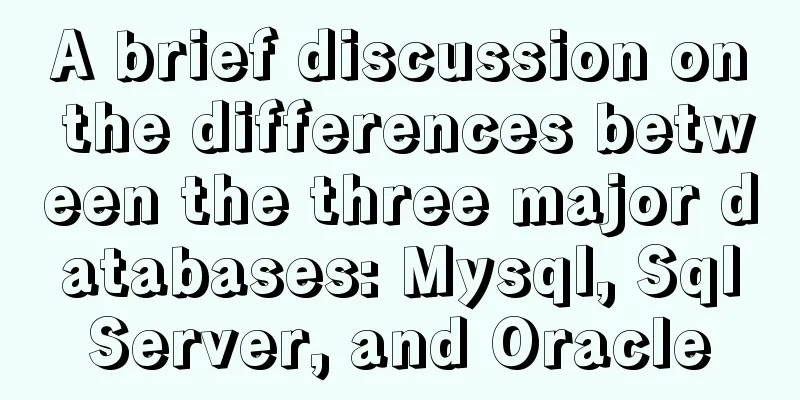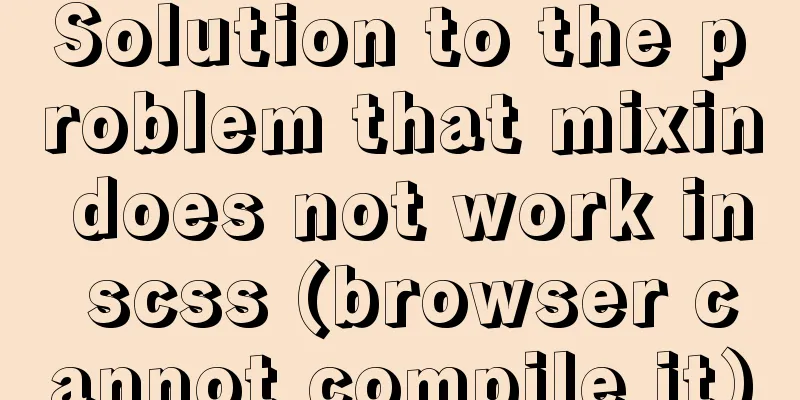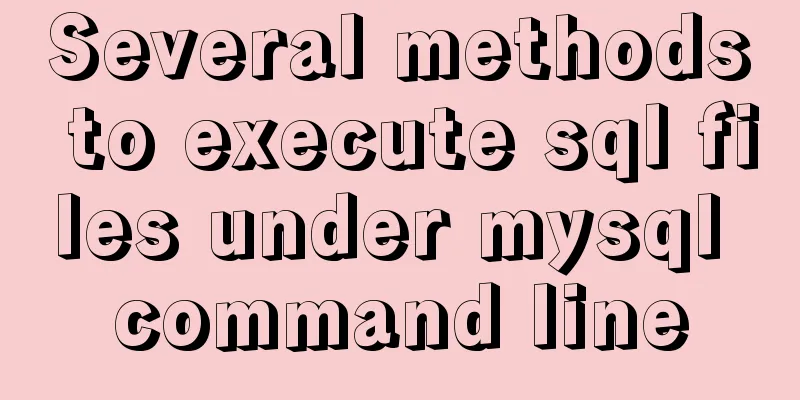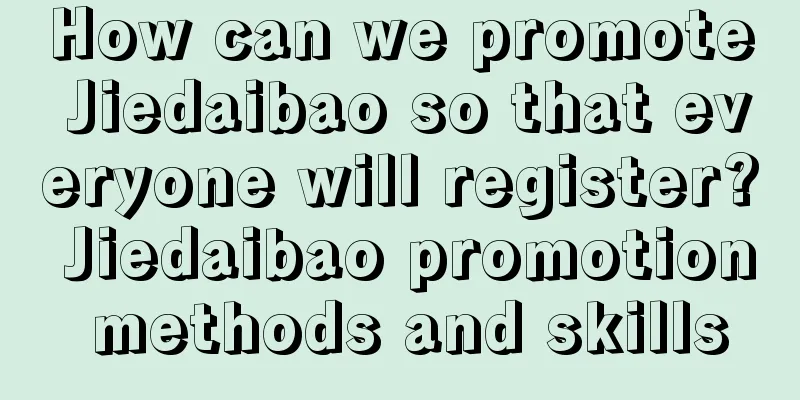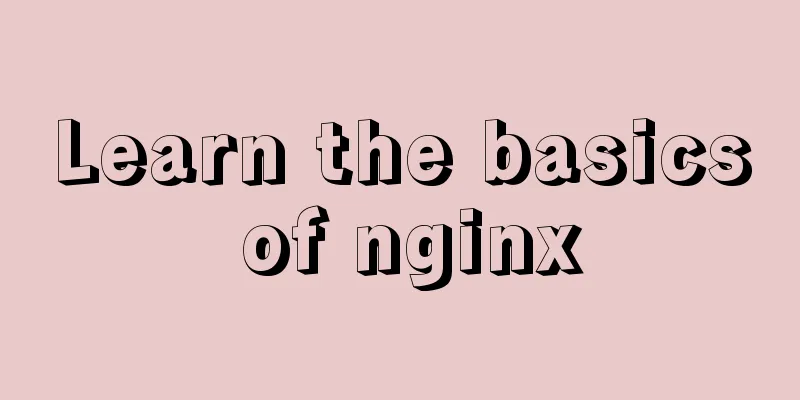How many times will multiple setStates in React be called?
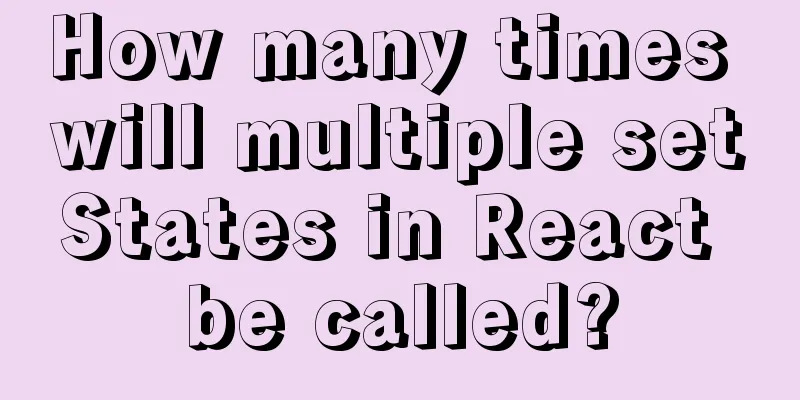
1. Two setState, how many times to call? As shown in the following code, there is a When a button is clicked, how many times will Answer:
state = { count: 0 };
handleClick = () => {
this.setState({ count: this.state.count + 1 });
this.setState({ count: this.state.count + 1 });
};
render() {
console.log(`render`);
return (
<>
<div>Current count: {this.state.count}</div>
<button onClick={this.handleClick}>add</button>
</>
);
}
According to common sense, when the button is clicked for the first time, since Just run the above code in your browser:
At the beginning, the page shows that the value of The reason is that React internally merges multiple This also explains why the final value of 2. Two setState, which one is called? But the above code does not verify which
state = { count: 0 };
handleClick = () => {
this.setState({ count: this.state.count + 1 });
this.setState({ count: this.state.count + 2 }); //Change to +2
};
render() {
console.log(`render`);
return (
<>
<div>Current count: {this.state.count}</div>
<button onClick={this.handleClick}>add</button>
</>
);
}
Run it in the browser again:
The results show that after clicking the button, the value of 3. Two setStates are placed in setTimeout? If we add a timer
state = { count: 0 };
handleClick = () => {
setTimeout(() => {
this.setState({ count: this.state.count + 1 });
this.setState({ count: this.state.count + 2 });
}, 0);
};
render() {
console.log(`render`);
return (
<>
<div>Current count: {this.state.count}</div>
<button onClick={this.handleClick}>add</button>
</>
);
}
Running results:
The results show that after clicking the button, the value of This is because calling 4. Conclusion Events used directly in React, such as React has a performance optimization mechanism for synthetic events and lifecycle functions. It will merge multiple If you bypass React's performance optimization mechanism and use This is the end of this article about how many times multiple setStates in React will be called. For more information about how many times multiple setStates in React will be called, please search for previous articles on 123WORDPRESS.COM or continue to browse the following related articles. I hope you will support 123WORDPRESS.COM in the future! You may also be interested in:
|
<<: select the best presets to create full compatibility with all browsersselect
>>: Theory: The two years of user experience
Recommend
3 methods to restore table structure from frm file in mysql [recommended]
When mysql is running normally, it is not difficu...
Tutorial on building nextcloud personal network disk with Docker
Table of contents 1. Introduction 2. Deployment E...
The implementation principle of Zabbix dynamic execution monitoring collection script
When using Zabbix custom scripts to collect monit...
CSS Skills Collection - Classics among Classics
Remove the dotted box on the link Copy code The co...
Practical explanation of editing files, saving and exiting in linux
How to save and exit after editing a file in Linu...
Axios project with 77.9K GitHub repository: What are the things worth learning?
Table of contents Preface 1. Introduction to Axio...
Detailed explanation of Linux netstat command
Table of contents Linux netstat command 1. Detail...
Using JS to implement binary tree traversal algorithm example code
Table of contents Preface 1. Binary Tree 1.1. Tra...
MySQL Database Basics: A Summary of Basic Commands
Table of contents 1. Use help information 2. Crea...
The viewport in the meta tag controls the device screen css
Copy code The code is as follows: <meta name=&...
Vue+echart realizes double column chart
This article shares the specific code of vue+echa...
Detailed explanation of CSS3 flex box automatic filling writing
This article mainly introduces the detailed expla...
Small paging design
Let our users choose whether to move forward or ba...
MySQL turns off password strength verification
About password strength verification: [root@mysql...
UTF-8 and GB2312 web encoding
Recently, many students have asked me about web p...