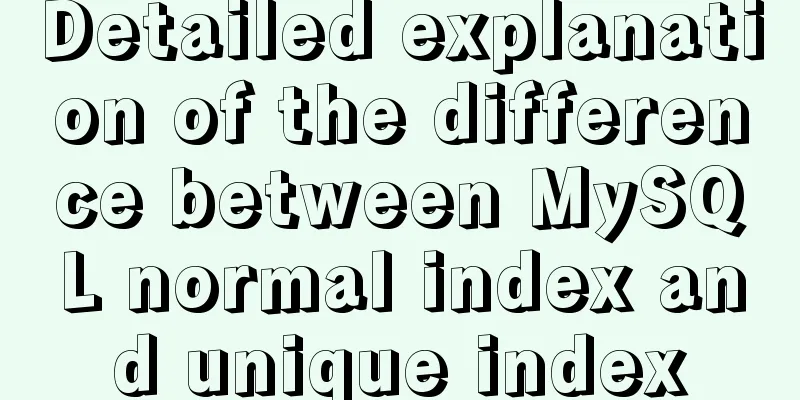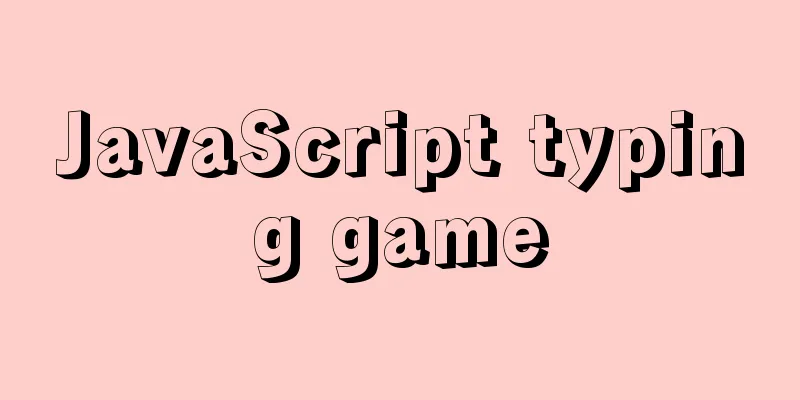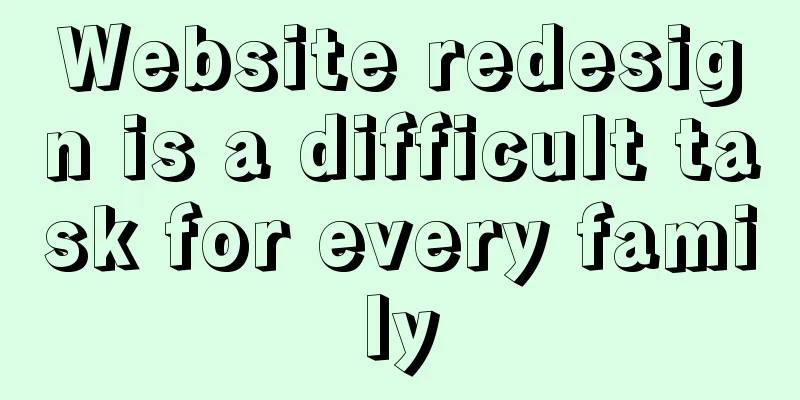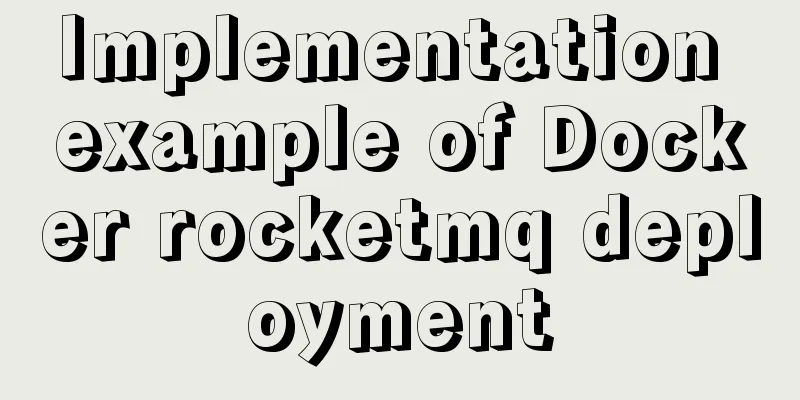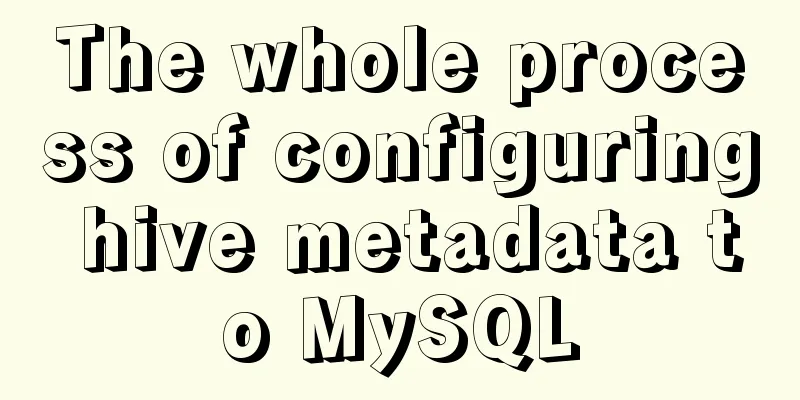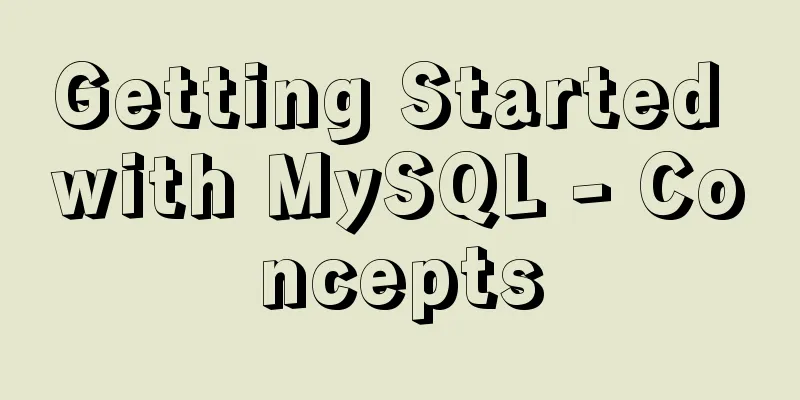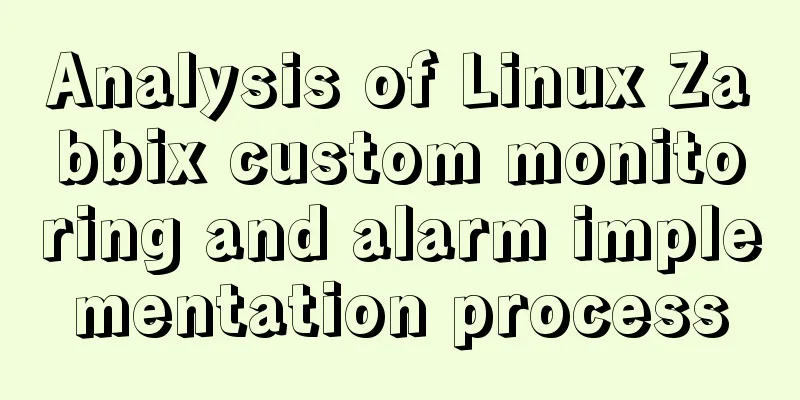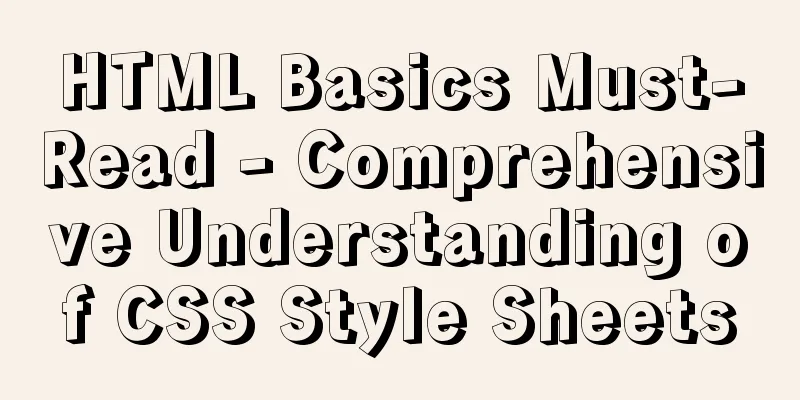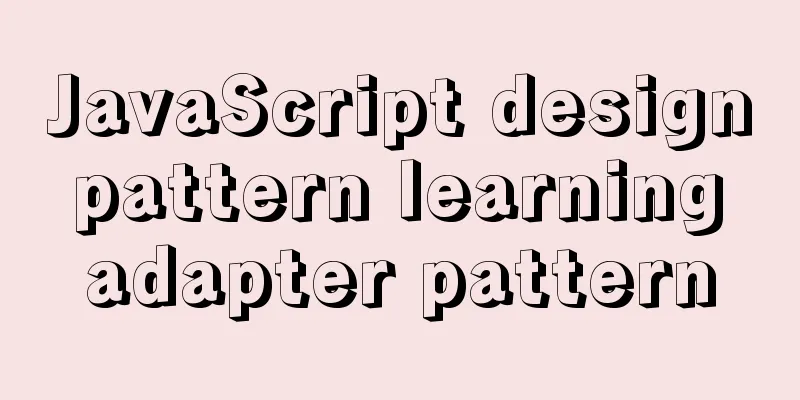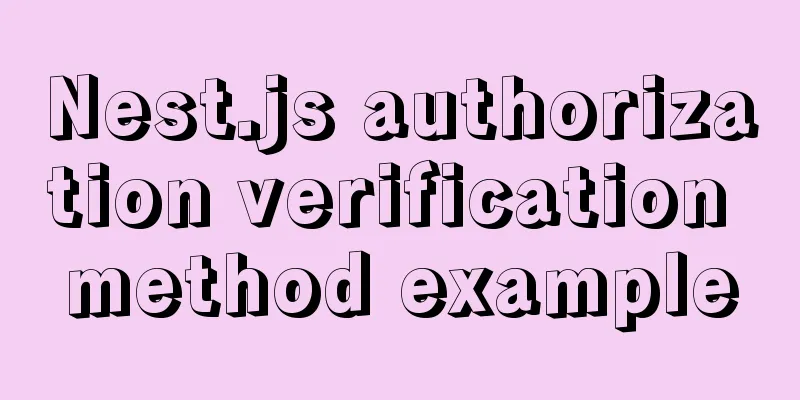In html, set the scroll bar to automatically display when the content in the div exceeds
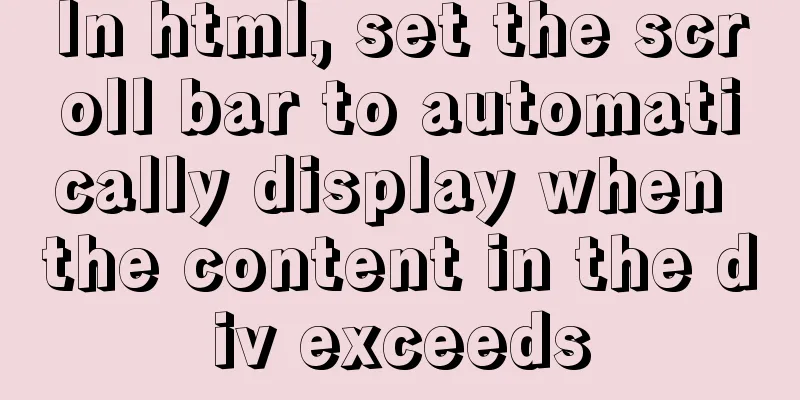
|
In HTML pages, we sometimes need to automatically display a scroll bar after the content in a div exceeds the limit. We can set it like this: Copy code The code is as follows:<div class="classlist"> <div class="autoScroll"> <asp:RadioButtonList ID="rblClasses" runat="server" DataTextField="className" DataValueField="classID" ForeColor="#FF4040"> </asp:RadioButtonList> <asp:ImageButton ID="imgSure" runat="server" ImageUrl="~/images/c_sure.jpg" /> <asp:ImageButton ID="imgClose" runat="server" ImageUrl="~/images/c_close.jpg" /> </div> </div> Then, set the style like this: Copy code The code is as follows:<style type="text/css"> .classlist { width: 300px; height: 20px; } .autoScroll { width:300px; height:100px; overflow:auto; } #rblClasses { margin-left: 20px; } </style> After setting, when the content displayed in the radiobutton exceeds the outermost div, a scroll bar will be automatically displayed, that is, the nested div |
<<: Initial summary of the beginner's website building tutorial
>>: Detailed explanation of how to use eslint in vue
Recommend
MySQL 8.0.11 installation and configuration method graphic tutorial
The installation and configuration methods of MyS...
10 bad habits to avoid in Docker container applications
There is no doubt that containers have become an ...
Docker implements cross-host container communication based on macvlan
Find two test machines: [root@docker1 centos_zabb...
Docker installation method and detailed explanation of Docker's four network modes
1. Install Docker yum -y install docker-io The &q...
MySQL multi-instance installation boot auto-start service configuration process
1.MySQL multiple instances MySQL multi-instance m...
Tutorial on installing and using virtualenv in Deepin
virtualenv is a tool for creating isolated Python...
How to install Nginx in CentOS
Official documentation: https://nginx.org/en/linu...
A brief introduction to the simple use of CentOS7 firewall and open ports
Overview (official has more detailed description)...
JavaScript implements large file upload processing
Many times when we process file uploads, such as ...
What is the difference between HTM and HTML? What is the difference between HTM and HTML?
In the process of learning web design, I did not ...
Linux file systems explained: ext4 and beyond
Today I will take you through the history of ext4...
js realizes the dynamic loading of data by waterfall flow bottoming out
This article shares with you the specific code of...
Seven solutions for classic distributed transactions between MySQL and Golan
Table of contents 1. Basic theory 1.1 Transaction...
Vue-Router installation process and principle detailed
Table of contents 1. Front-end routing implementa...
HTML table tag tutorial (12): border style attribute FRAME
Use the FRAME property to control the style type ...