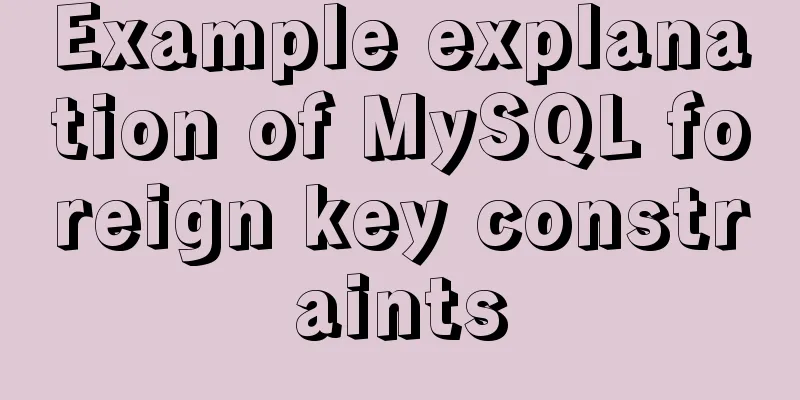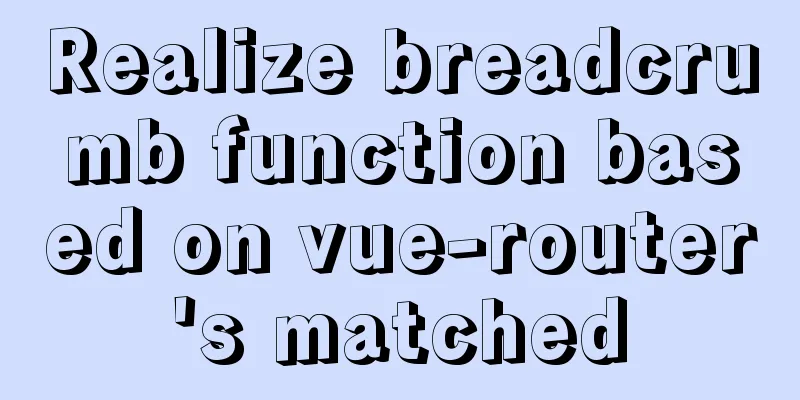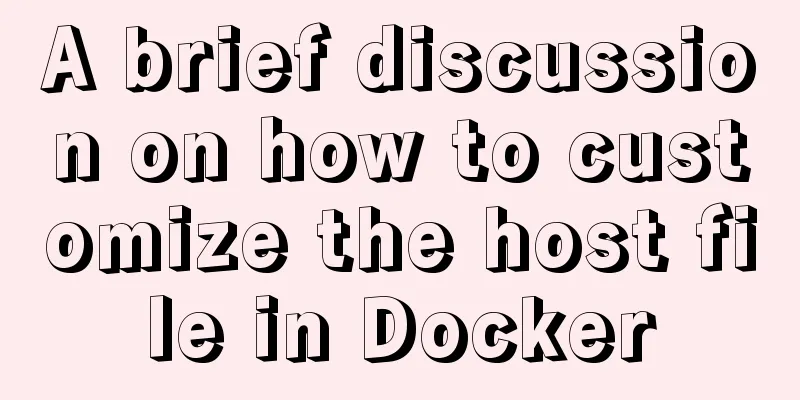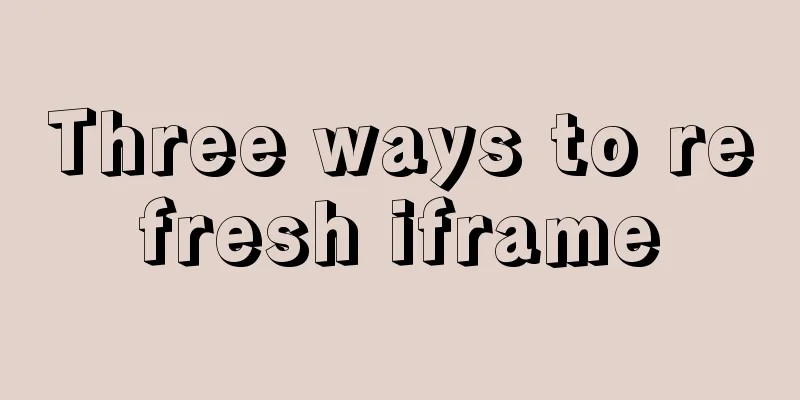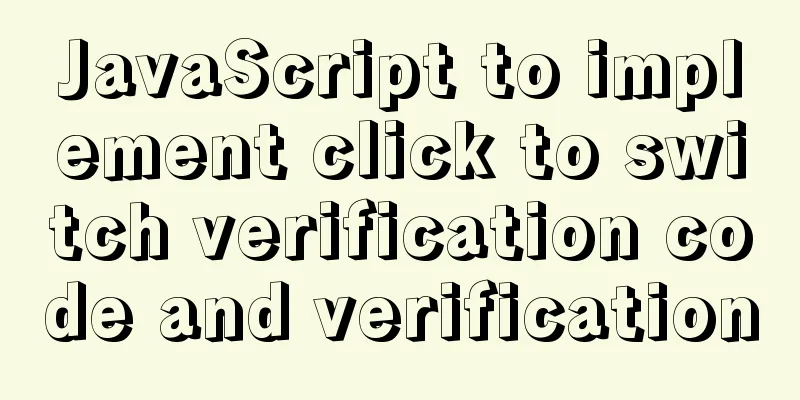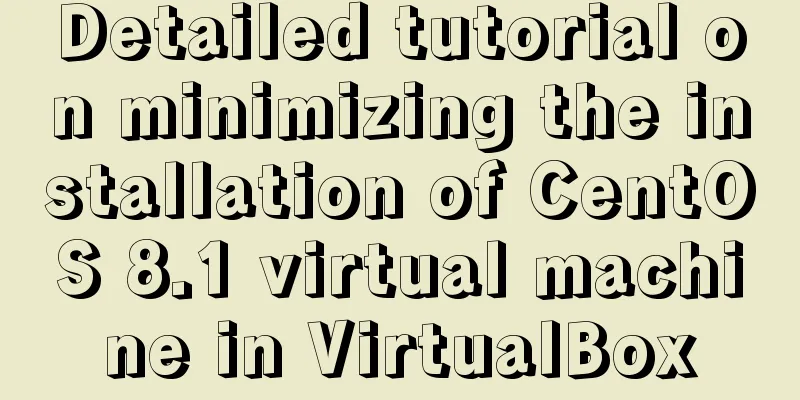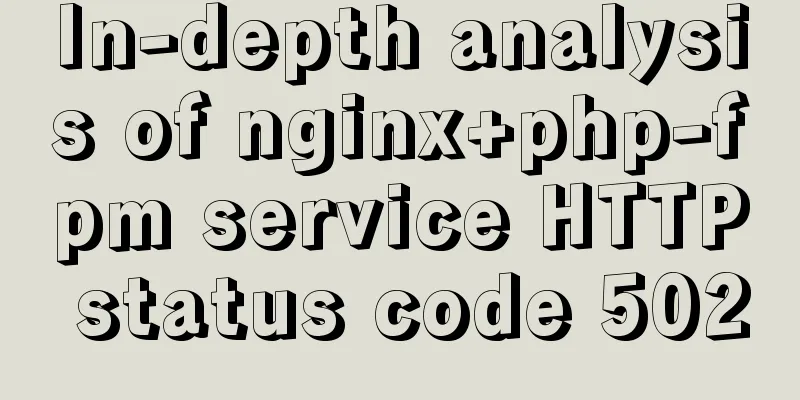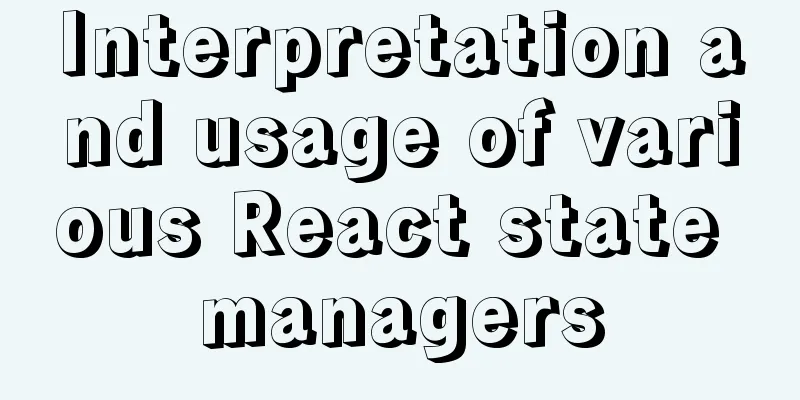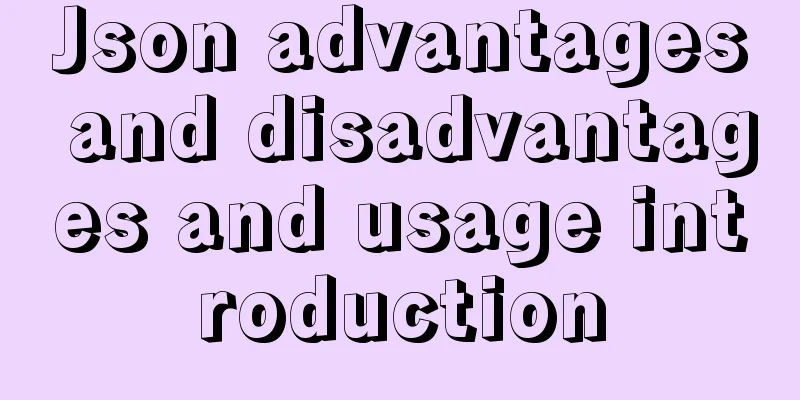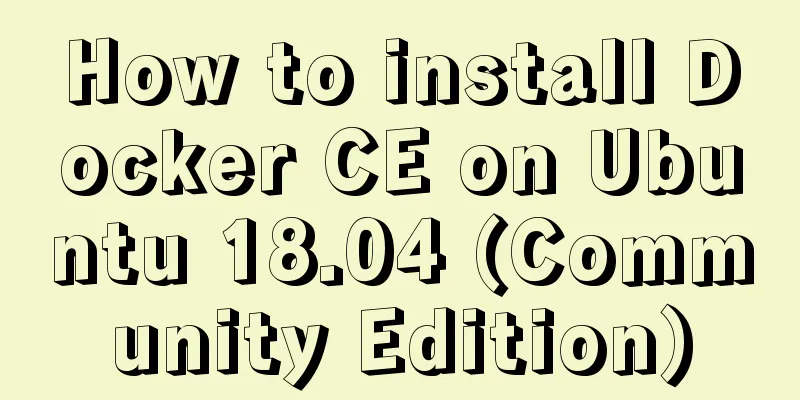Detailed explanation of how to use eslint in vue
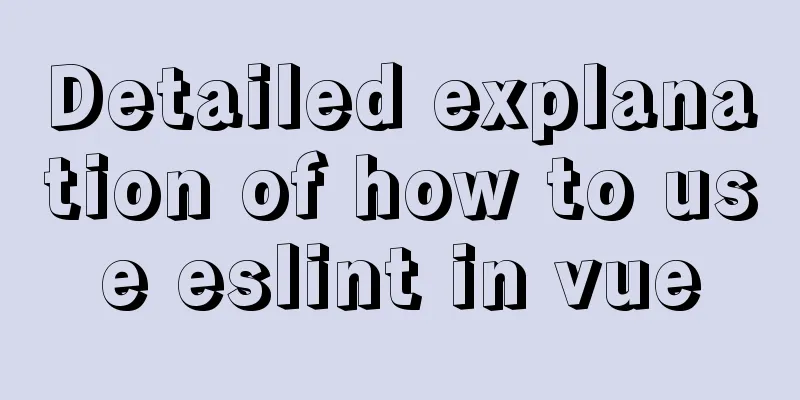
1. Description eslint helps us check whether the code is standardized. This article uses Prettier rules (as well as 2. Download related dependency packages 3. Configuration file .eslintrc.js (there are other ways to configure rules)Create a new file .eslintrc.js in the project root directory with the following content (you can configure it according to your needs):
module.exports = {
root: true, // Only apply this rule to the current project parserOptions: {
"parser": "babel-eslint",
"sourceType": 'module', // set to "module", "script" (default)
// "ecmaVersion": 6 // Enable es6 syntax, do not automatically enable es6 global variables},
parser: "vue-eslint-parser", // To identify .vue files, you need to download eslint-plugin-vue
// The environment you want to enable env: {
"browser": true,
"node": true,
"es6": true
},
//Inherit plugin rules extends: [
"eslint:recommended", // Start the default rule marked as "√" "plugin:prettier/recommended" // Rules written by others, dependent on package eslint-config-***, here is the prettier rule],
// Configure the list of plugin names. Plugin names may omit the 'eslint-plugin- ' prefix.
plugins: [
'vue', // eslint-plugin-vue
'prettier' // eslint-plugin-prettier
],
// Custom rules have the highest priority "rules": {
"no-console": 0
}
}4. Automatically format code when saving in vscode (version 1.44.0) configurationDownload the eslint plugin for vscode, open the settings.json file, and add:
The configuration of other versions may be slightly different. For example, the configuration shown in the figure will take effect on version 1.36.1.
5. Add scripts command in package.json: eslint detects and automatically fixes eslintignore is the file ignored during configuration detection
6. Close eslint verification for the project Here we take vue-cli3 and above as an example. Just add the following configuration in 7. eslint Chinese documentationhttps://eslint.bootcss.com/docs/user-guide/getting-started SummarizeThis article ends here. I hope it can be helpful to you. I also hope that you can pay more attention to more content on 123WORDPRESS.COM! You may also be interested in:
|
<<: In html, set the scroll bar to automatically display when the content in the div exceeds
>>: Thoughts on copy_{to, from}_user() in the Linux kernel
Recommend
How does Zabbix monitor and obtain network device data through ssh?
Scenario simulation: The operation and maintenanc...
Django2.* + Mysql5.7 development environment integration tutorial diagram
environment: MAC_OS 10.12 Python 3.6 mysql 5.7.25...
Docker installation tomcat dubbo-admin instance skills
1. Download the tomcat image docker pull tomcat:8...
Use Docker Compose to quickly deploy ELK (tested and effective)
Table of contents 1. Overview 1.1 Definition 1.2 ...
Sharing the detailed process of setting up Mysql5.6 to allow external network access
I recently deployed MySQL 5.6 and found that by d...
Talk about the understanding of CSS attribute margin
1.What is margin? Margin is used to control the sp...
CSS polar coordinates example code
Preface The project has requirements for charts, ...
MySQL 5.7.18 zip version installation and configuration method graphic tutorial (win7)
The installation of mysql5.7.18zip version on Win...
Introduction to fourteen cases of SQL database
Data Sheet /* Navicat SQLite Data Transfer Source...
A comprehensive summary of frequently used statements in MySQL (must read)
The knowledge points summarized below are all fre...
How to write a picture as a background and a link (background picture plus link)
The picture is used as the background and the lin...
Nodejs-cluster module knowledge points summary and example usage
The interviewer will sometimes ask you, tell me h...
Analysis of the Docker deployment Consul configuration process
Execute Command docker run -d --name consul -p 85...
How to locate MySQL slow queries
Preface I believe that everyone has had experienc...
Tutorial on importing and exporting Docker containers
background The popularity of Docker is closely re...