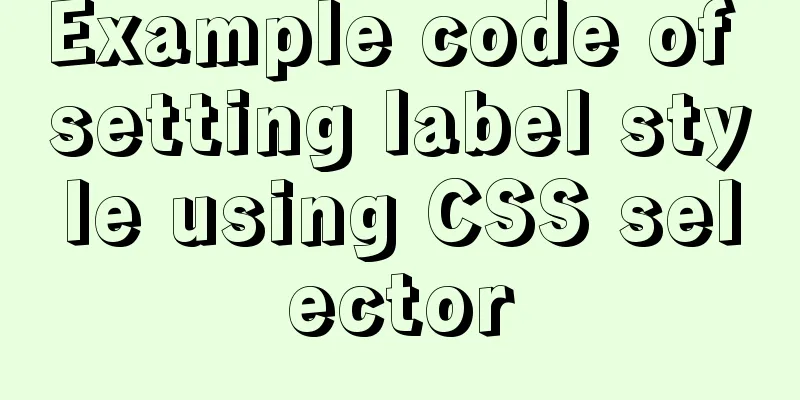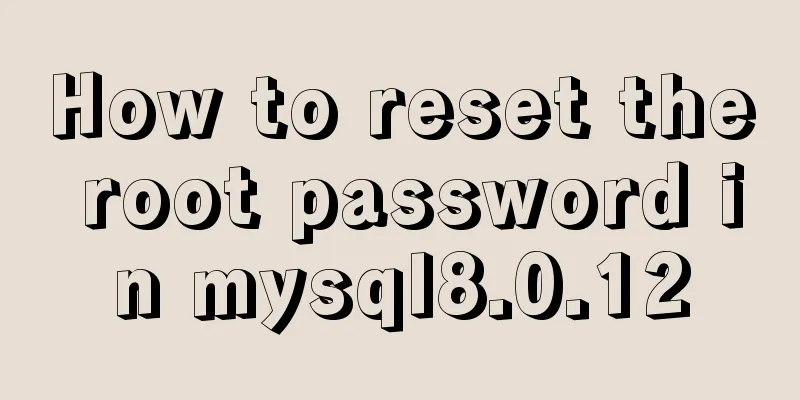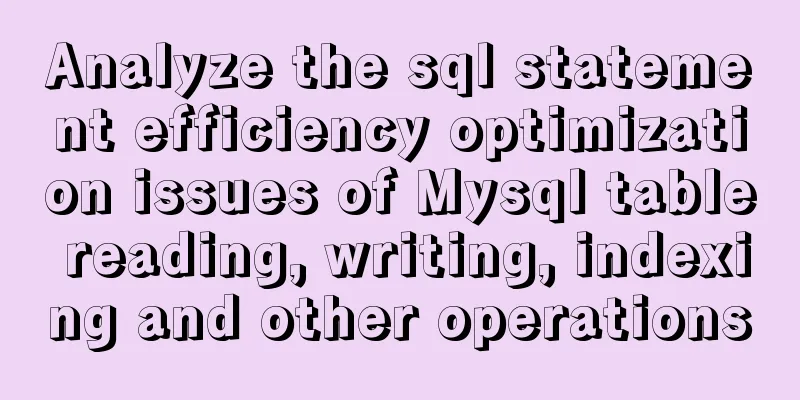How to install Docker CE on Ubuntu 18.04 (Community Edition)
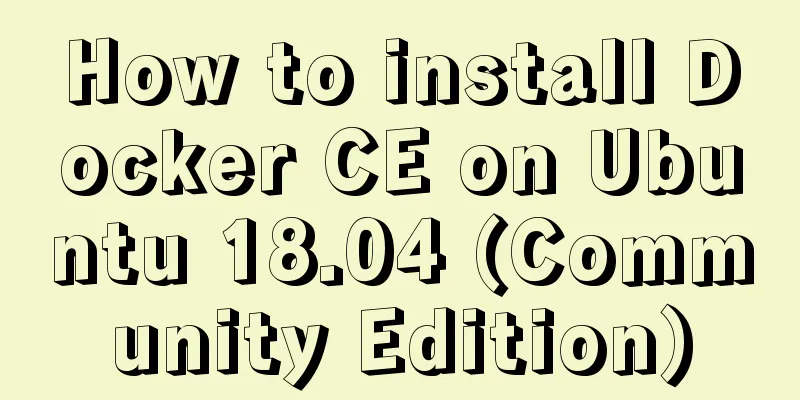
|
Uninstall old versions If you have installed an old version before, you need to uninstall it first: $ sudo apt-get remove docker docker-engine docker.io containerd runc Setting up a warehouse Update $ sudo apt-get update Enable $ sudo apt-get install \ apt-transport-https \ ca-certificates \ curl \ software-properties-common Add the official GPG key: $ curl -fsSL https://download.docker.com/linux/ubuntu/gpg | sudo apt-key add - Verify your key: $ sudo apt-key fingerprint 0EBFCD88
Set which version to use. $ sudo add-apt-repository \ "deb [arch=amd64] https://download.docker.com/linux/ubuntu \ $(lsb_release -cs) \ test" I chose the test version. Install Update $ sudo apt-get update Start Installation $ sudo apt-get install docker-ce docker-ce-cli containerd.io test $ sudo docker run hello-world
refer to Get Docker Engine - Coummuntiy for Ubuntu The above is the full content of this article. I hope it will be helpful for everyone’s study. I also hope that everyone will support 123WORDPRESS.COM. You may also be interested in:
|
<<: Summary of situations where MySQL indexes will not be used
>>: Detailed explanation of React event binding
Recommend
Docker container monitoring and log management implementation process analysis
When the scale of Docker deployment becomes large...
Linux common basic commands and usage
This article uses examples to illustrate common b...
Implementation of debugging code through nginx reverse proxy
background Now the company's projects are dev...
Vue.js implements simple timer function
This article example shares the specific code of ...
Element with selection table to change the check box in the header into text implementation code
Method 1: Use table attributes: header-cell-class...
Detailed explanation of how to build phalcon environment under nginx server on centos7 system
This article describes how to build a phalcon env...
Sample code for seamless scrolling with flex layout
This article mainly introduces the sample code of...
Sharing tips on using Frameset to center the widescreen
Copy code The code is as follows: <frameset co...
HTML tags: sub tag and sup tag
Today I will introduce two HTML tags that I don’t...
MySQL 8.0.12 decompression version installation tutorial personal test!
Mysql8.0.12 decompression version installation me...
A brief discussion on the manifestation and value selection method of innodb_autoinc_lock_mode
Prerequisite: Percona 5.6 version, transaction is...
6 Practical Tips for TypeScript Development
Table of contents 1. Determine the entity type be...
Solution to 404 Problem of Tomcat Installation in Docker
Find the containerID of tomcat and enter the toma...
Sample code for changing the color of a png image through a CSS3 filter
This method uses the drop-shadow filter in CSS3 t...
Use CSS to create 3D photo wall effect
Use CSS to create a 3D photo wall. The specific c...


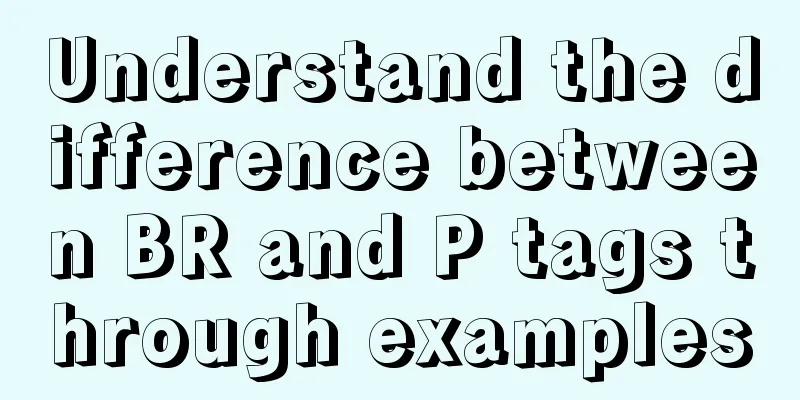
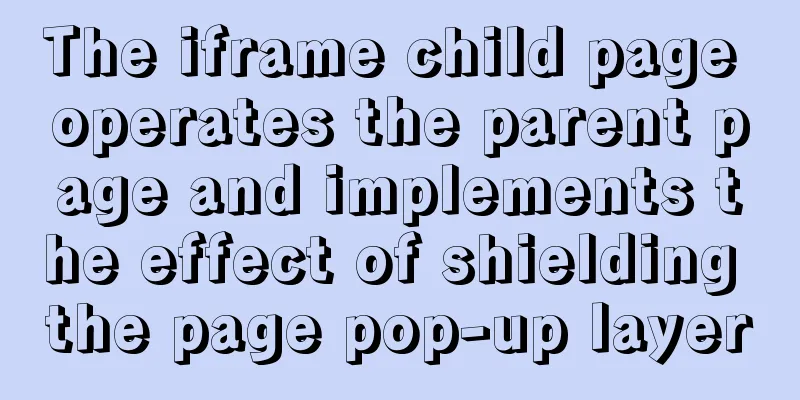
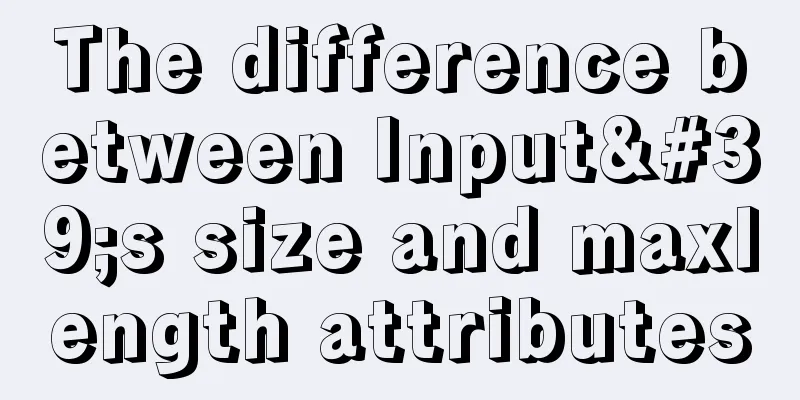
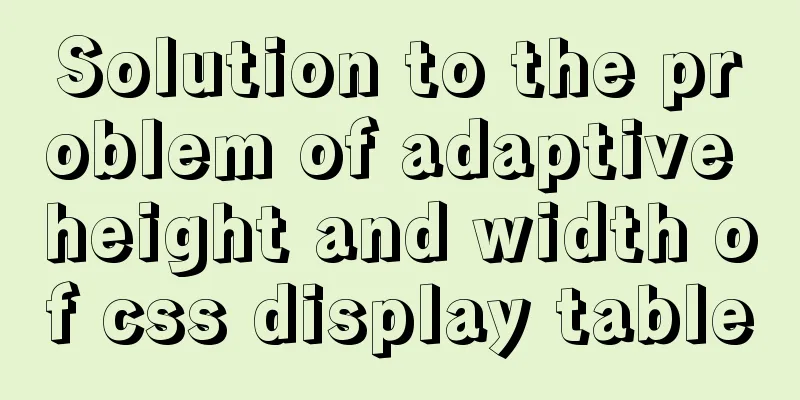
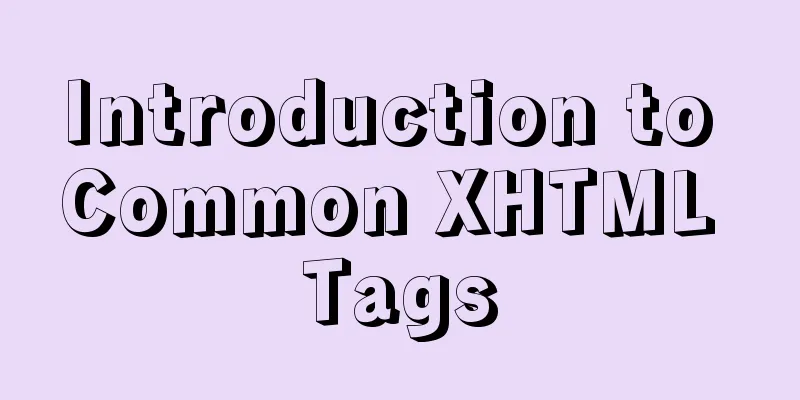
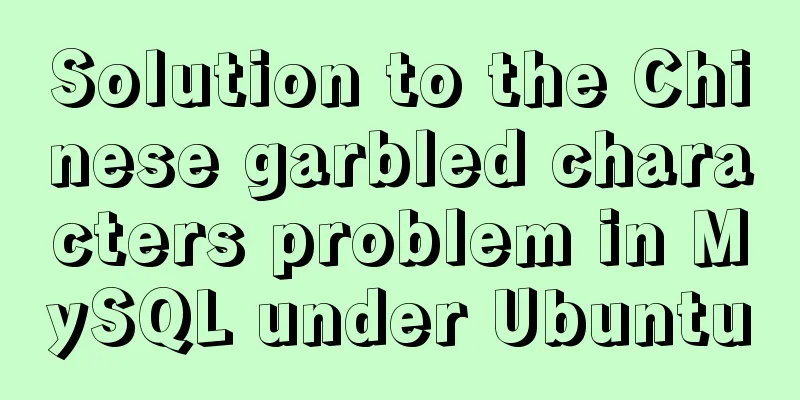
![MySQL database development specifications [recommended]](/upload/images/67caeb5eed485.webp)