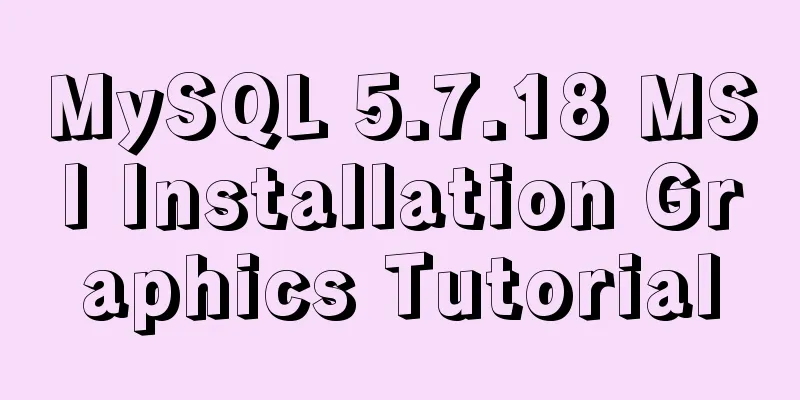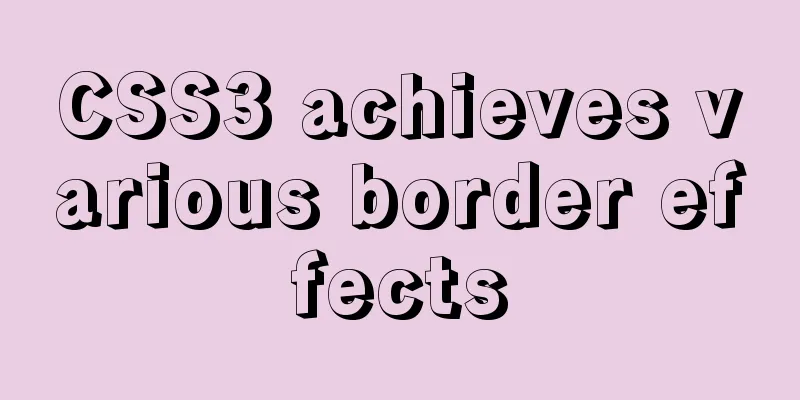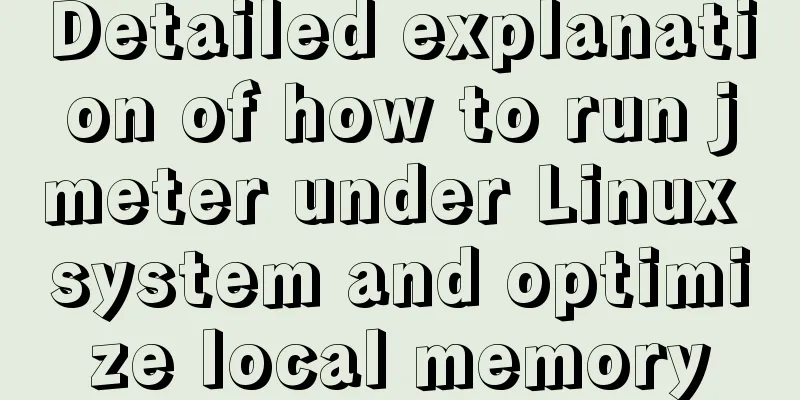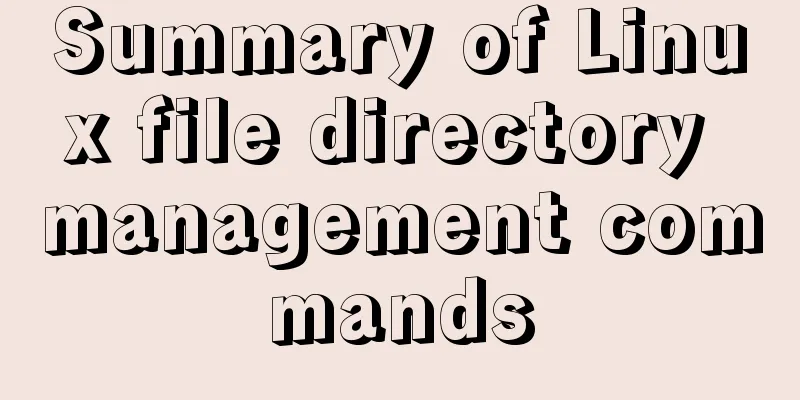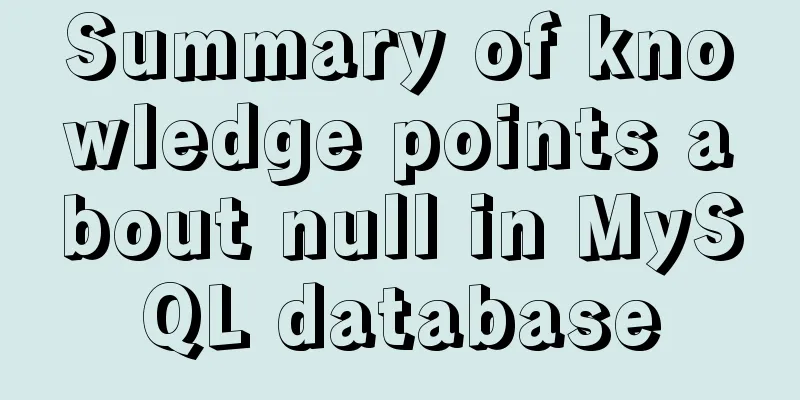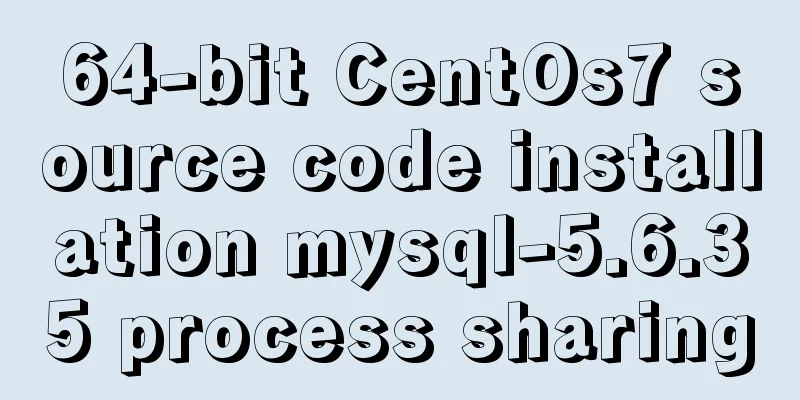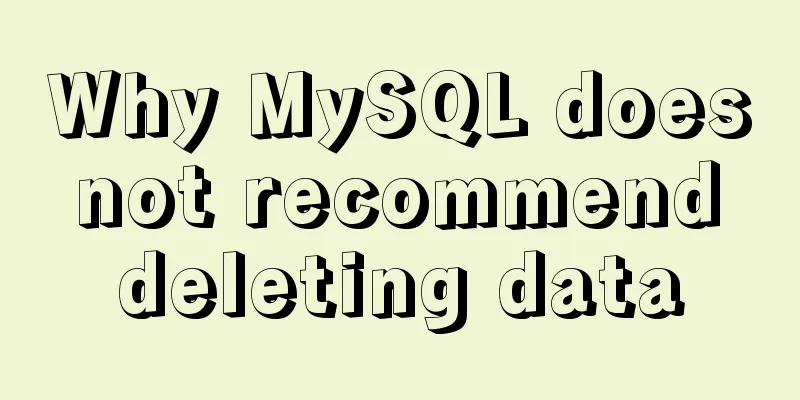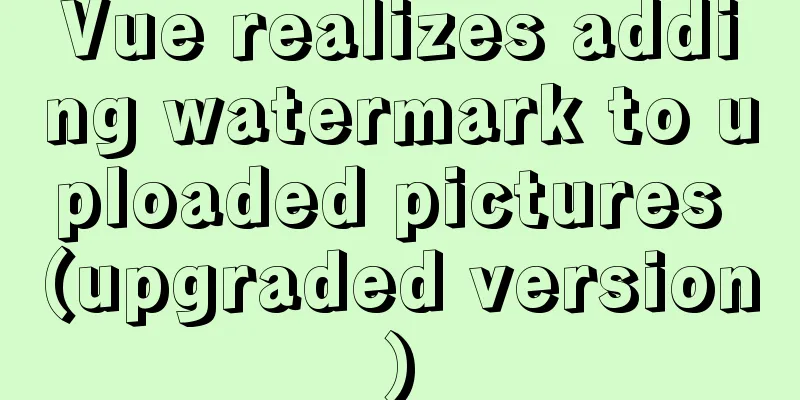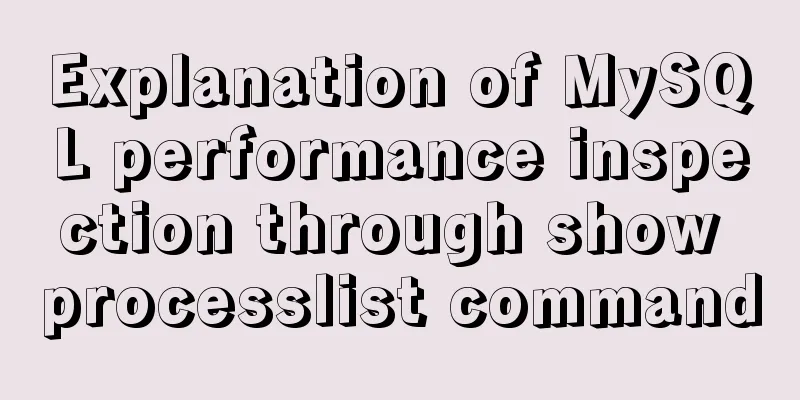Solution to the problem of adaptive height and width of css display table
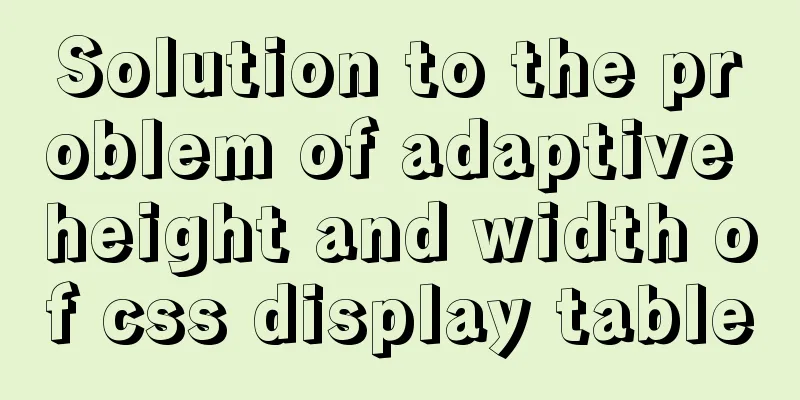
Definition and UsageThe display property specifies the type of box an element should generate. illustrate This attribute is used to define the type of display frame that the element generates when building a layout. For document types such as HTML, using display can be dangerous if not careful, because it can violate the display hierarchy defined in HTML. With XML, since XML has no such hierarchy built into it, all display is absolutely necessary.
Elements with display: table-cell set:
The effect picture achieved above is that the left avatar part uses the float left floating attribute, and the right side uses display: table-cell to achieve a two-column adaptive layout. display: table; The outer layer defines the width and height, and the content inside adapts to the width and height. If the child element is a div, the width of each column is not equally divided. Therefore, it is recommended to use li tags for child elements
.css-table {
display: table;
height: 2rem;
width: 5rem;
}
.css-table-bg {
display: table-cell;
vertical-align: middle;
text-align: center;
background-color: coral;
}
.css-table li {
display: table-cell;
vertical-align: middle;
text-align: center;
background-color:darkkhaki;
}
<div class="css-table">
<div class="css-table-bg">1</div>
<div class="css-table-bg">2</div>
<div class="css-table-bg">3</div>
</div>
<div class="css-table">
<ul>
<li><a href="#">Home</a></li>
<li><a href="#">About</a></li>
<li><a href="#">Clients</a></li>
</ul>
</div>This is the end of this article about how to solve the problem of adaptive height and width of CSS display table. For more relevant content about adaptive CSS display table, please search previous articles on 123WORDPRESS.COM or continue to browse the related articles below. We hope that you will support 123WORDPRESS.COM in the future! |
<<: Brief introduction and usage of Table and div
>>: How to directly reference vue and element-ui in html
Recommend
Example of using HTML+CSS to implement a secondary menu bar when the mouse is moved
This article introduces an example of using HTML+...
Mini Program to Implement Paging Effect
This article example shares the specific code for...
Table td picture horizontally and vertically centered code
Html code: Copy code The code is as follows: <t...
Solve the MySQL 5.7.9 version sql_mode=only_full_group_by problem
MySQL 5.7.9 version sql_mode=only_full_group_by i...
A brief discussion on the difference between readonly and disable attributes of input in HTML
Readonly and Disabled both prevent users from cha...
How to access the local machine (host machine) in Docker
Question How to access the local database in Dock...
Code analysis of synchronous and asynchronous setState issues in React
React originated as an internal project at Facebo...
How to expand Linux swap memory
Swap memory mainly means that when the physical m...
Deleting the database and running away? How to use xtraback to back up the MySQL database
1. The mysqldump backup method uses logical backu...
Network management and network isolation implementation of Docker containers
1. Docker network management 1. Docker container ...
Take you to a thorough understanding of the prototype object in JavaScript
Table of contents 1. What is a prototype? 1.1 Fun...
Web design tips on form input boxes
1. Dashed box when cancel button is pressed <br...
MySql 8.0.11 installation and configuration tutorial
Official website address: https://dev.mysql.com/d...
Tutorial on binary compilation and installation of MySql centos7 under Linux
// It took me a whole afternoon to install this, ...
Detailed explanation of referential integrity in SQL (one-to-one, one-to-many, many-to-many)
1. Referential Integrity Referential integrity re...