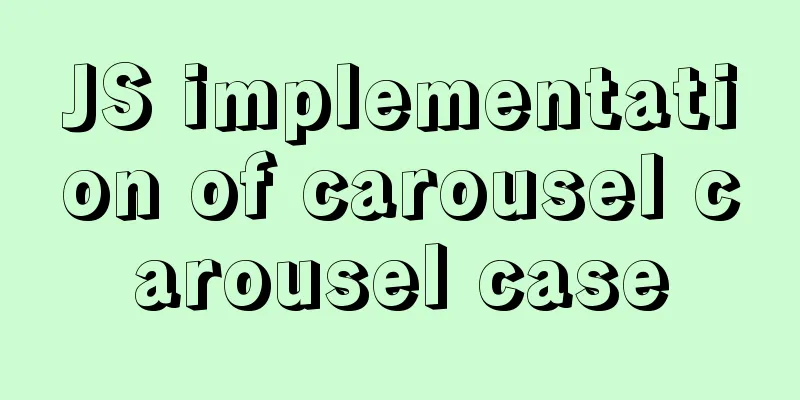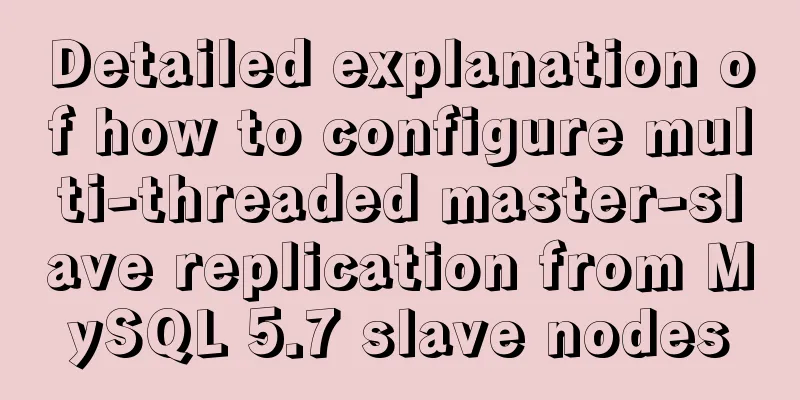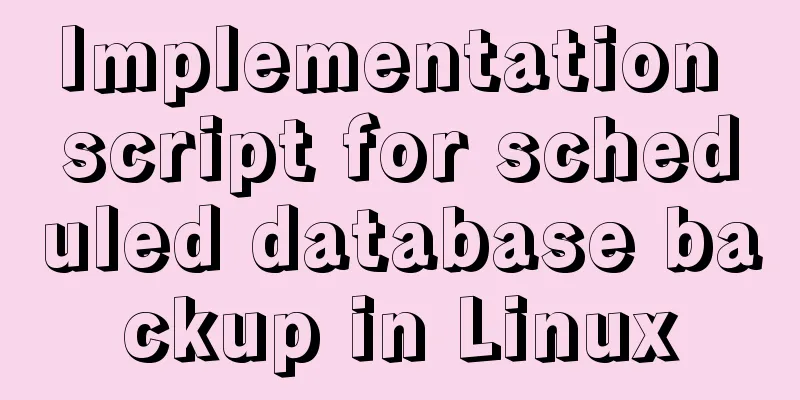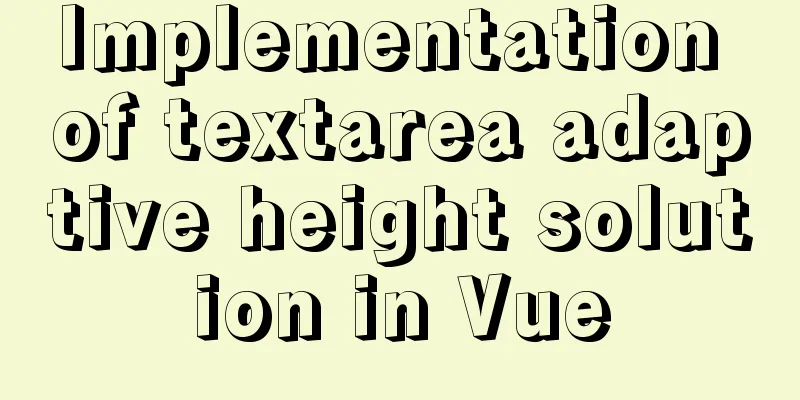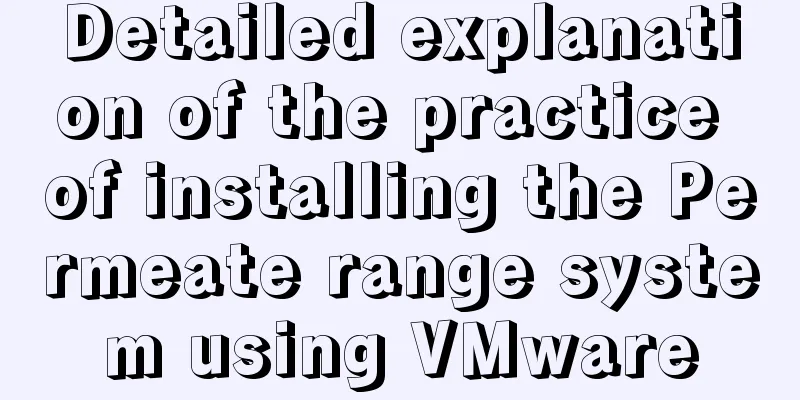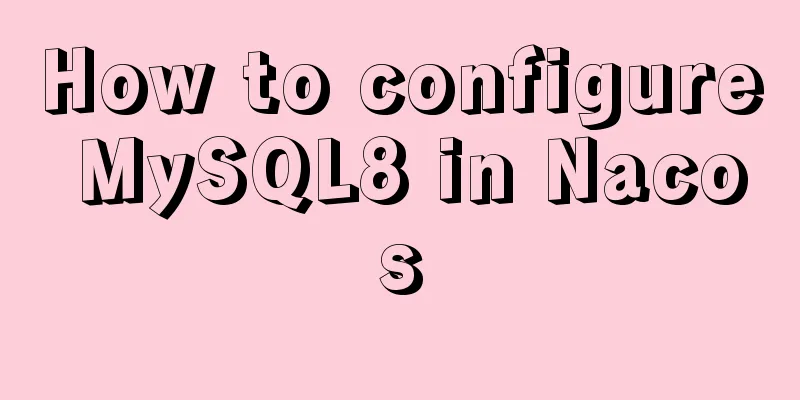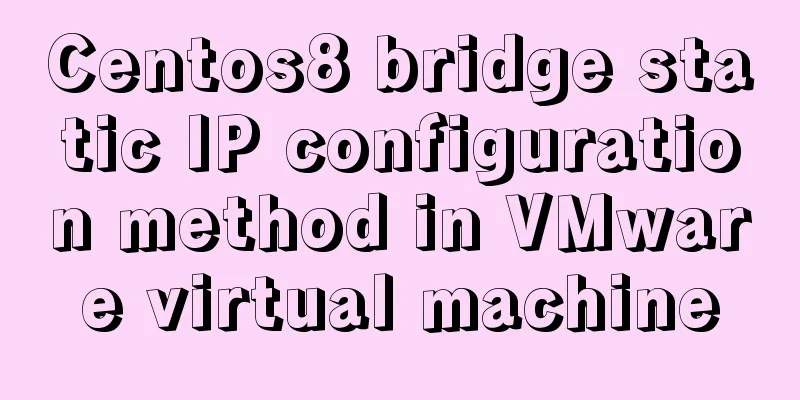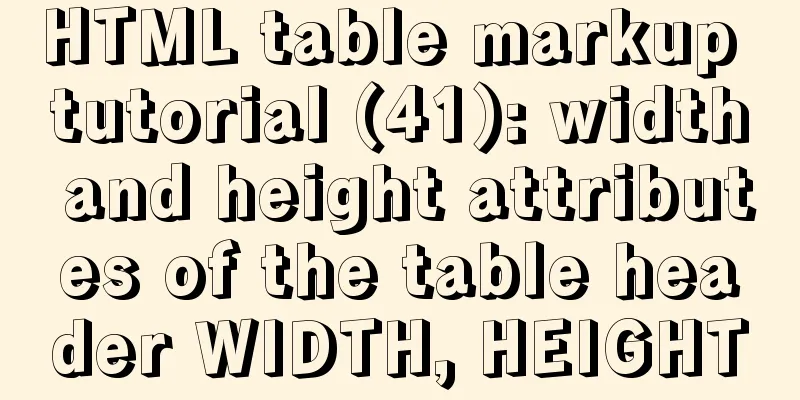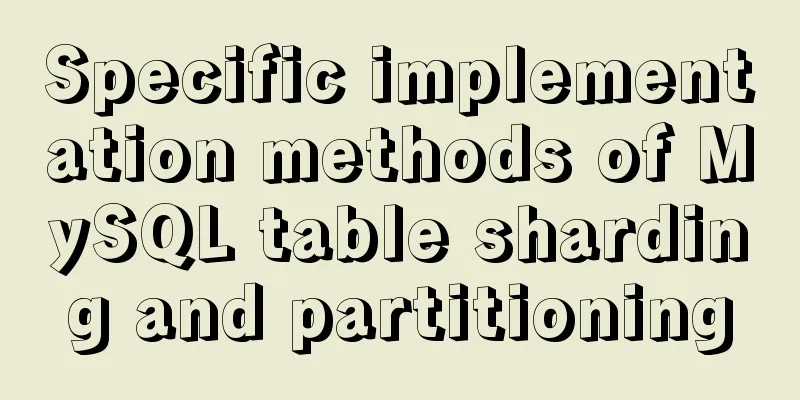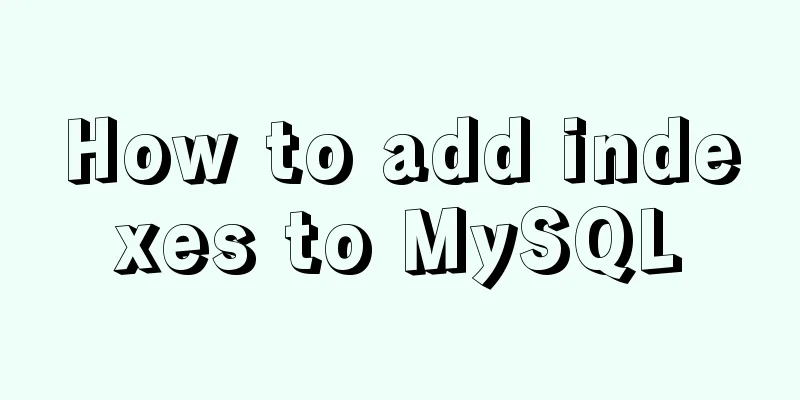How to expand Linux swap memory
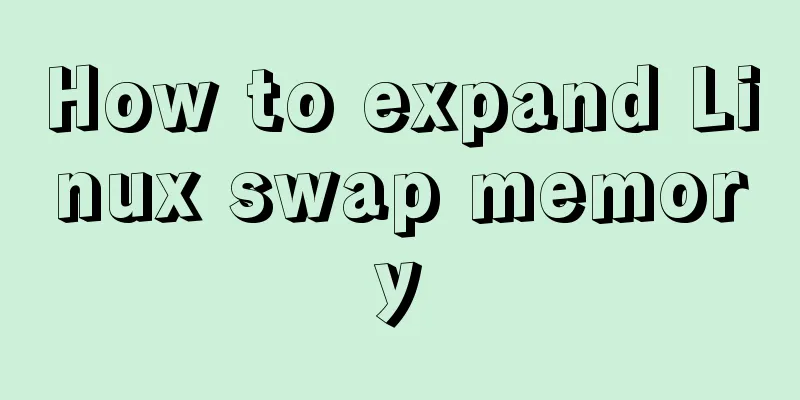
|
Swap memory mainly means that when the physical memory is insufficient, the system will enable a part of the hard disk space to act as the server memory. By default, there are some setting standards for swap memory, which is also related to the size of physical memory. The specific standards are as follows: RAM size Swap size Total size after activating Swap 256MB 256MB 512MB 512MB 512MB 1GB 1GB 1GB 2GB 3GB 2GB 5GB 4GB 2GB 6GB 6GB 2GB 8GB 8GB 3GB 11GB 12GB 3GB 15GB 16GB 4GB 20GB 32GB 6GB 38GB 64GB 8GB 72GB 128GB 11GB 139GB Check the memory space free -h
Increase swap space through swap partition files 1. Create a swap partition file dd if=/dev/zero of=/data2/swapfile bs=1M count=1024 Where bs is the size of each block, count is the number of blocks; bs*count is the size of the swap file: here 1M*1024=1G. You can adjust it as needed. In addition, swapfile is the path of the swap file, which can be modified as needed. 2. Format the swap partition file mkswap swapfile The path here should correspond to the previous path. 3. Enable swap partition file swapon swapfile 4. Add startup Modify the /etc/fstab file and add or modify this line: swapfile swap swap defaults 0 0 Note that the paths still need to correspond and must be full paths. The last two are zeros, not capital Os. This option is optional. If you do not modify the startup configuration, the swap space will be reset after the reboot and the previous configuration will be lost. When using a Java program, we need to set its maximum heap memory, which is a kind of protection for the system. This is the end of this article about expanding the capacity of linux ~ swap memory. For more relevant content about expanding the capacity of linux ~ swap memory, please search for previous articles on 123WORDPRESS.COM or continue to browse the following related articles. I hope everyone will support 123WORDPRESS.COM in the future! You may also be interested in:
|
<<: JavaScript DOMContentLoaded event case study
>>: React homepage slow loading problem performance optimization case detailed explanation
Recommend
Some questions about hyperlinks
I am very happy to attend this episode of potato ...
Detailed analysis of classic JavaScript recursion case questions
Table of contents What is recursion and how does ...
A detailed introduction to Linux file permissions
The excellence of Linux lies in its multi-user, m...
What are the rules for context in JavaScript functions?
Table of contents 1. Rule 1: Object.Method() 1.1 ...
Elements of user experience or elements of web design
System and user environment design <br />Th...
Let's take a look at some powerful operators in JavaScript
Table of contents Preface 1. Null coalescing oper...
MySQL GROUP_CONCAT limitation solution
effect: The GROUP_CONCAT function can concatenate...
Five solutions to cross-browser problems (summary)
Brief review: Browser compatibility issues are of...
The process of setting up an environment for integration testing using remote Docker
Demand background The team has the need for integ...
MySQL5.7.17 winx64 installation version configuration method graphic tutorial under Windows server 2008 r2
Install mysql5.7 under win, for your reference, t...
Solution to no Chinese input method in Ubuntu
There is no solution for Chinese input method und...
Sample code for implementing DIV suspension with pure CSS (fixed position)
The DIV floating effect (fixed position) is imple...
MySQL takes out the comma-separated values from a field to form a new field
1For example: To split the fields shown in Figure...
MySQL account password modification method (summary)
Preface: In the daily use of the database, it is ...
MySQL extracts Json internal fields and dumps them as numbers
Table of contents background Problem Analysis 1. ...