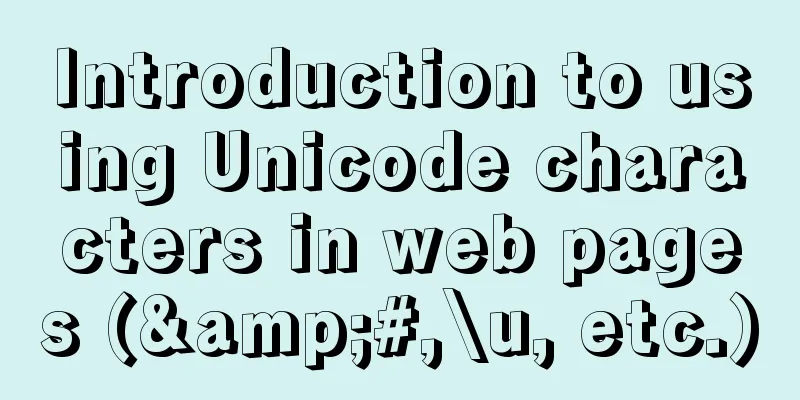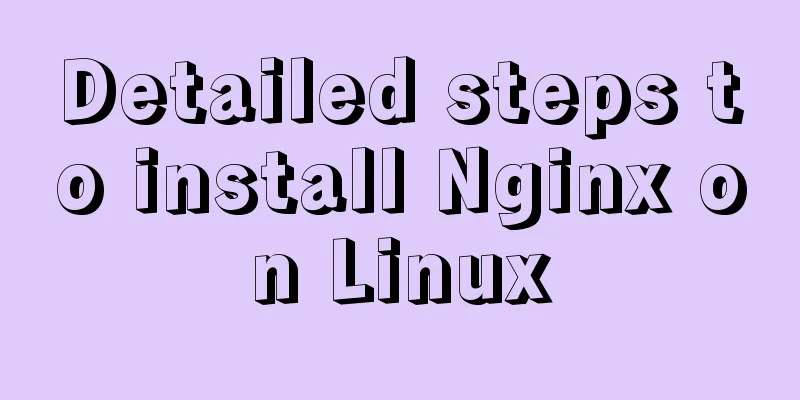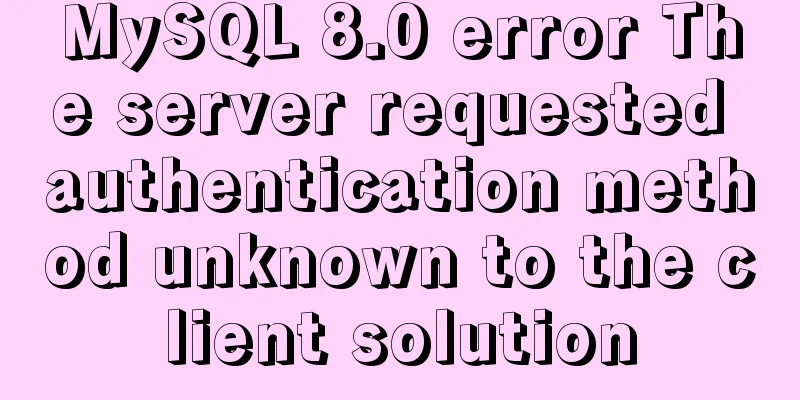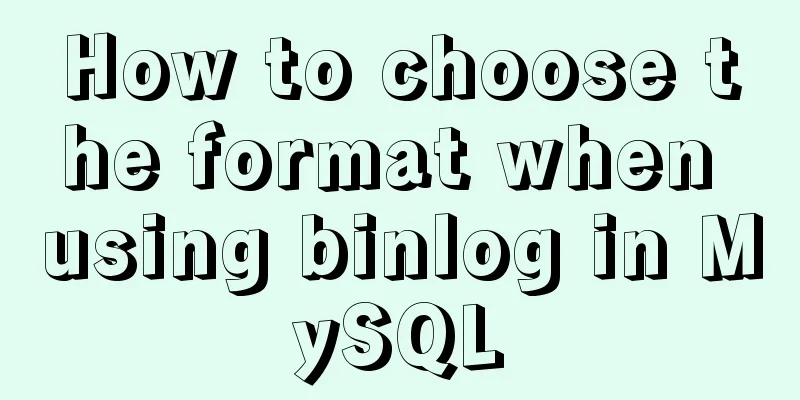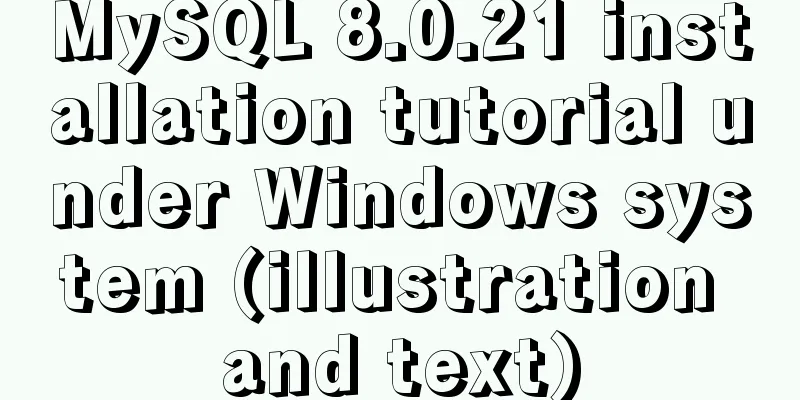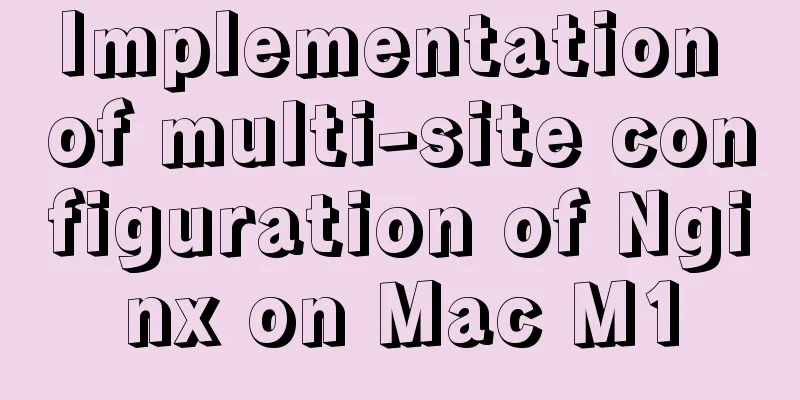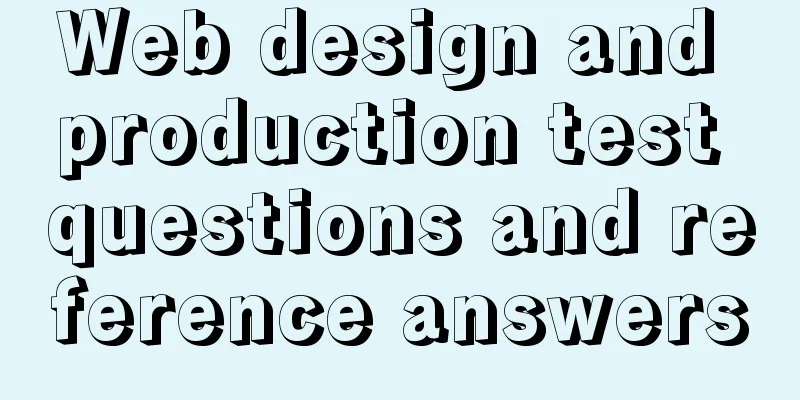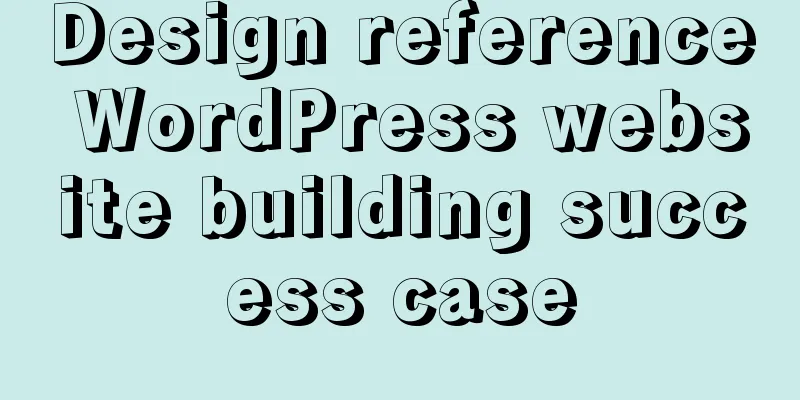Some questions about hyperlinks

|
I am very happy to attend this episode of potato chips party and meet a few friends. Unexpectedly, I have to summarize it today. I am very happy to attend this episode of potato chips party and meet a few friends. Unexpectedly, I have to summarize it today. We discussed three topics in this potato chip meeting : A. How to make it easier for “users” to identify hyperlinks? B. Do hyperlinks have to be underlined? C. Is it a button or a link? 1. How to make it easier for “users” to identify hyperlinks? It feels like a link, but it also feels like no link. We looked at a few examples together. Sina:  Some are underlined in red, some are not underlined in red, and some are underlined in blue. This gives people the feeling that everything can be clicked and there are links everywhere. But the interface is very aesthetically pleasing. Yahoo:  In the picture, 1, 3, and 4 are all links, but 2 is the main text and cannot be linked. At first glance, it is difficult to tell which is a link and which is not, until you move the mouse over them, you suddenly realize what they are. Although this default approach of not underlining makes the overall interface very beautiful, it increases the difficulty of distinguishing. I don't know what to do when I look around. Amazon:  Amazon's website links are handled very cleverly. The main text contains links, and the non-linkable parts are in black text, while the linkable parts are underlined in blue. In addition, its categories are not underlined, but everyone thinks that categories do not need to be underlined. Everyone agrees with Amazon's approach. After discussion, no unanimous conclusion was reached, but there were some relatively consistent tendencies, such as categories do not need underscores. To distinguish links clearly, the simplest way is to use blue underline. For a website, if underlining is not used, links and non-links must be distinguished by different colors, and the colors of links should be the same. Previous Page 1 2 Next Page Read Full Article |
>>: Pure CSS to achieve horizontal line animation under the element (background-image)
Recommend
Getting Started Tutorial on Using TS (TypeScript) in Vue Project
Table of contents 1. Introducing Typescript 2. Co...
Tips for viewing text in Linux (super practical!)
Preface In daily development, we often need to pe...
Mysql join query syntax and examples
Connection query: It is the result of connecting ...
A few steps to easily build a Windows SSH server
The SSH mentioned here is called Security Shell. ...
Detailed analysis of the principles and usage of MySQL views
Preface: In MySQL, views are probably one of the ...
After idea publishes web project, Tomcat server cannot find the project and its solution
Overview The project was created successfully and...
Teach you to create custom hooks in react
1. What are custom hooks Logic reuse Simply put, ...
Detailed explanation of basic operation commands for Linux network settings
Table of contents View network configuration View...
About CSS floating and canceling floating
Definition of Float Sets the element out of the n...
HTML tag dl dt dd usage instructions
Basic structure: Copy code The code is as follows:...
Explanation of building graph database neo4j in Linux environment
Neo4j (one of the Nosql) is a high-performance gr...
Solution to MySQL 8.0 cannot start 3534
MySQL 8.0 service cannot be started Recently enco...
js to realize web message board function
This article example shares the specific code of ...
JS 4 super practical tips to improve development efficiency
Table of contents 1. Short circuit judgment 2. Op...
MySQL trigger definition and usage simple example
This article describes the definition and usage o...