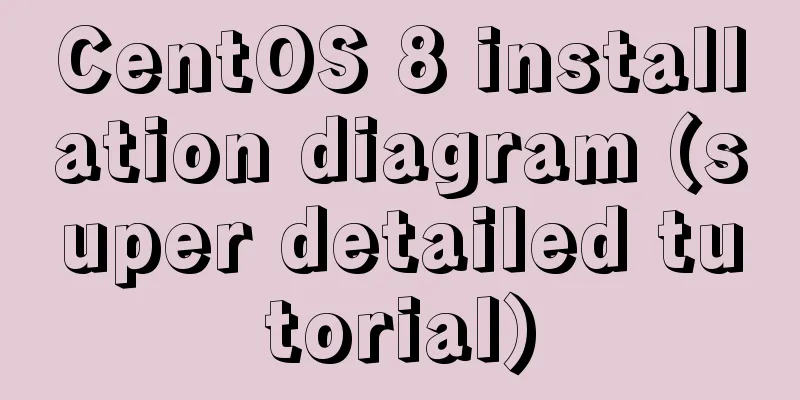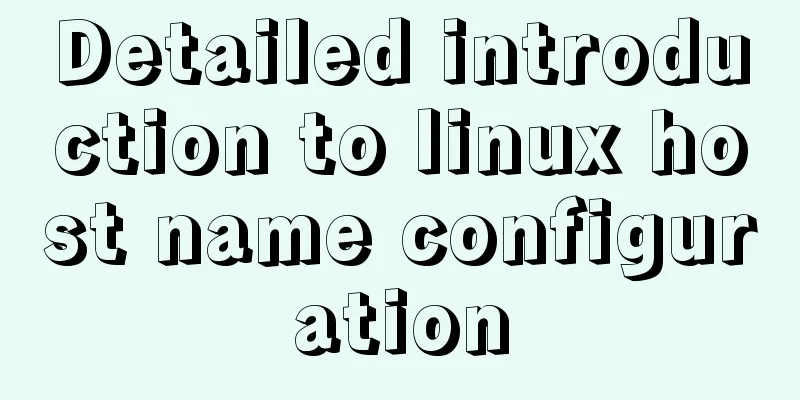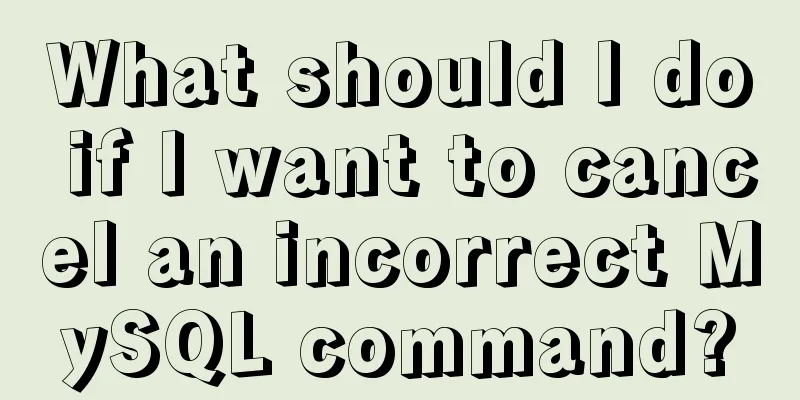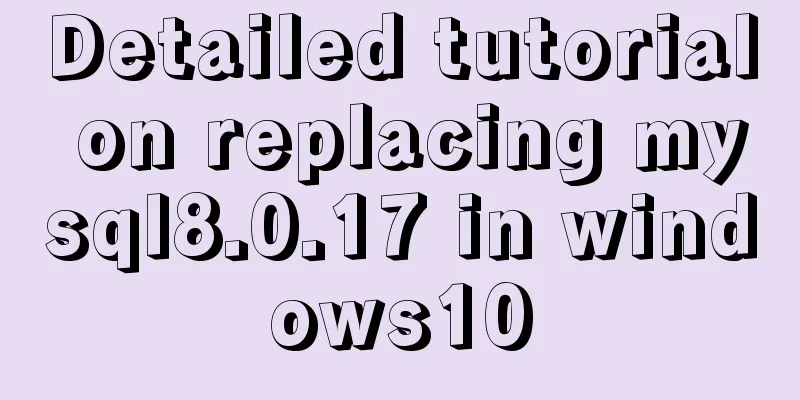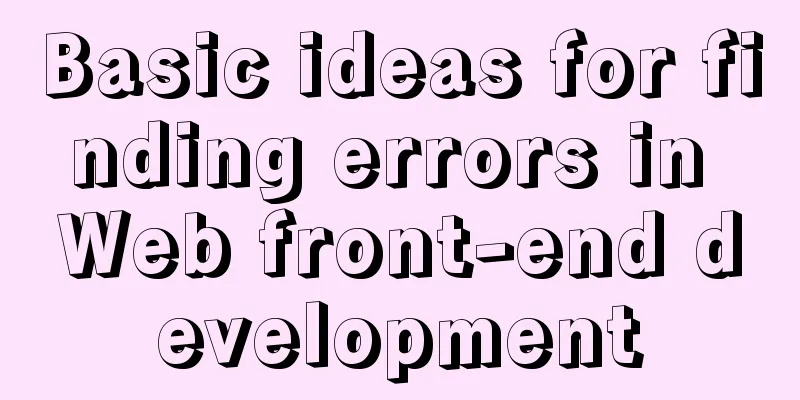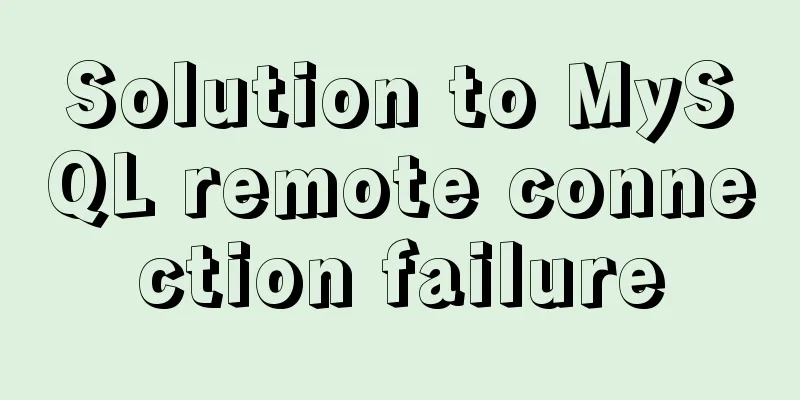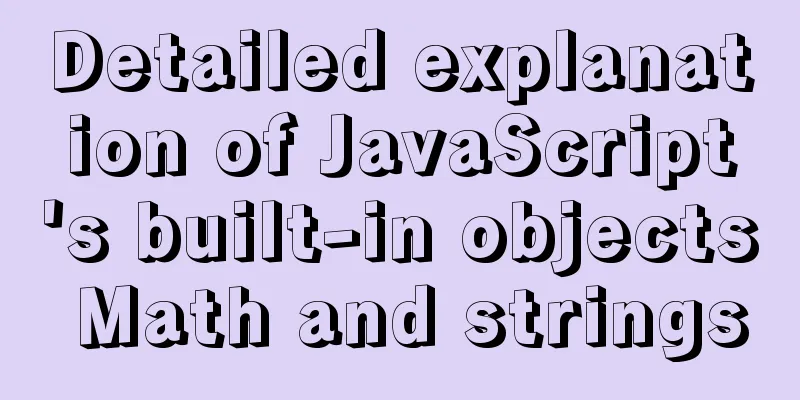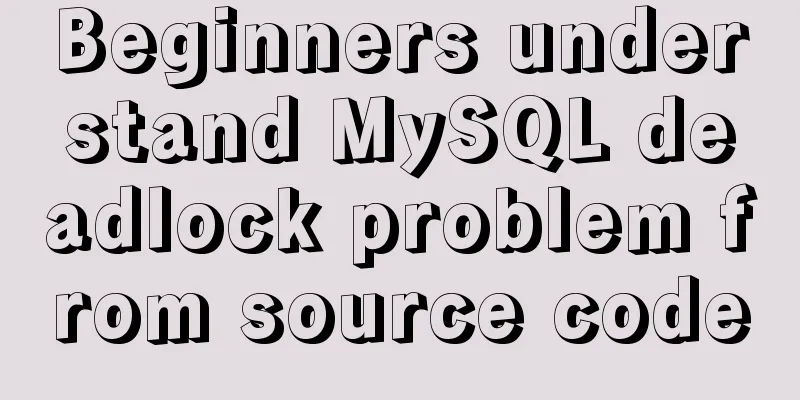js to realize web message board function
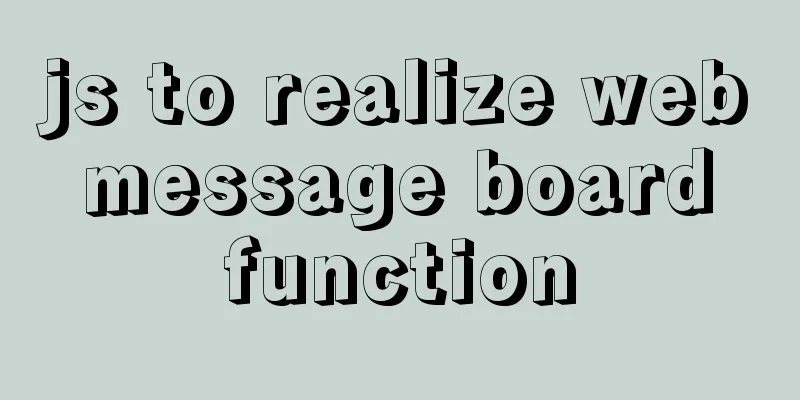
|
This article example shares the specific code of js to implement the web message board for your reference. The specific content is as follows 1. Draw a title bar and a content bar, submit button, message board Mood:<br/> <input type="text" id="mood"/><br/> Notes: <br/> <textarea id="network"></textarea><br/> <button id="send">Publish</button> <div class="ban"></div> 2. Dynamically obtain the above elements.
var mood = document.getElementById ("mood");
var network = document.getElementById ("network");
var send = document.getElementById ("send");
var ban = document.querySelector (".ban");3. Set the submit button click event. When you click the submit button, the message board at the bottom will display the filled content. (1) Be good at using cache localStorage() and use time to obtain cached values. var time = new Date(); (2) Create a JSON object to store the value of the title and content
var shuju={
mymood:mood.value,
mynetwork:network .value,
now_time:time.toLocaleString() //2019/7/2 7:42:15 PM
};(3) Save the value in the JSON object and remember to use JSON.stringify to convert it into a string; (4) Create a function to read the value, obtain the content in the cache, and then display it on the message board interface.
function readdata(){
ban.innerHTML = "";
var length = localStorage.length - 1;
for(var i=length;i>=0;i--){
var k=localStorage.key(i); //Get key value var data=JSON.parse (localStorage.getItem(k)); //
console.log(k);
ban.innerHTML +=data.mymood +" "+data.mynetwork +" "+ data.now_time +"<br/>";
}
}Source code:
<!DOCTYPE html>
<html>
<head lang="en">
<meta charset="UTF-8">
<title></title>
<style>
.ban{
width:500px;
height:auto;
border:1px solid black;
}
#send {
width:40px;
height:25px;
font-size: 12px;
text-align: center;
line-height: 25px;
background: paleturquoise;
}
</style>
</head>
<body>
Mood:<br/> <input type="text" id="mood"/><br/>
Notes: <br/> <textarea id="network"></textarea><br/>
<button id="send">Publish</button>
<div class="ban"></div>
<script>
var mood = document.getElementById ("mood");
var network = document.getElementById ("network");
var send = document.getElementById ("send");
var ban = document.querySelector (".ban");
//localStorage.clear();
readdata();
send.onclick = function(){
var time = new Date();
var shuju={
mymood:mood.value,
mynetwork:network .value,
now_time:time.toLocaleString() //2019/7/2 7:42:15 PM
};
// console.log(JSON.stringify (shuju));
localStorage.setItem(time.getTime(),JSON.stringify(shuju));
mood.value="";
network.value = "";
// alert("Published successfully");
readdata();
}
function readdata(){
ban.innerHTML = "";
var length = localStorage.length - 1;
for(var i=length;i>=0;i--){
var k=localStorage.key(i); //Get key value var data=JSON.parse (localStorage.getItem(k)); //
console.log(k);
ban.innerHTML +=data.mymood +" "+data.mynetwork +" "+ data.now_time +"<br/>";
}
}
</script>
</body>
</html>
The above is the full content of this article. I hope it will be helpful for everyone’s study. I also hope that everyone will support 123WORDPRESS.COM. You may also be interested in:
|
<<: JS realizes the effect of picture waterfall flow
>>: How to uninstall and reinstall Tomcat (with pictures and text)
Recommend
A brief analysis of MySQL backup and recovery
Table of contents 1. Introduction 2. Simple defin...
How to solve the problem of ERROR 2003 (HY000) when starting mysql
1. Problem Description When starting MYSQL, a pro...
Basic use of javascript array includes and reduce
Table of contents Preface Array.prototype.include...
Vue.js implements calendar function
This article example shares the specific code of ...
MySQL statement summary
Table of contents 1. Select database USE 2. Displ...
Introduction to the use of http-equiv attribute in meta tag
meta is an auxiliary tag in the head area of htm...
dl, dt, dd list label examples
The dd and dt tags are used for lists. We usually...
Implementation of Docker building Maven+Tomcat basic image
Preface In Java programming, most applications ar...
Pitfalls and solutions encountered in MySQL timestamp comparison query
Table of contents Pitfalls encountered in timesta...
The difference and usage of Ctrl+z, Ctrl+c and Ctrl+d in Linux commands
What does Ctrl+c, Ctrl+d, Ctrl+z mean in Linux? C...
MySQL foreign key setting method example
1. Foreign key setting method 1. In MySQL, in ord...
Detailed explanation of the seven data types in JavaScript
Table of contents Preface: Detailed introduction:...
Analysis of the HTML writing style and reasons of experienced people
1. Navigation: Unordered List vs. Other Label Ele...
Tutorial on installing Tomcat server under Windows
1 Download and prepare First, we need to download...
Writing Snake Game with Native JS
This article shares the specific code of writing ...