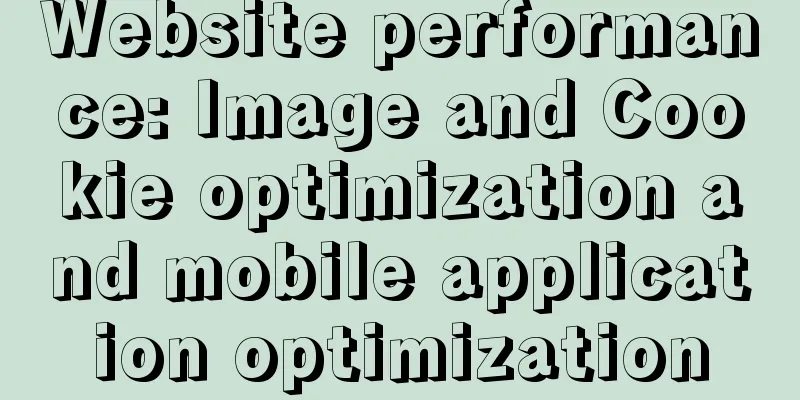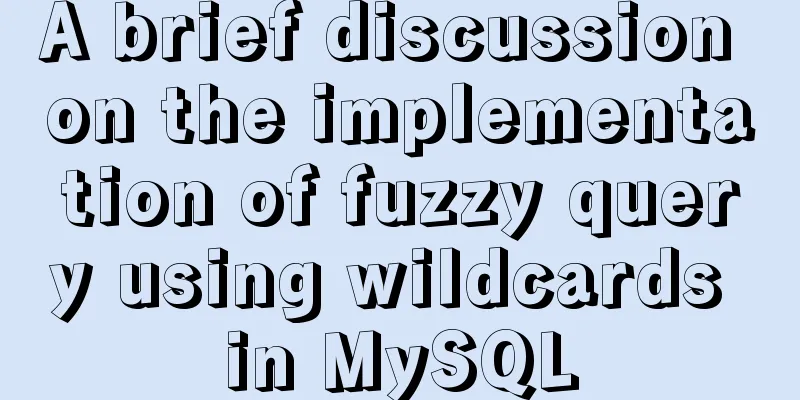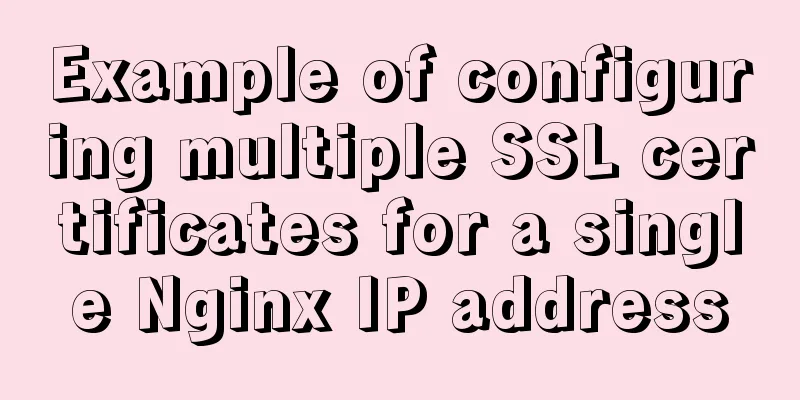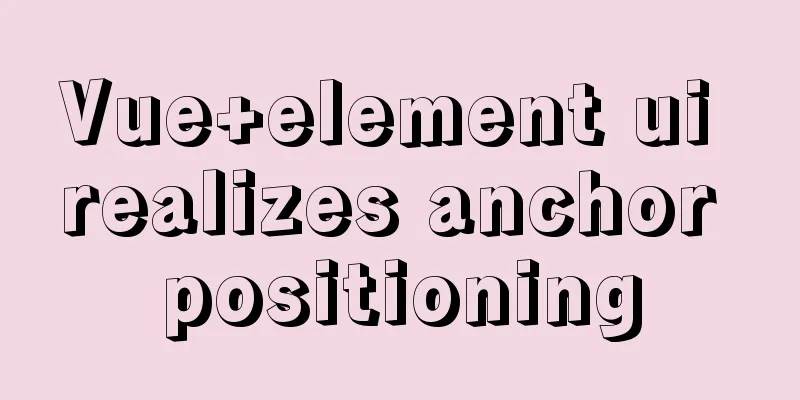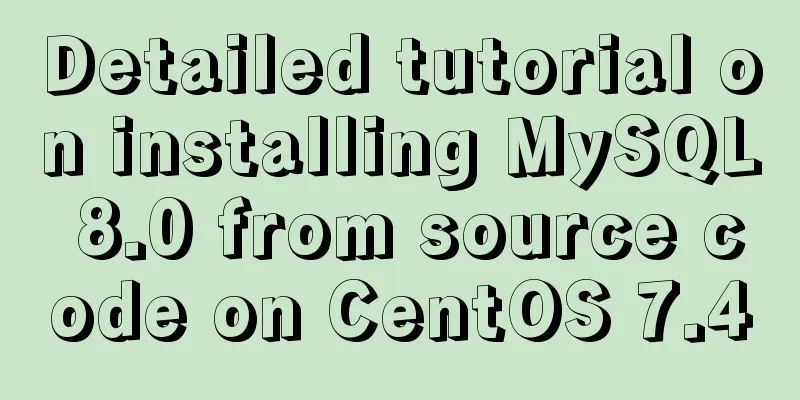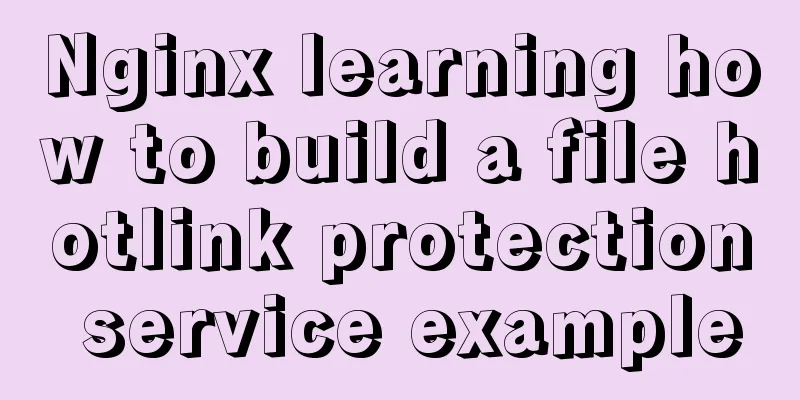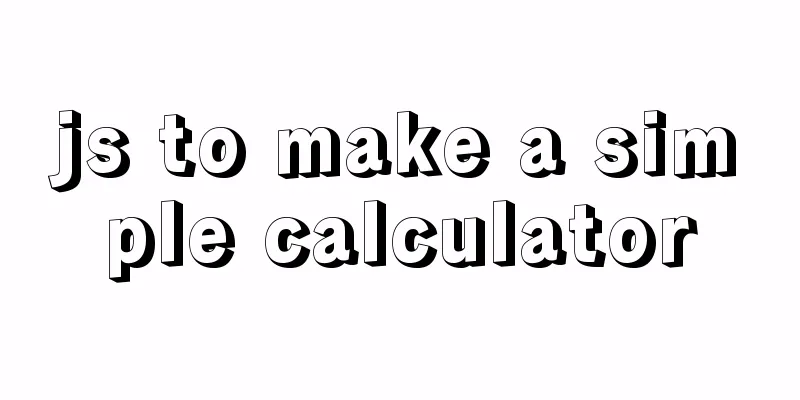Basic ideas for finding errors in Web front-end development
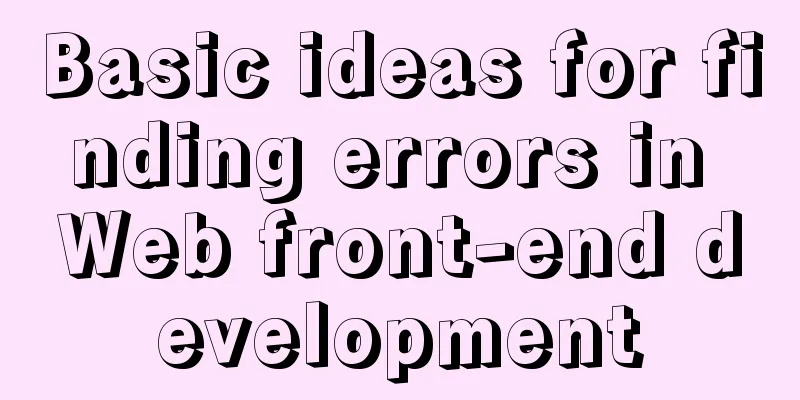
|
WEB development mainly consists of two interactions (B/S data) Browser: 1Contains errors in the execution of client codes such as html, css, and js. Transmission side: 1. Path introduction errors, the introduction of common plug-ins (artDialog, Ztree, JQuery, etc.), image paths, video paths, etc. 2 The files (js, css, pictures, videos, etc.) are too large, causing the browser to parse slowly and the loading time to be too long. These files can be compressed appropriately. Server: 1 Dynamic web page - data source (i.e. data operation program) error. 2 Data error in the database or file. Simple diagram:
Common methods for handling errors on the client side (common tool F12): 1. For html and css debugging, just click the arrow (you can view the element attributes). For js debugging, generally set breakpoints. 2. Cache accumulation causes errors, clear the cache. 3. Page value transmission and request processing can capture requests and responses between pages in the network. 4. Cookie and Session processing and clearing. Notice: [Browser engine rendering method (taking IE as an example): 1. Browser browsing mode, that is, the default browser engine type {IE7 6 version is IE7 6 engine} 2. Document browsing mode, which is the actual parsing mode of the code {You can set it manually with code: <meta http-equiv="X-UA-Compatible" content="IE=EmulateIE7" /> Regardless of the version of IE, the html code will be parsed by the IE7 engine}
The above is my experience in finding errors in WEB front-end design. My knowledge is limited, so please feel free to give me your advice if there are any loopholes. |
<<: uniapp Sample code for implementing global sharing of WeChat mini-programs
>>: HTML table_Powernode Java Academy
Recommend
MySQL table type storage engine selection
Table of contents 1. View the storage engine of t...
MySQL variable declaration and stored procedure analysis
Declaring variables Setting Global Variables set ...
Linux configuration SSH password-free login "ssh-keygen" basic usage
Table of contents 1 What is SSH 2 Configure SSH p...
Basic application methods of javascript embedded and external links
Table of contents Basic application of javascript...
Detailed explanation of the solution to npm ls errors caused by fsevents module under Linux
There is a project developed on Mac, and the pack...
Install Zookeeper under Docker (standalone and cluster)
After starting Docker, let's take a look at t...
Detailed tutorial on installing SonarQube using Docker
Table of contents 1. Pull the image 1.1 Pull the ...
MySql knowledge points: transaction, index, lock principle and usage analysis
This article uses examples to explain the princip...
The latest MySQL 5.7.23 installation and configuration graphic tutorial
The detailed installation and configuration of th...
Vue uses the Element el-upload component to step on the pit
Table of contents 1. Basic Use 2. Image quantity ...
js uses FileReader to read local files or blobs
Table of contents FileReader reads local files or...
MySQL 8.0.15 winx64 decompression version installation and configuration method graphic tutorial
This article shares the installation and configur...
Realizing the effect of carousel based on jQuery
This article shares the specific code of jQuery t...
Ubuntu 20.04 how to modify the IP address example
illustrate: Today, when continuing the last offic...
MySQL independent index and joint index selection
There is often a lack of understanding of multi-c...