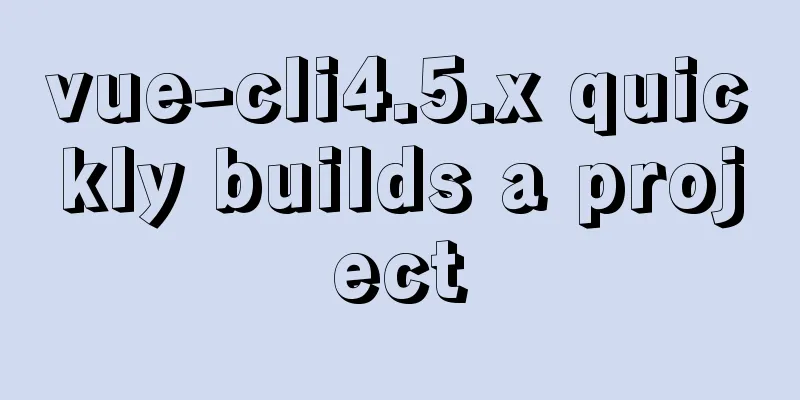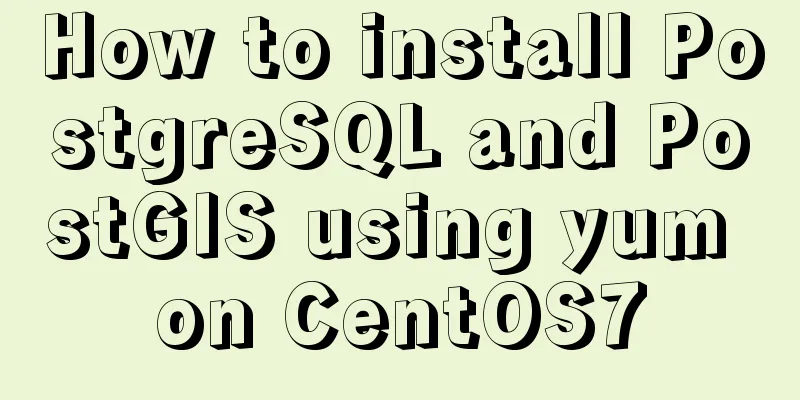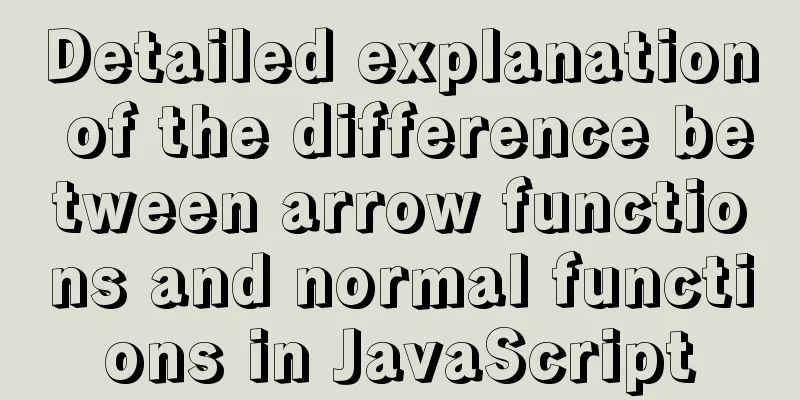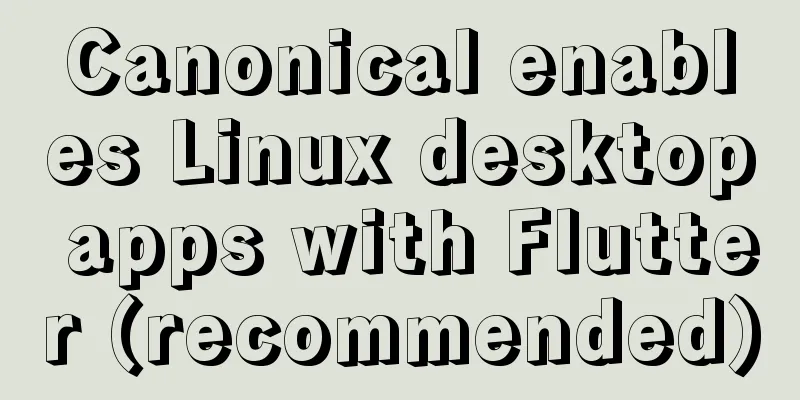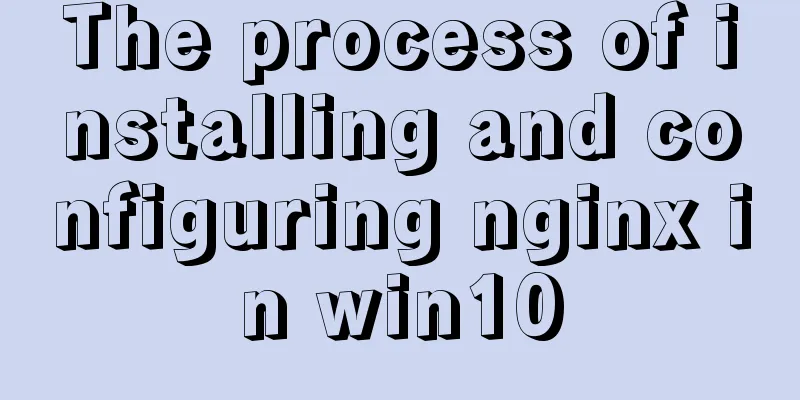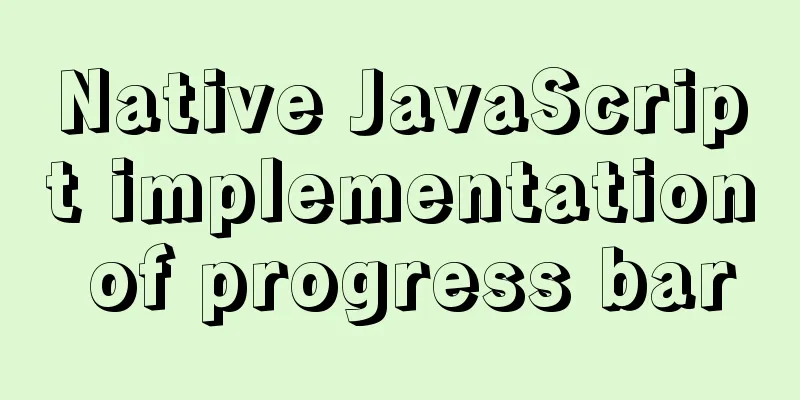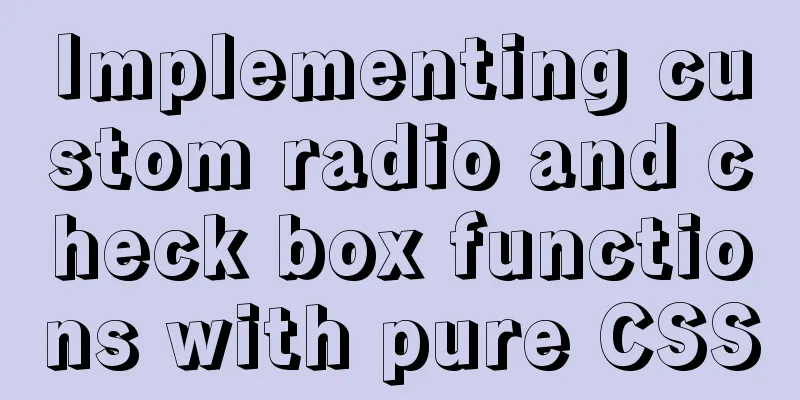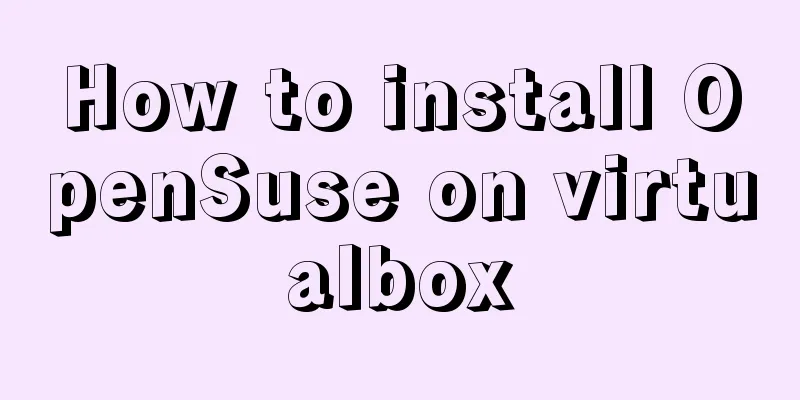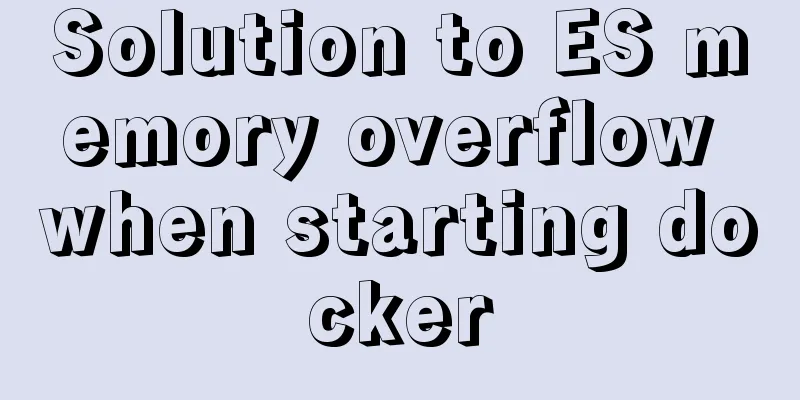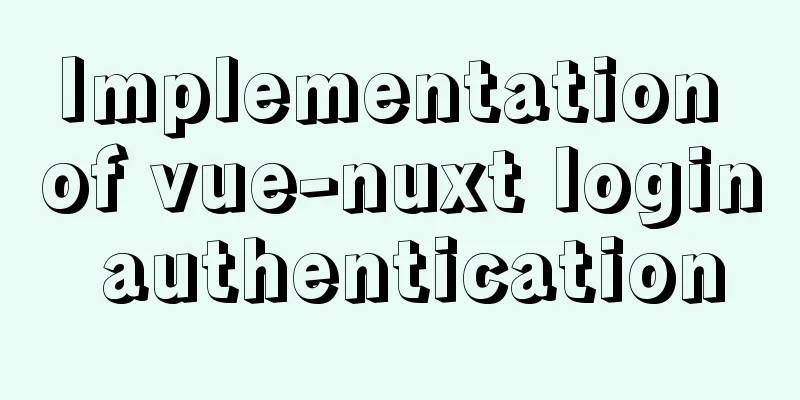How to monitor array changes in JavaScript

PrefaceWhen introducing defineProperty before, I mentioned that it can only monitor changes in objects, but not changes in arrays. This article aims to explain how to monitor array changes. Core idea: find ways to change the original array, and then hijack these methods. The above sentence is of utmost importance. Be sure to read it three times and remember it before moving on. To change the original array, commonly used methods include push pop shift unshift reverse sort splice. In other words, these methods change the entries of the array. Add a new prototype between the array instance and the array prototypeDirectly modifying Array.prototype is extremely dangerous. Change your thinking, copy the existing array prototype, and then modify the methods in it, but here because the methods on the prototype are not enumerable, they cannot be copied. So let's change our thinking. We can insert a prototype between the array and the array's prototype to form a prototype chain: array => new prototype => array's prototype. We can then add a method with the same name to the new prototype. First use pseudo code to understand: // Pseudocode let arr = []; arr.__proto__ = newPrototype; newPrototype.__proto__ = Array.prototype; // Then you can add a method with the same name to the new prototype newPrototype.push = xxx; The actual code is as follows. The core uses Object.create. // Object.create returns a new object, and the __proto__ of the new object is the parameter passed in. let newPrototype = Object.create(Array.prototype); // Then you can add a method with the same name to the new prototype newPrototype.push = xxx; // Array to be monitored, just bind the new prototype let arr = []; arr.__proto__ = newPrototype; Take push as an example, hijack pushJust rewrite a push method on the new prototype, which executes the old push, but can also do something else.
let newPrototype = Object.create(Array.prototype);
// Add a push with the same name to the new prototype
newPrototype.push = function(...args) {
// Semantic this
let curArr = this;
console.log("push is used");
//Finally, the original push will be executed
return Array.prototype.push.call(curArr, ...args);
};
// Array to be monitored, just bind the new prototype let arr = [];
arr.__proto__ = newPrototype;
// When push is executed, arr.push(1) will be printed;
Then other methods are similar. Try to write other methods Hijacking other methodsThe other methods are also written together because the logic is the same and can be traversed directly.
let newPrototype = Object.create(Array.prototype);
let methods = ["push", "pop", "shift", "unshift", "reverse", "sort", "splice"];
methods.forEach(method => {
newPrototype[method] = function(...args) {
console.log(`${method} used`);
return Array.prototype[method].call(this, ...args);
};
});
// Array to be monitored, just bind the new prototype let arr = [];
arr.__proto__ = newPrototype;
// When executed, arr.push(1) will be printed;
arr.pop();
If there are array items in the array, they also need to be monitoredThere may be an array in the array here, and each item in the array needs to be traversed. If it is an array, it still needs to point to the new prototype. Yes, recursion is used.
let newPrototype = Object.create(Array.prototype);
let methods = ["push", "pop", "shift", "unshift", "reverse", "sort", "splice"];
methods.forEach(method => {
newPrototype[method] = function(...args) {
console.log(`${method} used`);
return Array.prototype[method].call(this, ...args);
};
});
function observeArr(arr) {
// It is both a conditional restriction and a recursive termination condition if (!Array.isArray(arr)) {
return;
}
// The entire array points to the new prototype arr.__proto__ = newPrototype;
// Each item in the array, if it is an array, also points to the new prototype.
arr.forEach(observeArr);
}
// Array to be monitored, just bind the new prototype let arr = [[1, 2, 3]];
observeArr(arr);
// When executed, arr[0].push(1) will be printed;
arr[1].pop();
New items added to the array, if it is an array, also need to point to the new prototypeMethods that can add elements: push unshift splice. Find the newly added element, and then the array also points to the new prototype
let newPrototype = Object.create(Array.prototype);
let methods = ["push", "pop", "shift", "unshift", "reverse", "sort", "splice"];
methods.forEach(method => {
newPrototype[method] = function(...args) {
console.log(`${method} used`);
let inserted;
switch (method) {
case "push":
case "unshift":
inserted = args;
break;
case "splice":
inserted = args.slice(2);
break;
default:
break;
}
inserted && observeArr(inserted);
return Array.prototype[method].call(this, ...args);
};
});
function observeArr(arr) {
// It is both a conditional restriction and a recursive termination condition if (!Array.isArray(arr)) {
return;
}
// The entire array points to the new prototype arr.__proto__ = newPrototype;
// Each item in the array, if it is an array, also points to the new prototype.
arr.forEach(observeArr);
}
// This can be exported to facilitate other files to use export default observeArr;
// Array to be monitored, just bind the new prototype let arr = [];
observeArr(arr);
let addItem = [1, 2, 3];
arr.push(addItem);
// When executed, addItem.push(1) will be printed;
addItem.pop();
Combined use of defineProperty to monitor objects and arraysNow we have methods to monitor objects and methods to monitor arrays. By combining the two, we can monitor objects in arrays and arrays in objects. The monitoring array and the monitoring object can be written into a separate file for later use. In order to facilitate direct code execution, they are put together here.
/**
* observeArr part**/
// Generate a new prototype let newPrototype = Object.create(Array.prototype);
let methods = ["push", "pop", "shift", "unshift", "reverse", "sort", "splice"];
// Add the above method to the new prototype to hijack methods.forEach(method => {
newPrototype[method] = function(...args) {
console.log(`${method} used`);
let inserted;
switch (method) {
case "push":
case "unshift":
inserted = args;
break;
case "splice":
inserted = args.slice(2);
break;
default:
break;
}
inserted && observeArr(inserted);
return Array.prototype[method].call(this, ...args);
};
});
function observeArr(arr) {
// New! ! ! If it is an object, you need to use the object if (Object.prototype.toString.call(arr) === "[object Object]") {
observeObj(arr);
return;
}
if (Array.isArray(arr)) {
// The entire array points to the new prototype arr.__proto__ = newPrototype;
// Each item in the array, if it is an array, also points to the new prototype.
arr.forEach(observeArr);
}
// Not an object or array, do nothing}
/**
* observeObj part**/
function observeObj(obj) {
// Add parameter restrictions, only objects can be hijacked, which is also the termination condition of recursion if (typeof obj !== "object" || obj == null) {
return;
}
// New! ! ! Array is handed over to array for processing if (Array.isArray(obj)) {
observeArr(obj);
return;
}
// Only start recursion if it is an object for (let key in obj) {
// Directly using obj.hasOwnProperty will prompt non-standard if (Object.prototype.hasOwnProperty.call(obj, key)) {
observeKey(obj, key);
// Here, the attribute value of the attribute is hijacked. If it is not an object, it is returned directly without affecting observeObj(obj[key]);
}
}
return obj;
}
function observeKey(obj, key) {
let value = obj[key];
Object.defineProperty(obj, key, {
get() {
console.log("Read properties", value);
return value;
},
set(newValue) {
console.log("Set properties", newValue);
value = newValue;
}
});
}
/**
* Try the demo**/
let data = { a: 1, b: [1, 2, { c: 2 }] };
observeObj(data);
data.a = 2;
data.b.push([2, 3]);
let arr = [{ a: "object in array" }, 3, 4];
observeArr(arr);
arr[0].a = 3;
defectOf course, arrays can be changed without methods. For example, you can delete an array by using the length attribute, or you can change the array directly by using arr[0]=xxx. But array changes can only be detected when using "push", "pop", "shift", "unshift", "reverse", "sort", "splice". This is also a defect of Vue. Of course, the new version of proxy will eliminate this defect. So when using vue, try to use the above method to operate the array~~~ Note: View all properties and methods of arraysYou can enter dir([]) in the console, and then you can see all the properties and methods of the array. For specific usage, you can go directly to mdn and click on the sidebar to see the corresponding method
SummarizeThis is the end of this article about how to monitor array changes with JavaScript. For more relevant content about JS monitoring array changes, please search for previous articles on 123WORDPRESS.COM or continue to browse the related articles below. I hope you will support 123WORDPRESS.COM in the future! You may also be interested in:
|
<<: Implementation steps for building a local web server on Centos8
>>: How to modify the root user password in mysql 8.0.16 winx64 and Linux
Recommend
Design Theory: A Method to Understand People's Hearts
<br />Once, Foyin and Mr. Dongpo were chatti...
How to configure nginx to return text or json
Sometimes when requesting certain interfaces, you...
Detailed explanation of the use of title tags and paragraph tags in XHTML
XHTML Headings Overview When we write Word docume...
MySQL 5.7.33 installation process detailed illustration
Table of contents Installation package download I...
Vue3.0 handwriting magnifying glass effect
The effect to be achieved is: fixed zoom in twice...
How to use ssh tunnel to connect to mysql server
Preface In some cases, we only know the intranet ...
CentOS7 network configuration under VMware virtual machine (host wireless Internet access)
This is the first time I used the CentOS7 system ...
Problems installing TensorRT in docker container
Uninstall the installed version on Ubuntu: sudo a...
Use the ip netns command in Linux to isolate the network port and configure the IP address
1. Add the isolation marker: ip netns add fd 2. P...
How to increase HTML page loading speed
(1) Reduce HTTP requests. (Merge resource files a...
Implementation code for adding slash to Vue element header
<template> <div class="app-containe...
Optimization of MySQL thread_stack connection thread
MySQL can be connected not only through the netwo...
Specific implementation methods of MySQL table sharding and partitioning
Vertical table Vertical table splitting means spl...
JS ES new feature of variable decoupling assignment
Table of contents 1. Decoupled assignment of arra...
What you need to know about msyql transaction isolation
What is a transaction? A transaction is a logical...