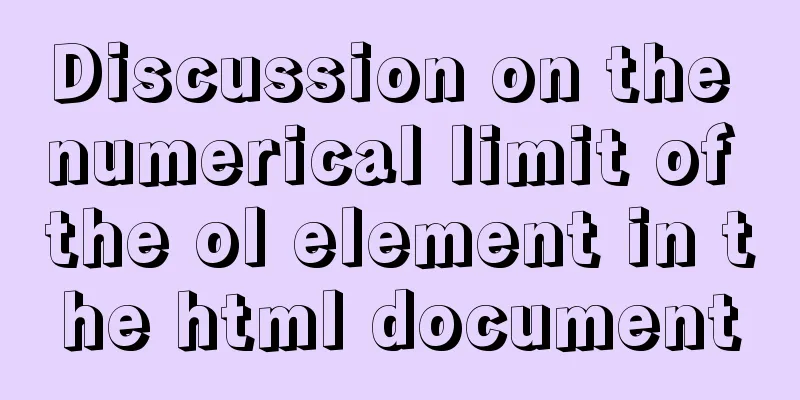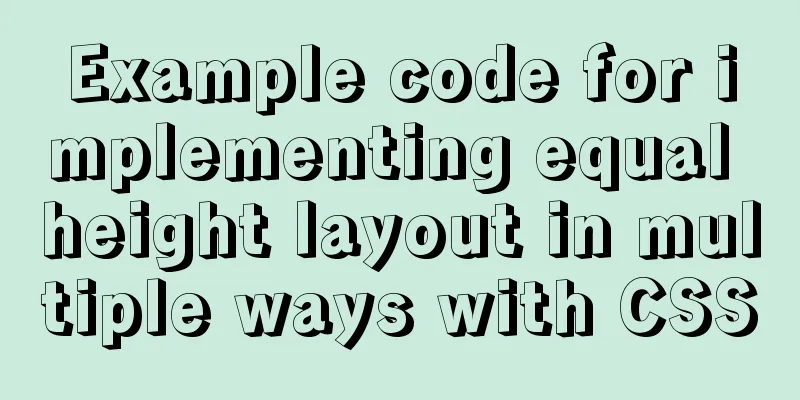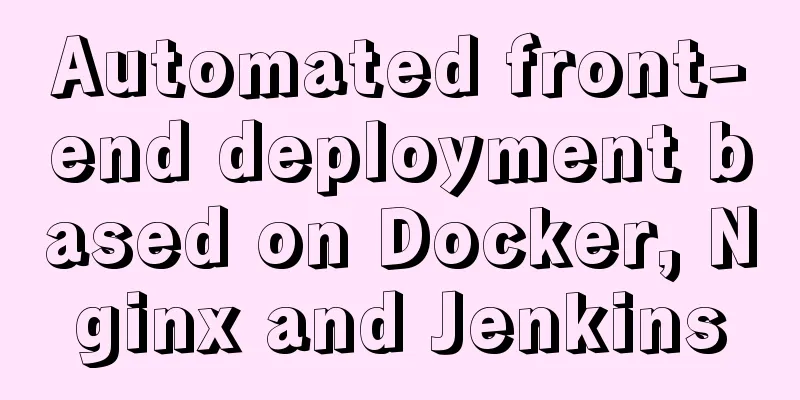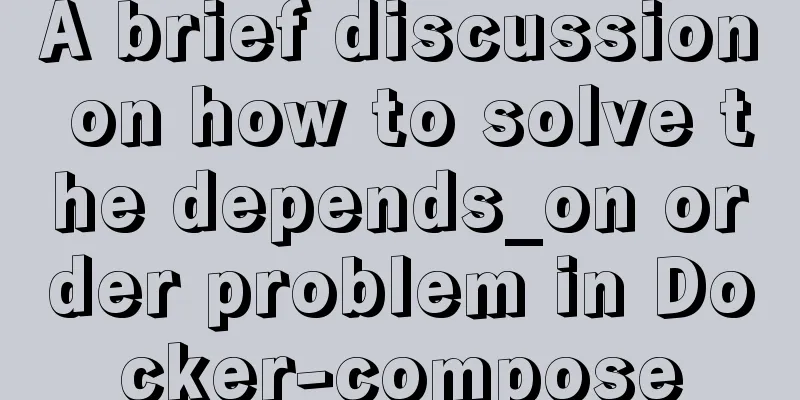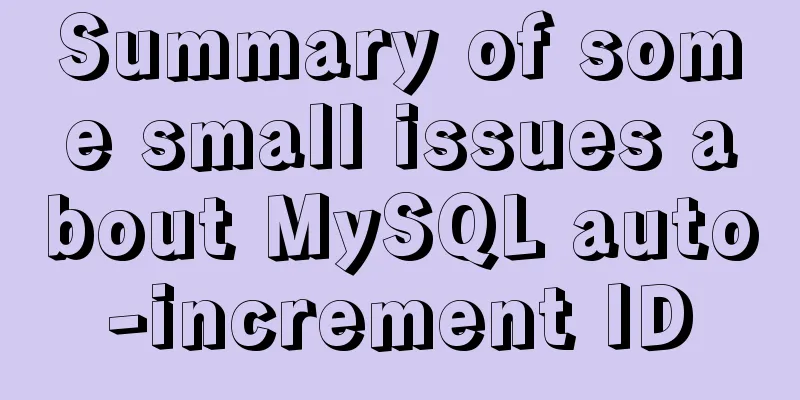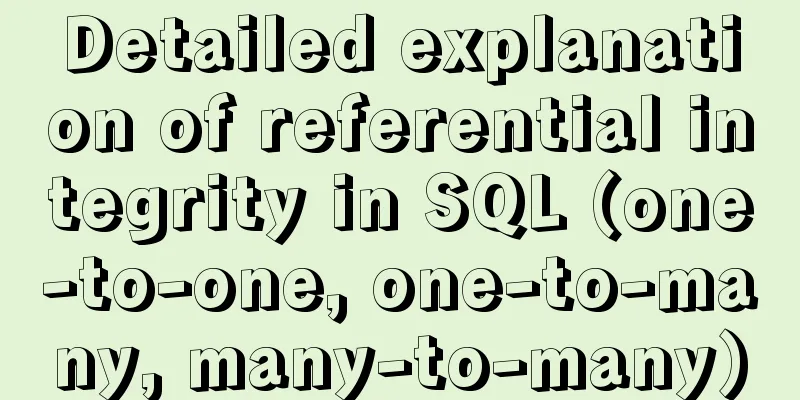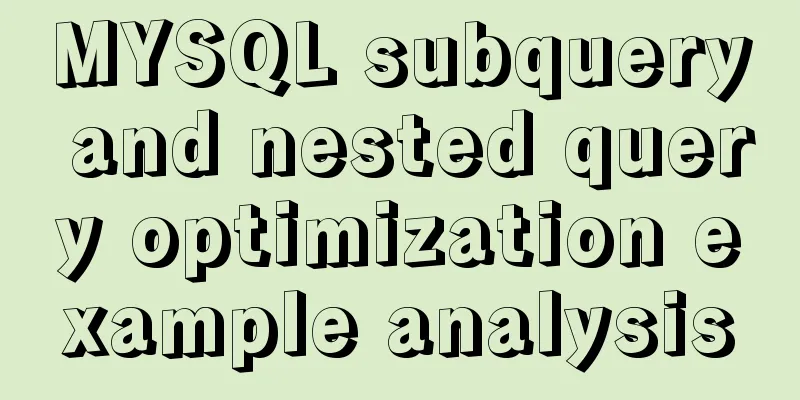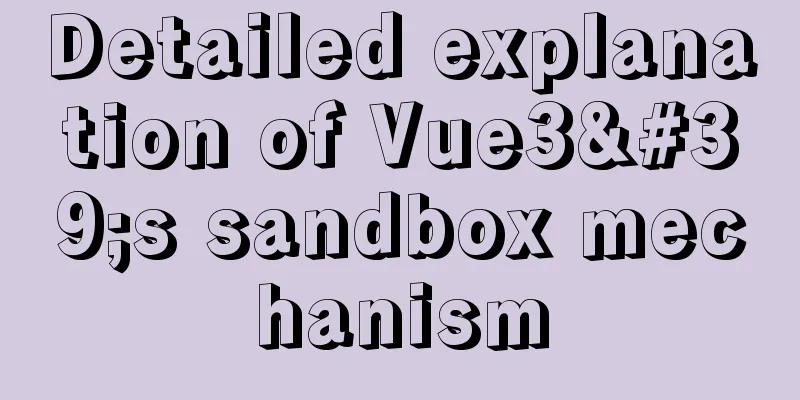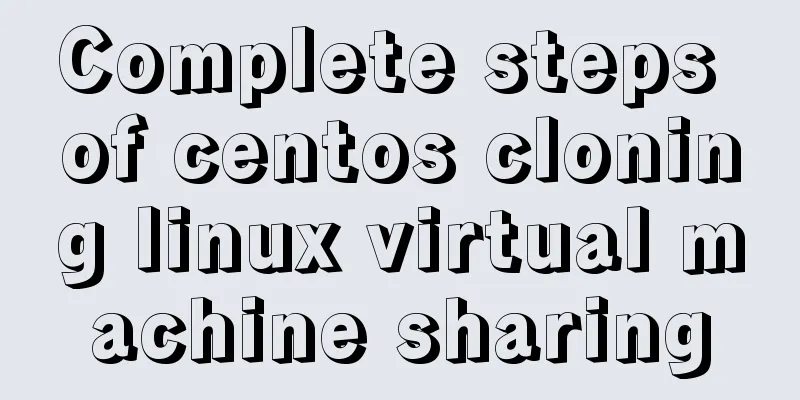How to configure nginx to return text or json
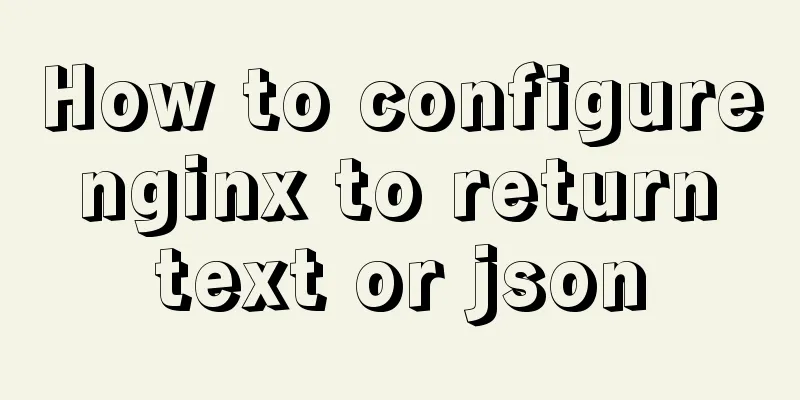
|
Sometimes when requesting certain interfaces, you need to return a specified text string or json string. If the logic is very simple or simply a fixed string, you can use nginx to quickly implement it, so you don't have to write a program to respond to the request, which can reduce server resource usage and have very fast response performance. First, let's look at returning fixed text and JSON. All you need to do is configure location interception in the server. The configuration example is as follows: Fixed text:
location ~ ^/get_text {
default_type text/html;
return 200 'This is text!';
}Fixed json:
location ~ ^/get_json {
default_type application/json;
return 200 '{"status":"success","result":"nginx json"}';
}After saving, reload the configuration to take effect. Note: default_type must be added, otherwise the browser will download it as an unrecognized file. Alternatively, you can simply return different strings based on the requested URL, as shown below:
location ~ ^/get_text/article/(.*)_(\d+).html$ {
default_type text/html;
set $s $1;
set $d $2;
return 200 str:$s$d;
}This way you can simply intercept the string in the URL. Of course, you can also use (.*) to match all of them. In practice, you can define it according to different needs. The above are some simple cases. For simple processing in the server environment, making full use of nginx can save some programming work. In addition, let me add the problem of Chinese display. Because Linux uses utf-8 character encoding, by default, our browser will render the page in GBK encoding when the server does not specify the encoding or the static page does not declare the encoding. So by default, if Chinese is returned, the browser will use gbk to parse utf-8 encoding, which will obviously result in garbled characters. At this time, you need to actively add a header in the nginx location block to output the correct encoding. The added content is:
Or you can change the add_header line The above is the full content of this article. I hope it will be helpful for everyone’s study. I also hope that everyone will support 123WORDPRESS.COM. You may also be interested in:
|
<<: JS canvas realizes the functions of drawing board and signature board
>>: Mysql database master-slave separation example code
Recommend
How to recover files accidentally deleted by rm in Linux environment
Table of contents Preface Is there any hope after...
MySql fuzzy query json keyword retrieval solution example
Table of contents Preface Option 1: Option 2: Opt...
Code for implementing simple arrow icon using div+CSS in HTML
In web design, we often use arrows as decoration ...
A brief discussion on the role of HTML empty links
Empty link: That is, there is no link with a targ...
How to install the graphical interface in Linux
1. Linux installation (root user operation) 1. In...
A tutorial for beginners to install and log in to mysql-8.0.19-winx64 (must-read for beginners)
Table of contents 1. Download the installation pa...
Linux gzip command compression file implementation principle and code examples
gzip is a command often used in Linux systems to ...
Vue multi-page configuration details
Table of contents 1. The difference between multi...
Two methods of implementing automatic paging in Vue page printing
This article example shares the specific code of ...
Html/Css (the first must-read guide for beginners)
1. Understanding the meaning of web standards-Why...
Detailed explanation of InnoDB architecture and features (summary of InnoDB storage engine reading notes)
Background Threads •Master Thread The core backgr...
Defining the minimum height of the inline element span
The span tag is often used when making HTML web p...
Reasons why MySQL cancelled Query Cache
MySQL previously had a query cache, Query Cache. ...
10 performance configuration items that need to be adjusted after installing MySQL
In this blog, we will discuss ten performance set...
The question of whether a tag opens a new page. The opening status of major websites is summarized
Whether the a tag opens a new page: (1) Baidu Ency...