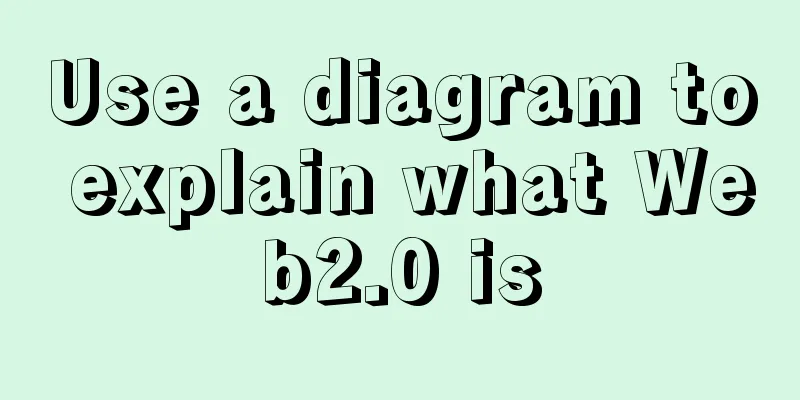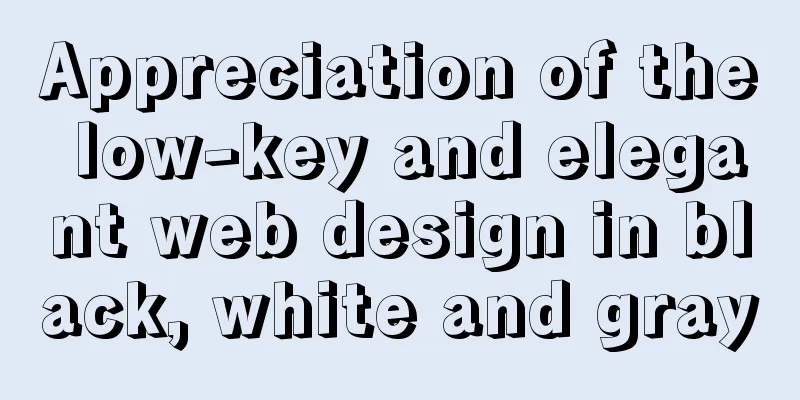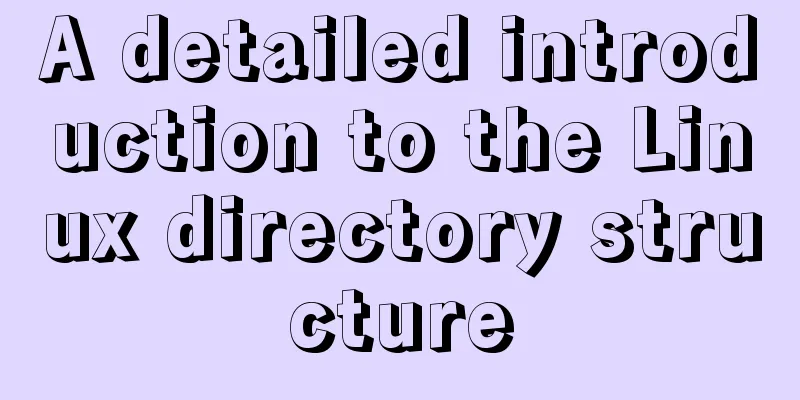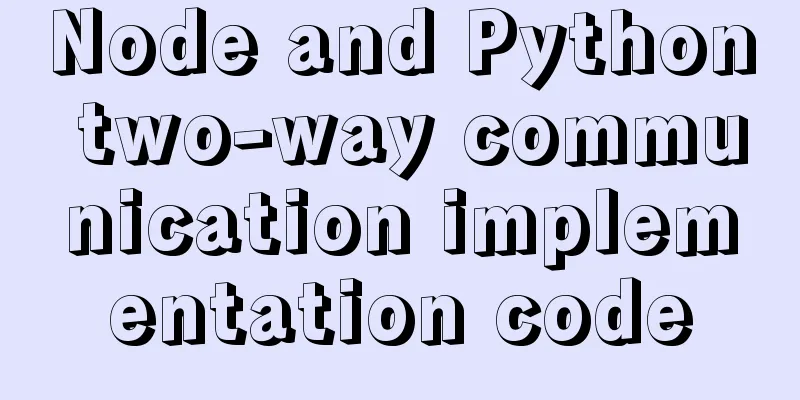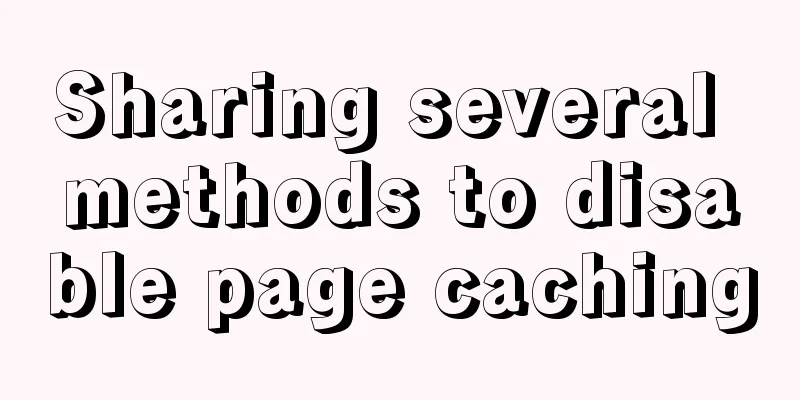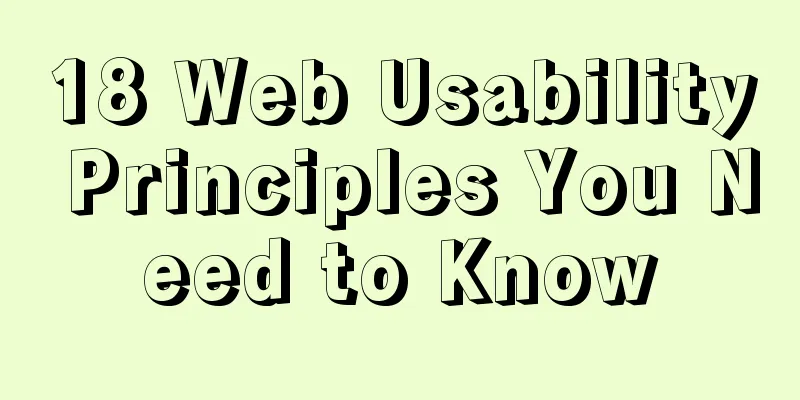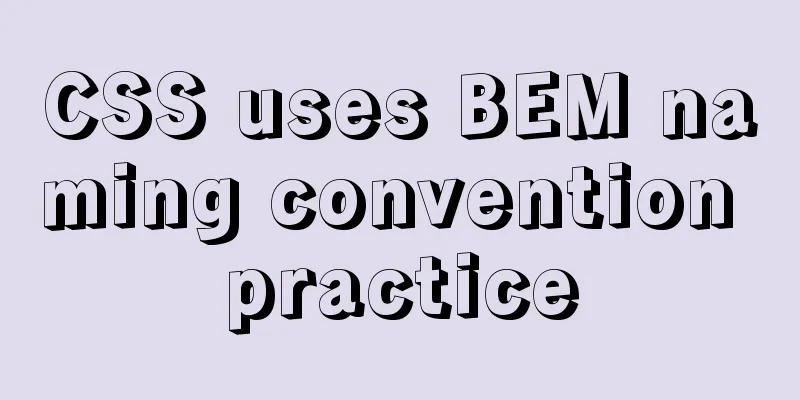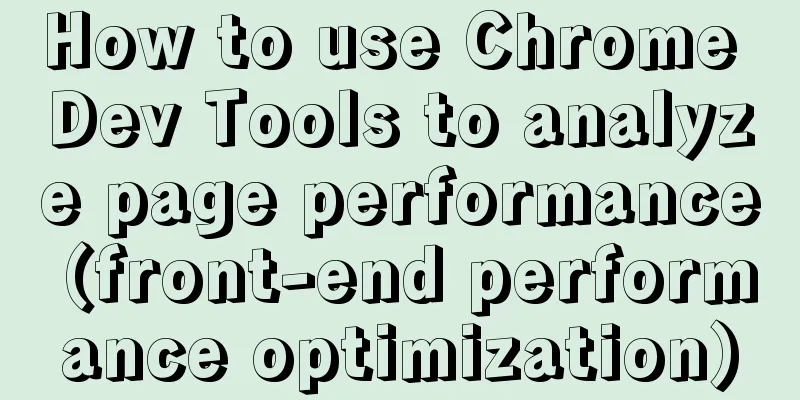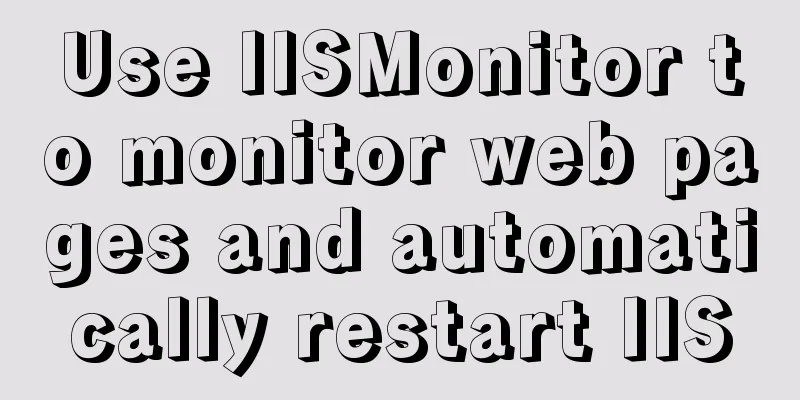MySQL 5.7.33 installation process detailed illustration
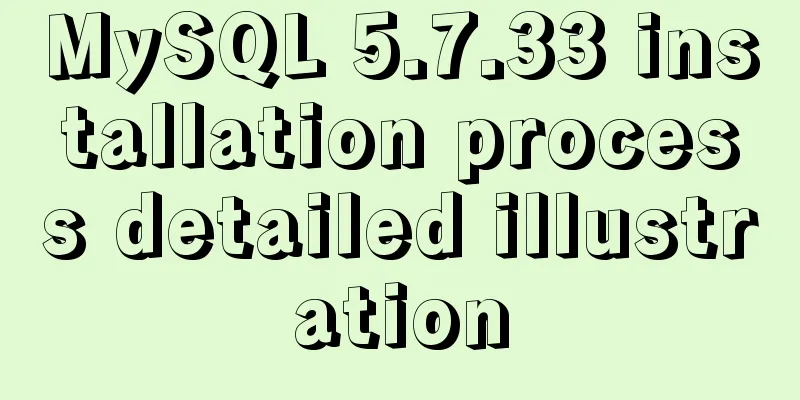
|
Article Directory Download and install the installation package Configure environment variables Check whether the installation is successful Installation package download Go directly to the official website to download the official website address https://dev.mysql.com/downloads/windows/installer/5.7.html Install No detailed description can be directly Just select default to meet all basic configurations
Select
Select the last item to call out
Enter your password, it should not be too difficult and easy to remember
Do not have a Chinese name, otherwise it will cause installation errors
There will be an
Enter the password you just set and
Click
After the installation is complete, two windows will pop up, just close them both. Configuring environment variables
Create a new variable name in the system variables:
Find
Then confirm Check whether the installation is successful Press win+r and enter cmd.
This is the end of this article about the installation process of MySQL 5.7.33. For more information about the installation of MySQL 5.7.33, please search for previous articles on 123WORDPRESS.COM or continue to browse the following related articles. I hope you will support 123WORDPRESS.COM in the future! You may also be interested in:
|
<<: Attributes and usage of ins and del tags
>>: Solution to ES memory overflow when starting docker
Recommend
Analysis of the difference between the usage of left join setting conditions in on and where in mysql
This article uses examples to illustrate the diff...
Detailed explanation of Vue's SSR server-side rendering example
Why use Server-Side Rendering (SSR) Better SEO, s...
Implementation of one-click TLS encryption for docker remote api
Table of contents 1. Change the 2375 port of Dock...
How to encapsulate axios in Vue project (unified management of http requests)
1. Requirements When using the Vue.js framework t...
Summary of several submission methods of HTML forms
The most common, most commonly used and most gener...
Summary of flex layout compatibility issues
1. W3C versions of flex 2009 version Flag: displa...
Nginx implements high availability cluster construction (Keepalived+Haproxy+Nginx)
1. Components and implemented functions Keepalive...
Introduction to common commands and shortcut keys in Linux
Table of contents 1 System Introduction 2 System ...
Introduction to HTML link anchor tags and their role in SEO
The <a> tag is mainly used to define links ...
SQL implements LeetCode (180. Continuous numbers)
[LeetCode] 180. Consecutive Numbers Write a SQL q...
Summary of common MySQL function examples [aggregate functions, strings, numbers, time and date processing, etc.]
This article describes the commonly used MySQL fu...
Basic tutorial on using explain statement in MySQL
Table of contents 1. Overview 1. Explain statemen...
HTML Basics Must-Read - Comprehensive Understanding of CSS Style Sheets
CSS (Cascading Style Sheet) is used to beautify H...
How to generate mysql primary key id (self-increment, unique and irregular)
Table of contents 1. Use the uuid function to gen...
Docker MQTT installation and use tutorial
Introduction to MQTT MQTT (Message Queuing Teleme...