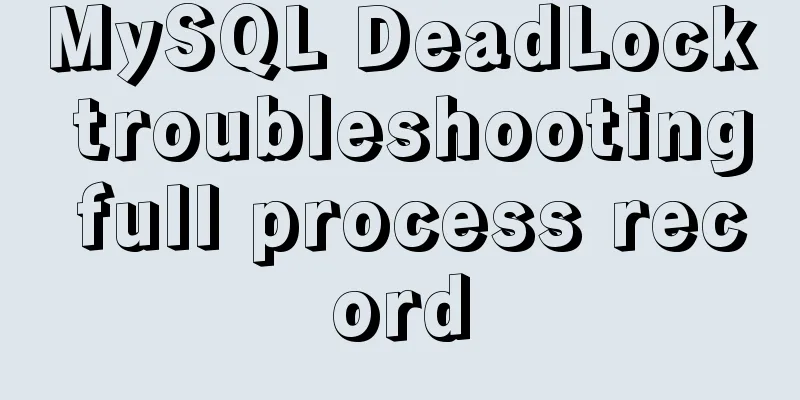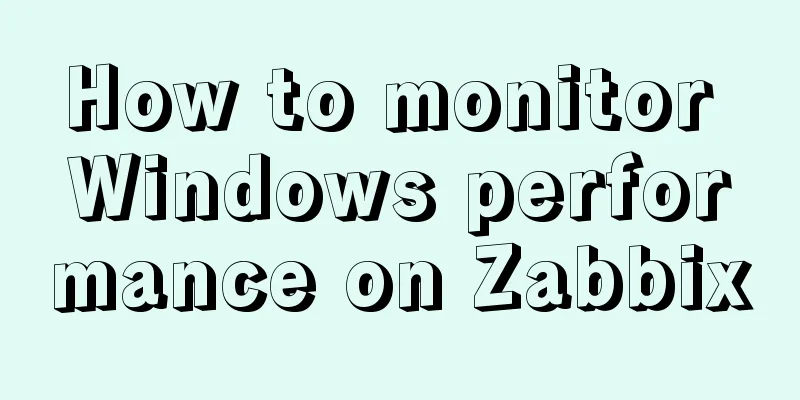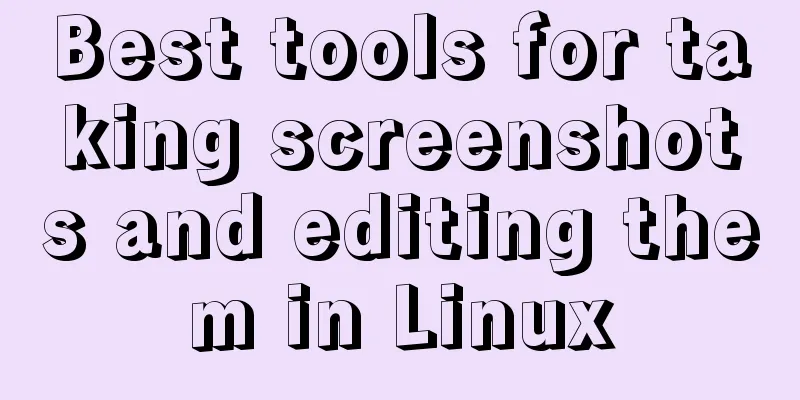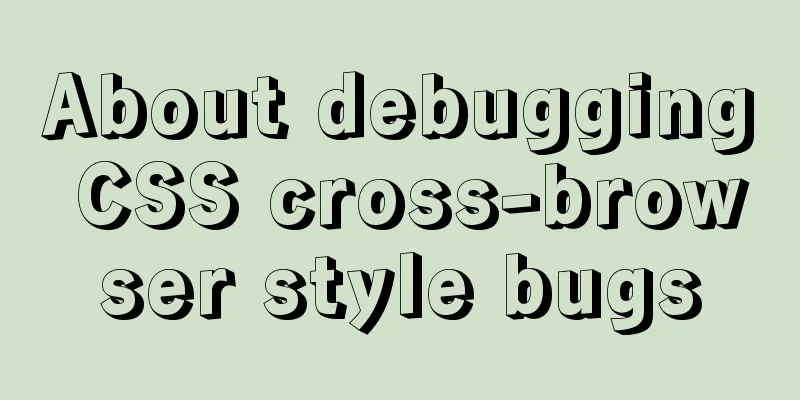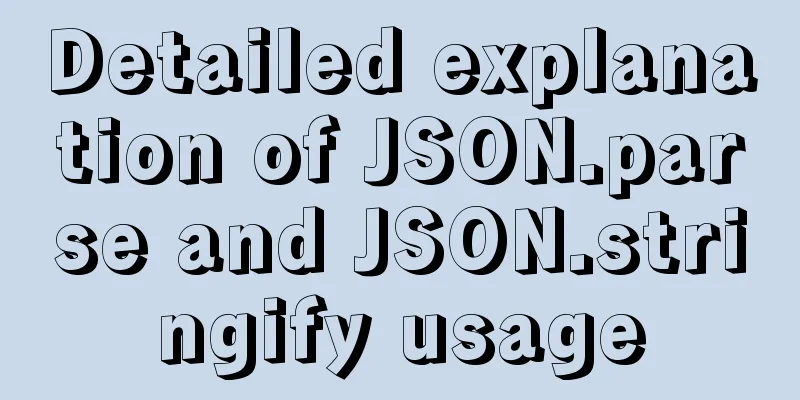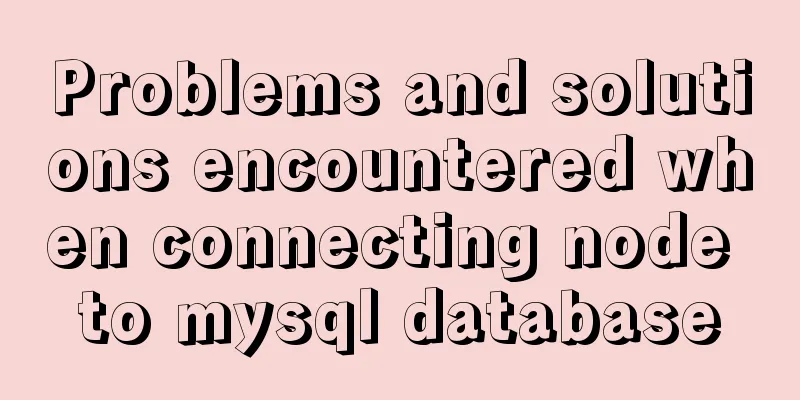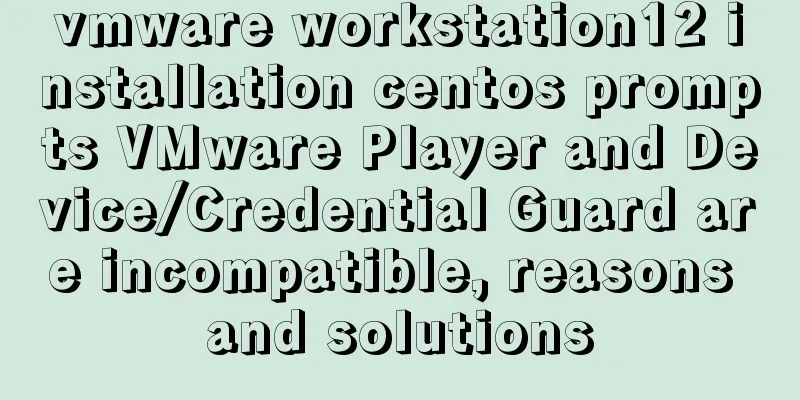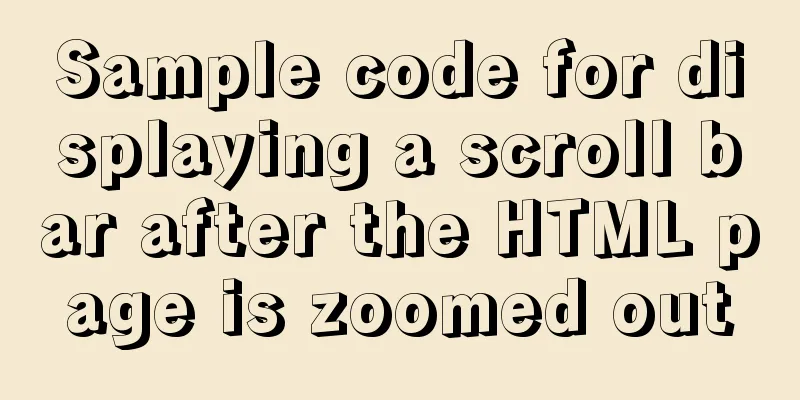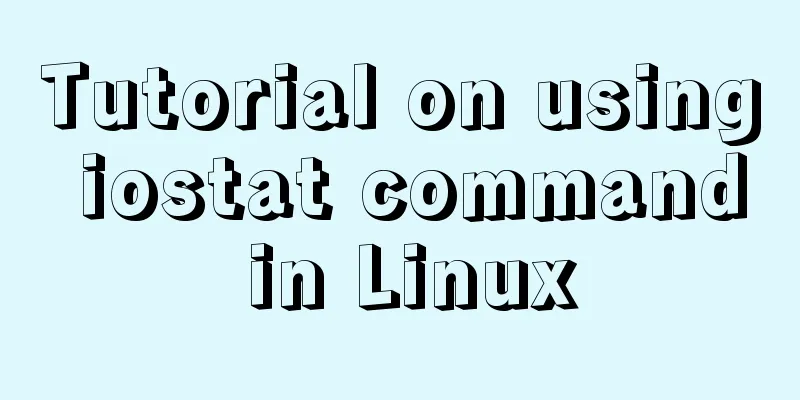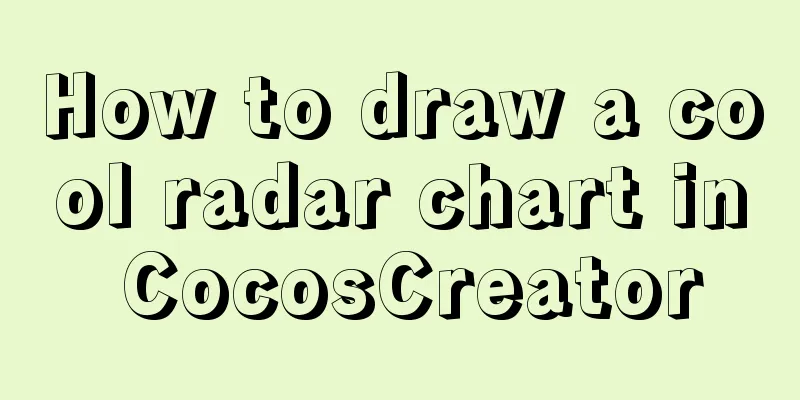Node and Python two-way communication implementation code
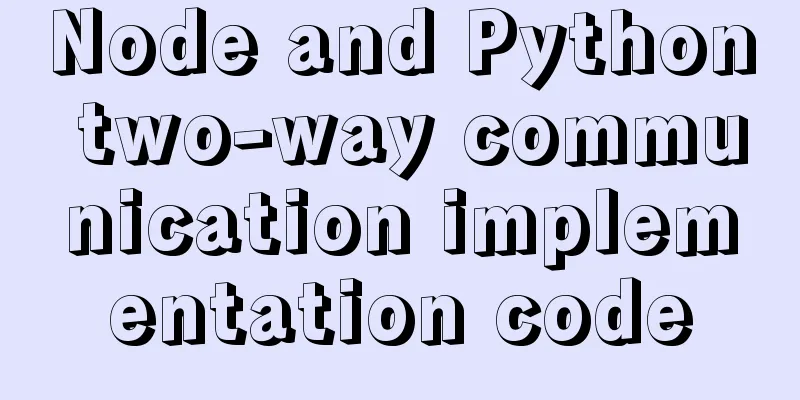
|
Third-party data suppliers encapsulate data and Python together, and data queries can only be implemented by calling Python methods. If Python method calls can be implemented through simple Node encapsulation, it can be quickly launched and development costs can be saved. The simplest and crudest communication method is for Nodejs to call a Python script and then obtain the output of the child process. However, since the process of starting Python and loading data packets each time is relatively long, this process is optimized. Process Communication index.py
# Encapsulated Python package, huge size from mb import MB
# Query from the data packet mbe.get('1.0.1.0')
index.js
const { spawn } = require('child_process');
const ls = spawn('python3', ['index.py']);
ls.stdout.on('data', (data) => {
console.log(`stdout: ${data}`);
});
ls.stderr.on('data', (data) => {
console.error(`stderr: ${data}`);
});
ls.on('close', (code) => {
console.log(`child process exited with code $[code]`);
});
Use child_process.spawn to spawn a Python subprocess and listen to stdout output. The above method is also an example in the official documentation. Currently, there are two problems with this example:
Bidirectional communication between processes The premise for ensuring that data can be loaded once and used multiple times is that the Python process cannot be exited after it is started. The reason why the Python process exits is because there is nothing to do, so common methods include loops, sleep, and listening to ports. These methods can be translated into synchronous blocking tasks and synchronous non-blocking tasks. The least expensive of them is synchronous non-blocking tasks. Then you can think of Linux's select and epoll. I did a simple search for Python's epoll and it seems that there is a native package. index.py - listens to stdin via epoll
import sys
import fcntl
import select
from mb import MB
import json
mbe = MB('./data')
# epoll model fd = sys.stdin.fileno()
epoll = select.epoll()
epoll.register(fd, select.EPOLLIN)
try:
while True:
events = epoll.poll(10) # Synchronous non-blocking data = ''
for fileno, event in events:
data += sys.stdin.readline() # Get data through standard input if data == '' or data == '\n':
continue
items = xxx # Number processing for item in items:
result = mbe.get(item)
sys.stdout.write(json.dumps(result, ensure_ascii=False) +'\n') # Write to standard outputsys.stdout.flush() # Buffer refreshfinally:
epoll.unregister(fd)
epoll.close()
index.js - Send data via stdin
const child_process = require('child_process');
const child = child_process.spawn('python3', ['./base.py']);
let callbacks = [],
chunks=Buffer.alloc(0),
chunkArr = [],
data = '',
onwork = false; // buffer cannot be expanded dynamically child.stdout.on('data', (chunk) => {
chunkArr.push(chunk)
if (onwork) return;
onwork = true;
while(chunkArr.length) {
chunks = Buffer.concat([chunks, chunkArr.pop()]);
const length = chunks.length;
let trunkAt = -1;
for(const [k, d] of chunks.entries()) {
if (d == '0x0a') { // 0a ends data += chunks.slice(trunkAt+1, trunkAt=k);
const cb = callbacks.shift();
cb(null, data === 'null' ? null : data )
data = '';
}
}
if (trunkAt < length) {
chunks = chunks.slice(trunkAt+1)
}
}
onwork = false;
})
setInterval(() => {
if (callbacks.length) child.stdin.write(`\n`); // There is no flush method for standard input and output on the Nodejs side, so you can only use a hack. Python cannot get the latest data in time after writing.}, 500)
exports.getMsg = function getMsg(ip, cb) {
callbacks.push(cb)
child.stdin.write(`${ip}\n`); // Write data to the standard input of the child process}
Python and Nodejs communicate through stdio; Python listens to stdin through epoll to achieve memory residency and long-term operation. Problems
Summarize Although two-way communication between Nodejs and Python can be achieved, due to the above-mentioned problems, this method is not recommended here. HTTP or Socket is much better. This is the end of this article about the implementation code of two-way communication between Nodejs and Python. For more relevant content about two-way communication between Nodejs and Python, please search for previous articles on 123WORDPRESS.COM or continue to browse the following related articles. I hope you will support 123WORDPRESS.COM in the future! You may also be interested in:
|
<<: How to use Docker to build a tomcat cluster using nginx (with pictures and text)
>>: MYSQL transaction tutorial Yii2.0 merchant withdrawal function
Recommend
Execute initialization sql when docker mysql starts
1. Pull the Mysql image docker pull mysql:5.7 2. ...
MySQL 5.7.17 installation and configuration method graphic tutorial (windows)
1. Download the software 1. Go to the MySQL offic...
Learn MySQL database in one hour (Zhang Guo)
Table of contents 1. Database Overview 1.1 Develo...
js+css to realize three-level navigation menu
This article example shares the specific code of ...
A question about border-radius value setting
Problem Record Today I was going to complete a sm...
JavaScript implements circular progress bar effect
This article example shares the specific code of ...
Detailed explanation of JavaScript prototype and examples
Table of contents The relationship between the co...
10 kinds of loading animations implemented with CSS3, pick one and go?
Effect html <body> <div class="cont...
JavaScript code to implement a simple calculator
This article example shares the specific code of ...
Node connects to MySQL and encapsulates its implementation code for adding, deleting, modifying and checking
Table of contents Node connects to Mysql Install ...
HTML form tag tutorial (3): input tag
HTML form tag tutorial, this section mainly expla...
js to achieve simple product screening function
This article example shares the specific code of ...
Zabbix monitors Linux hosts based on snmp
Preface: The Linux host is relatively easy to han...
How to install php7 + nginx environment under centos6.6
This article describes how to install php7 + ngin...
Detailed explanation of the use of shared memory in nginx
In the nginx process model, tasks such as traffic...