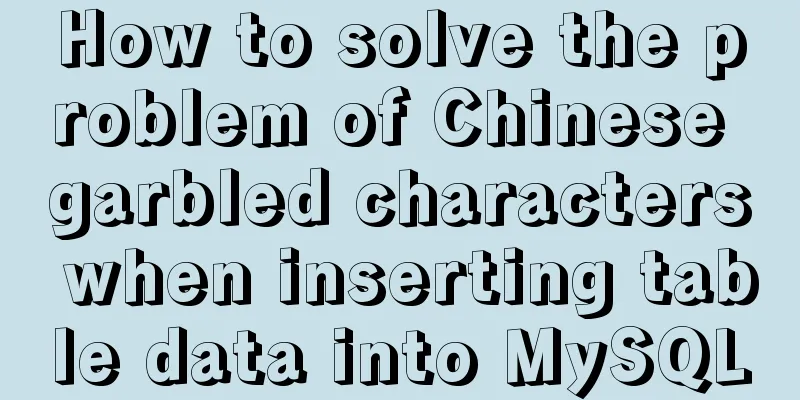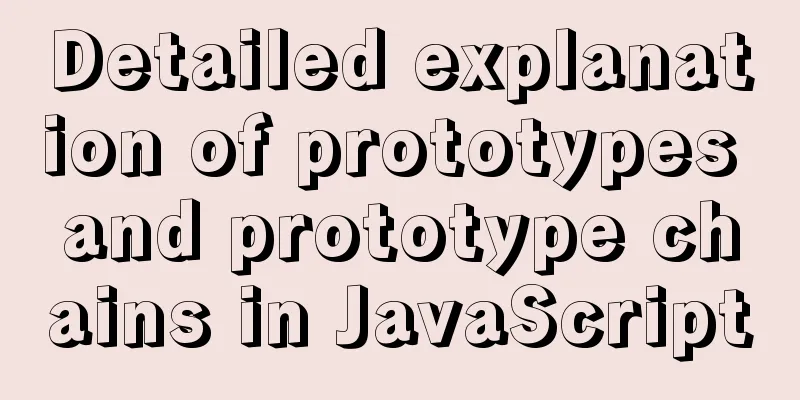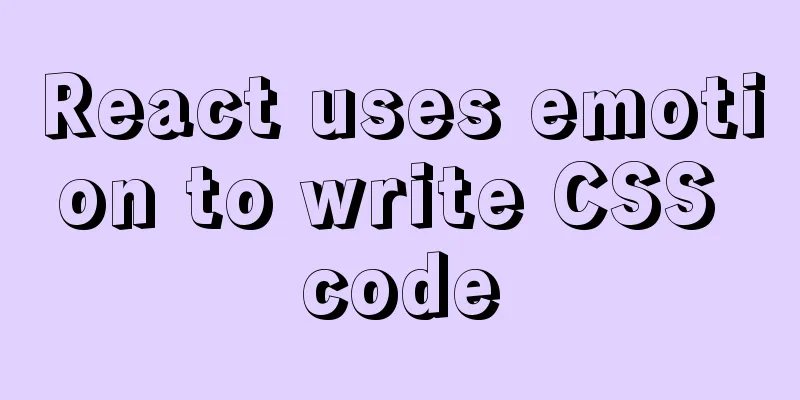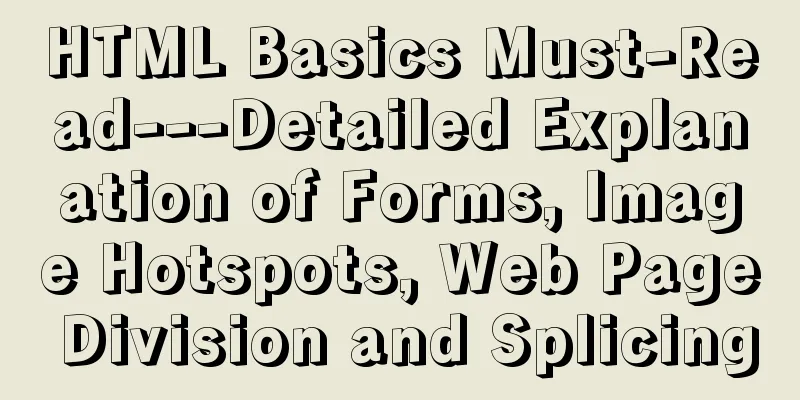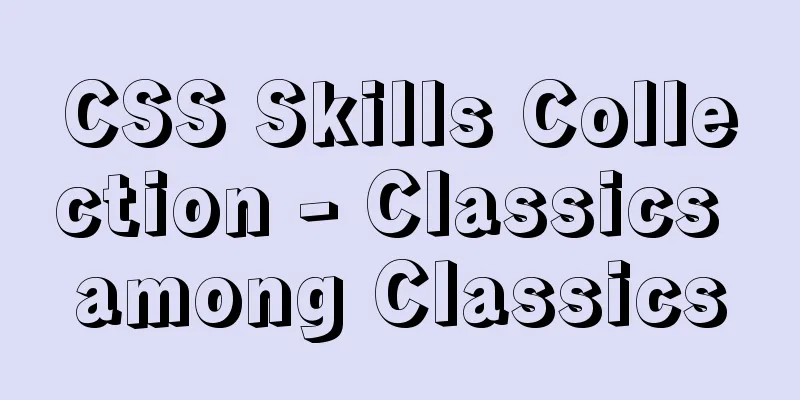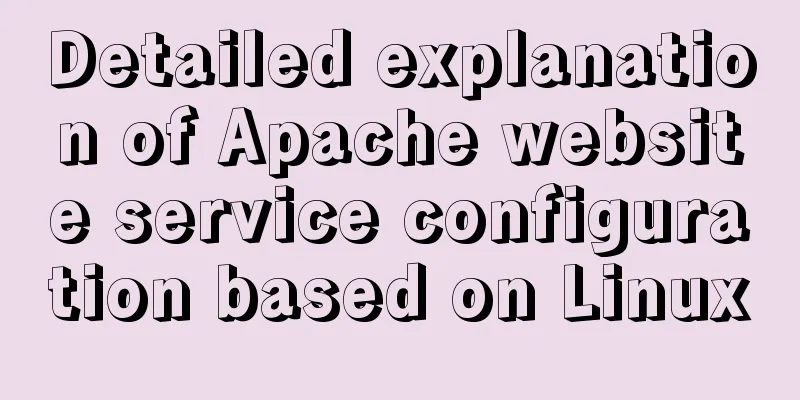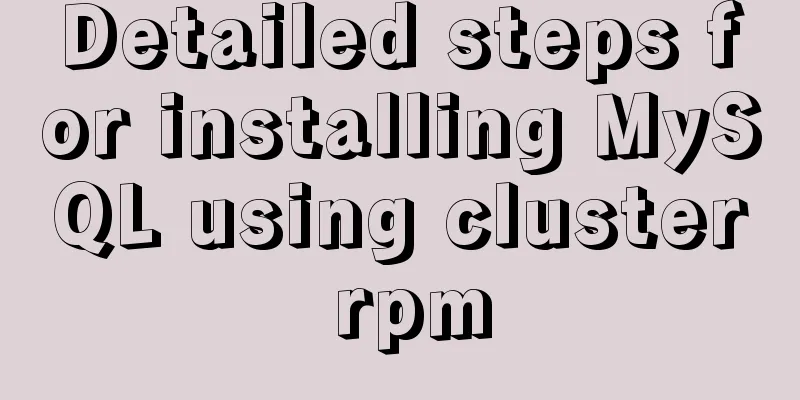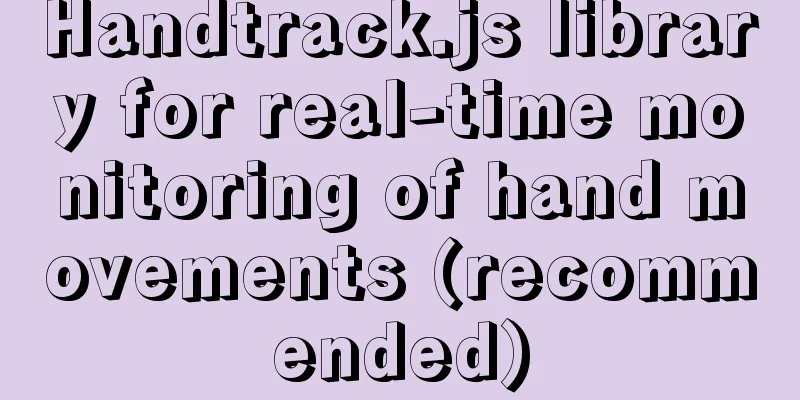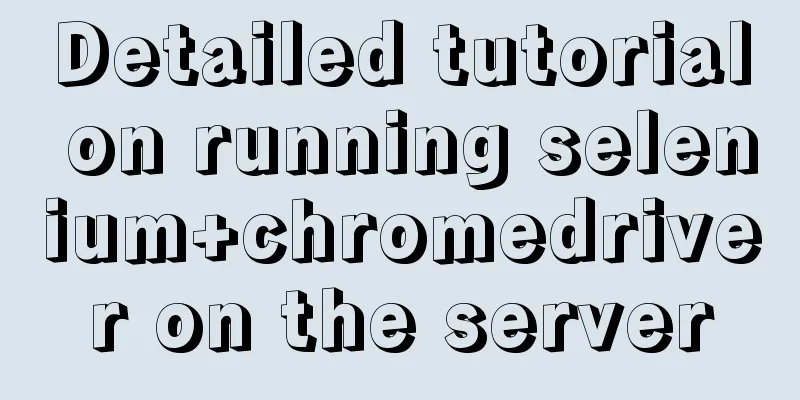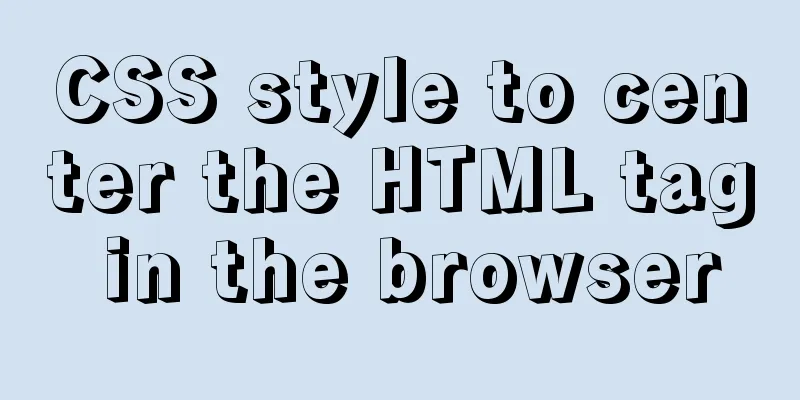How to install php7 + nginx environment under centos6.6

|
This article describes how to install php7 + nginx environment under centos6.6. Share with you for your reference, the details are as follows: 1. Install necessary dependency libraries
2. Download the PHP source package http://php.net/downloads.php The file name is: php-7.0.4.tar.gz 3. Unzip the source package > tar -zxvf php-7.0.4.tar.gz 4. Enter the directory and configure ./configure --prefix=/data/nmp/php \ --with-curl \ --with-freetype-dir \ --with-gd \ --with-gettext \ --with-iconv-dir \ --with-kerberos \ --with-libdir=lib \ --with-libxml-dir \ --with-mysqli=mysqlnd \ --with-openssl \ --with-pcre-regex \ --with-pdo-mysql=mysqlnd \ --with-pdo-sqlite \ --with-pear \ --with-png-dir \ --with-xmlrpc \ --with-xsl \ --with-zlib \ --enable-mysqlnd \ --enable-fpm \ --enable-bcmath \ --enable-libxml \ --enable-inline-optimization \ --enable-gd-native-ttf \ --enable-mbregex \ --enable-mbstring \ --enable-opcache \ --enable-pcntl \ --enable-shmop \ --enable-soap \ --enable-sockets \ --enable-sysvsem \ --enable-xml \ --enable-zip \ --enable-pthreads \ --enable-maintainer-zts \ --enable-fileinfo 5. make && make install > make && make install 6. Configuration File > cp php.ini-development /data/nmp/php/lib/php.ini > cp /data/nmp/php/etc/php-fpm.conf.default /data/nmp/php/etc/php-fpm.conf > cp /data/nmp/php/etc/php-fpm.d/www.conf.default /data/nmp/php/etc/php-fpm.d/www.conf > cp -R ./sapi/fpm/php-fpm /data/nmp/php/etc/init.d/php-fpm (*Need to create init.d directory) 7. Startup > /data/nmp/php/etc/init.d/php-fpm 8. Nginx integration with PHP
>vi /data/nmp/nginx/conf/nginx.conf
server {
listen 80;
server_name localhost;
charset utf-8;
#root website directory location / {
root /data/wwwroot;
index index.html index.htm index.php;
}
location ~ \.php$ {
#Website directory root /data/wwwroot;
#phpcgi port, default 9000
fastcgi_pass 127.0.0.1:9000;
fastcgi_index index.php;
#document_root points to the website directory fastcgi_param SCRIPT_FILENAME $document_root$fastcgi_script_name;
include fastcgi_params;
}
}
9. Reload nginx > /data/nmp/nginx/sbin/nginx -s reload I hope this article will help you configure your CentOS environment. You may also be interested in:
|
<<: MySQL quickly obtains the table instance code without primary key in the library
>>: Bootstrap+Jquery to achieve calendar effect
Recommend
Json advantages and disadvantages and usage introduction
Table of contents 1. What is JSON 1.1 Array liter...
How to run MySQL using docker-compose
Directory Structure . │ .env │ docker-compose.yml...
A brief discussion on the lock range of MySQL next-key lock
Preface One day, I was suddenly asked about MySQL...
JavaScript implementation of magnifying glass details
Table of contents 1. Rendering 2. Implementation ...
The perfect solution for MySql version problem sql_mode=only_full_group_by
1. Check sql_mode select @@sql_mode The queried v...
How to install Jenkins using Docker
Table of contents 1. Pull the image 2. Create a l...
How to import/save/load/delete images locally in Docker
1. Docker imports local images Sometimes we copy ...
Specific usage instructions for mysql-joins
Table of contents Join syntax: 1. InnerJOIN: (Inn...
Detailed tutorial for installing ffmpeg under Linux
1. Install ffmpeg under centos linux 1. Download ...
Super detailed MySQL8.0.22 installation and configuration tutorial
Hello everyone, today we are going to learn about...
Detailed explanation of the six common constraint types in MySQL
Table of contents Preface 1.notnull 2. unique 3. ...
Detailed explanation of the use of cloud native technology kubernetes scheduling unit pod
The smallest scheduling unit in k8s --- pod In th...
Detailed explanation of the principle and example of the new operator in JavaScript
Uses of new The function of new is to create an i...
HTML implements a fixed floating semi-transparent search box on mobile
Question. In the mobile shopping mall system, we ...
Error mysql Table 'performance_schema...Solution
The test environment is set up with a mariadb 5.7...