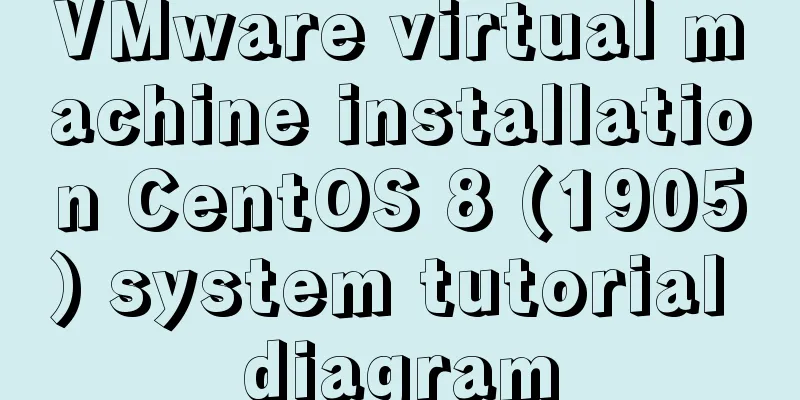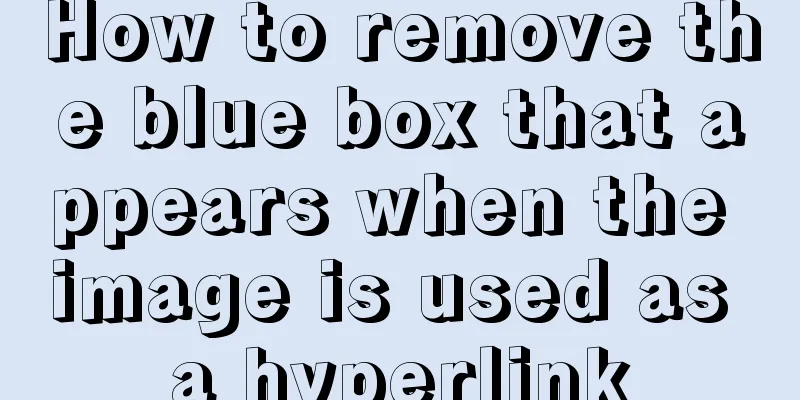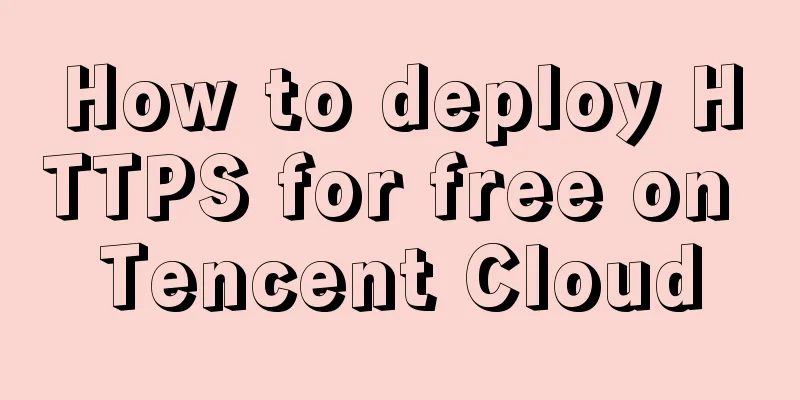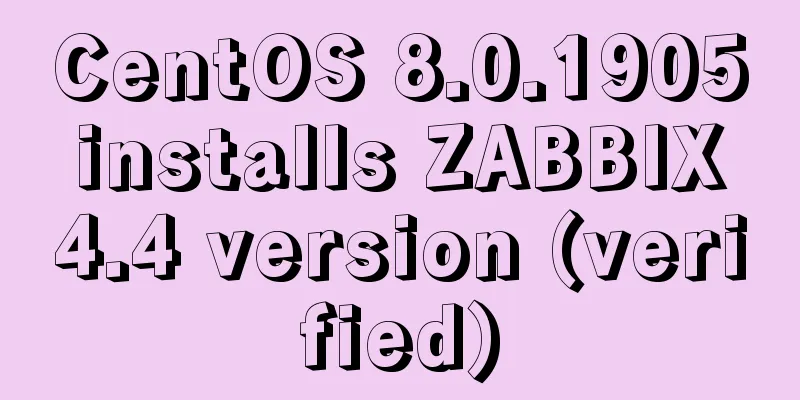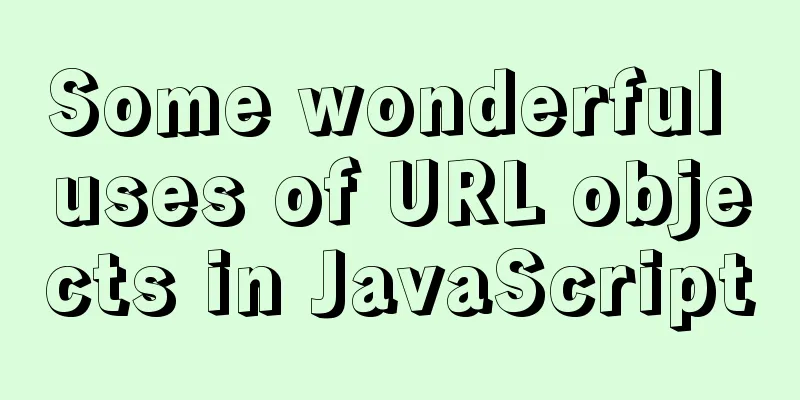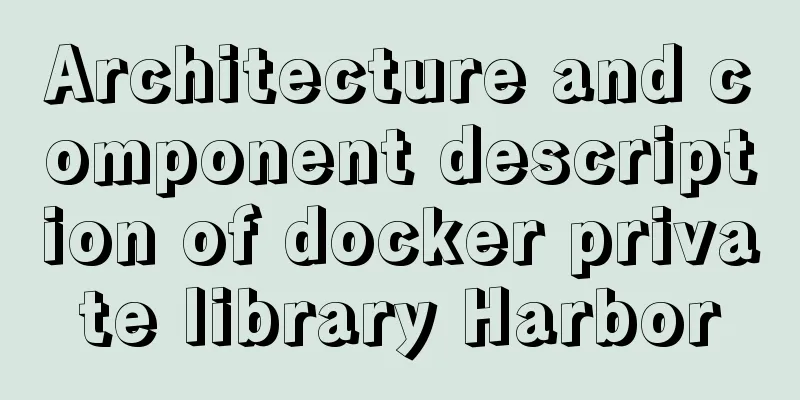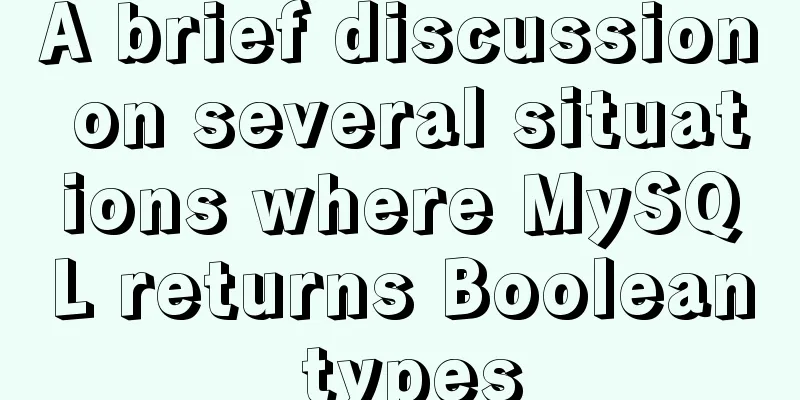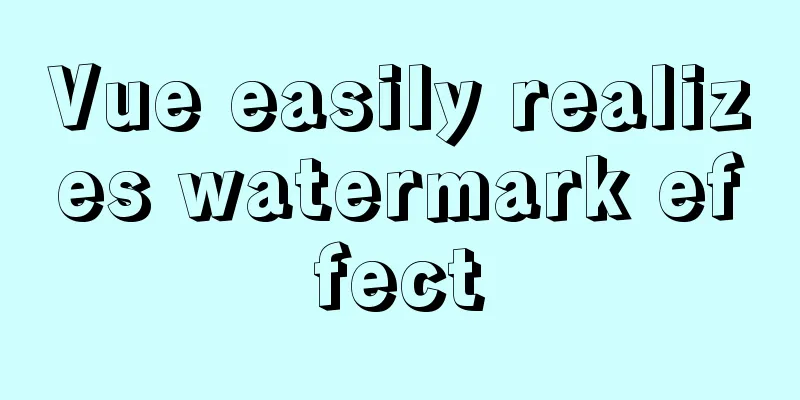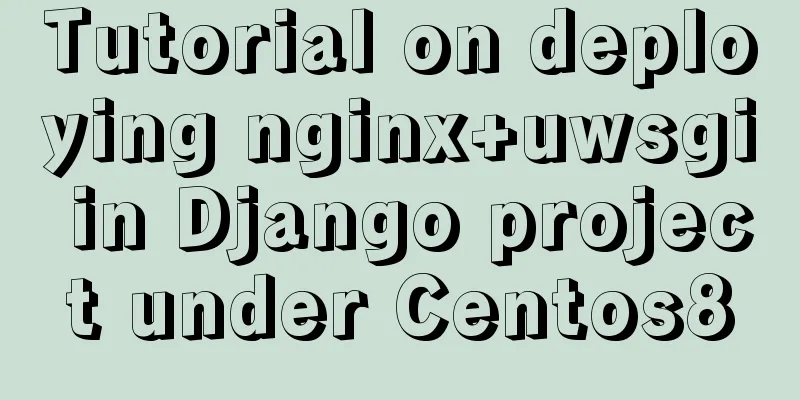Bootstrap+Jquery to achieve calendar effect
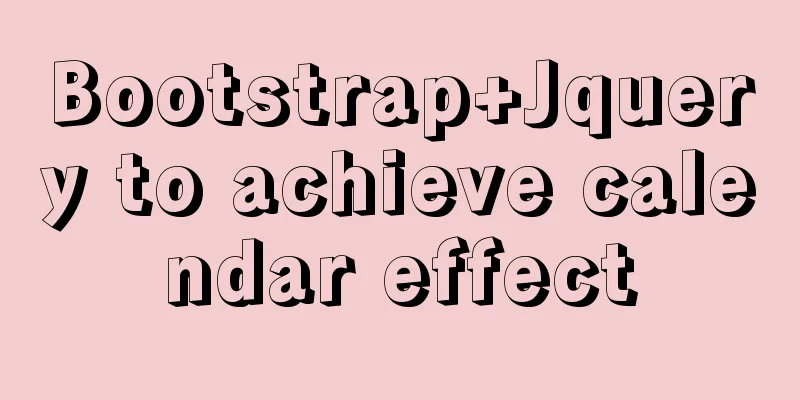
|
This article shares the specific code of Bootstrap+Jquery to achieve the calendar effect for your reference. The specific content is as follows 1. Rendering
2. CodeBootstrap and Jquery are used in this case, in addition to other ls and css files. dateTime.css is as follows:
@charset "utf-8";
*{
margin:0; padding:0;
}
body, html body {
color: #262626;
font: 12px/1.5 Microsoft YaHei,tahoma,arial,Hiragino Sans GB,sans-serif;
}
body, div, dl, dt, dd, ul, ol, li, h1, h2, h3, h4, h5, h6, pre, code, form, fieldset, legend, input, button, textarea, p, blockquote, th, td { margin: 0; padding: 0; font-family: "微软雅黑"; }
fieldset, img { border: 0; }
ul, ol, li { list-style: none; font-family:'Microsoft YaHei'; }
address, caption, cite, code, dfn, em, strong, th, var, optgroup { font-style: normal; font-weight: normal; }
h1, h2, h3, h4, h5, h6 { font-size: 100%; font-weight: normal; }
input, button, textarea, select, optgroup, option { font-family: inherit; font-size: inherit; font-style: inherit; font-weight: inherit; background-color: #fff; border: none;}
a{text-decoration:none;}
a:hover{
text-decoration: none;
}
input, button, textarea{ *font-size: 100%;}
ol, ul { list-style: none; }
/* tables still need 'cellspacing="0"' in the markup */
table,tr,td { border-collapse: collapse; border-spacing: 0; margin:0;padding:0;}
caption, th { text-align: left; }
.clearfix { clear: both; zoom:1;}
.clearfix:after { display: block; clear: both; content: "\0020"; visibility: hidden; height: 0; }
.mycontainer{
width:960px;
margin:40px auto;
}
.dateTimeWrap{
display: none;
-webkit-user-select:none;
-moz-user-select:none;
-ms-user-select:none;
-o-user-select:none;
user-select:none;
background: #494a4a;
padding:10px;
position: fixed;
left:0;
top:0;
z-index:999;
font-size:14px;
color:#e2e2e2;
width:240px;
}
.datePart li.curDay{
color:#1ea0fa;
}
#dayDat li:hover{
border:2px double #fff;
background: #1ea0fa;
color:#fff;
}
#dateTime{
*float:left;
color: #000000;
}
.dateTimeHead{
*overflow:hidden;
padding:8px 0px 4px;
}
.datePart li{
border:2px double transparent;
float: left;
cursor: default;
vertical-align: middle;
width: 30px;
height: 26px;
text-align: center;
line-height: 26px;
}
.datePart ul{
overflow: hidden;
}
.changeMonth{
float: right
}
.changeMonth #pre, .changeMonth #next{
display: inline-block;
width:20px;
height:20px;
cursor: default;
color:#333;
background: #fff;
text-align: center;
line-height:20px;
}
.changeMonth #next{
margin-left: 10px;
}
.dateTimeFoot span, .timeFooter span {
cursor: pointer;
display: inline-block;
background: #fff;
color: #333;
height:20px;
line-height: 20px;
width:50px;
text-align: center;
margin-left: 6px;
float:right;
}
.timePart{
text-align:center;
color:#333;
line-height: 22px;
}
.timePart p,.timePart ul{
background: #fff;
}
.timePart>ul>li{
float: left;
width:119px;
background: #fff;
color:#333;
border:1px solid #ccc;
border-right:none;
}
.timePart ul{
overflow: hidden;
}
.timePart>ul>li p{
line-height: 30px;
border-bottom:1px solid #ccc;
}
.timePart ol{
height:180px;
overflow-y: hidden;
*overflow-y: auto;
overflow-x:hidden;
}
.timePart ol:hover{
overflow-y:auto;
}
.timePart ol:hover li{
padding-left:17px;
*padding-left:0;
}
.timePart ol li{
line-height: 30px;
}
.timePart ol li.cur{
background: #1ea0fa;
color: #fff
}
.dateTimeFoot,.timeFooter{
overflow:hidden;
margin-top: 10px;
height: 20px;
}
.timeFooter span{
width:80px;
}
.timeFooter #ensure{
width:50px;
}
.dateTimeFoot .selTime, .timeFooter .selTime{
float:left;
margin-left:0;
display:none;
}
.selTime{
width:80px!important;
}
#yearSelect{
margin-right: 6px;
}
.darkgrey{
color:#d0d0d0 !important;
}
.mycontainer input{
border:1px solid #ccc;
padding:6px 10px;
}dateTime.min.js is as follows:
(function(o) {
"use strict";
"function" == typeof define && define.amd ? define(["jquery"], o) : o(jQuery)
})(function(o) {
var t, i = [31, 29, 31, 30, 31, 30, 31, 31, 30, 31, 30, 31],
e = [31, 28, 31, 30, 31, 30, 31, 31, 30, 31, 30, 31],
n = new Date,
p = n.getFullYear(),
l = n.getMonth(),
a = n.getDate(),
u = n.getHours(),
v = n.getMinutes(),
s = null,
r = {
type: "date",
background: "#494a4a"
},
c = !1;
o.extend(o.fn, {
datetime: function(d) {
return this.each(function() {
function h() {
var t = o(
'<div class="dateTimeWrap"><div class="datePart"><div class="dateTimeHead"><span year="2021" month="1" id="dateTime"><select class="year" name="yearSelect" id="yearSelect"><option value="1920">1920年</option><option value="1921">1921年</option><option value="1922">1922年</option><option value="1923">1923年</option><option value="1924">1924年</option><option value="1925">1925年</option><option value="1926">1926年</option><option value="1927">1927年</option><option value="1928">1928年</option><option value="1929">1929年</option><option value="1930">1930年</option><option value="1931">1931年</option><option value="1932">1932年</option><option value="1933">1933年</option><option value="1934">1934年</option><option value="1935">1935年</option><option value="1936">1936年</option><option value="1937">1937年</option><option value="1938">1938年</option><option value="1939">1939年</option><option value="1940">1940年</option><option value="1941">1941年</option><option value="1942">1942年</option><option value="1943">1943年</option><option value="1944">1944年</option><option value="1945">1945年</option><option value="1946">1946年</option><option value="1947">1947年</option><option value="1948">1948年</option><option value="1949">1949年</option><option value="1950">1950年</option><option value="1951">1951年</option><option value="1952">1952年</option><option value="1953">1953年</option><option value="1954">1954年</option><option value="1955">1955年</option><option value="1956">1956年</option><option value="1957">1957年</option><option value="1958">1958年</option><option value="1959">1959年</option><option value="1960">1960年</option><option value="1961">1961年</option><option value="1962">1962年</option><option value="1963">1963年</option><option value="1964">1964年</option><option value="1965">1965年</option><option value="1966">1966年</option><option value="1967">1967年</option><option value="1968">1968年</option><option value="1969">1969年</option><option value="1970">1970年</option><option value="1971">1971年</option><option value="1972">1972年</option><option value="1973">1973年</option><option value="1974">1974年</option><option value="1975">1975年</option><option value="1976">1976年</option><option value="1977">1977年</option><option value="1978">1978年</option><option value="1979">1979年</option><option value="1980">1980年</option><option value="1981">1981年</option><option value="1982">1982年</option><option value="1983">1983年</option><option value="1984">1984年</option><option value="1985">1985年</option><option value="1986">1986年</option><option value="1987">1987年</option><option value="1988">1988年</option><option value="1989">1989年</option><option value="1990">1990年</option><option value="1991">1991年</option><option value="1992">1992年</option><option value="1993">1993年</option><option value="1994">1994年</option><option value="1995">1995年</option><option value="1996">1996年</option><option value="1997">1997年</option><option value="1998">1998年</option><option value="1999">1999年</option><option value="2000">2000年</option><option value="2001">2001年</option><option value="2002">2002年</option><option value="2003">2003年</option><option value="2004">2004年</option><option value="2005">2005年</option><option value="2006">2006年</option><option value="2007">2007年</option><option value="2008">2008年</option><option value="2009">2009年</option><option value="2010">2010年</option><option value="2011">2011年</option><option value="2012">2012年</option><option value="2013">2013年</option><option value="2014">2014年</option><option value="2015">2015年</option><option value="2016">2016年</option><option value="2017">2017年</option><option value="2018">2018年</option><option value="2019">2019年</option><option value="2020">2020年</option><option value="2021">2021年</option><option value="2022">2022年</option><option value="2023">2023年</option><option value="2024">2024年</option><option value="2025">2025年</option><option value="2026">2026年</option><option value="2027">2027年</option><option value="2028">2028年</option><option value="2029">2029年</option><option value="2030">2030年</option><option value="2031">2031年</option><option value="2032">2032年</option><option value="2033">2033年</option><option value="2034">2034年</option><option value="2035">2035年</option><option value="2036">2036年</option><option value="2037">2037年</option><option value="2038">2038年</option><option value="2039">2039年</option><option value="2040">2040年</option><option value="2041">2041年</option><option value="2042">2042年</option><option value="2043">2043年</option><option value="2044">2044年</option><option value="2045">2045年</option><option value="2046">2046年</option><option value="2047">2047年</option><option value="2048">2048年</option><option value="2049">2049年</option><option value="2050">2050年</option></select><select class="month" name="monthSelect" id="monthSelect"><option value="0">一月</option><option value="1">二月</option><option value="2">三月</option><option value="3">四月</option><option value="4">五月</option><option value="5">六月</option><option value="6">七月</option><option value="7">八月</option><option value="8">九月</option><option value="9">十月</option><option value="10">十一月</option><option value="11">十二月</option></select></span><div class="changeMonth"><span id="pre"><</span> <span id="next">></span></div></div><div><ul><li>日</li><li>一</li><li>二</li><li>三</li><li>四</li><li>五</li><li>六</li></ul><ul id="dayDat"></ul></div><div class="dateTimeFoot"><span class="selTime">选择时间</span><span id="close">关闭</span><span id="selcurday">今天</span></div></div><div class="timePart" style="display:none"><ul><li id="selHour"><p>时</p><ol></ol></li><li id="selMinute"><p>分</p><ol></ol></li></ul><div class="timeFooter"><span class="selTime">选择日期</span><span id="ensure">确定</span><span id="curTime">当前时间</span></div></div></div>'
);
o("body").append(t), c = !0
}
function m(o, t) {
var i = new Date(t, o, 1);
return i.getDay()
}
function f(o, t) {
var n = t % 4,
p = t % 100,
l = t % 400;
return 0 == n && 0 != p || 0 == l ? i[o] : e[o]
}
function g() {
var t = "",
i = f(l, p);
a > i && (a = i), console.log(a);
for (var e, n = m(l, p), u = 0; u < n; u++) t += "<li></li>";
for (u = 1; u <= i; u++) e = u == a ? "class = 'curDay'" : "", t += "<li " + e + ">" + u + "</li>";
o("#dayDat").html(t)
}
function y() {
for (var t = "", i = "", e = 0; e < 24; e++) e < 10 && (e = "0" + e), t += e == u ? "<li class='cur'>" + e +
"</li>" : "<li>" + e + "</li>";
for (e = 0; e < 60; e++) e < 10 && (e = "0" + e), i += e == v ? "<li class='cur'>" + e + "</li>" : "<li>" +
e + "</li>";
o("#selHour ol").html(t), o("#selMinute ol").html(i)
}
function T() {
o(".dateTimeWrap").show();
var i = t.type;
if ("date" != i) {
y(), o(".datePart").hide().siblings(".timePart").show();
var e = o("#selHour .cur");
o("#selHour ol").scrollTop(e.offset().top - o("#selHour ol").offset().top + o("#selHour ol").scrollTop() -
e.outerHeight());
var n = o("#selMinute .cur");
o("#selMinute ol").scrollTop(n.offset().top - o("#selMinute ol").offset().top + o("#selMinute ol").scrollTop() -
n.outerHeight())
}
"time" != i && (g(), o(".datePart").show().siblings(".timePart").hide(), o("#yearSelect").val(p), o(
"#monthSelect").val(l)), "datetime" == i ? o(".selTime").show() : o(".selTime").hide()
}
function M() {
var o = t.type,
i = t.value,
e = !0;
return i && i.length > 0 && ("datetime" == o && (5 != i.length || i[0] > 2050 || i[0] < 1920 || i[1] > 12 ||
i[1] < 1 || i[2] > 31 || i[2] < 1 || i[3] > 23 || i[3] < 1 || i[4] > 59 || i[4] < 1) && (e = !1), "date" ==
o && (3 != i.length || i[0] > 2050 || i[0] < 1920 || i[1] > 12 || i[1] < 1 || i[2] > 31 || i[2] < 1) && (e = !
1), "time" == o && (2 != i.length || i[0] > 23 || i[0] < 1 || i[1] > 59 || i[1] < 1) && (e = !1)), e
}
function P() {
var i, e, n = t.type;
(i = "date" == n ? p + "-" + (parseInt(l) + 1) + "-" + a : "time" == n ? u + ":" + v : p + "-" + (parseInt(l) +
1) + "-" + a + " " + u + ":" + v, s.val(i), o(".dateTimeWrap").hide(), t.success && "function" == typeof t
.success) && (e = "date" == n ? [p, parseInt(l) + 1, parseInt(a)] : "time" == n ? [u, v] : [p, parseInt(l) +
1, parseInt(a), u, v
], t.success(e))
}
var S = o(this);
t = o.extend(!0, {}, r, d), c || h(), o("#selcurday,#close,#dayDat,.changeMonth span,.selTime").unbind(
"click"), o("#yearSelect,#monthSelect").unbind("change"), o("#yearSelect,#monthSelect").change(function() {
l = o("#monthSelect").val(), p = o("#yearSelect").val(), g()
}), o(".changeMonth span").click(function() {
"pre" == this.id ? (l -= 1, -1 == l && (l = 11, p -= 1)) : (l += 1, 12 == l && (l = 0, p += 1)), g(), o(
"#yearSelect").val(p), o("#monthSelect").val(l)
}), o("#selcurday").click(function() {
var i = new Date;
p = i.getFullYear(), l = i.getMonth(), a = i.getDate(), g(), o("#yearSelect").val(p), o("#monthSelect").val(
l), "datetime" != t.type ? P() : o(".datePart").hide().siblings(".timePart").show()
}), o("#close").click(function() {
o(".dateTimeWrap").hide()
}), o("#dayDat").on("click", "li", function() {
a = o(this).html(), "datetime" != t.type ? P() : o(".datePart").hide().siblings(".timePart").show()
}), o(".selTime").click(function() {
"Select time" == o(this).html() ? o(".datePart").hide().siblings(".timePart").show() : o(".datePart").show().siblings(
".timePart").hide()
}), o(".timePart ol,.timeFooter #ensure,.timeFooter #curTime").unbind("click"), o(".timePart ol").on("click",
"li",
function() {
o(this).addClass("cur").siblings("li").removeClass("cur");
var t = o(this).parent();
t.animate({
scrollTop: o(this).offset().top - t.offset().top + t.scrollTop() - o(this).outerHeight()
}, 100)
}), o(".timeFooter #ensure").click(function() {
u = o("#selHour ol .cur").html(), v = o("#selMinute ol .cur").html(), P(), o(".dateTimeWrap").hide()
}), o(".timeFooter #curTime").click(function() {
u = n.getHours(), v = n.getMinutes(), parseInt(u) < 10 && (u = "0" + u), parseInt(v) < 10 && (v = "0" + v),
y(u, v), P()
}), S.click(function() {
if (t = o.extend(!0, {}, r, d), !M()) return alert("Parameter error"), !1;
var i = this.value;
if (i) {
i = i.replace(/-/g, "/");
var e = new Date(i)
}
"date" == t.type ? this.value ? (l = e.getMonth(), p = e.getFullYear(), a = e.getDate()) : (l = t.value[1] -
1, p = t.value[0], a = t.value[2]) : "time" == t.type ? this.value ? (u = this.value.split(":")[0], v =
this.value.split(":")[1]) : (v = t.value[1], u = t.value[0]) : this.value ? (l = e.getMonth(), p = e.getFullYear(),
a = e.getDate(), u = e.getHours(), v = e.getMinutes()) : (l = t.value[1] - 1, p = t.value[0], a = t.value[
2], v = t.value[4], u = t.value[3]), s = o(this), T();
var n = S.offset().left,
c = S.offset().top + S.outerHeight() + 4;
o(".dateTimeWrap").css({
background: t.background,
top: c,
left: n
})
})
}), this
}
})
});The complete code is as follows:
<!DOCTYPE html>
<html lang="en">
<head>
<meta charset="UTF-8">
<title>jQuery clicks the input box to pop up a calendar control</title>
<link rel="stylesheet" href="css/dateTime.css" >
<link rel="stylesheet" href="bootstrap/css/bootstrap.min.css" />
<script src="js/jquery-3.5.1.js"></script>
<script src="bootstrap/js/bootstrap.min.js"></script>
<script type="text/javascript" src="js/dateTime.min.js"></script>
</head>
<body>
<div class="row" style="margin-top: 50px;">
<div class="input-group col-sm-4 col-sm-offset-3">
<span class="input-group-addon" id="sizing-addon1"><i class="glyphicon glyphicon-calendar" aria-hidden="true"></i></span>
<input type="text" class="form-control" placeholder="Birthday" aria-describedby="sizing-addon1" id="date">
</div>
</div>
<script type="text/javascript">
$("#date").datetime({
type: "date",
value: [2021, 1, 1]
})
</script>
</body>
</html>The above is the full content of this article. I hope it will be helpful for everyone’s study. I also hope that everyone will support 123WORDPRESS.COM. You may also be interested in:
|
<<: How to install php7 + nginx environment under centos6.6
>>: MySQL 8.0 New Features: Hash Join
Recommend
Summary of Linux sftp command usage
sftp is the abbreviation of Secure File Transfer ...
Solution to mysql error when modifying sql_mode
Table of contents A murder caused by ERR 1067 The...
JS array loop method and efficiency analysis comparison
Array Methods JavaScript has provided many array ...
About CSS floating and canceling floating
Definition of Float Sets the element out of the n...
JavaScript Basics: Scope
Table of contents Scope Global Scope Function Sco...
7 interview questions about JS this, how many can you answer correctly
Preface In JavaScript, this is the function calli...
MySQL single table query example detailed explanation
1. Prepare data The following operations will be ...
Example of deploying MySQL on Docker
Table of contents 1 What is container cloud? 2 In...
The main idea of dynamically setting routing permissions in Vue
I have seen some dynamic routing settings on the ...
Detailed explanation of real-time backup knowledge points of MySQL database
Preface The need for real-time database backup is...
Detailed explanation of the implementation principle of transaction isolation level in MySQL
Preface When it comes to database transactions, a...
Detailed explanation of Docker Swarm service orchestration commands
1. Introduction Docker has an orchestration tool ...
HTML is something that web page creators must learn and master.
What are the benefits of learning HTML? 1: Easily...
A brief discussion on docker compose writing rules
This article does not introduce anything related ...
Detailed explanation of mysql.user user table in Mysql
MySQL is a multi-user managed database that can a...