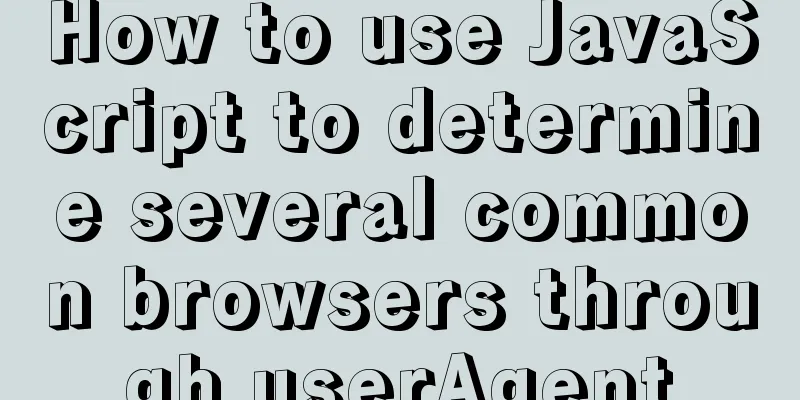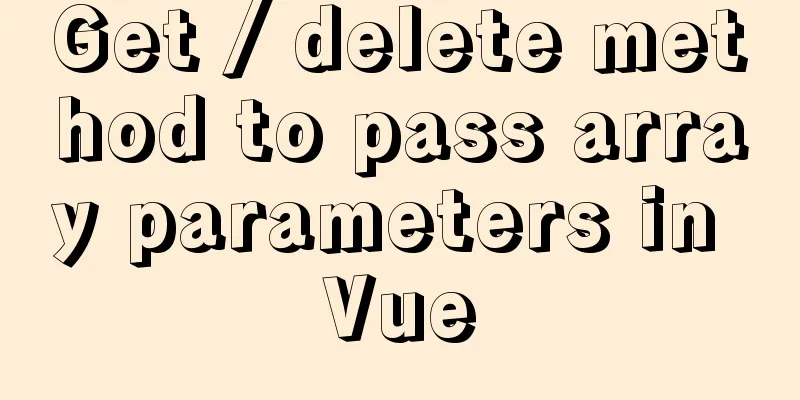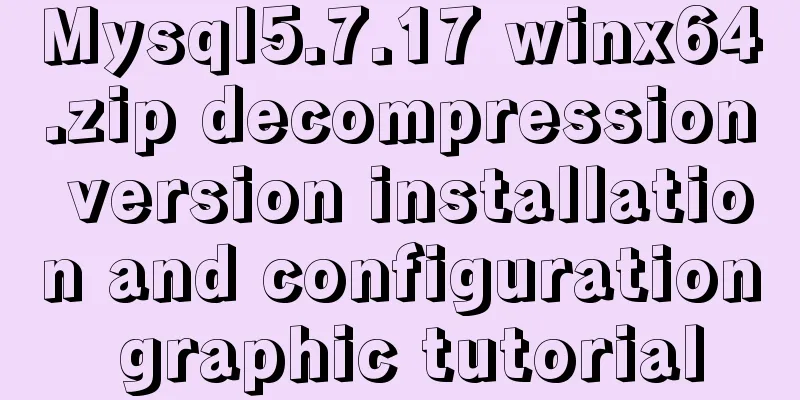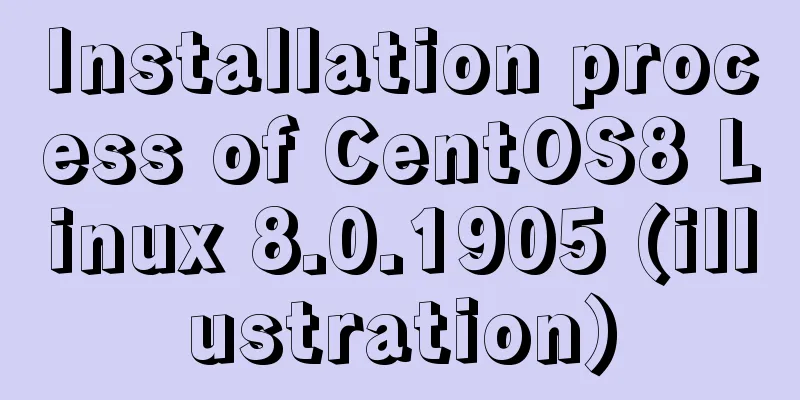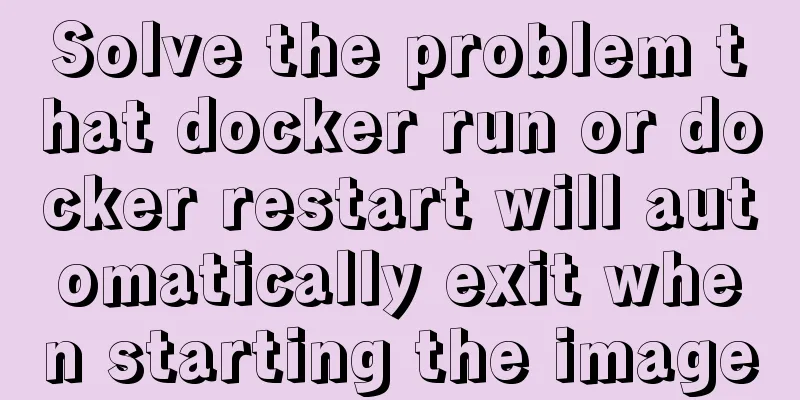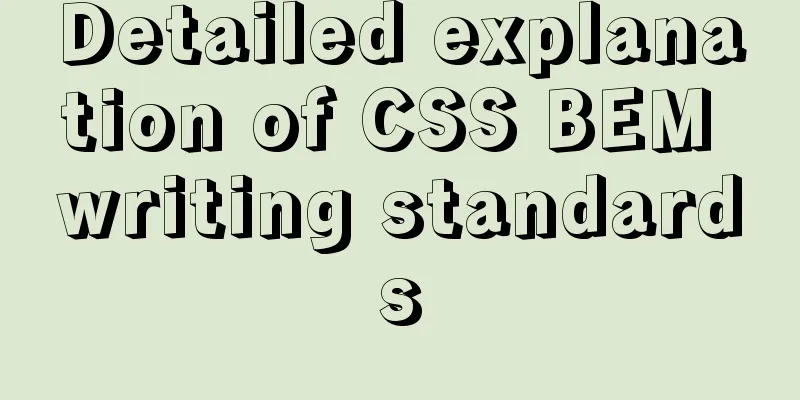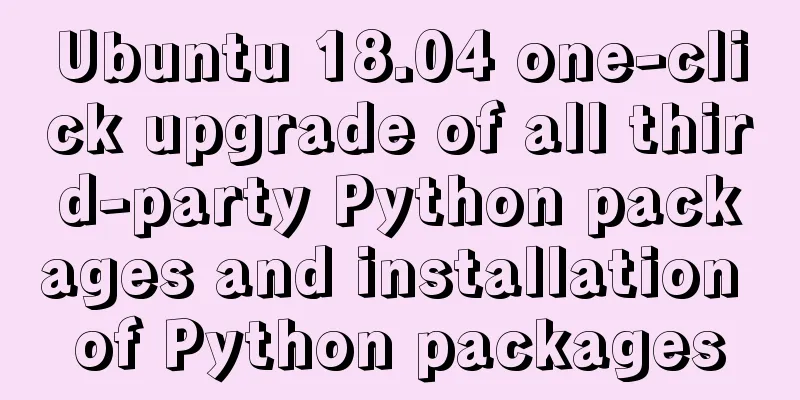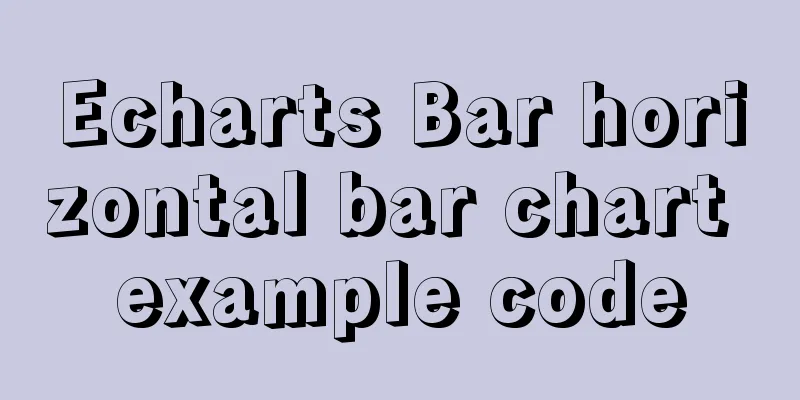Detailed explanation of mysql.user user table in Mysql
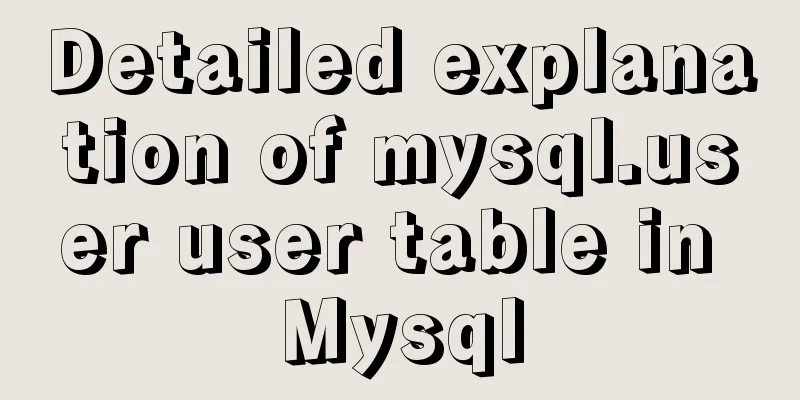
|
MySQL is a multi-user managed database that can assign different permissions to different users, which are divided into root users and ordinary users. The root user is the super administrator and has all permissions, while ordinary users have specified permissions. MySQL controls user access to the database through permission tables, which are stored in the MySQL database. The main permission tables are as follows: user,db,host,table_priv,columns_priv and procs_priv. Let's first learn about the user table. User column (information that users need to enter to connect to the MySQL database) Host: Host name, one of the dual primary keys. When the value is %, it means matching all hosts. User: User name, one of the dual primary keys. Password: Password name.
Permission column The permission column determines the user's permissions and describes the operations that the user is allowed to perform on the database and database tables globally. The field type is Enum and the value can only be Y or N. Y means permission and N means no permission.
The above is all the knowledge points about the detailed explanation of the mysql.user user table in Mysql. Thank you for your support to 123WORDPRESS.COM. You may also be interested in:
|
<<: How to implement the Vue mouse wheel scrolling switching routing effect
>>: Detailed installation instructions for the cloud server pagoda panel
Recommend
The problem of two requests when the src attribute value of the img tag is empty (non-IE browser)
When the img src value is empty, two requests are ...
MySQL slow query method and example
1. Introduction By enabling the slow query log, M...
MySQL 5.7.17 winx64 installation and configuration graphic tutorial
I summarized the previous notes on installing MyS...
Vue uses the method in the reference library with source code
The official source code of monaco-editor-vue is ...
Detailed explanation of the implementation process and usage of the Linux Recycle Bin mechanism
Preface: rm under Linux system is irreversible. T...
Detailed explanation of JavaScript Proxy object
Table of contents 1. What is Proxy? 2. How to use...
Vue implements simple calculator function
This article example shares the specific code of ...
MySQL deadlock routine: inconsistent batch insertion order under unique index
Preface The essence of deadlock is resource compe...
Simply learn various SQL joins
The SQL JOIN clause is used to join rows from two...
MySQL 8.0.19 installation and configuration method graphic tutorial
This article records the installation and configu...
How to build Git service based on http protocol on VMware+centOS 8
Table of contents 1. Cause 2. Equipment Informati...
Html page supports dark mode implementation
Since 2019, both Android and IOS platforms have s...
Detailed explanation of the pitfalls of mixing npm and cnpm
Table of contents cause reason Introduction to NP...
Docker installs mysql and solves the Chinese garbled problem
Table of contents 1. Pull the mysql image 2. Chec...
Vue implements custom "modal pop-up window" component example code
Table of contents Preface Rendering Example Code ...