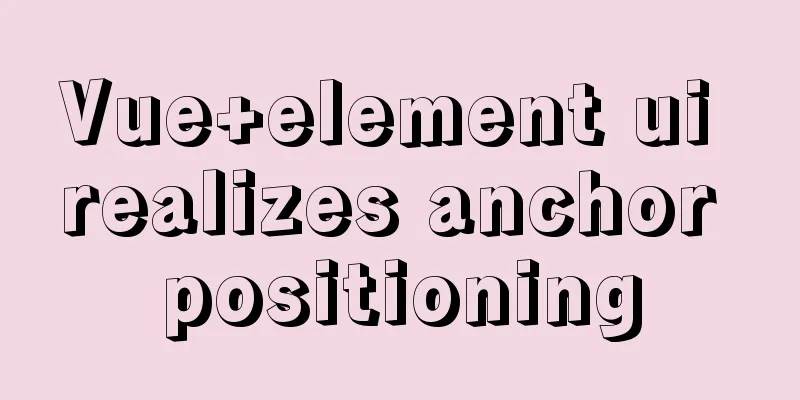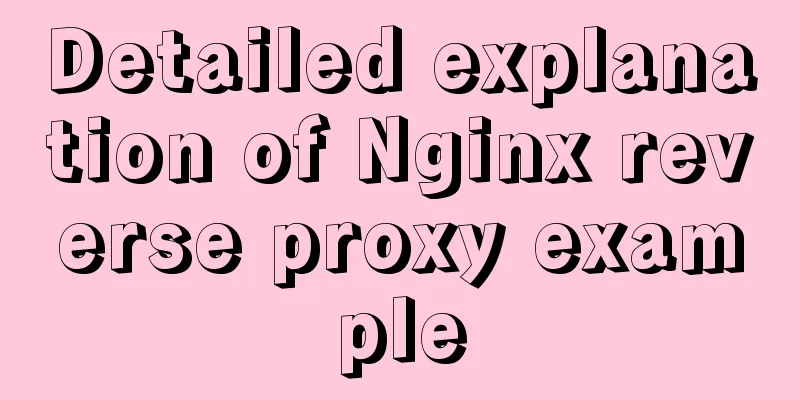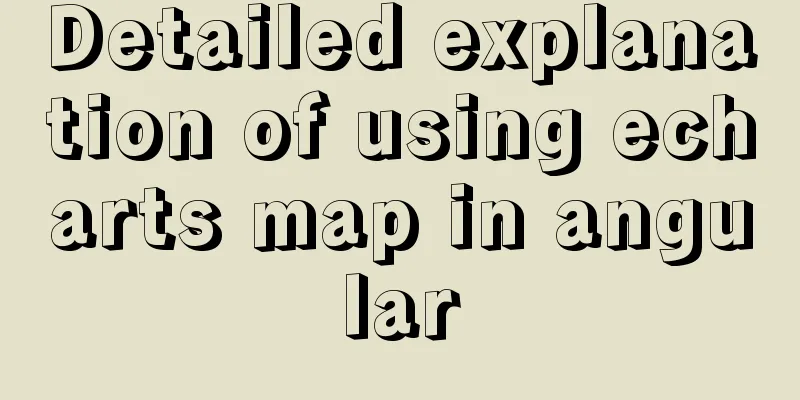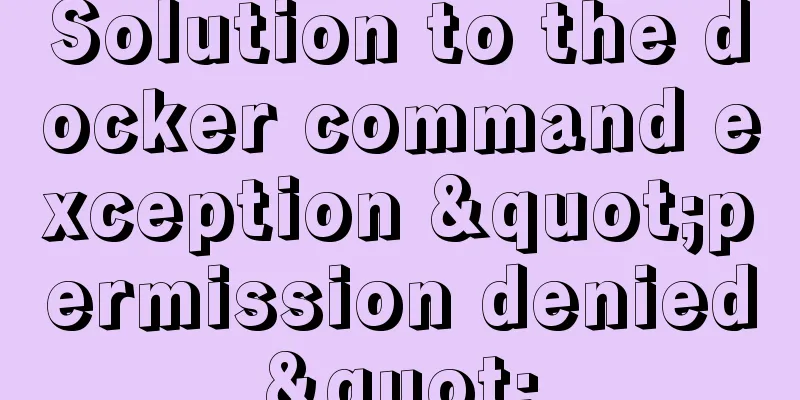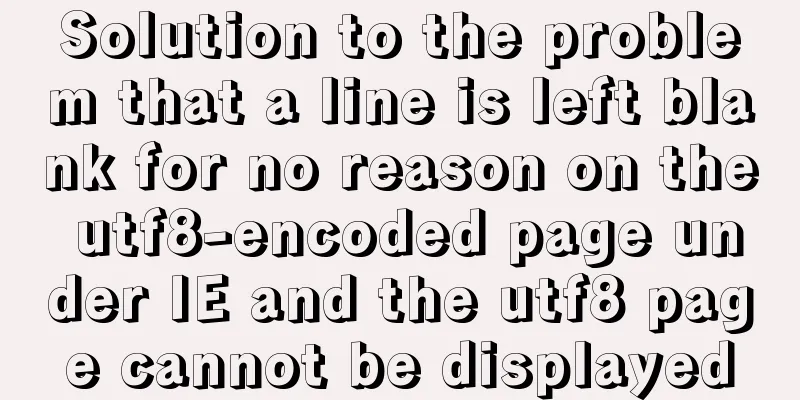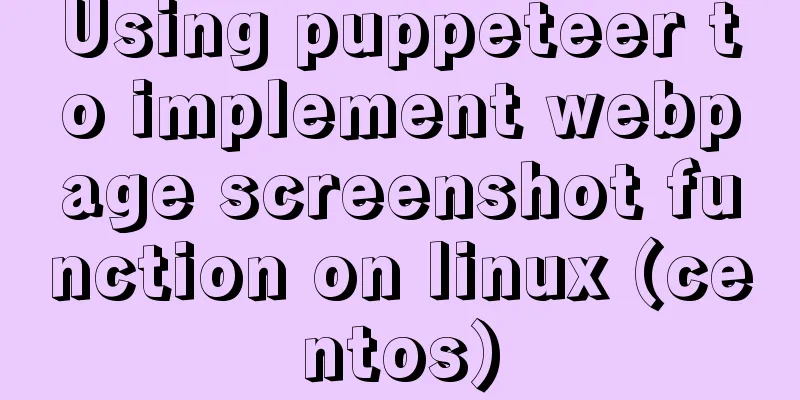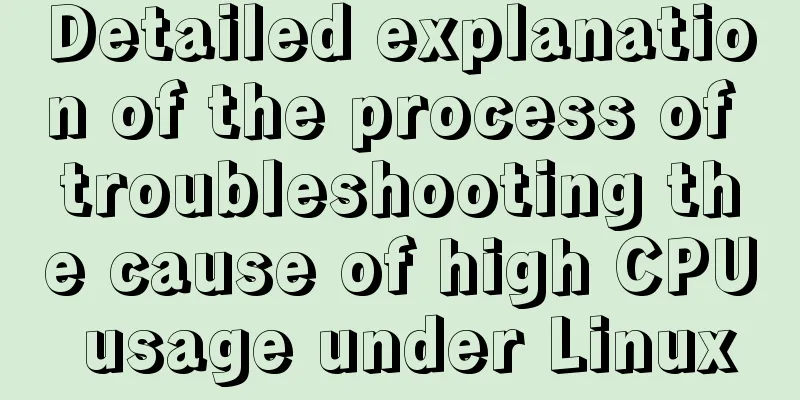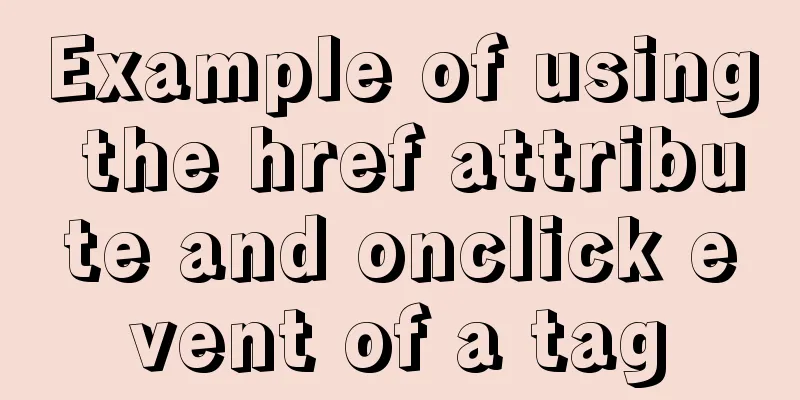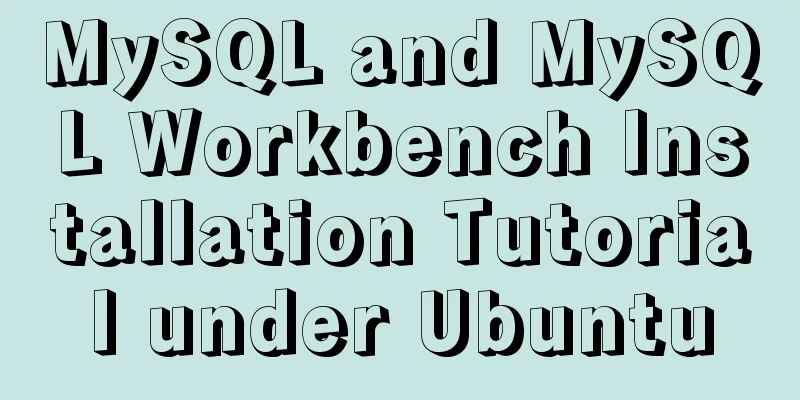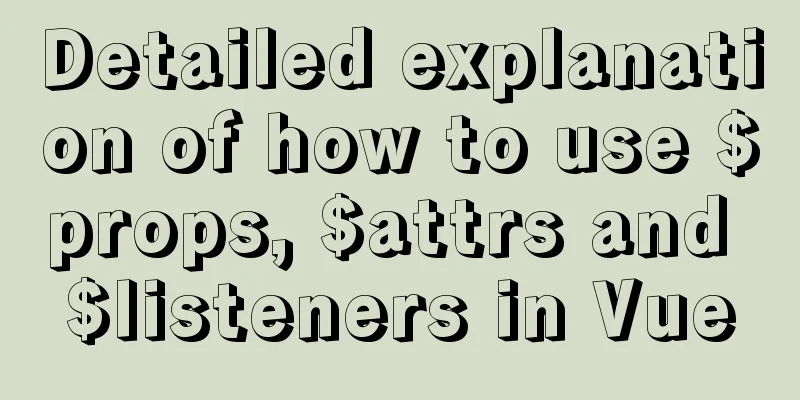Detailed explanation of the implementation process and usage of the Linux Recycle Bin mechanism
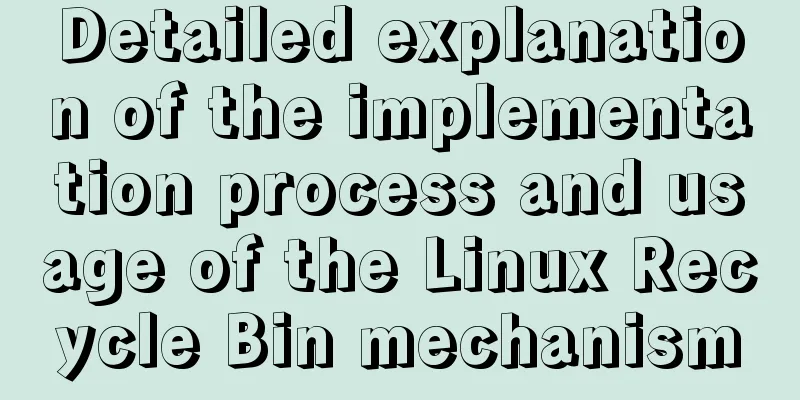
|
Preface: rm under Linux system is irreversible. There is nothing wrong with the command design itself. The problem is that we are usually very confident and like to use rm -rf when executing. This is very dangerous. If the command is executed incorrectly or even the directory is executed incorrectly, it will cause a lot of trouble. At the least, it will lead to overtime work and waste of manpower and material resources. At the worst, it will affect the company's business and even lead to the risk of dismissal. The Recycle Bin mechanism under Windows is a very good strategy, but Linux does not have it. Then we can create one manually and execute it directly:
mkdir -p ~/.Trash
cat >>~/.bashrc<<EOF
#add by caimengzhi at $(date +%F) for Linux trash start
alias rm=trash
alias rl='ls ~/.Trash'
alias ur=undelfile
undelfile()
{
mv -i ~/.Trash/\$@ ./
}
trash()
{
mv \$@ ~/.Trash/
}
cleartrash()
{
read -p "Clear trash?[n]" confirm
[ \$confirm == 'y' ] || [ \$confirm == 'Y' ] && /usr/bin/rm -rf ~/.Trash/*
}
#add by caimengzhi at $(date +%F) for Linux trash end
EOF
source ~/.bashrcillustrate: 1. ~/.Trash is where deleted files and folders are moved to, that is, the Recycle Bin 2. \$confirm means to implement verification, which means that the last thing in the file is $confirm. Among them, \$@ is the same 3. The above function, to put it simply, is to rename the command rm. Use syntax: rm (delete), ur (undo), rl (list recycle bin), cleartrash (empty recycle bin) commands.
OK, that's the basic content. In essence, it just replaces the root user's rm command with the mv command. If the system has established other users, you also need to use that user to re-execute the above command. It depends on the situation. If you lose the root privilege, then the power of rm -rf is nothing to be afraid of. Of course, we also need to execute the regular rm command. How to do it? This is ok: The above is the full content of this article. I hope it will be helpful for everyone’s study. I also hope that everyone will support 123WORDPRESS.COM. You may also be interested in:
|
>>: Detailed explanation of mixins in Vue.js
Recommend
React High-Order Component HOC Usage Summary
One sentence to introduce HOC What is a higher-or...
Example of using swiper plugin to implement carousel in Vue
Table of contents vue - Use swiper plugin to impl...
Detailed explanation of map overlay in openlayers6
1. Overlay Overview Overlay means covering, as th...
Analysis of the usage of replace and regexp for regular expression replacement in MySQL
This article uses examples to illustrate the use ...
In-depth understanding of the use of r2dbc in MySQL
Introduction MySQL should be a very common databa...
Detailed explanation of docker compose usage
Table of contents Docker Compose usage scenarios ...
Detailed tutorial on compiling and installing python3.6 on linux
1. First go to the official website https://www.p...
A brief analysis of the difference between ref and toRef in Vue3
1. ref is copied, the view will be updated If you...
Use of JavaScript sleep function
Table of contents 1.sleep function 2. setTimeout ...
JS realizes simple picture carousel effect
This article shares the specific code of JS to ac...
Linux View File System Type Example Method
How to check the file system type of a partition ...
Mysql command line mode access operation mysql database operation
Usage Environment In cmd mode, enter mysql --vers...
Quickly solve the problem that the mysql57 service suddenly disappeared
one, G:\MySQL\MySQL Server 5.7\bin> mysqld --i...
Serial and parallel operations in JavaScript
Table of contents 1. Introduction 2. es5 method 3...
Detailed explanation of how to use Teleport, a built-in component of Vue3
Table of contents 1. Teleport usage 2. Complete t...