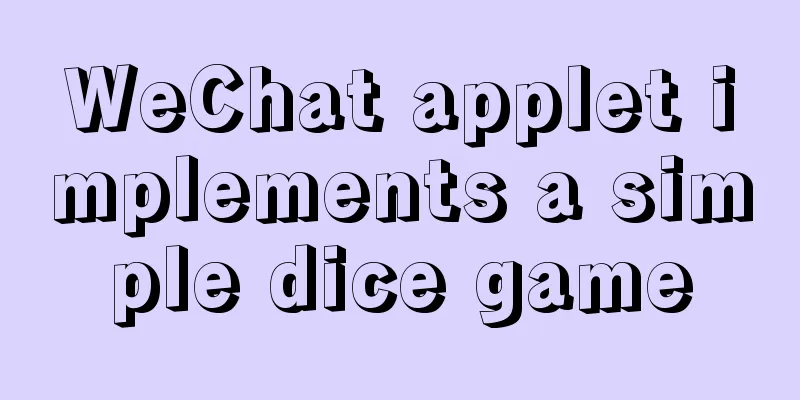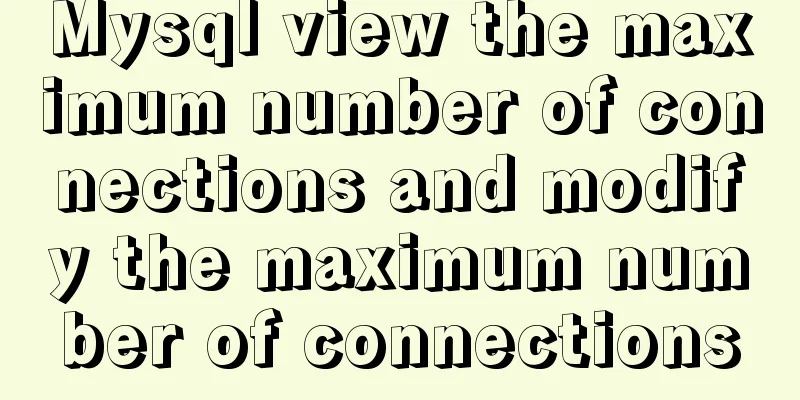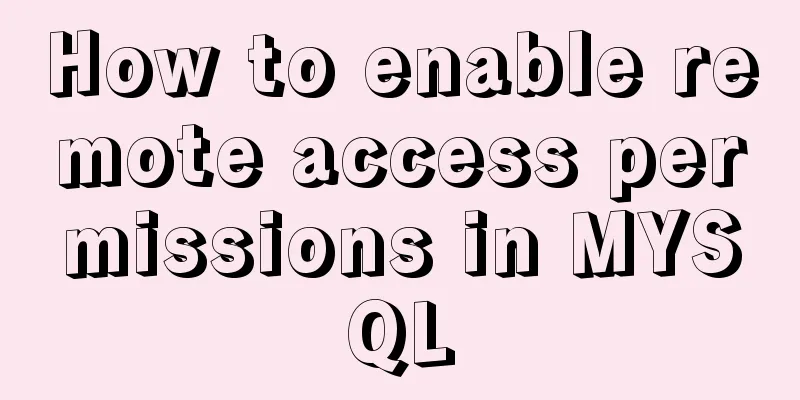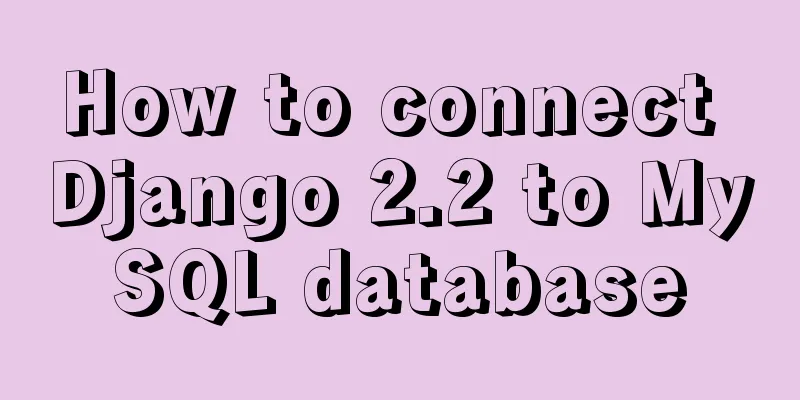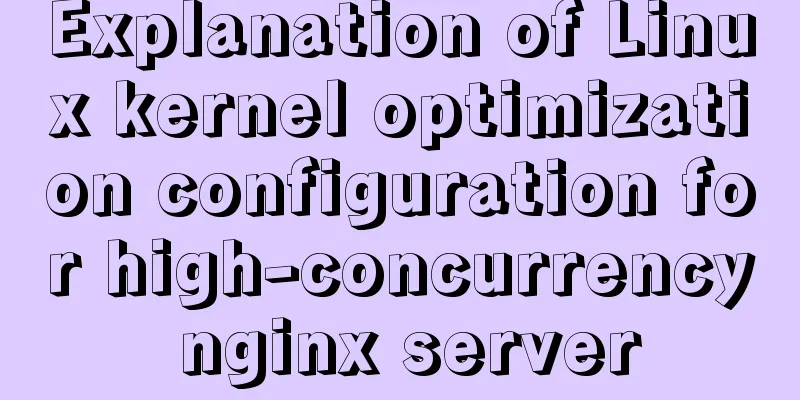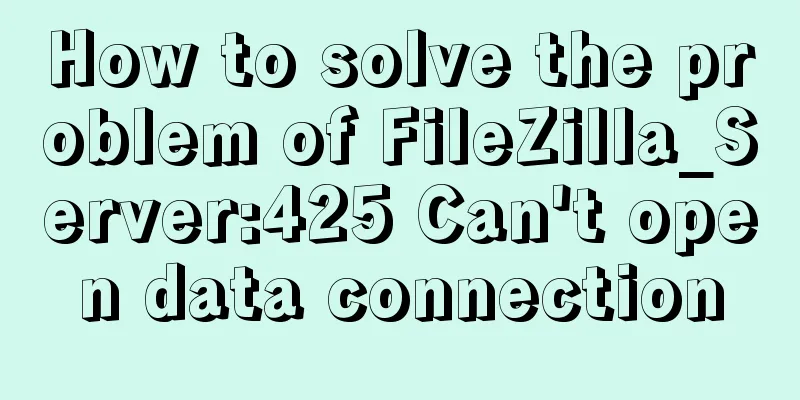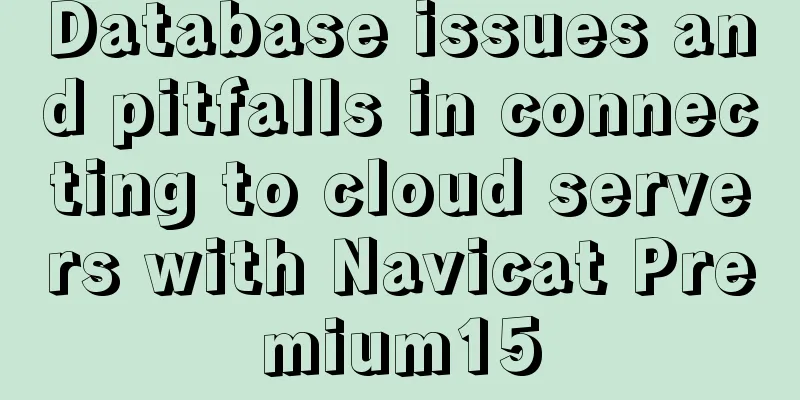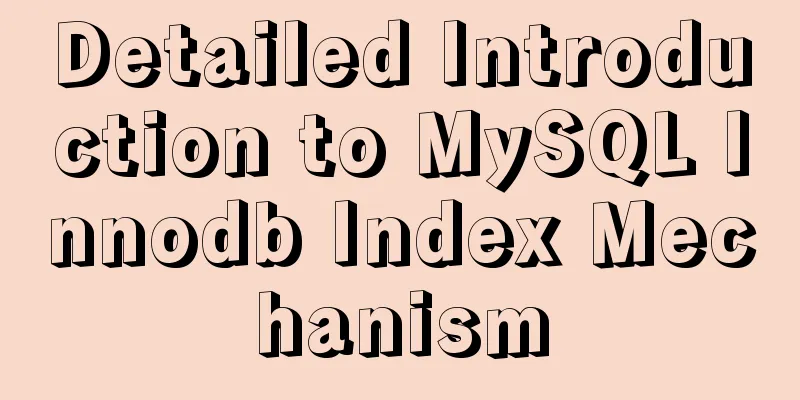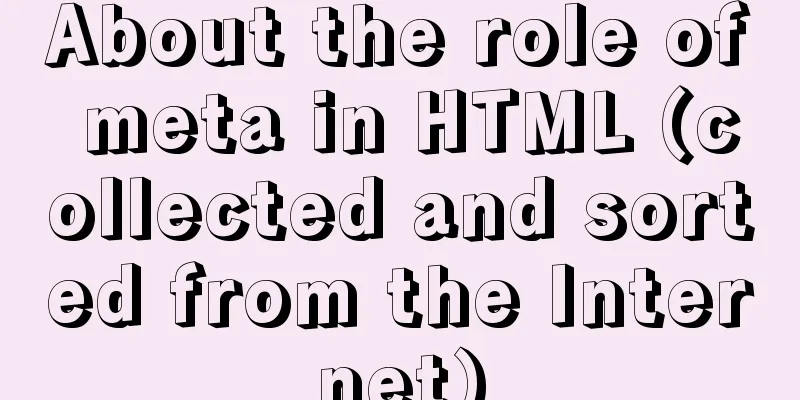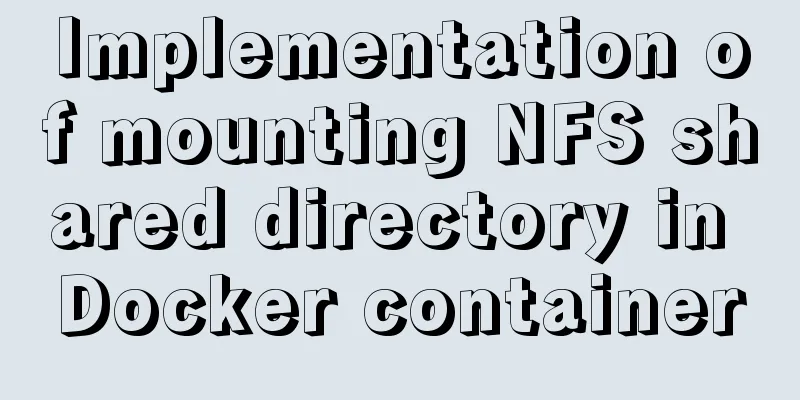A brief analysis of the difference between ref and toRef in Vue3
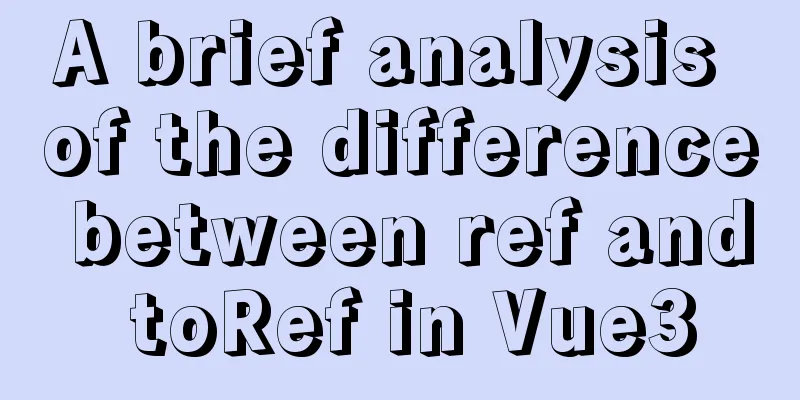
1. ref is copied, the view will be updatedIf you use ref to convert a property value in an object into responsive data Modifying the responsive data will not affect the original data; At the same time the view will be updated. Ref means copying. Copying will not affect the original data.
<template>
<div>
<div>
<div>{{stateObj}}</div>
<button @click="func1">Button</button>
</div>
</div>
</template>
<script>
import {ref} from 'vue'
export default {
name: 'App',
setup(){
let obj={name:"张三",age:22}
//Convert a property in the object into responsive data //instead of turning the object into responsive data let stateObj=ref(obj.name)
function func1(){
stateObj.value="Zhang San becomes Li Si";
//The original data has not changed. Original data obj {name: "张三", age: 22}
console.log("original data obj",obj)
//The responsive data has changed/**
Responsive stateObj RefImpl {
_rawValue: "Zhang San becomes Li Si", _shallow: false,
__v_isRef: true, _value: "Zhang San becomes Li Si"
}
**/
// Becomes a ref object console.log("responsive stateObj",stateObj)
}
return {stateObj,func1}
},
}
</script>
2. toRef is a reference, the view is not updatedIf toRef is used to convert the properties of an object into responsive data When we modify the responsive data, it will affect the original data If the data is created through toRef, the data will not trigger the view after the value is modified toRef is a reference; it refers to the property in the previous object So after you modify it, it will affect the value of the original data.
<template>
<div>
<div>
<div>{{state}}</div>
<button @click="func1">Button</button>
</div>
</div>
</template>
<script>
import { toRef } from 'vue'
export default {
name: 'App',
setup(){
let obj={name:"张三",age:22}
//Convert a property name in the object into responsive data //Instead of turning the object into responsive data let state=toRef(obj, 'name');
console.log('toRef',state)
function func1(){
state.value="I am Li Si";
console.log('obj',obj)
console.log('state',state)
}
return {state,func1}
},
}
</script>
3. Conclusionref copy, modify responsive data, will not affect previous data, the interface will change. toRef reference, modifying the responsive data will affect the previous data and the interface will not be updated. Use cases for toRef If you want to associate responsive data with original data. And after updating the responsive data, you don't want the view to update; then you can use toRef summary: The difference between ref and toRef (1) The essence of ref is copying, and modifying the responsive data will not affect the original data; the essence of toRef is a reference relationship, and modifying the responsive data will affect the original data (2) When the ref data changes, the interface will automatically update; when the toRef data changes, the interface will not automatically update (3) The ref passed to toRef is different; toRef receives two parameters, the first parameter is which object, and the second parameter is which attribute of the object SummarizeThis is the end of this article about the difference between ref and toRef in Vue3. For more information about the difference between Vue3 ref and toRef, please search 123WORDPRESS.COM’s previous articles or continue to browse the following related articles. I hope you will support 123WORDPRESS.COM in the future! You may also be interested in:
|
<<: MySQL 8.0.15 installation and configuration graphic tutorial
>>: CentOS7 enables MySQL8 master-slave backup and daily scheduled full backup (recommended)
Recommend
Tutorial on installing MYSQL8.0 on Alibaba Cloud ESC
Open the connection tool. I use MobaXterm_Persona...
Solution to the Docker container not having permission to write to the host directory
When applying docker containers, we often mount t...
MySQL database query performance optimization strategy
Optimize queries Use the Explain statement to ana...
Several methods to clear floating (recommended)
1. Add an empty element of the same type, and the...
Introduction to the use of base link tag base
<br />When you click the link, the web page ...
HTML code that can make IE freeze
We simply need to open any text editor, copy the f...
Understand the use of CSS3's all attribute
1. Compatibility As shown below: The compatibilit...
Insufficient memory problem and solution when docker starts elasticsearch
question Insufficient memory when docker installs...
Example of using Docker Swarm to build a distributed crawler cluster
During the crawler development process, you must ...
Detailed explanation of samba folder sharing server configuration under centos
1. Introduction Recently I found that there are m...
Practice of using Tinymce rich text to customize toolbar buttons in Vue
Table of contents Install tinymce, tinymce ts, ti...
How to use nginx to build a static resource server
Taking Windows as an example, Linux is actually t...
Detailed explanation of the use of HTML header tags
HTML consists of two parts: head and body ** The ...
JavaScript to achieve JD.com flash sale effect
This article shares the specific code of JavaScri...
Implementing calculator functions with WeChat applet
This article is a simple calculator written using...