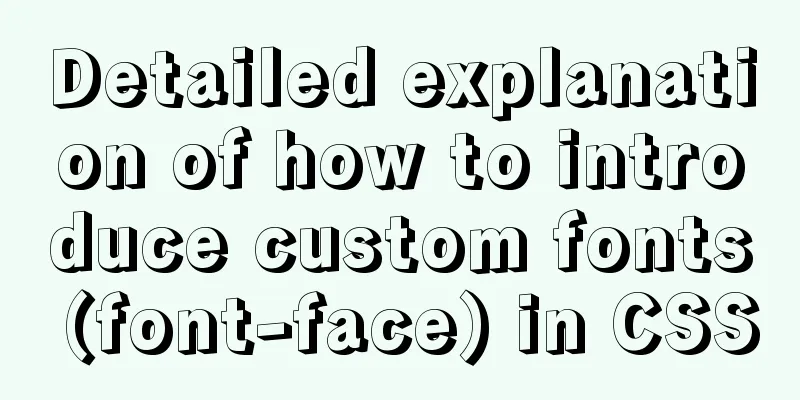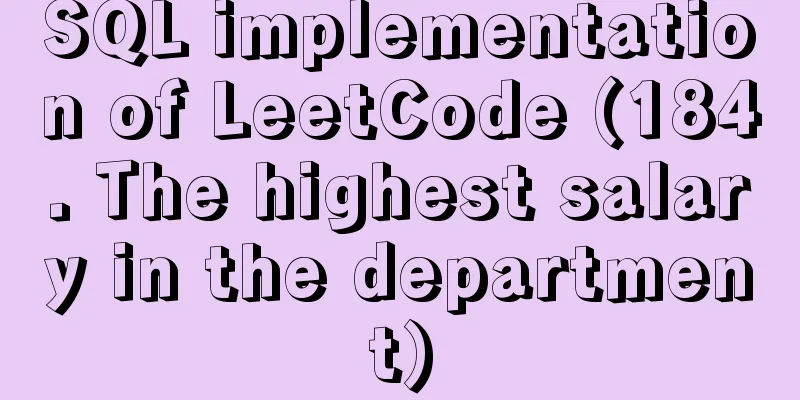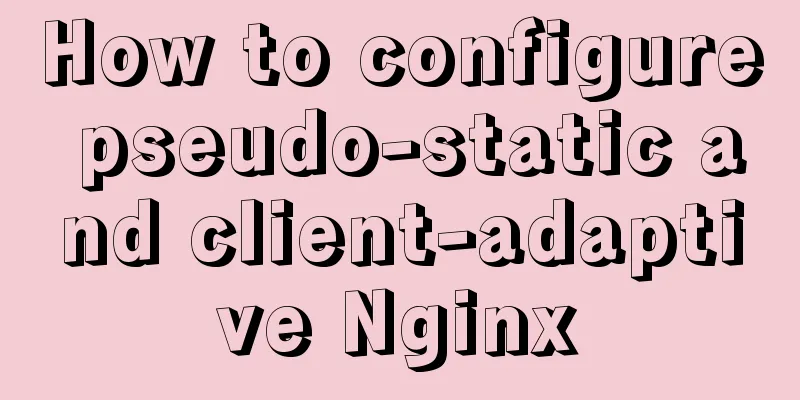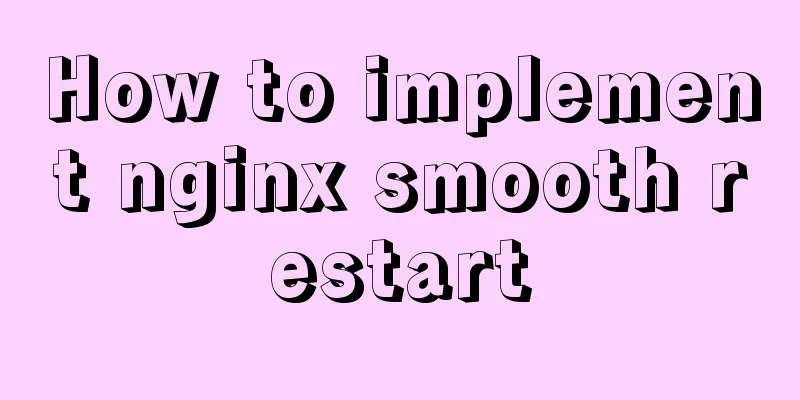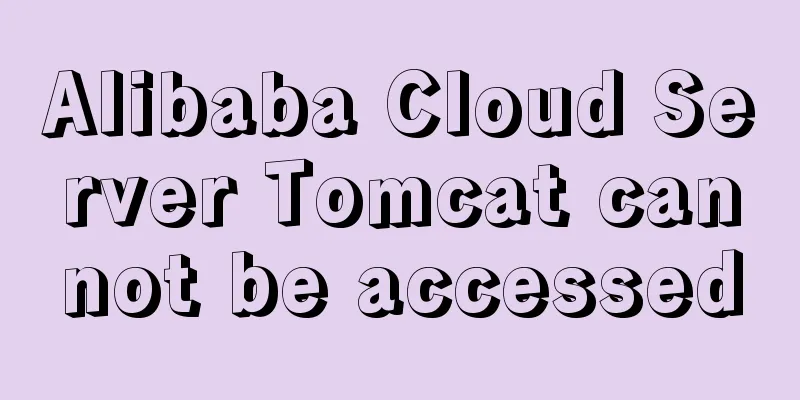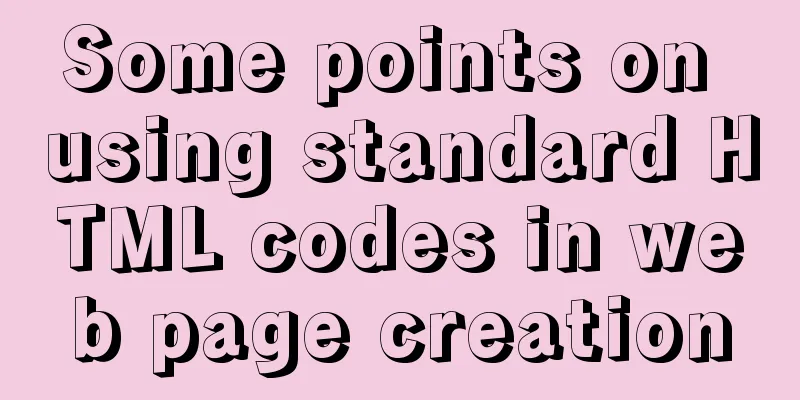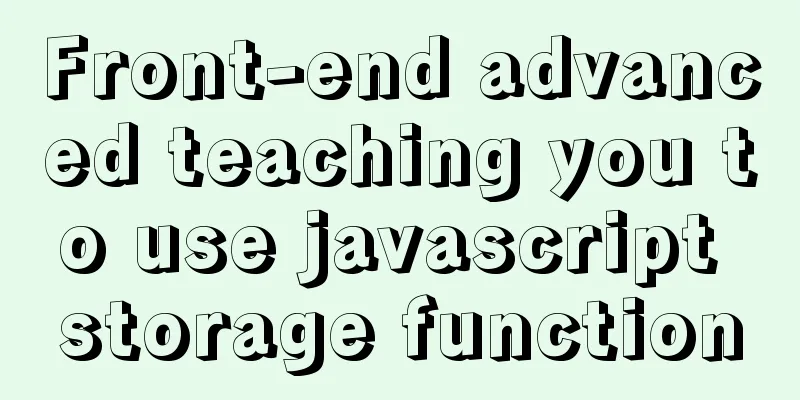MySQL 8.0.15 installation and configuration graphic tutorial
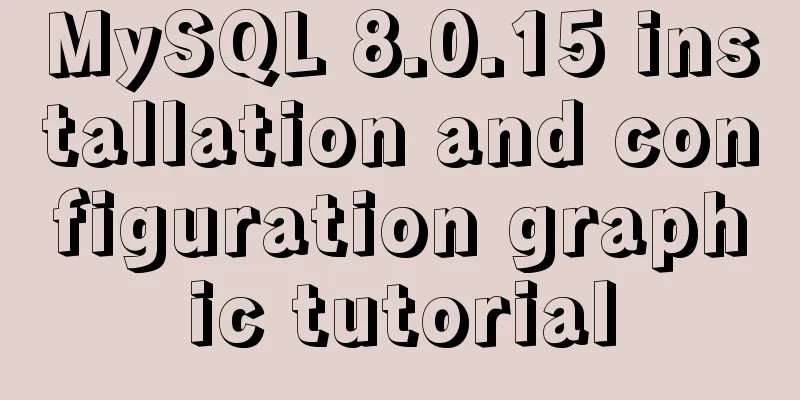
|
This article records the installation and configuration methods of MySQL 8.0.15 for your reference. The specific contents are as follows Installation package download Link: MySQL official website download address
Click the first Download. The difference between the first and second installation packages is that the first file is a zip file, which does not require installation steps, while the second one is an msi file for installation. The zip installation method is selected here. The downloaded icons are as follows:
Unzip the installation file Unzip to E:\MySQL\mysql-8.0.15-winx64
And add the bin directory under this file to the environment variables Add my.ini file The file content is written as: [client] port = 3308 default-character-set = UTF8MB4 [mysqld] port = 3308 character-set-server = UTF8MB4 basedir=E:\MySQL\mysql-8.0.15-winx64 datadir=E:\MySQL\mysql-8.0.15-winx64\data group_concat_max_len=20000 [WinMySQLAdmin] E:\MySQL\mysql-8.0.15-winx64\bin\mysqld.exe Open cmd as administrator Execute the command in the bin directory of the MySQL installation directory: mysqld --initialize --console After the execution is complete, the initial default password of the root user will be printed. Remember the default password as it will be used later. mysqld --install MySQL Start the service: net start MySQL change password Execute the command in the bin directory of the MySQL installation directory: mysql -u root -p You will be prompted to enter a password, then enter the default initial password
Enter mysql> ALTER USER 'root'@'localhost' IDENTIFIED WITH mysql_native_password BY '123456'; Installation and deployment completed Wonderful topic sharing: MySQL different versions installation tutorial MySQL 5.7 installation tutorials for various versions MySQL 5.6 installation tutorials for various versions mysql8.0 installation tutorials for various versions The above is the full content of this article. I hope it will be helpful for everyone’s study. I also hope that everyone will support 123WORDPRESS.COM. You may also be interested in:
|
<<: React entry-level detailed notes
>>: A brief analysis of the difference between ref and toRef in Vue3
Recommend
The difference between br and br/ in HTML
answer from stackflow: Simply <br> is suffic...
How to add Tomcat Server configuration to Eclipse
1. Window -> preferences to open the eclipse p...
A screenshot demo based on canvas in html
Written at the beginning I remember seeing a shar...
Comparison of CSS shadow effects: drop-Shadow and box-Shadow
Drop-shadow and box-shadow are both CSS propertie...
Analysis of the difference between HTML relative path and absolute path
HTML beginners often encounter the problem of how ...
Linux five-step build kernel tree
Table of contents 0. The kernel tree that comes w...
How to install common components (mysql, redis) in Docker
Docker installs mysql docker search mysql Search ...
Vue folding display multi-line text component implementation code
Folding display multi-line text component Fold an...
How to use negative margin technology to achieve average layout in CSS
We usually use float layout to solve the compatib...
How to use vue filter
Table of contents Overview Defining filters Use o...
Detailed explanation of several clever applications of position:sticky sticky positioning
Background: position: sticky is also called stick...
Detailed explanation of Tomcat configuration and optimization solutions
Service.xml The Server.xml configuration file is ...
MySQL string splitting operation (string interception containing separators)
String extraction without delimiters Question Req...
Design Reference Beautiful and Original Blog Design
All blogs listed below are original and uniquely ...
Explanation of the working principle and usage of redux
Table of contents 1. What is redux? 2. The princi...