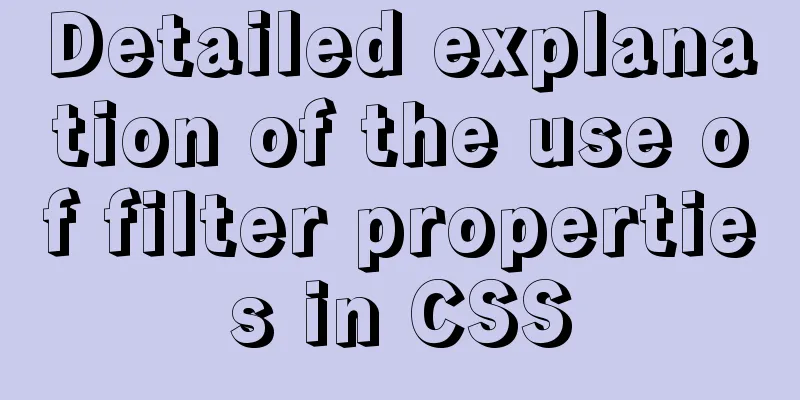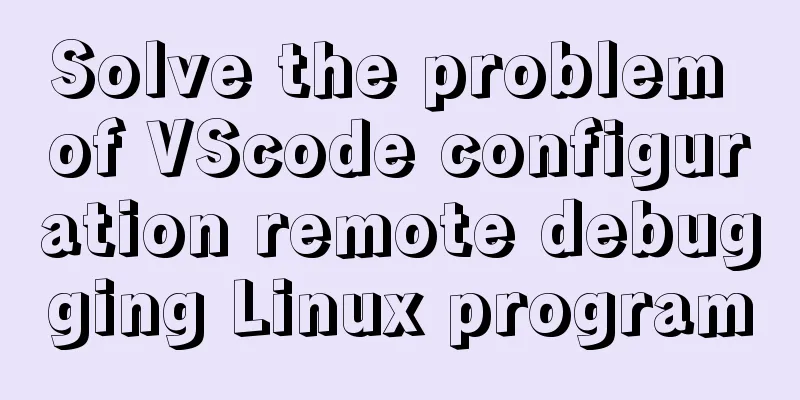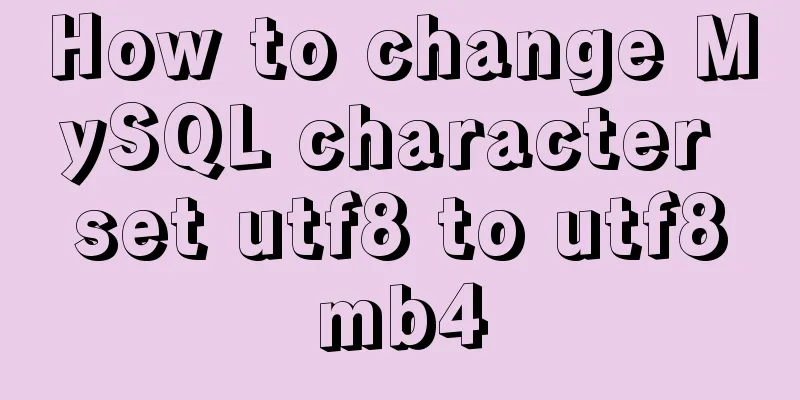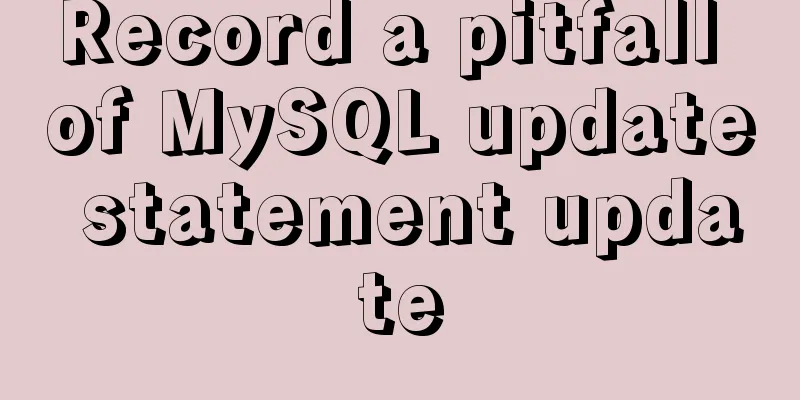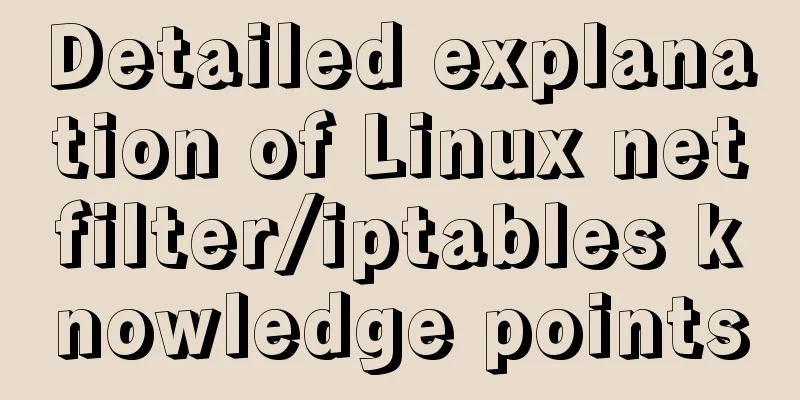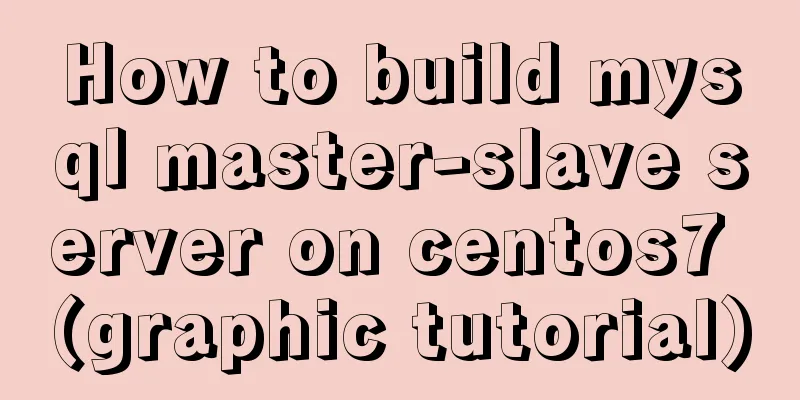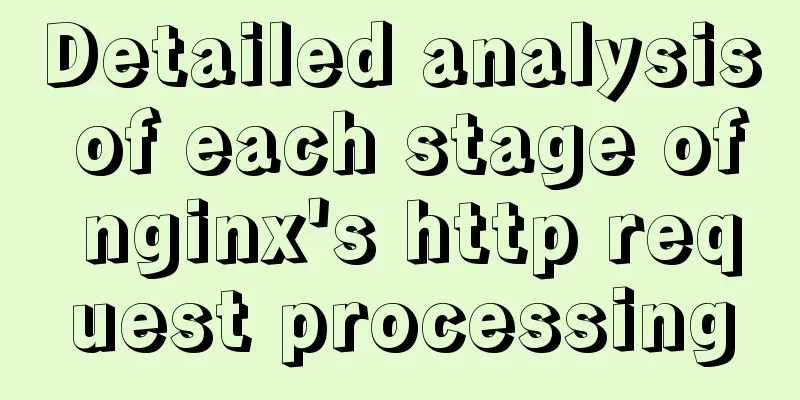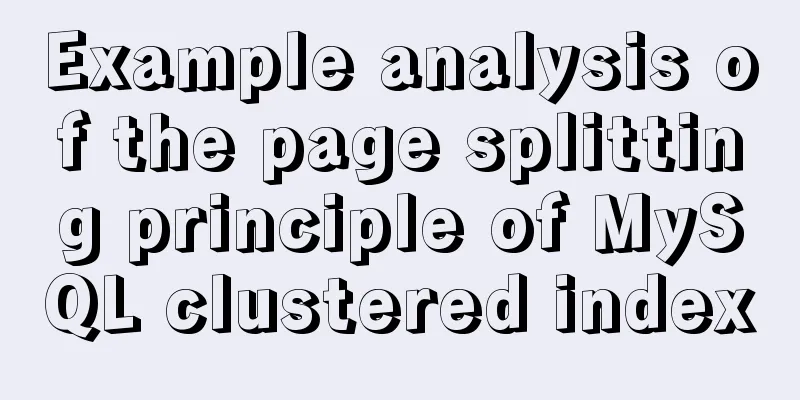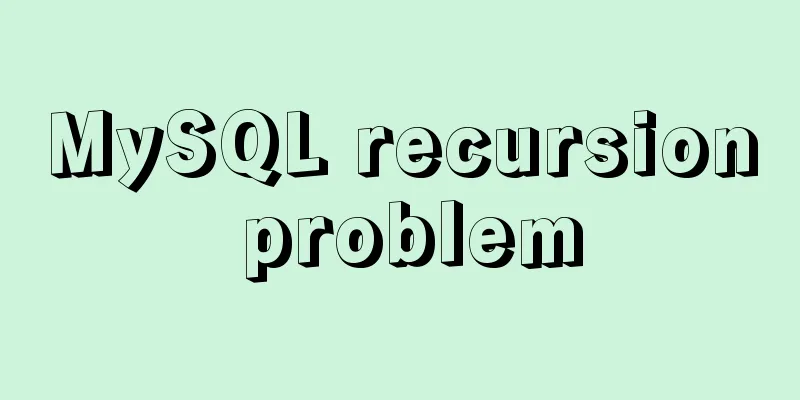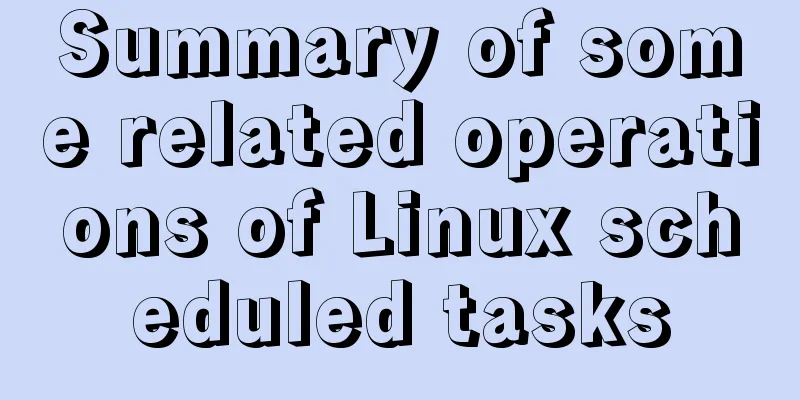Front-end advanced teaching you to use javascript storage function
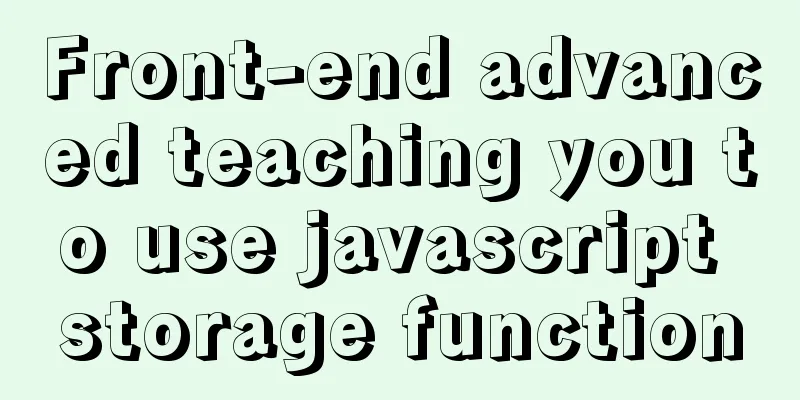
PrefaceAny SaaS company needs to have its own low-code platform. In the process of visual low-code front-end development, many interesting technical requirements are found. In the process of solving these requirements, it often brings a lot of gains to oneself. Today, let's share the front-end technical problems encountered in the process of developing Dooring - javascript function storage. BackgroundWe all know that to build a front-end page, we need the following three elements:
In the era of data-driven views, the relationship between these three elements is often as shown below:
The design ideas of the visual construction platform are often based on the above process. We need to provide an editor environment for users to create views and interact. The final product saved by the user may be like this:
{
"name": "Dooring Form",
"bgColor": "#666",
"share_url": "http://xxx.cn",
"mount_event": [
{
"id": "123",
"func": () => {
// Initialization logic GamepadHapticActuator();
},
"sourcedata": []
}
],
"body": [
{
"name": "header",
"event": [
{
"id": "123",
"type": "click",
"func": () => {
// Component custom interaction logic showModal();
}
}
]
}
]
}
So the question is, we can save json strings (through JSON.stringify serialization), but how to save the function together? After saving the function, how can we make js run this function normally when the page is rendered? Implementation plan thinking
We all know that converting js objects to json can be achieved using JSON.stringify, but it also has limitations, such as:
We can see in item 4 that if there is a function in the object we serialize, it will be ignored! So it is common sense that we cannot save the function using JSON.stringify, so is there any other way? You may think of converting the function into a string first, then serializing it with JSON.stringify and saving it to the backend, and finally converting the string into a function with eval or Function when the component is used. The general process is as follows:
Yes, the ideal is beautiful, but the reality is _______. Next, let's analyze how the key links func2string and string2func are implemented. js storage function solution designFriends who are familiar with JSON API may know that JSON.stringify supports 3 parameters, and the second parameter replacer can be a function or an array. As a function, it has two parameters, key and value, both of which are serialized. The function needs to return the value in a JSON string, as shown below:
So we can convert the data whose value type is a function in the second function parameter. as follows:
const stringify = (obj) => {
return JSON.stringify(obj, (k, v) => {
if(typeof v === 'function') {
return `${v}`
}
return v
})
}
In this way, we seem to be able to save the function to the backend. Next, let's see how to deserialize the json with the function string. Because we converted the function into a string, we need to know which strings need to be converted into functions when we deparse them. If we don't do anything with the function, we may need to manually identify it.
So I changed to a simpler way to extract the function without writing complex regular expressions. The method is to inject identifiers when the function is serialized, so that we can know which strings need to be parsed as functions, as follows:
stringify: function(obj: any, space: number | string, error: (err: Error | unknown) => {}) {
try {
return JSON.stringify(obj, (k, v) => {
if(typeof v === 'function') {
return `${this.FUNC_PREFIX}${v}`
}
return v
}, space)
} catch(err) {
error && error(err)
}
}
this.FUNC_PREFIX is the identifier we defined, so that we can quickly parse the function when using JSON.parse. JSON.parse also supports a second parameter, which is similar to the second parameter of JSON.stringify. We can convert it as follows:
parse: function(jsonStr: string, error: (err: Error | unknown) => {}) {
try {
return JSON.parse(jsonStr, (key, value) => {
if(value && typeof value === 'string') {
return value.indexOf(this.FUNC_PREFIX) > -1 ? new Function(`return ${value.replace(this.FUNC_PREFIX, '')}`)() : value
}
return value
})
} catch(err) {
error && error(err)
}
}
New Function can convert a string into a js function. It only accepts string parameters. Its optional parameters are the input parameters of the method, and the required parameters are the method body content. A vivid example:
The content of the function body in the above code is:
new Function(`return ${value.replace(this.FUNC_PREFIX, '')}`)()
The reason for return is to restore the original function intact. You can also use eval, but for public opinion, it is better to use it with caution. The above solution can already realize the function of front-end storage function, but in order to be more engineering and robust, a lot of additional processing and optimization are needed, so that more people can use your library out of the box. at lastIn order to allow more people to use this function directly, I encapsulated the complete json serialization solution into a class library. Support functions are as follows:
The installation method is as follows: # or npm install xijs yarn add xijs use:
import { parser } from 'xijs';
const a = {
x: 12,
b: function() {
alert(1)
}
}
const json = parser.stringify(a);
const obj = parser.parse(json);
//Call method obj.b();SummarizeThis is the end of this article about using javascript to store functions. For more relevant content about using javascript to store functions, please search for previous articles on 123WORDPRESS.COM or continue to browse the related articles below. I hope everyone will support 123WORDPRESS.COM in the future! You may also be interested in:
|
<<: Docker compose deploys SpringBoot project to connect to MySQL and the pitfalls encountered
>>: The textarea tag cannot be resized and cannot be dragged with the mouse
Recommend
Introduction and architecture of Apache Arrow, a high-performance data format library package on JVM (Gkatziouras)
Apache Arrow is a popular format used by various ...
Introduction to CSS foreground and background automatic color matching technology (demo)
1. Color matching effect preview As shown in the ...
How to use docker to deploy front-end applications
Docker is becoming more and more popular. It can ...
How to implement Mysql scheduled tasks under Linux
Assumption: The stored procedure is executed ever...
How to modify the root password of mysql in docker
The first step is to create a mysql container doc...
Detailed explanation of scheduled tasks for ordinary users in Linux
Preface Ordinary users define crontab scheduled t...
Several ways to clear arrays in Vue (summary)
Table of contents 1. Introduction 2. Several ways...
Jenkins packaging microservices to build Docker images and run them
Table of contents Environment Preparation start 1...
js to implement add and delete table operations
This article example shares the specific code of ...
Learn Vue middleware pipeline in one article
Often when building a SPA, you will need to prote...
Analysis of the use of Linux vulnerability scanning tool lynis
Preface: Lynis is a security audit and hardening ...
jQuery implements the practice of changing the position and size of div by dragging the mouse
To achieve an effect similar to Windows forms, dr...
Example code for using CSS to darken the font color of the selected area when scrolling
When encapsulating the date picker, you need to d...
Teach you a trick to permanently solve the problem of MySQL inserting Chinese characters
Table of contents Preface first step: Step 2: Mod...
Summary of MySQL InnoDB architecture
Table of contents introduction 1. Overall archite...