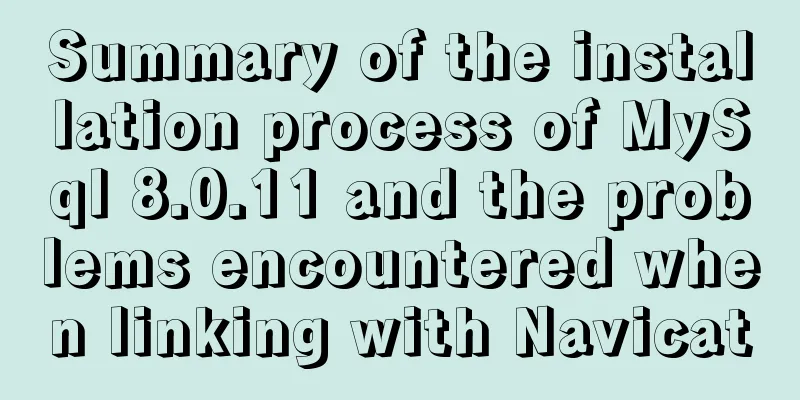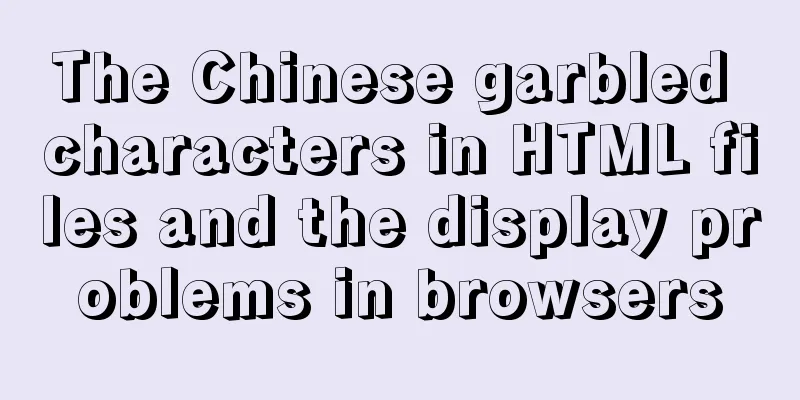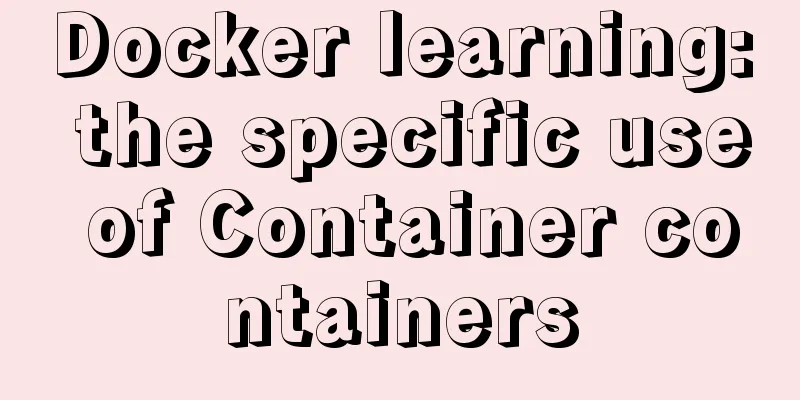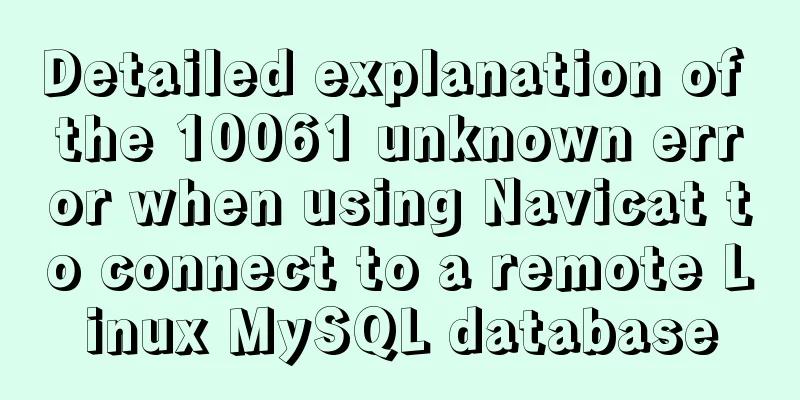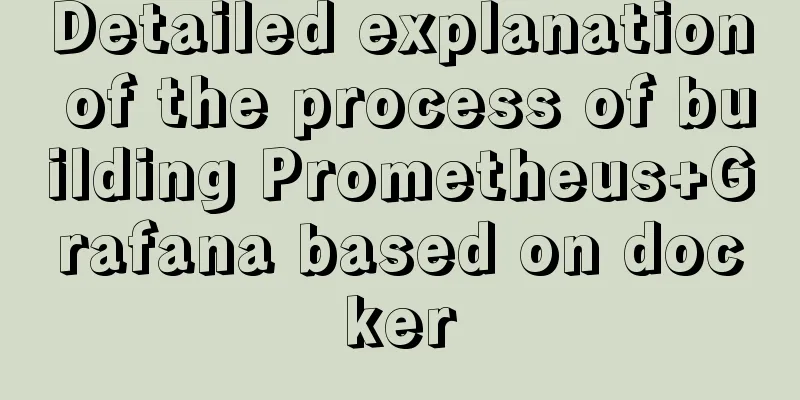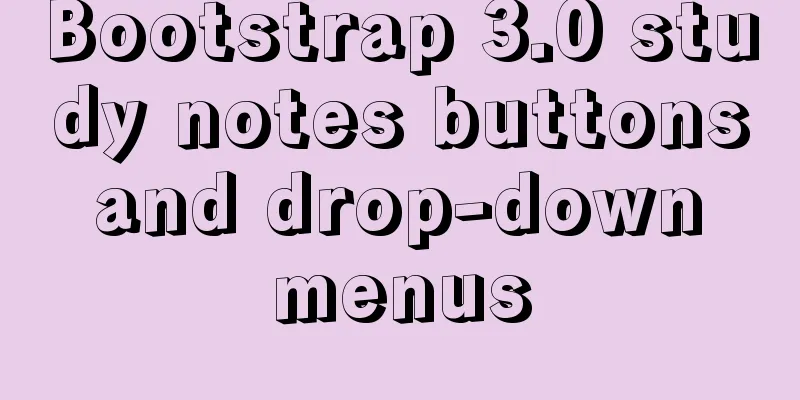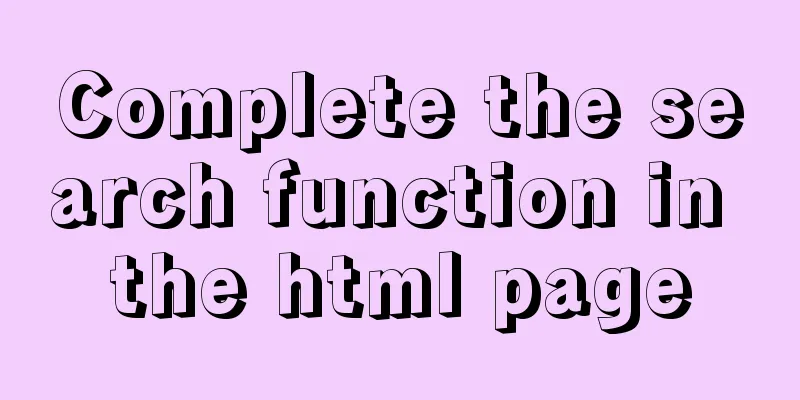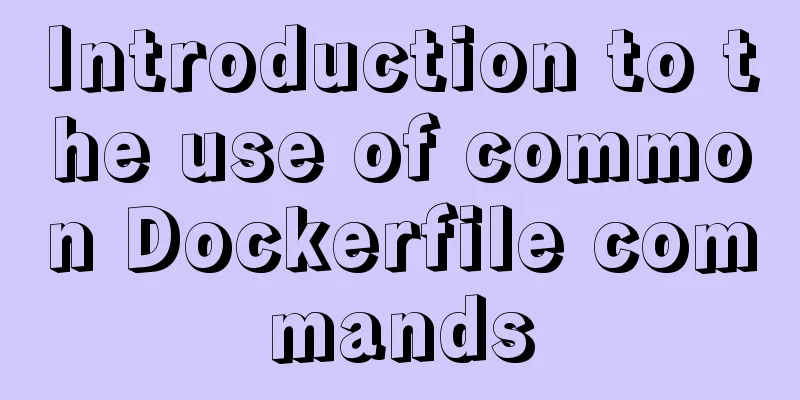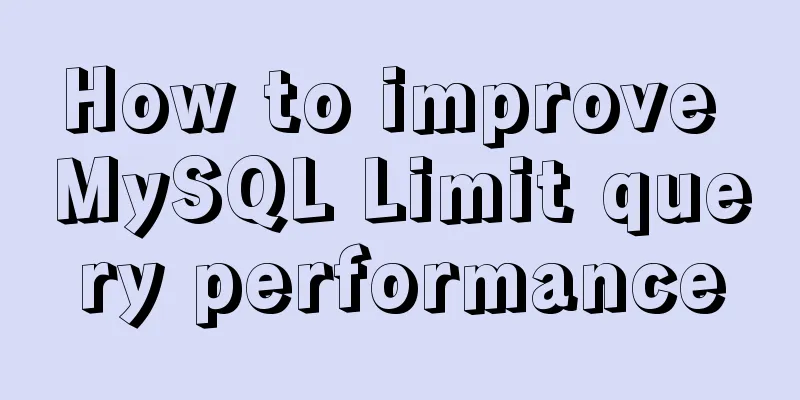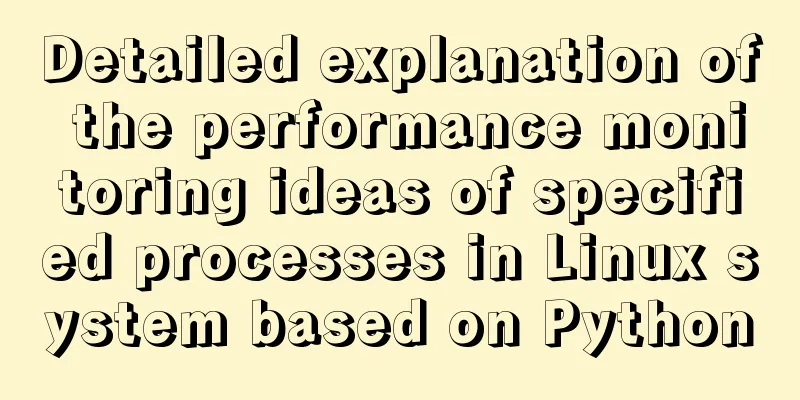How to change MySQL character set utf8 to utf8mb4
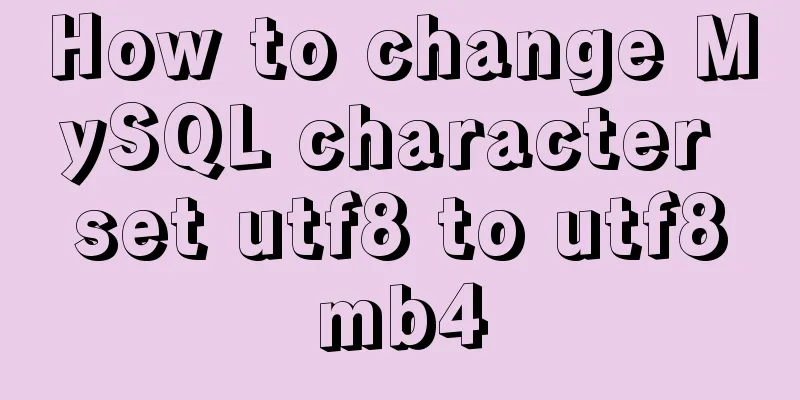
|
For MySQL 5.5, if the character set is not set, the default character set of MySQL is latin1 Latin character set; However, with the further development of various businesses, in addition to the native language characters of various countries, some emoticons often appear in applications. Before MySQL 5.5, UTF-8 encoding only supported 1-3 bytes and supported the Unicode encoding area of the BMP part; starting from MySQL 5.5, it can support 4-byte UTF encoding utf8mb4. One character can support more character sets and more emoticons. utf8mb4 is compatible with utf8 and can represent more characters than utf8. It is a superset of the utf8 character set. Therefore, some new businesses, such as ISO, will set the character set of the MySQL database to utf8mb4. Today, when dealing with an application requirement, I encountered such a problem: Of course, the best way to adjust it is to change the character set of the MySQL database to utf8mb4 on the client side, but this will cause a lot of changes, and if part of the client is changed to utf8 and part to utf8mb4, confusion is likely to occur. After several tests, the character set configuration in my.cnf of the MySQL database was changed to the following configuration: [client] default-character-set=utf8mb4 [mysqld] character-set-server = utf8mb4 collation-server = utf8mb4_unicode_ci init_connect = 'SET NAMES utf8mb4' skip-character-set-client-handshake = true [mysql] default-character-set = utf8mb4 Recommendations for using MySQL character sets • When creating a database/table and performing database operations, try to explicitly specify the character set to be used, rather than relying on the MySQL default settings, otherwise it may cause great trouble when upgrading MySQL; • Although the garbled characters can be solved in most cases when both the database and the connection character set use latin1, the disadvantage is that SQL operations cannot be performed in units of characters. Generally, it is a better choice to set both the database and the connection character set to utf8. • When using the mysql C API, set the MYSQL_SET_CHARSET_NAME attribute to utf8 with mysql_options immediately after initializing the database handle. This way, you do not need to explicitly specify the connection character set with the SET NAMES statement, and using mysql_ping to reconnect to a disconnected long connection will also reset the connection character set to utf8. • For MySQL PHP API, the total running time of page-level PHP programs is generally short. After connecting to the database, you can explicitly set the connection character set once using the SET NAMES statement. However, when using long connections, please be sure to keep the connection open and use the SET NAMES statement to explicitly reset the connection character set after disconnecting and reconnecting. Comprehensive understanding of the difference between utf8 and utf8mb4 in MySQL: https://www.jb51.net/article/90037.htm Summarize The above is the full content of this article. I hope that the content of this article will have certain reference learning value for your study or work. Thank you for your support of 123WORDPRESS.COM. You may also be interested in:
|
<<: Detailed explanation of the practical application of centos7 esxi6.7 template
>>: WeChat applet implements simple calculator function
Recommend
Simple writing of MYSQL stored procedures and functions
What is a stored procedure Simply put, it is a se...
How to prevent hyperlink redirection using JavaScript (multiple ways of writing)
Through JavaScript, we can prevent hyperlinks fro...
Sitemesh tutorial - page decoration technology principles and applications
1. Basic Concepts 1. Sitemesh is a page decoratio...
js realizes the image cutting function
This article example shares the specific code of ...
Solve the problem that the directory mounted by docker cannot be read and written
Use the following command to create a container a...
How to reset the password if the Ubuntu 18.04 server password is forgotten or tampered with
Recently, two accounts on the server were hacked ...
Detailed analysis of mysql MDL metadata lock
Preface: When you execute a SQL statement in MySQ...
Detailed installation process of Jenkins on Linux
Table of contents 1. Install JDK 2. Install Jenki...
Unity connects to MySQL and reads table data implementation code
The table is as follows: Code when Unity reads an...
How to import Chinese data into csv in Navicat for SQLite
This article shares with you the specific method ...
Steps to change mysql character set to UTF8 under Linux system
Table of contents 1. Check the MySQL status in th...
MySQL incremental backup and breakpoint recovery script example
Introduction Incremental backup means that after ...
Vue plugin error: Vue.js is detected on this page. Problem solved
Vue plugin reports an error: Vue.js is detected o...
docker cp copy files and enter the container
Enter the running container # Enter the container...
General Guide to Linux/CentOS Server Security Configuration
Linux is an open system. Many ready-made programs...