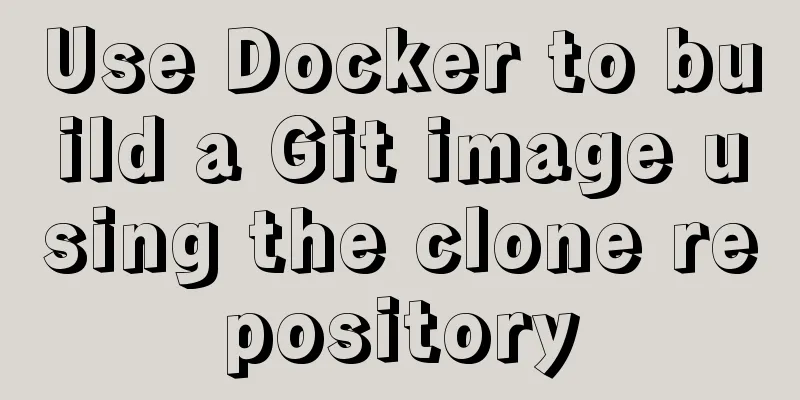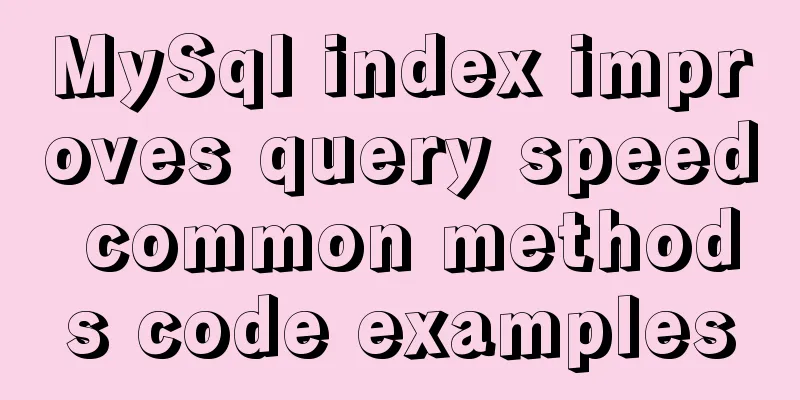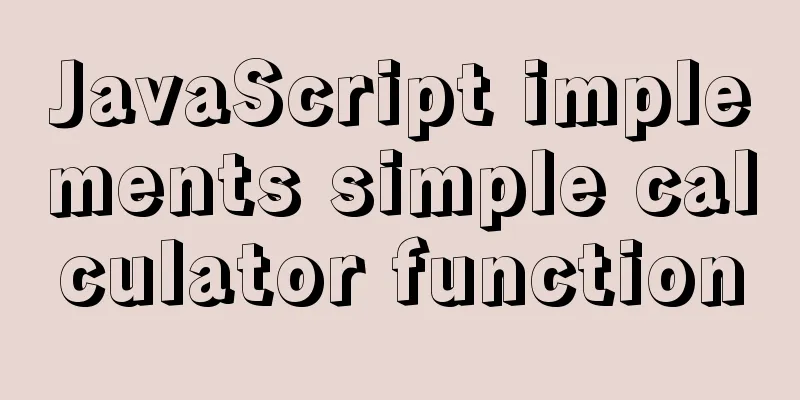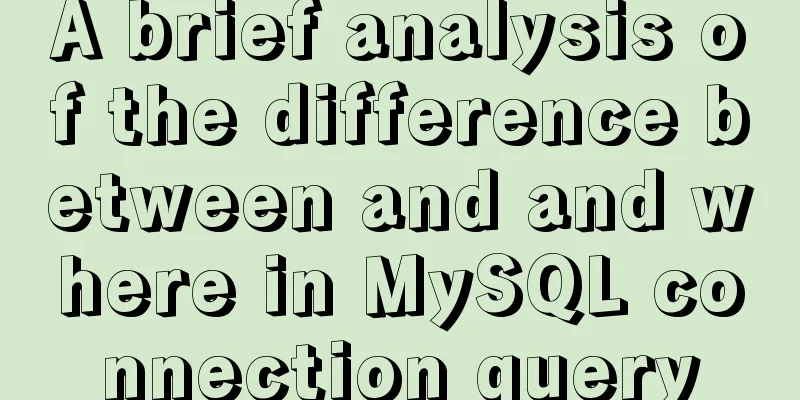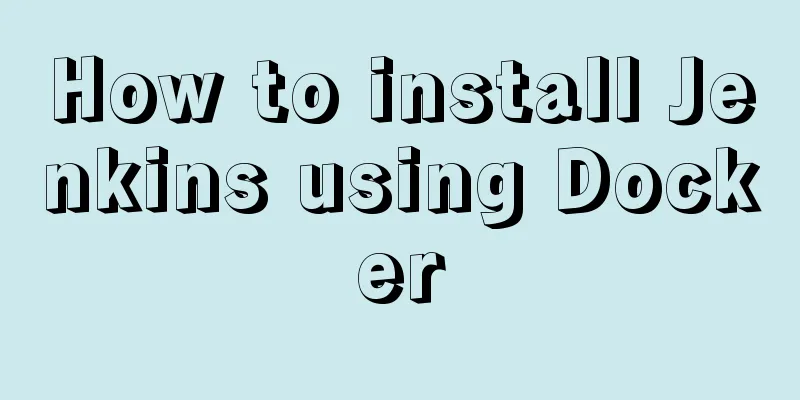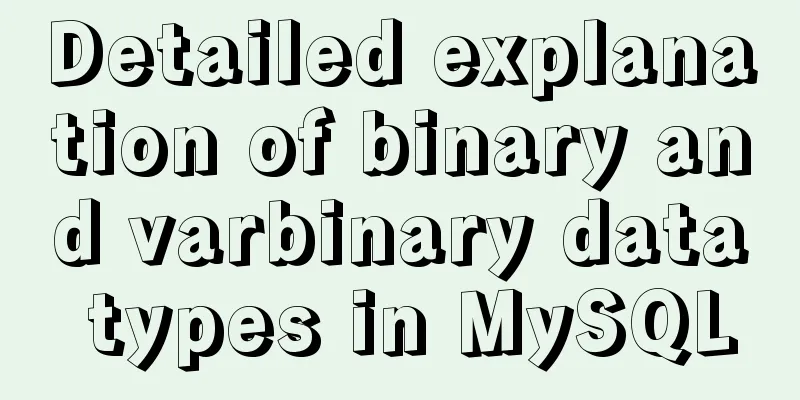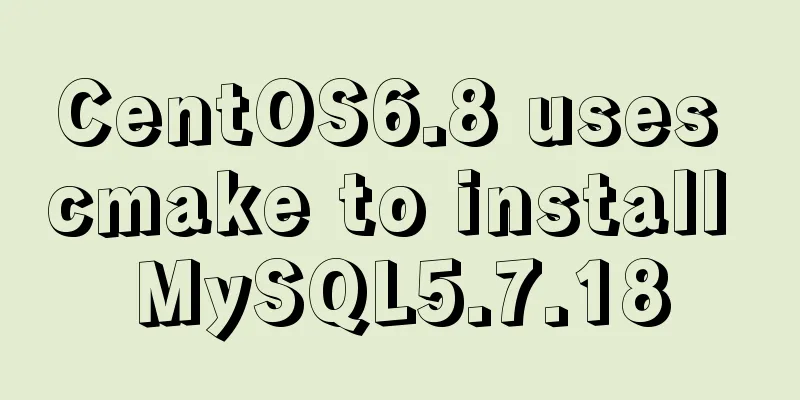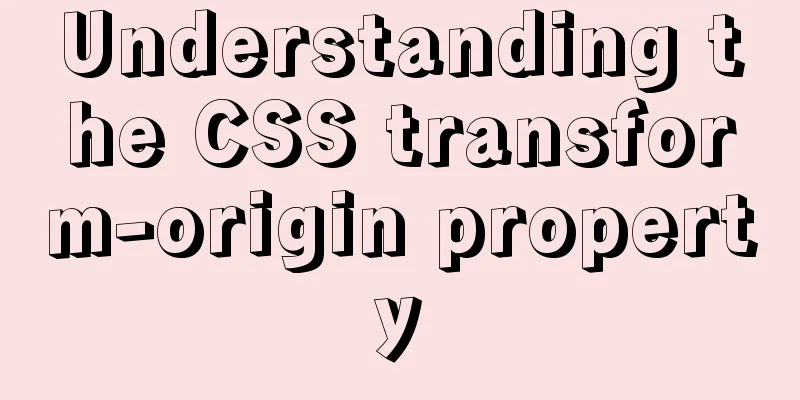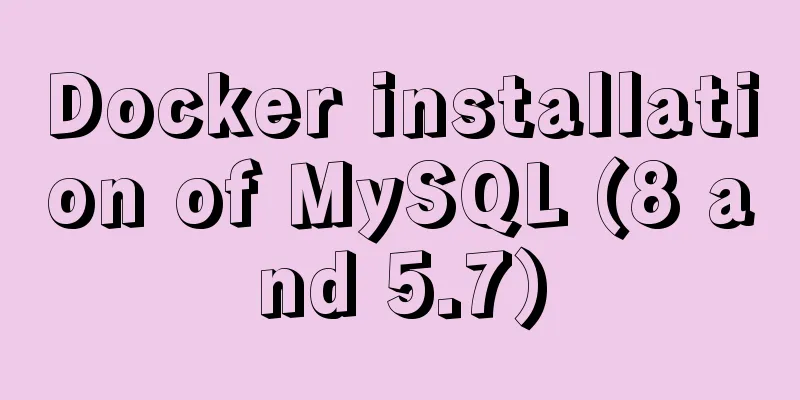How to improve MySQL Limit query performance
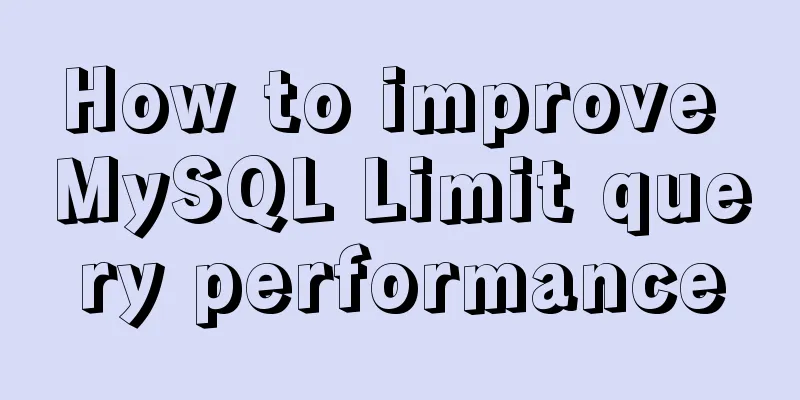
|
In MySQL database operations, we always hope to avoid the database engine from performing a full table scan when performing some queries, because a full table scan takes a long time and most of the scans are meaningless to the client. In fact, we can use the Limit keyword to avoid full table scans and improve efficiency. There is a table on MySQL 5.0.x with tens of millions of records, and now we need to read out hundreds of millions of records. Commonly used methods, cycle in sequence: select * from mytable where index_col = xxx limit offset, limit; Experience: If there is no blob/text field and the single-line record is relatively small, you can set the limit to a larger value to speed up the process. Problem: The first tens of thousands of records are read very quickly, but the speed decreases linearly. At the same time, the MySQL server CPU is 99%, which is unacceptable. Call In the MySQL optimization document, the explanation of "All" is written
It seems that for select * from mytable where id > offset and id < offset + limit and index_col = xxx explain shows type = range, and the result speed is very ideal, returning results dozens of times faster. Limit syntax: SELECT * FROM table LIMIT [offset,] rows | rows OFFSET offset The LIMIT clause can be used to force a SELECT statement to return a specified number of records. LIMIT accepts one or two numeric arguments. The argument must be an integer constant. If two arguments are given, the first argument specifies the offset of the first returned row, and the second argument specifies the maximum number of returned rows. The initial record row has an offset of 0 (not 1). For compatibility with PostgreSQL, MySQL also supports the syntax: LIMIT # OFFSET #. mysql> SELECT * FROM table LIMIT 5,10; // Retrieve rows 6-15 //To retrieve all the rows from a certain offset to the end of the record set, you can specify the second parameter as -1 mysql> SELECT * FROM table LIMIT 95,-1; // Retrieve rows 96-last //If only one parameter is given, it indicates the maximum number of rows to return. In other words, LIMIT n is equivalent to LIMIT 0,n mysql> SELECT * FROM table LIMIT 5; // Retrieve the first 5 rows MySQL limit brings great convenience to paging, but when the amount of data is large, the performance of limit drops sharply. Taking the same 10 pieces of data, the following two sentences are not on the same order of magnitude. select * from table limit 10000,10 select * from table limit 0,10 In this article, limit is not used directly. Instead, the offset id is first obtained and then the limit size is directly used to obtain the data. According to his data, it is obviously better than using limit directly. Here I use data to test in two situations. 1. When the offset is relatively small: select * from table limit 10,10 // Run multiple times, keep the time between 0.0004-0.0005 Select * From table Where vid >=(Select vid From table Order By vid limit 10,1) limit 10 // Run multiple times, the time is kept between 0.0005-0.0006, mainly 0.0006 Conclusion: When the offset is small, it is better to use limit directly. This is obviously the reason for the subquery. 2. When the offset is large: select * from table limit 10000,10 // Run multiple times, the time remains around 0.0187 Select * From table Where vid >=(Select vid From table Order By vid limit 10000,1) limit 10 //After multiple runs, the time remains at around 0.0061, which is only 1/3 of the previous one. It can be expected that the larger the offset, the better the latter. Summarize The above is the full content of this article. I hope that the content of this article will have certain reference learning value for your study or work. Thank you for your support of 123WORDPRESS.COM. If you want to learn more about this, please check out the following links You may also be interested in:
|
<<: How to prevent computer slowdown when WIN10 has multiple databases installed
>>: JavaScript to implement login form
Recommend
Implementation code for operating mysql database in golang
Preface Golang provides the database/sql package ...
Implementation of HTML to PDF screenshot saving function
Using Technology itext.jar: Convert byte file inp...
Implementation of mysql configuration SSL certificate login
Table of contents Preface 1. MySQL enables SSL co...
Specific use of Docker anonymous mount and named mount
Table of contents Data volume Anonymous and named...
Essential for front-end development: 12 browser compatibility testing tools recommended
For front-end developers, ensuring that the code ...
Differences in the hr separator between browsers
When making a web page, you sometimes use a dividi...
In-depth analysis of MySQL data type DECIMAL
Preface: When we need to store decimals and have ...
How to install mysql6 initialization installation password under centos7
1. Stop the database server first service mysqld ...
How to maintain a long connection when using nginx reverse proxy
· 【Scene description】 After HTTP1.1, the HTTP pro...
Linux command line operation Baidu cloud upload and download files
Table of contents 0. Background 1. Installation 2...
Practical method of deleting files from Linux command line
rm Command The rm command is a command that most ...
Implementation of Docker private library
Installing and deploying a private Docker Registr...
MySql grouping and randomly getting one piece of data from each group
Idea: Just sort randomly first and then group. 1....
Front-end advanced teaching you to use javascript storage function
Table of contents Preface Background Implementati...
Tips on setting HTML table borders
For many people who are new to HTML, table <ta...