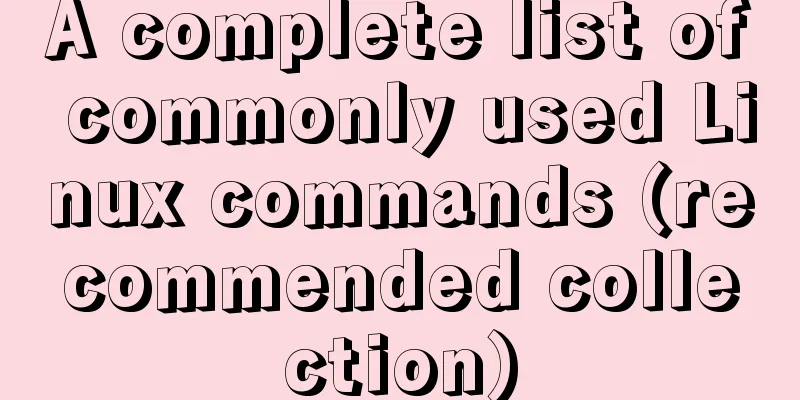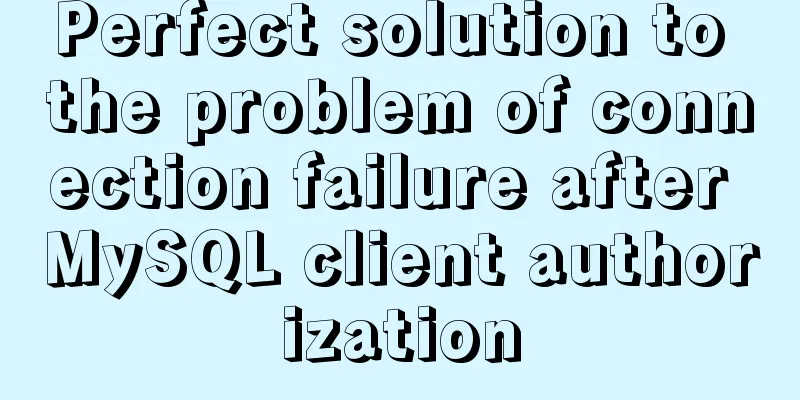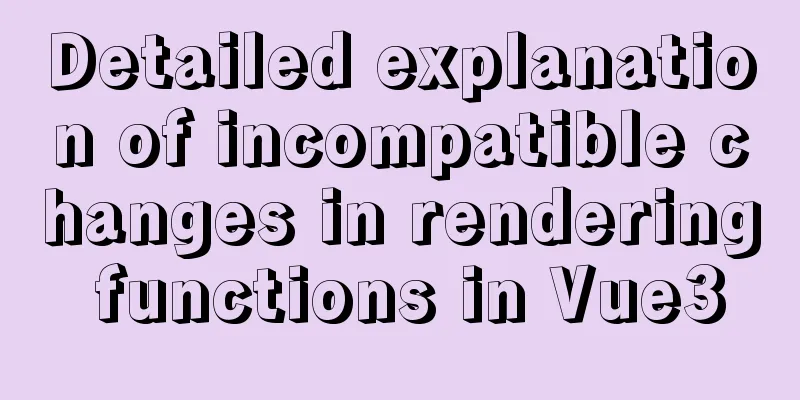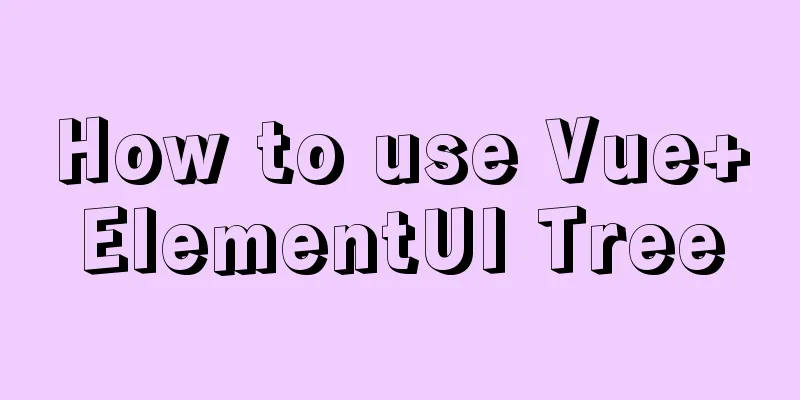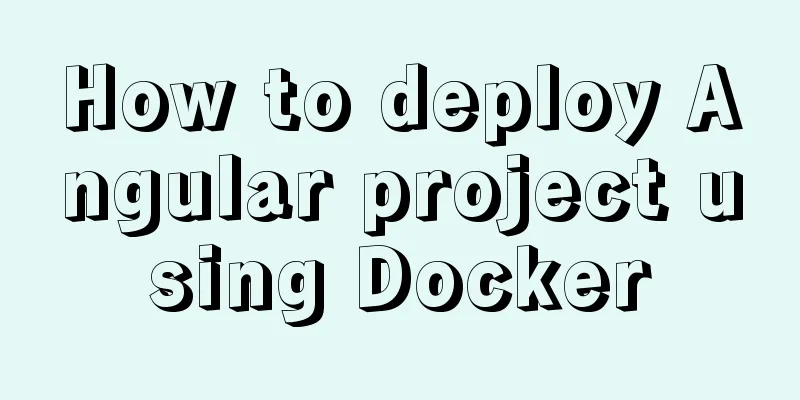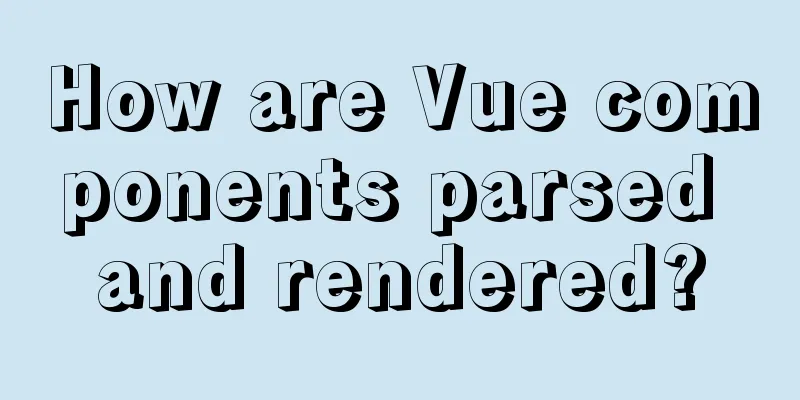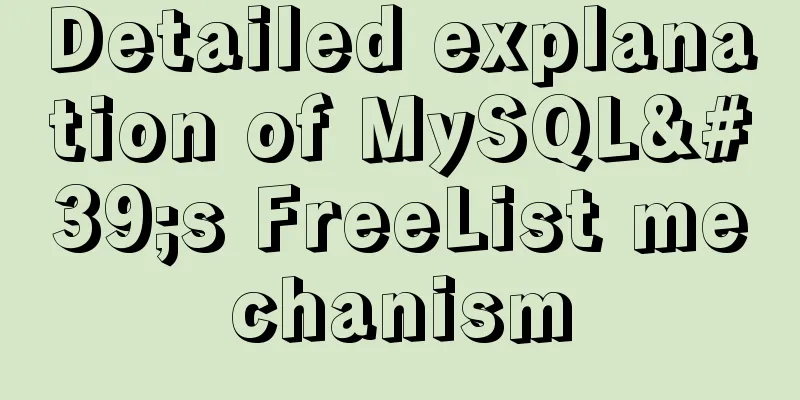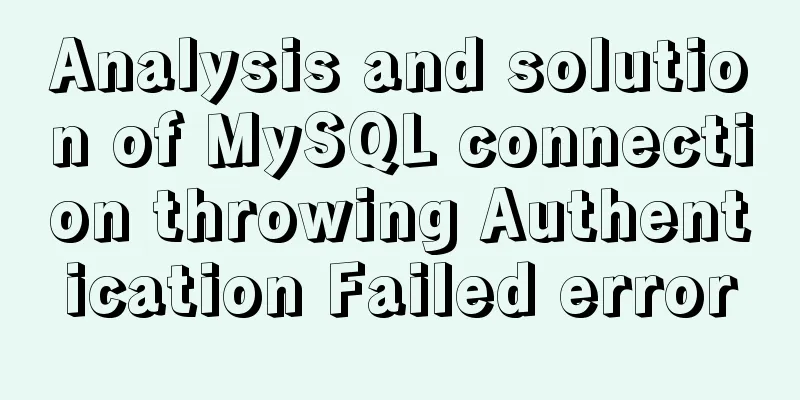Specific use of Docker anonymous mount and named mount
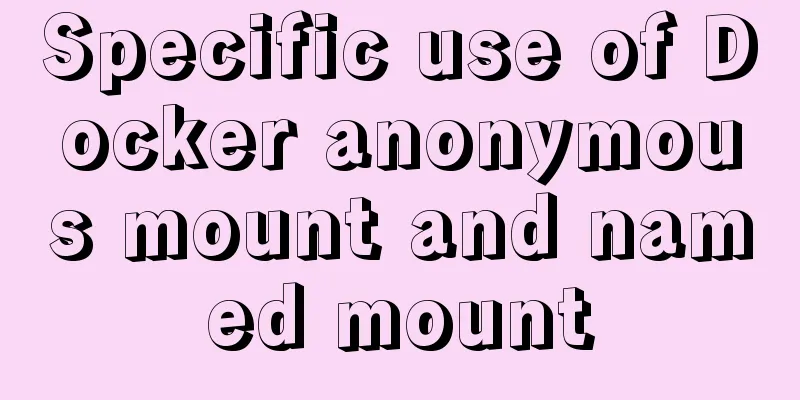
Data volumeWhen talking about anonymous mount and named mount, we should first know what volumes are. Volumes refer to data volumes. We will use this volume for docker mount. The purpose of a data volume is to create a special directory that can be used by one or more containers. It bypasses UFS, which is a union file system, and provides many functions: The command to view the data volume can be used: docker volume --help In fact, the command content is not much as follows:
In fact, you don't need to create a volume beforehand. You name it when you mount it. If it can't be found, a new data volume with a name instead of a hash code will be created based on the name you gave. Anonymous and named mountsWith the previous knowledge about volumes, we can actually know the difference between anonymous mount and named mount. One is a mount without a volume name, and the other is a mount with a specified volume name. For example, following the last mount, we specified the mount path. In fact, we can mount it more simply by not specifying the host path, and directly mount the docker container path with -v. Install nginx anonymously as follows. # Anonymous mount -P uppercase P, map random port -v container path docker run -d -P --name nginx01 -v /etc/nginx nginx In fact, a hash code will be returned, which is the name of the anonymously mounted data volume. You can also find the corresponding data volume based on this hash code. It is anonymous to you, but people will actually give it a name. We can use the volume ls command to view what data volumes are available. docker volume ls This named mount needs to specify the data volume, similar to the previous specified path mount, but this time we do not use a specific specified path but the name of the data volume. # VOLUME NAME is currently displayed as an anonymous data volume. When -v is mounted, only the path in the container is written, not the path on the host. # Named mount # Pass -v volume name: path in the container docker run -d -P --name nginx02 -v juming-nginx:/etc/nginx nginx Location of the data volumeNow that we have set up specific data volumes, mounted containers, and know the purpose of data volumes, where are the data volumes? After all, everything that is mounted is there, so just take a look at where it is to avoid accidentally deleting it. In fact, the specific path under docker is: /var/lib/docker/volumes/xxxx/_data We can cd to this path to look at the data volume. For example, I cd to the second named data volume directory where nginx is mounted to look at the specific structure.
Let's summarize the ways we mount: How to determine whether it is a named mount, an anonymous mount, or a specified path mount? # Use -v to set the path in the container: ro rw to change the read and write permissions # ro readonly read only # rw readwrite read and write # If container permissions are set, the container will have limited permissions on the mounted data. docker run -d -P --name nginx04 -v juming-nginx:/etc/nginx:ro nginx docker run -d -P --name nginx04 -v juming-nginx:/etc/nginx:rw nginx # ro Whenever you see ro, it means that this path can only be operated through the host machine, and cannot be operated inside the container This is the end of this article about the specific use of Docker anonymous mount and named mount. For more relevant Docker anonymous mount and named mount content, please search for previous articles on 123WORDPRESS.COM or continue to browse the following related articles. I hope everyone will support 123WORDPRESS.COM in the future! You may also be interested in:
|
<<: The difference between the four file extensions .html, .htm, .shtml and .shtm
>>: Complete MySQL Learning Notes
Recommend
MySQL 5.7.19 winx64 free installation version configuration tutorial
mysql-5.7.19-winx64 installation-free version con...
Summary of a CSS code that makes the entire site gray
In order to express the deep condolences of peopl...
MySQL uses UNIQUE to implement non-duplicate data insertion
SQL UNIQUE constraint The UNIQUE constraint uniqu...
Differences between Windows Server 2008R2, 2012, 2016, and 2019
Table of contents Common version introduction Com...
CSS realizes the scene analysis of semi-transparent border and multiple border
Scenario 1: To achieve a semi-transparent border:...
Implementation of one-click packaging and publishing of Vue projects using Jenkins
Table of contents Jenkins installation Install Ch...
Installing linux7.2 Internet access configuration tutorial on VMware virtual machine under win7
Install linux7.2 Internet access configuration on...
Detailed explanation of JavaScript object conversion to primitive value
Table of contents Object.prototype.valueOf() Obje...
Linux uses join -a1 to merge two files
To merge the following two files, merge them toge...
Tutorial on installing MySQL 5.7.28 on CentOS 6.2 (mysql notes)
1. Environmental Preparation 1.MySQL installation...
Summary of Vue 3 custom directive development
What is a directive? Both Angular and Vue have th...
Detailed explanation of how to use JS to achieve the effect of PS eraser scratch card in canvas
Table of contents Effect demonstration:Main JS co...
Analysis and solution of Chinese garbled characters in HTML hyperlinks
A hyperlink URL in Vm needs to be concatenated wit...
Vue implements paging function
This article example shares the specific code of ...
How to invert the implementation of a Bezier curve in CSS
First, let’s take a look at a CSS carousel animat...