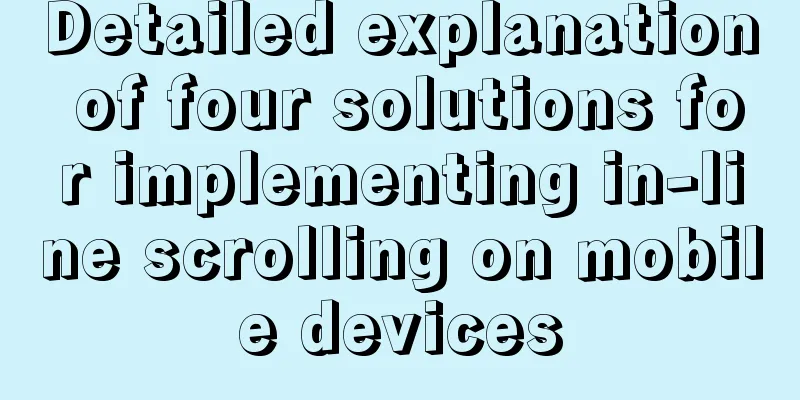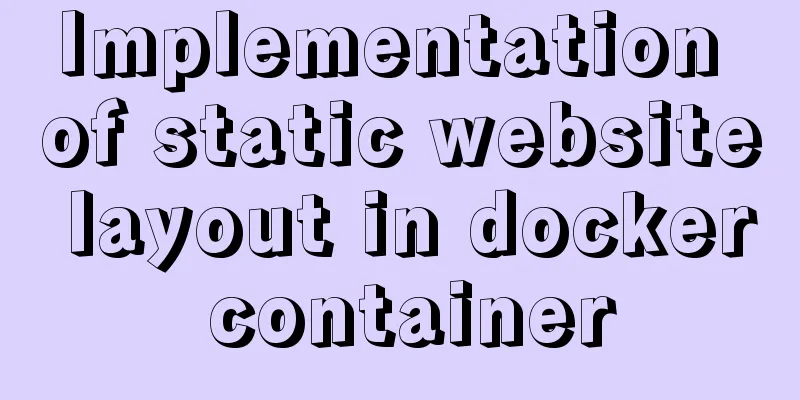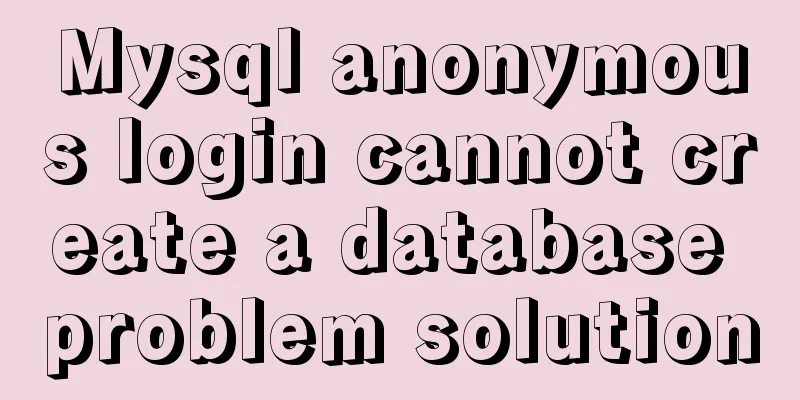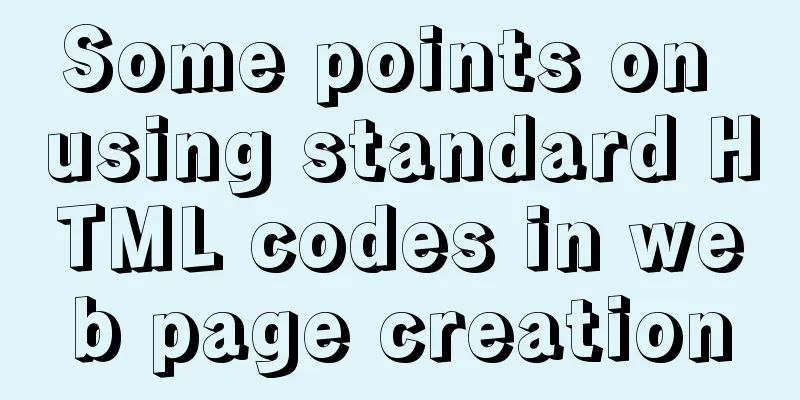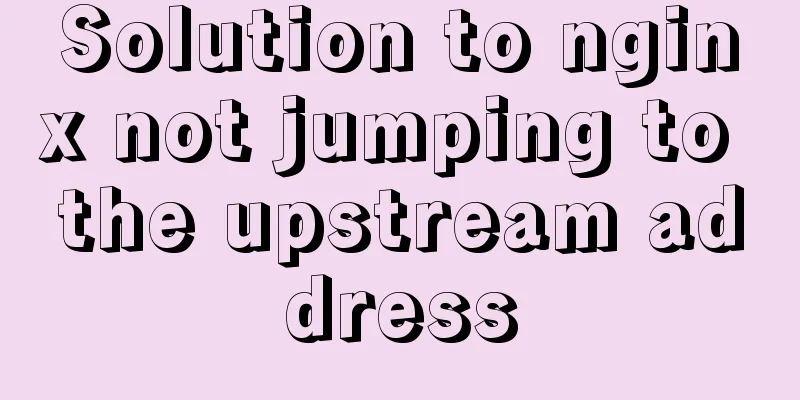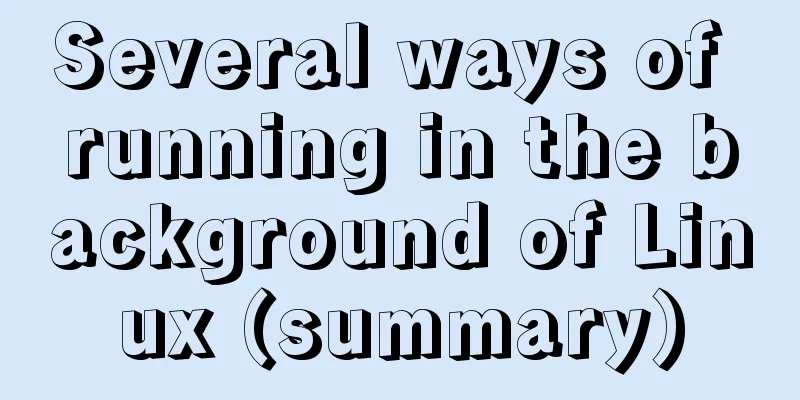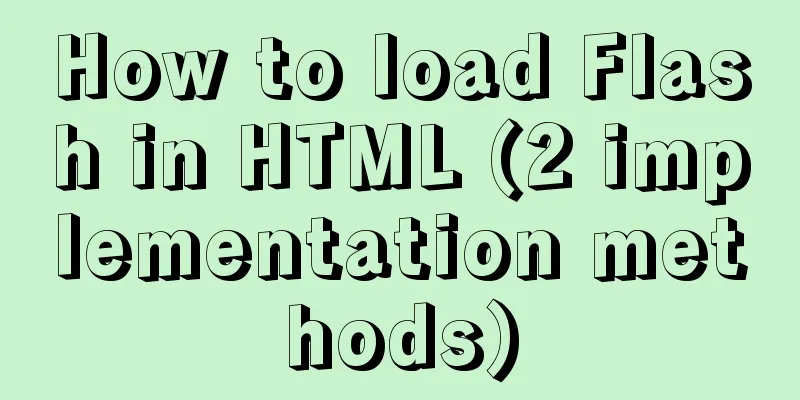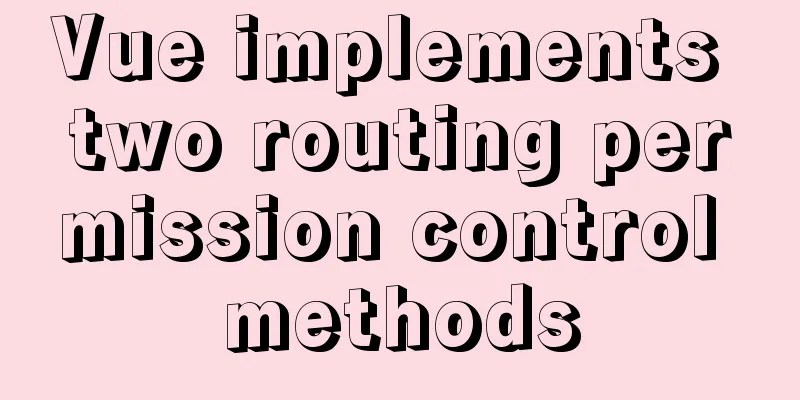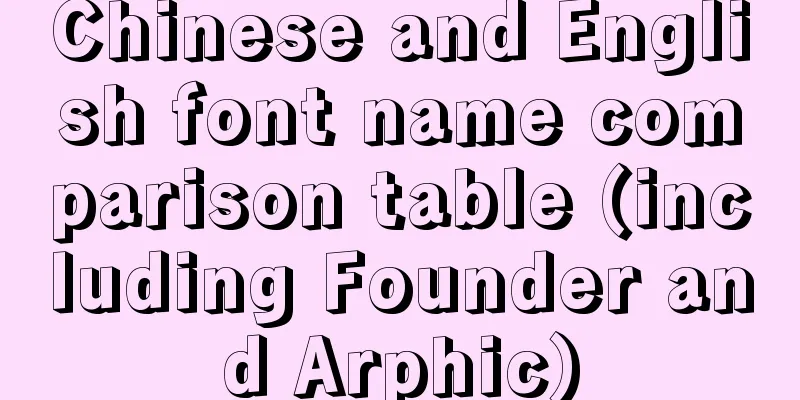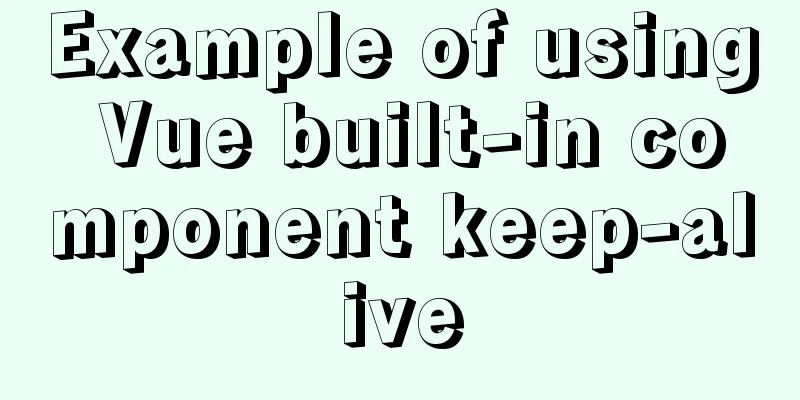Analysis and solution of Chinese garbled characters in HTML hyperlinks
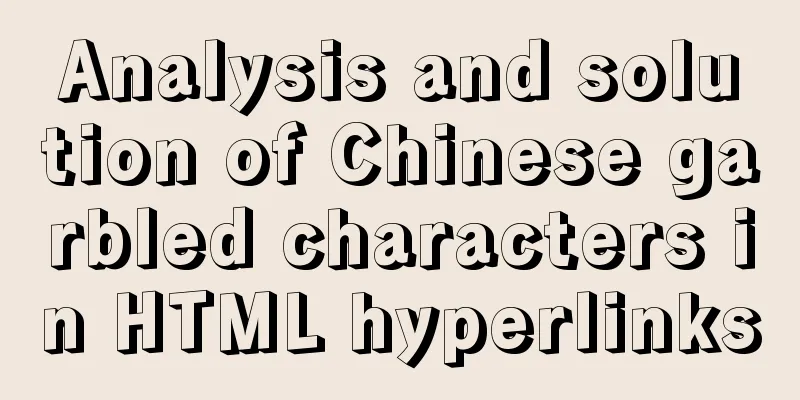
|
A hyperlink URL in Vm needs to be concatenated with Chinese as a parameter of the Get request. If you splice directly, the parameter object passed to the background Action will be garbled when retrieved, and needs to be encoded before splicing into the URL. The solution is to add a member variable in Action to save the encoded Chinese parameters. When the vm page is rendered, take out the variable value and then splice the hyperlink. The problem encountered here is : when calling the encode() method of java.net.URLEncoder, if the character set parameter is not explicitly specified, URLEncoder will use the default character set. This default character set produces different results when running the main() method in Eclipse and the Web application in Tomcat, which affects the encoding results. Copy code The code is as follows:/** * Translates a string into <code>x-www-form-urlencoded</code> * format. This method uses the platform's default encoding * as the encoding scheme to obtain the bytes for unsafe characters. * * @param s <code>String</code> to be translated. * @deprecated The resulting string may vary depending on the platform's * default encoding. Instead, use theencode(String,String) * method to specify the encoding. * @return the translated <code>String</code>. */ @Deprecated public static String encode(String s) { String str = null; try { str = encode(s, dfltEncName); } catch(UnsupportedEncodingException e) { // The system should always have the platform default } return str; } The method's comments also state that the reason it is not recommended is that the encode(String) method depends on the platform character set. |
<<: Theory Popularization——User Experience
>>: Explore VMware ESXI CLI common commands
Recommend
Example analysis of the impact of MySQL index on sorting
This article uses examples to illustrate the impa...
Implementation of forced line breaks and non-line breaks in div, td, p and other containers in HTML
1. Force no line break and end with an ellipsis. C...
Node+express to achieve paging effect
This article shares the specific code of node+exp...
Introduction to common commands and shortcut keys in Linux
Table of contents 1 System Introduction 2 System ...
CSS achieves footer "bottom absorption" effect
We often encounter this problem: how to use CSS t...
Javascript File and Blob Detailed Explanation
Table of contents File() grammar parameter Exampl...
Analysis of SQL integrity constraint statements in database
Integrity constraints Integrity constraints are f...
Idea deployment tomcat service implementation process diagram
First configure the project artifacts Configuring...
How to run postgreSQL with docker
1. Install Docker. Reference URL: Docker Getting ...
15 Vim quick reference tables to help you increase your efficiency by N times
I started using Linux for development and enterta...
A brief discussion on the implementation principle of Webpack4 plugins
Table of contents Preface know Practice makes per...
How to add color mask to background image in CSS3
Some time ago, during development, I encountered ...
Some findings and thoughts about iframe
This story starts with an unexpected discovery tod...
Interviewers often ask questions about React's life cycle
React Lifecycle Two pictures to help you understa...
Sample code for batch deployment of Nginx with Ansible
1.1 Copy the nginx installation package and insta...