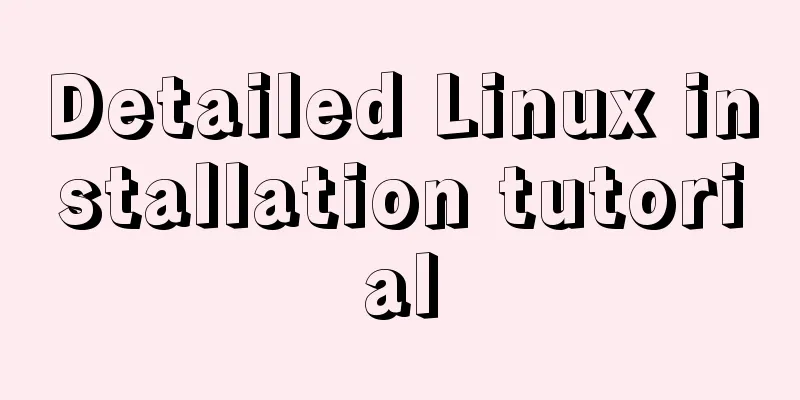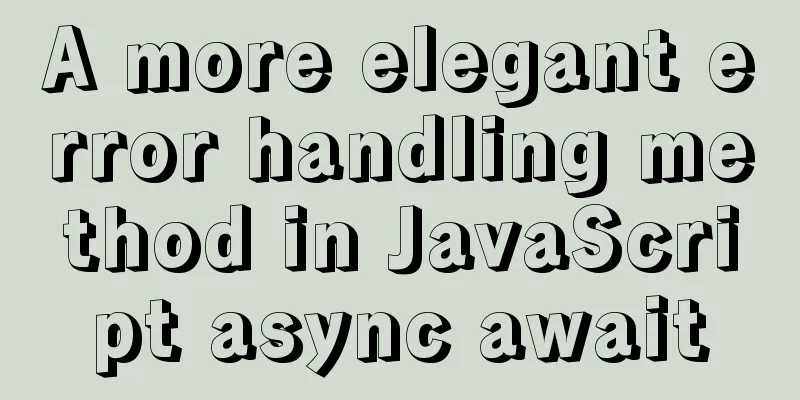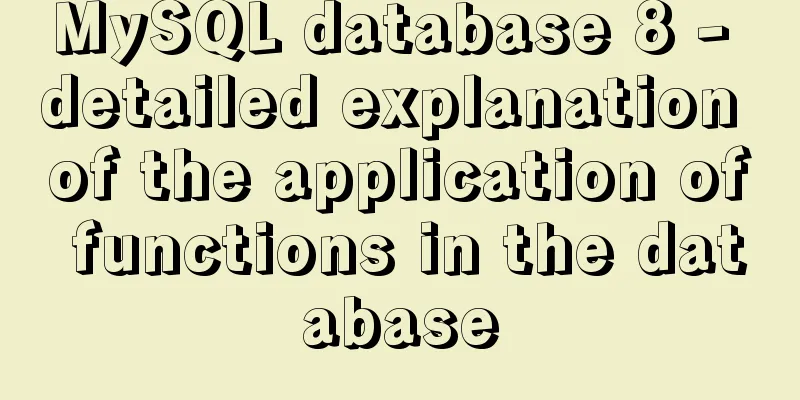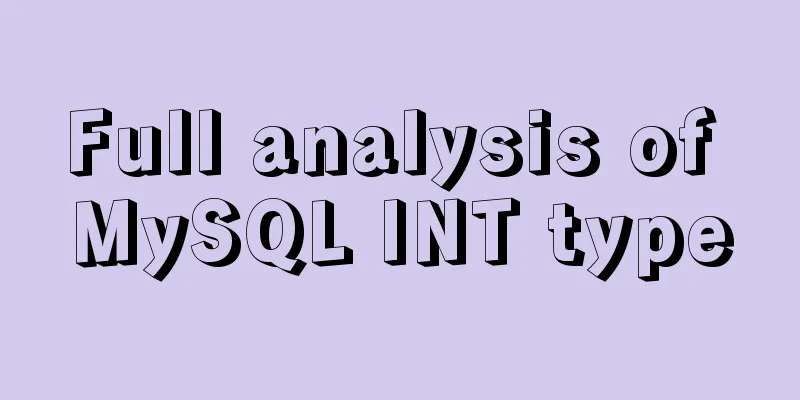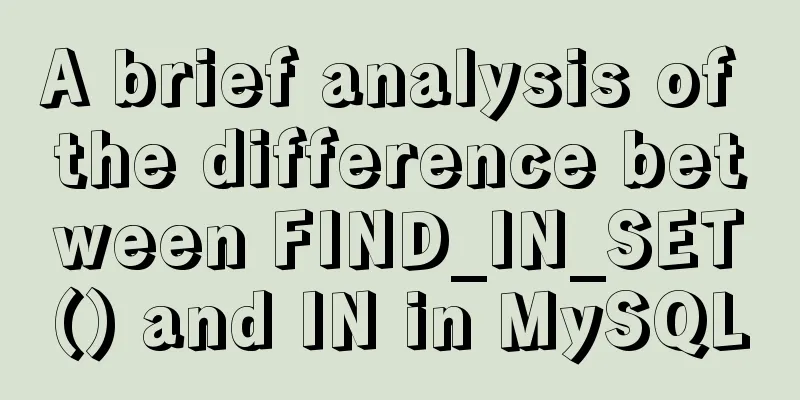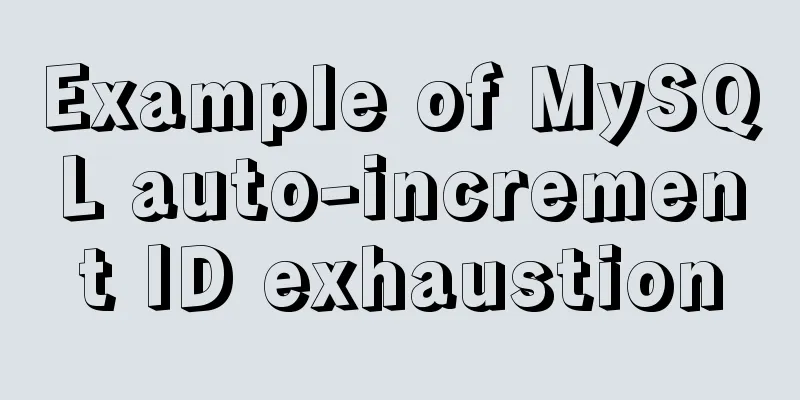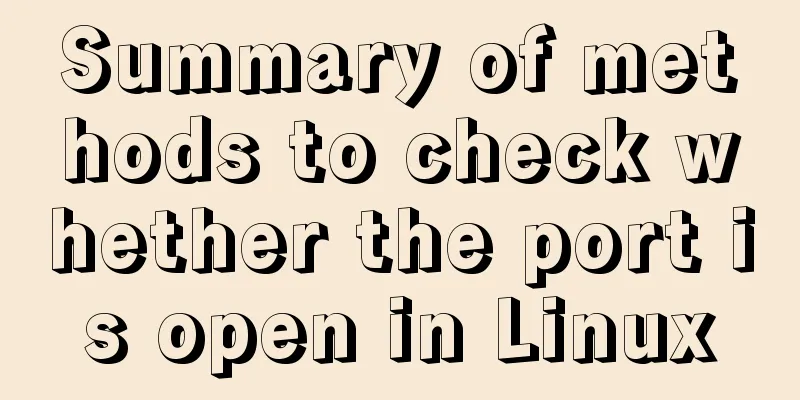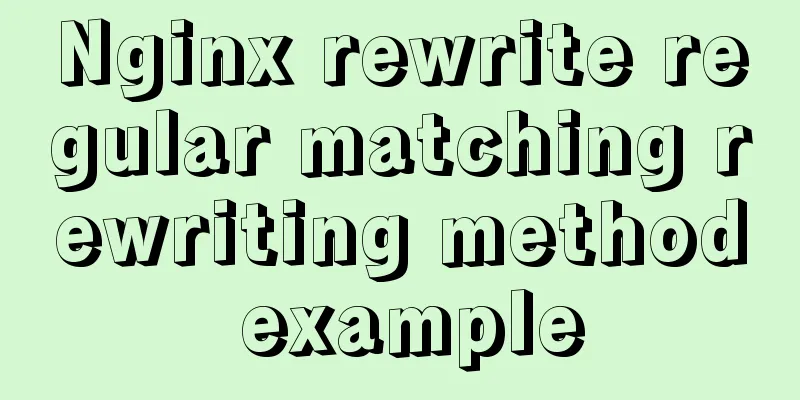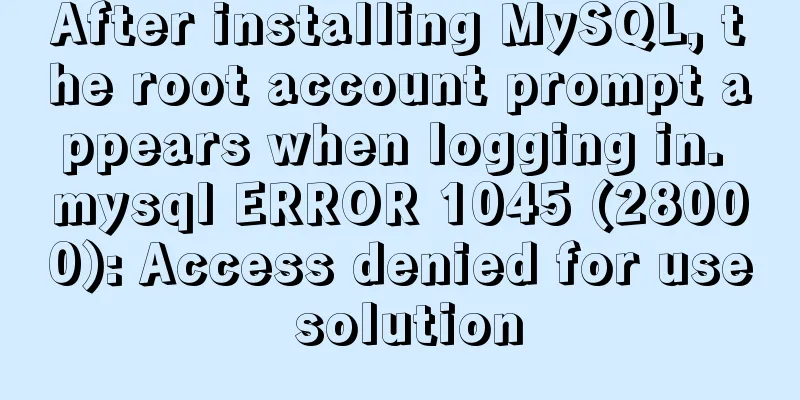Analysis of SQL integrity constraint statements in database
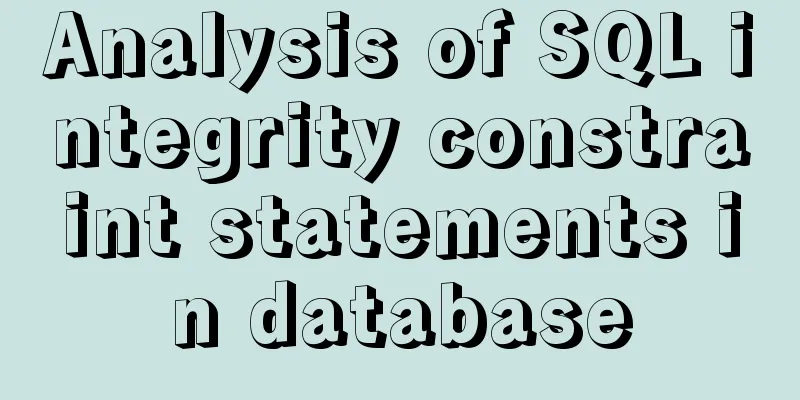
|
Integrity constraints Integrity constraints are for the correctness of the table data! If the data is incorrect then it cannot be added to the table in the first place. 1 Primary key When a primary key constraint is added to a column, the data in this column cannot be repeated. In this way, the value of the primary key column in each row of records is the unique identifier of this row. For example, a student’s ID number can be used as a unique identifier, but the student’s name cannot be used as a unique identifier because students may have the same name. To specify a primary key constraint, use the PRIMARY KEY keyword. Create a table: Specify the primary key when defining the columns:
CREATE TABLE stu(
sid CHAR(6) PRIMARY KEY,
sname VARCHAR(20),
age INT,
gender VARCHAR(10)
); Create a table: define the columns and then specify the primary key separately:
CREATE TABLE stu(
sid CHAR(6),
sname VARCHAR(20),
age INT,
gender VARCHAR(10),
PRIMARY KEY(sid)
); Specify the primary key when modifying a table: ALTER TABLE stu ADD PRIMARY KEY(sid); To delete a primary key (just delete the primary key constraint, not the primary key column): ALTER TABLE stu DROP PRIMARY KEY; 2. Primary key auto-increment MySQL provides the function of automatic growth of primary keys! When the primary key is set to auto-increment, if no primary key value is given, the primary key value will be automatically generated, and it will be the maximum primary key value + 1, so there will be no possibility of duplicate primary keys. Set the primary key to auto-grow when creating a table (the primary key must be an integer to auto-grow):
CREATE TABLE stu(
sid INT PRIMARY KEY AUTO_INCREMENT,
sname VARCHAR(20),
age INT,
gender VARCHAR(10)
); Set the primary key auto-increment when modifying the table: ALTER TABLE stu CHANGE sid sid INT AUTO_INCREMENT; Delete the primary key auto-increment when modifying the table: ALTER TABLE stu CHANGE sid sid INT; 3 Not empty The column that specifies the non-empty constraint cannot be without a value. That is to say, when inserting a record, a value must be given to the column that has the non-empty constraint added; when modifying a record, the value of the non-empty column cannot be set to NULL. Specify a not null constraint:
CREATE TABLE stu(
sid INT PRIMARY KEY AUTO_INCREMENT,
sname VARCHAR(10) NOT NULL,
age INT,
gender VARCHAR(10)
); After specifying the sname field as non-empty, you must specify a value for the sname field when inserting records into the stu table, otherwise an error will be reported: INSERT INTO stu(sid) VALUES(1); There is no specified value for sname in the inserted record, so an error will be reported! 4 Unique You can also specify unique constraints for fields! When a unique constraint is specified for a column, the values in the column must be unique. This is similar to a primary key! For example, to specify a unique constraint for the sname field of the stu table:
CREATE TABLE tab_ab(
sid INT PRIMARY KEY AUTO_INCREMENT,
sname VARCHAR(10) UNIQUE
);
INSERT INTO sname(sid, sname) VALUES(1001, 'zs');
INSERT INTO sname(sid, sname) VALUES(1002, 'zs'); When you insert the same name twice, MySQL will complain! 5 Foreign Keys Primary and foreign keys are the only way to associate tables! A foreign key is another table's primary key! For example, there is an association relationship between the employee table and the department table, in which the department number field in the employee table is a foreign key, which is a foreign key relative to the department table. For example, in the t_section table, the record with sid 1 indicates that there is a category called java, and the moderator is the user with uid 1 in the t_user table, that is, zs! For example, in the t_topic table, the record with tid 2 is a post named "Java is coffee", which is a post in the java section and its author is ww. The foreign key is used to constrain the value of this column to be the primary key value of another table! ! ! Create the t_user table and specify uid as the primary key column:
CREATE TABLE t_user(
uid INT PRIMARY KEY AUTO_INCREMENT,
uname VARCHAR(20) UNIQUE NOT NULL
); Create the t_section table, specify sid as the primary key column, and u_id as the foreign key to the uid column of the t_user table:
CREATE TABLE t_section(
sid INT PRIMARY KEY AUTO_INCREMENT,
sname VARCHAR(30),
u_id INT,
CONSTRAINT fk_t_user FOREIGN KEY(u_id) REFERENCES t_user(uid)
); Modify the t_section table and specify u_id as the foreign key to the uid column of the t_user table: ALTER TABLE t_section ADD CONSTRAINT fk_t_user FOREIGN KEY(u_id) REFERENCES t_user(uid); Modify the t_section table and delete the foreign key constraint of u_id: ALTER TABLE t_section DROP FOREIGN KEY fk_t_user; 6 Relationships between tables
The above is the full content of this article. I hope it will be helpful for everyone’s study. I also hope that everyone will support 123WORDPRESS.COM. You may also be interested in:
|
<<: Linux Check the installation location of the software simple method
>>: js realizes the effect of Tanabata confession barrage, jQuery realizes barrage technology
Recommend
Analysis of MySQL crash recovery based on Redo Log and Undo Log
Table of contents MySQL crash recovery process 1....
Solution to the problem of flash back after entering the password in MySQL database
MySQL database crashes after entering password an...
Detailed explanation of various usages of proxy_pass in nginx
Table of contents Proxy forwarding rules The firs...
Introduction to Sublime Text 2, a web front-end tool
Sublime Text 2 is a lightweight, simple, efficien...
mysql 5.7.20 win64 installation and configuration method
mysql-5.7.20-winx64.zipInstallation package witho...
Vue+SSM realizes the preview effect of picture upload
The current requirement is: there is a file uploa...
Basic usage of custom directives in Vue
Table of contents Preface text 1. Global Registra...
MySQL 8.0.18 installation and configuration graphic tutorial
Learning objectives: Learn to use Windows system ...
Data storage implementation method in WeChat applet
Table of contents Global variable globalData Page...
Design Theory: A Method to Understand People's Hearts
<br />Once, Foyin and Mr. Dongpo were chatti...
Docker pull image and tag operation pull | tag
I re-read the source code of the Fabric project a...
Historical Linux image processing and repair solutions
The ECS cloud server created by the historical Li...
Use vue to realize the registration page effect vue to realize SMS verification code login
This article example shares the specific code of ...
How to connect XShell and network configuration in CentOS7
1. Linux network configuration Before configuring...
Is it easy to encapsulate a pop-up component using Vue3?
Table of contents Summary put first: 🌲🌲 Preface: ...