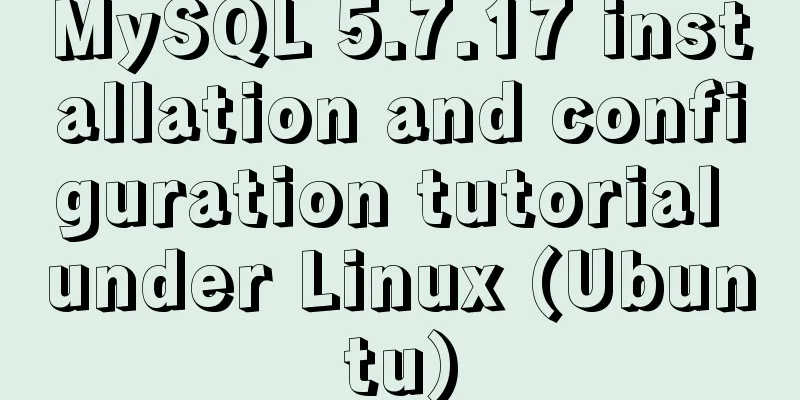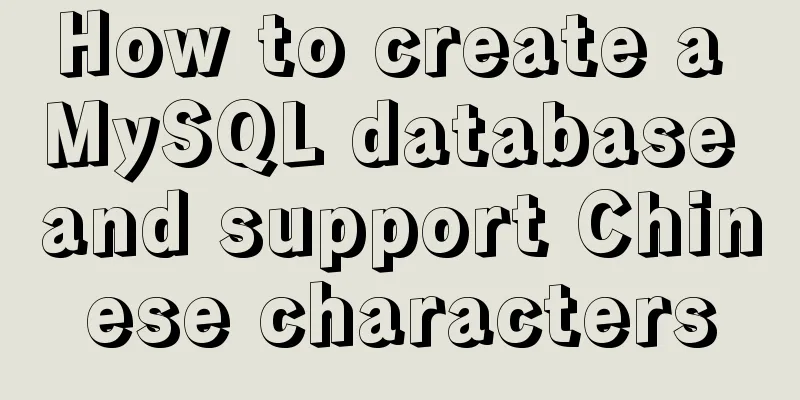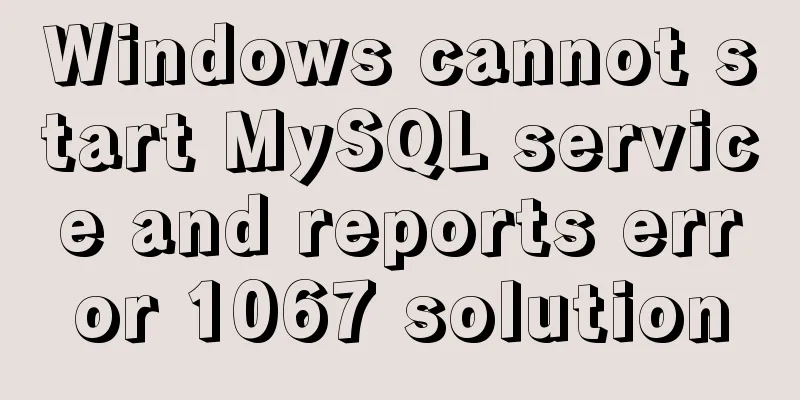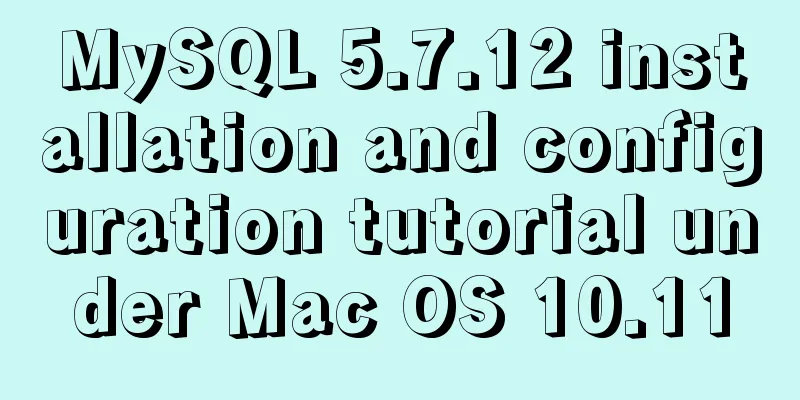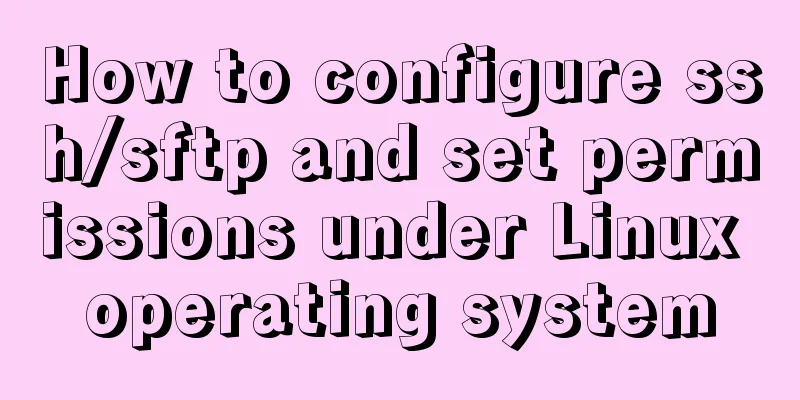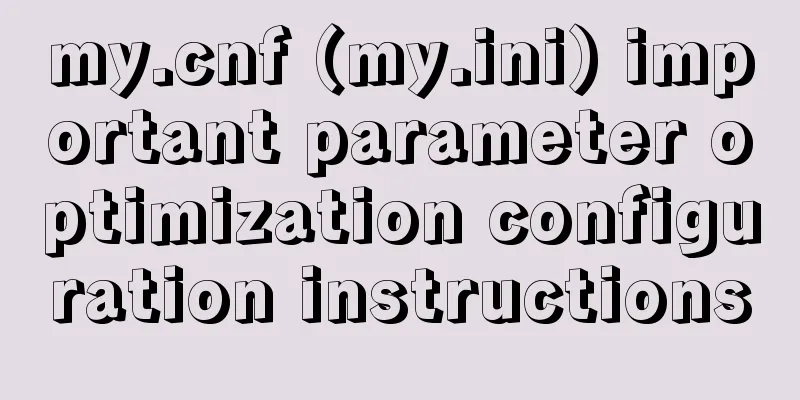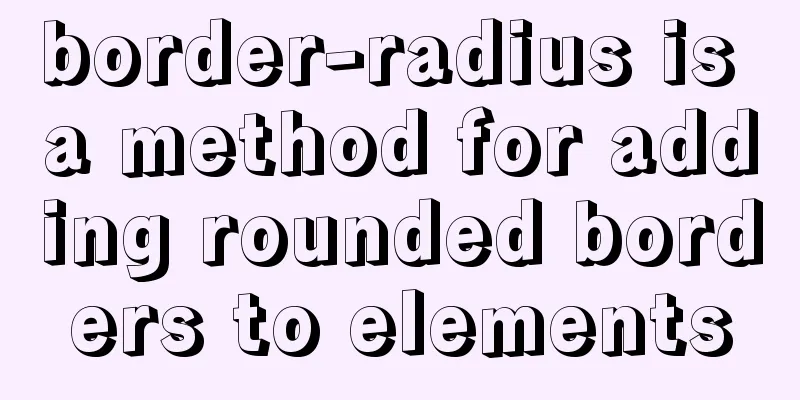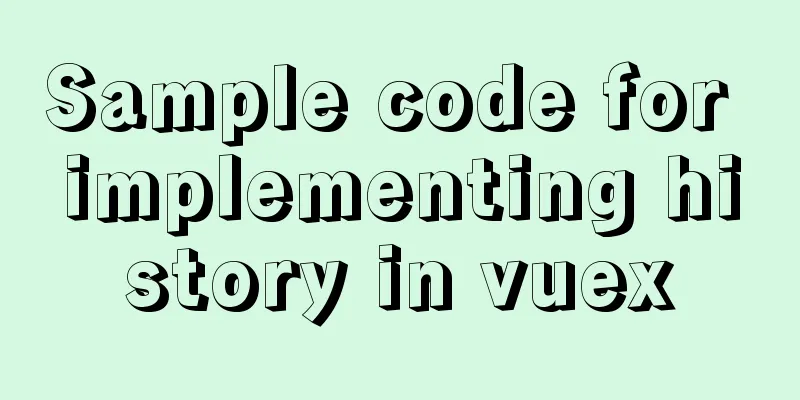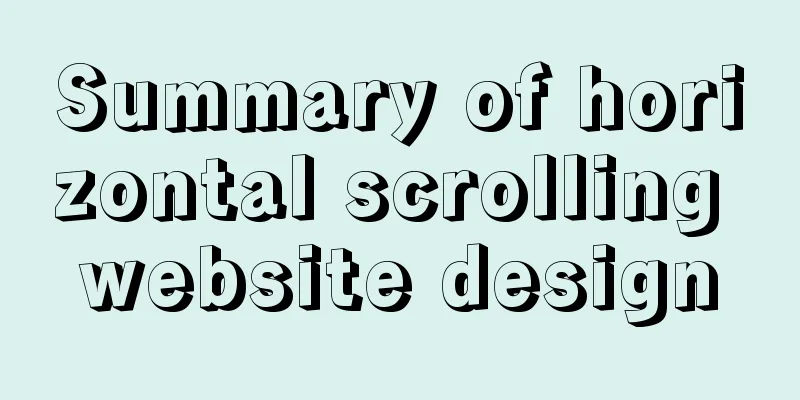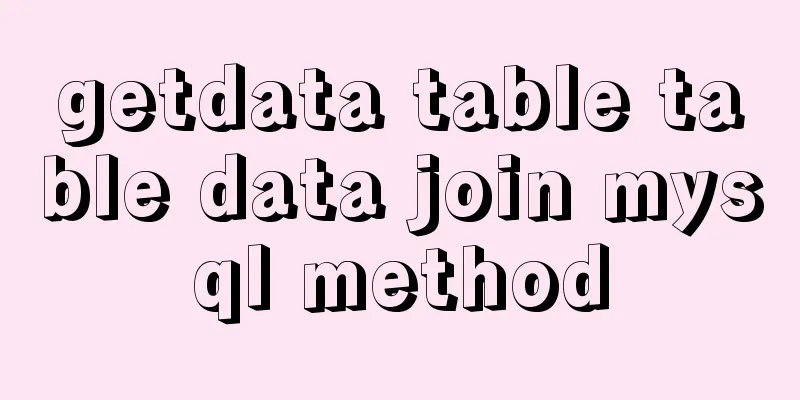Summary of methods to check whether the port is open in Linux
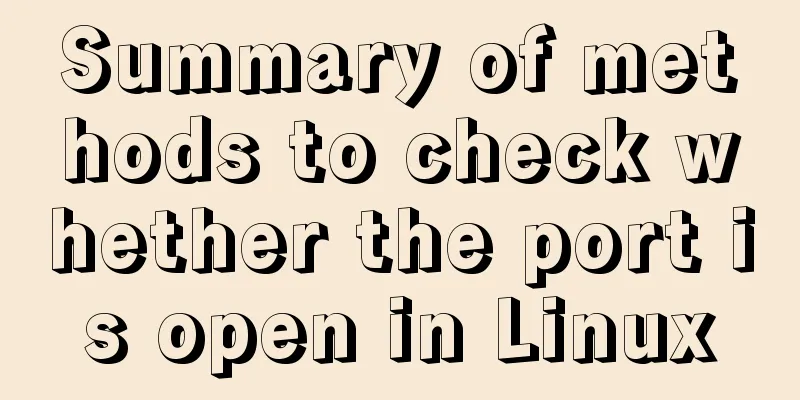
|
Method 1: Use lsof command We can use the lsof command to check whether a port is open. The basic syntax is as follows: lsof -i:port number If there is no output, it means that the port number is not open. The following figure takes port 80 and port 53 as an example to check whether port 80 and port 53 are open
You can also use the lsof -i command to directly output the open ports to check whether certain ports are open. Method 2: Use the netstat command The netstat command can provide network-related information about a host. We can check the open ports in linux using netstat -atu
Netstat Flags We Use: -a, -t and -u Introduction -a: All sockets. -t : TCP connection of the program -u: UDP connection for the program You can also add the -p flag to display the associated PID of the process or program name.
To display only UDP ports, you can use the following command:
To display only TCP ports, you can use the following command: You may also be interested in:
|
<<: MySQL 5.7.17 installation and configuration tutorial under CentOS6.9
>>: jQuery plugin to implement search history
Recommend
Mysql specifies the date range extraction method
In the process of database operation, it is inevi...
MySQL database aggregate query and union query operations
Table of contents 1. Insert the queried results 2...
Talking about the practical application of html mailto (email)
As we all know, mailto is a very practical HTML ta...
js Promise concurrent control method
Table of contents question background Idea & ...
WeChat Mini Program uses simultaneous interpretation to implement speech recognition
I use the simultaneous interpretation voice recog...
Detailed explanation of CocosCreator Huarongdao digital puzzle
Table of contents Preface text 1. Panel 2. Huaron...
Realize map aggregation and scattering effects based on vue+openlayer
Table of contents Preface: Result: 1. Polymerizat...
The whole process of node.js using express to automatically build the project
1. Install the express library and generator Open...
DHCP Configuration Tutorial in CentOS7 Environment
Table of contents Configuration command steps in ...
How to make the height of child div fill the remaining space of parent container in CSS
1. Use floating method Effect picture: The code i...
JS generates unique ID methods: UUID and NanoID
Table of contents 1. Why NanoID is replacing UUID...
js to achieve the pop-up effect
This article example shares the specific code of ...
Detailed explanation of angular content projection
Table of contents Single content projection Multi...
CentOS 7.6 batch add, modify and delete virtual network cards operation introduction
1 Check whether the kernel has a tun module modin...
Vue implements tree table through element tree control
Table of contents Implementation effect diagram I...