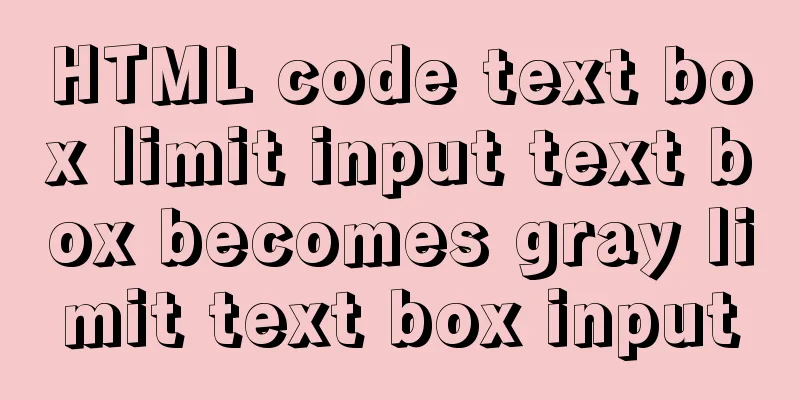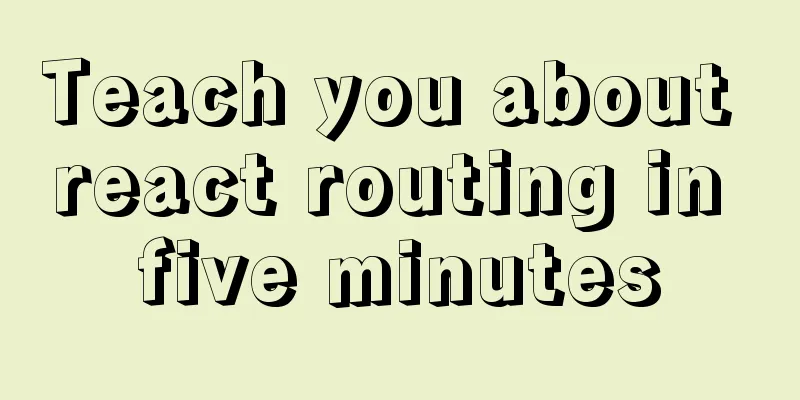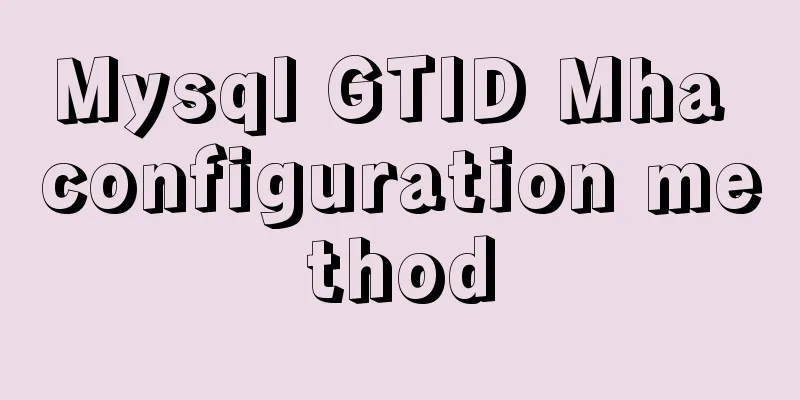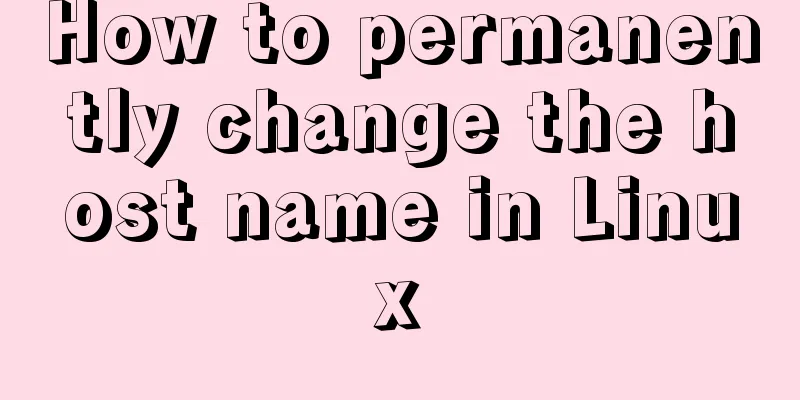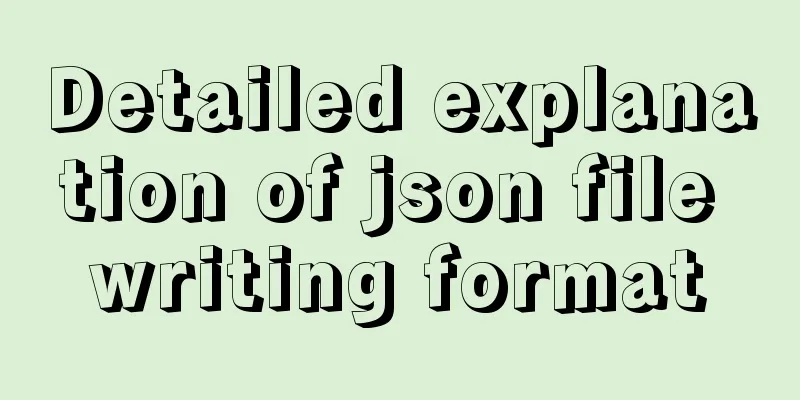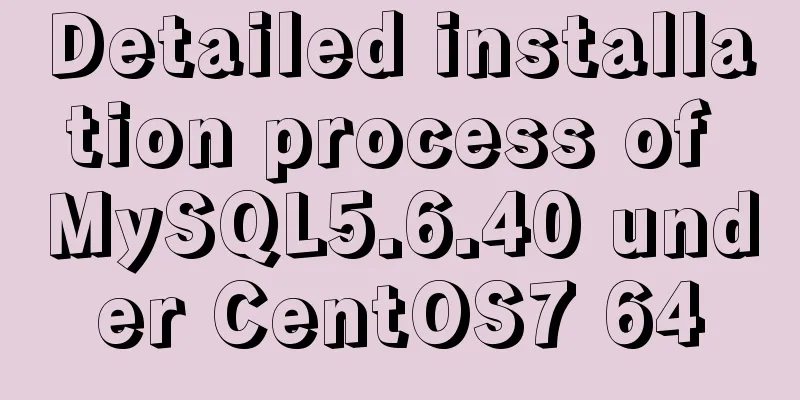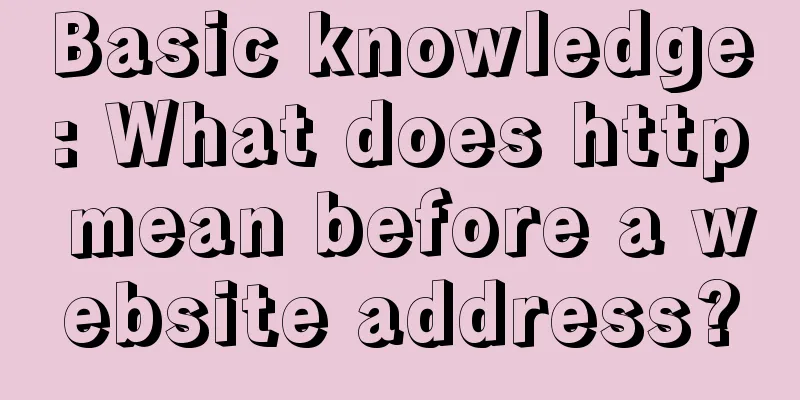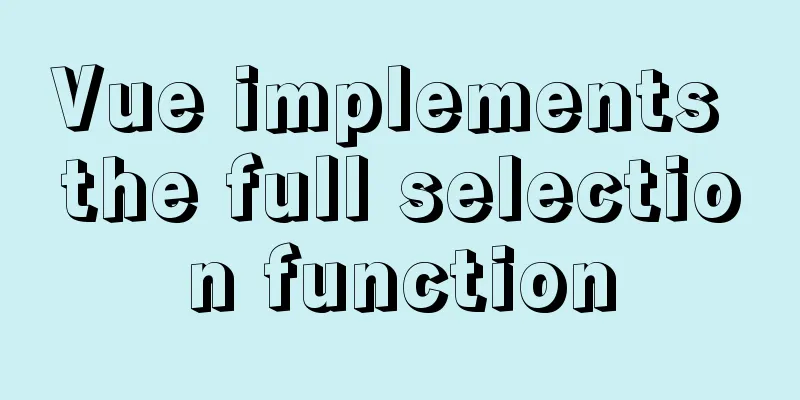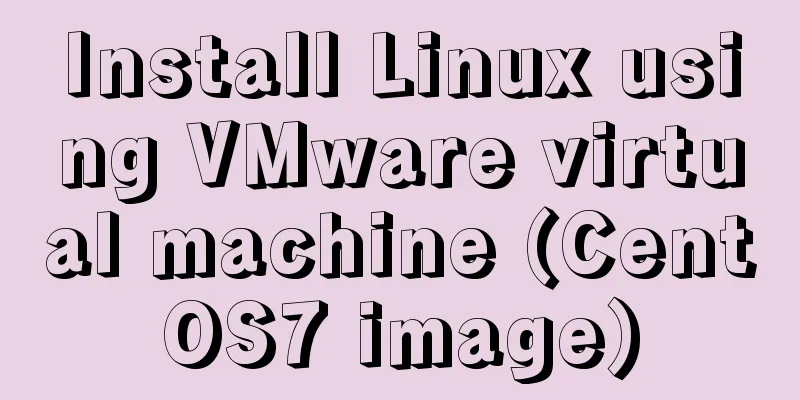Detailed explanation of angular content projection
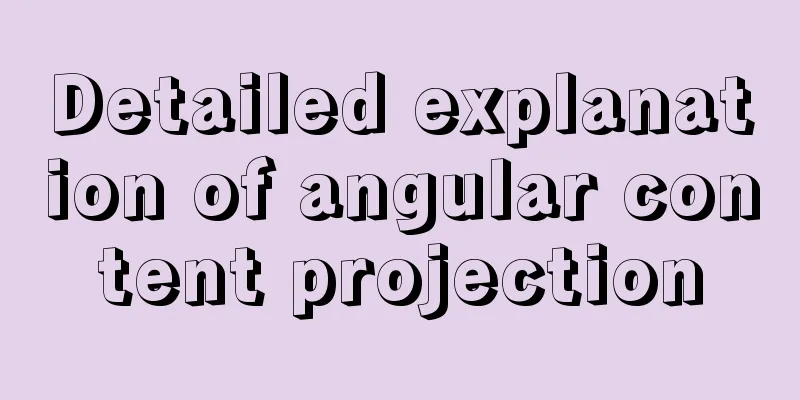
Single content projectionUsing ng-content to implement <!-- Component- app-content-single --> <div> <h2>Title</h2> <!-- Projection content display position--> <ng-content></ng-content> </div> <!-- Usage --> <app-content-single> <div>this is content</div> </app-content-single> Multi-content projection Using <!-- Component- app-content-more --> <div> <h3>Herder Title</h3> <ng-content select=".header"></ng-content> <h3>Body Title</h3> <ng-content select="[body]"></ng-content> <h3>Default Title</h3> <ng-content></ng-content> <h3>Footer Title</h3> <ng-content select="footer"></ng-content> </div> <!-- Usage --> <app-content-more> <div>this is default01</div> <div class="header">this is header</div> <div>this is default02</div> <div body>this is body</div> <div>this is default03</div> <footer>this is footer</footer> <div>this is default04</div> </app-content-more> Conditional content projection - Content projection for a single conditionFor example: suppose there is a list of people now. When the money of a person is greater than 200, the content defined in the template in the component is added Define an appChildRef directive to cooperate with ng-template to obtain the template import { Directive, TemplateRef } from '@angular/core';
@Directive({
selector: '[appChildRef]'
})
export class ChildRefDirective {
constructor(public templateRef: TemplateRef<any>) { }
}
app-persons-html<div class="list-item" *ngFor="let person of persons;">
<div>Name: {{ person.name }}</div>
<div>Money: {{ person.money }}</div>
<div *ngIf="person.money > 200">
<ng-container *ngIf="childRef" [ngTemplateOutlet]="childRef.templateRef"></ng-container>
</div>
</div>
app-persons - tsimport { Component, ContentChild, OnInit } from '@angular/core';
import { ChildRefDirective } from '../../../../directives/child-ref.directive';
@Component({
selector: 'app-persons',
templateUrl: './persons.component.html',
styleUrls: ['./persons.component.scss']
})
export class PersonsComponent implements OnInit {
persons: { name: string; money: number; }[] = [
{ name: 'Jack', money: 120 },
{ name: 'Li Li', money: 210 },
{ name: 'Zhang San', money: 170 },
];
@ContentChild(ChildRefDirective, { static: true }) childRef!: ChildRefDirective;
constructor() { }
ngOnInit(): void { }
}
use<app-persons>
<ng-template appChildRef>
<div style="font-size: 14px; color: red;">this is child ref content</div>
</ng-template>
</app-persons>
Rendering
Multiple conditional content projectionEg: Now we want to bind the embedded template to display through the fields in the persons data appChildRef Adjustmentimport { Directive, Input, TemplateRef } from '@angular/core';
@Directive({
selector: '[appChildRef]'
})
export class ChildRefDirective {
// Accept the defined template name - display the corresponding template content through this name and the render field in persons @Input() appChildRef!: string;
constructor(public templateRef: TemplateRef<any>) { }
}
app-persons-html<div class="list-item" *ngFor="let person of persons;let i=index;">
<div>Name: {{ person.name }}</div>
<div>Money: {{ person.money }}</div>
<!-- <div *ngIf="person.money > 200">
<ng-container *ngIf="childRef" [ngTemplateOutlet]="childRef.templateRef"></ng-container>
</div> -->
<div *ngIf="person.render && tempRefs[person.render]">
<!-- Use the ngTemplateOutlet directive to pass the current person data to the template -->
<ng-container *ngTemplateOutlet="tempRefs[person.render].templateRef; context: { $implicit: person, i: i }"></ng-container>
</div>
</div>
app-persons - tsimport { Component, ContentChild, ContentChildren, OnInit, QueryList } from '@angular/core';
import { ChildRefDirective } from '../../../../directives/child-ref.directive';
@Component({
selector: 'app-form-unit',
templateUrl: './form-unit.component.html',
styleUrls: ['./form-unit.component.scss']
})
export class FormUnitComponent implements OnInit {
persons: { name: string; money: number; render?: string; }[] = [
{ name: 'Jack', money: 120, render: 'temp1' },
{ name: '李莉', money: 210, render: 'temp2' },
{ name: '张三', money: 170, render: 'temp3' },
];
// @ContentChild(ChildRefDirective, { static: true }) childRef!: ChildRefDirective;
@ContentChildren(ChildRefDirective) childrenRef!: QueryList<ChildRefDirective>;
get tempRefs() {
const aObj: any = {};
this.childrenRef.forEach(template => {
const key: string = template.appChildRef;
aObj[key] = template;
})
return aObj;
}
constructor() { }
ngOnInit(): void { }
}
use<app-persons>
<ng-template appChildRef="temp1" let-person let-index="i">
<div style="font-size: 14px; color: red;">{{index}}-{{person.name}}: this is temp1</div>
</ng-template>
<ng-template appChildRef="temp2" let-person let-index="i">
<div style="font-size: 14px; color: green;">{{index}}-{{person.name}}: this is temp2</div>
</ng-template>
<ng-template appChildRef="temp3" let-person let-index="i">
<div style="font-size: 14px; color: orange;">{{index}}-{{person.name}}: this is temp3</div>
</ng-template>
</app-persons>
Rendering
SummarizeThis article ends here. I hope it can be helpful to you. I also hope you can pay more attention to more content on 123WORDPRESS.COM! You may also be interested in:
|
<<: How to reduce the root directory of XFS partition format in Linux
>>: SQL Aggregation, Grouping, and Sorting
Recommend
Implementation of Redis one master, two slaves and three sentinels based on Docker
I am currently learning about Redis and container...
CSS3+HTML5+JS realizes the shrinking and expanding animation effect of a block
When I was working on a project recently, I found...
Introduction to the application of HTML tags superscript sup and subscript sub
HTML tag: superscript In HTML, the <sup> tag...
Detailed explanation of the principle and function of JavaScript closure
Table of contents Introduction Uses of closures C...
Summary of common MySQL commands
Set change mysqlroot password Enter the MySQL dat...
Detailed explanation of MySQL three-value logic and NULL
Table of contents What is NULL Two kinds of NULL ...
Solution to the conflict between Linux kernel and SVN versions
Phenomenon The system could compile the Linux sys...
Docker installation tomcat dubbo-admin instance skills
1. Download the tomcat image docker pull tomcat:8...
Linux (CentOS7) installs Tomcat and sets Tomcat as a startup item (taking tomcat8 as an example)
Table of contents Install Tomcat Download Tomcat ...
How to use vw+rem for mobile layout
Are you still using rem flexible layout? Does it ...
Docker win ping fails container avoidance guide
Using win docker-desktop, I want to connect to co...
JavaScript Shorthand Tips
Table of contents 1. Merge arrays 2. Merge arrays...
How to reset the root password in Linux mysql-5.6
1. Check whether the MySQL service is started. If...
Summary of MySQL common functions
Preface: The MySQL database provides a wide range...
Example of Vue uploading files using formData format type
In Vue, we generally have front-end and back-end ...