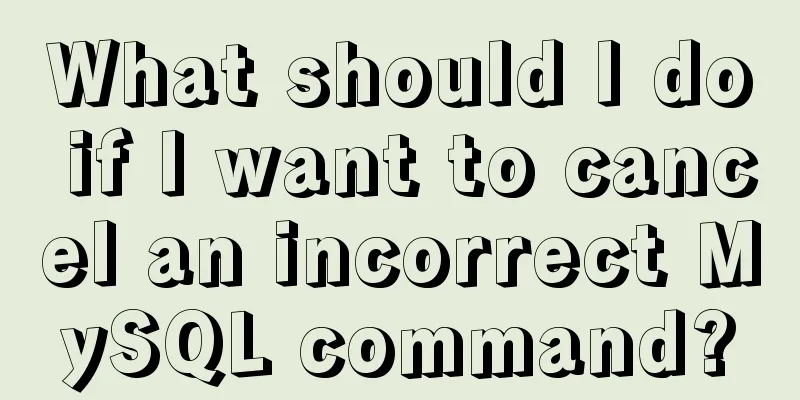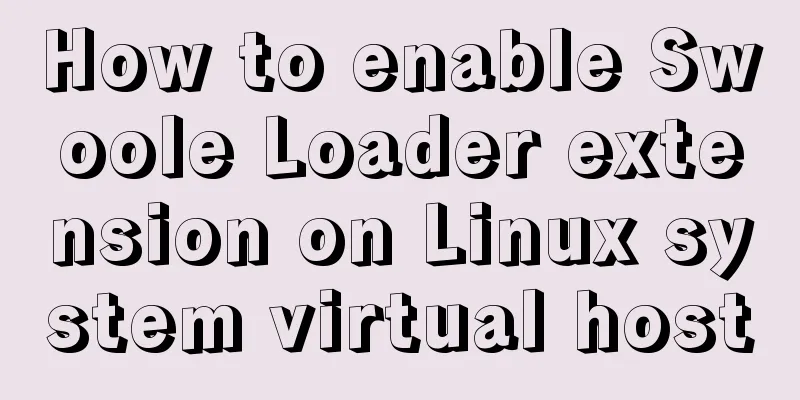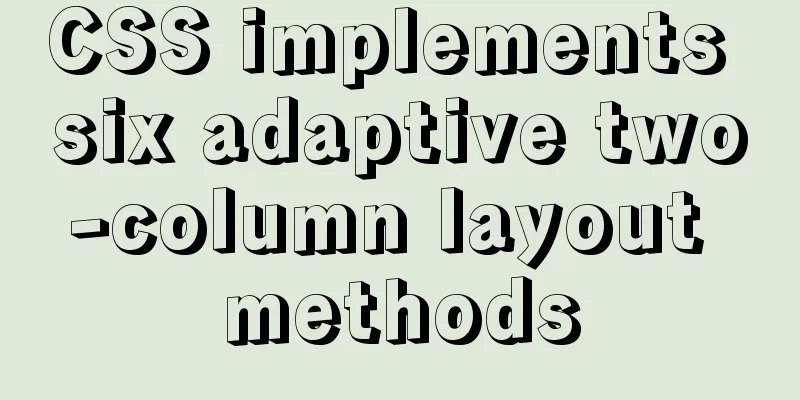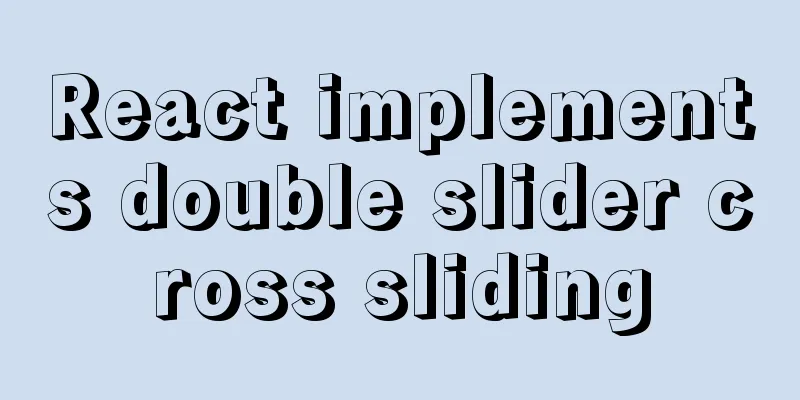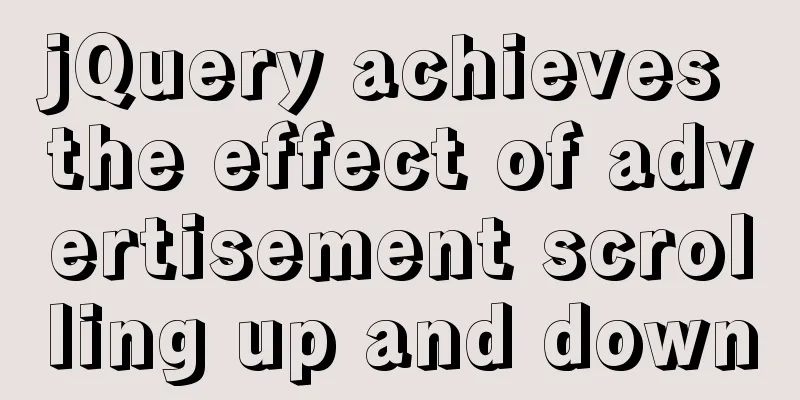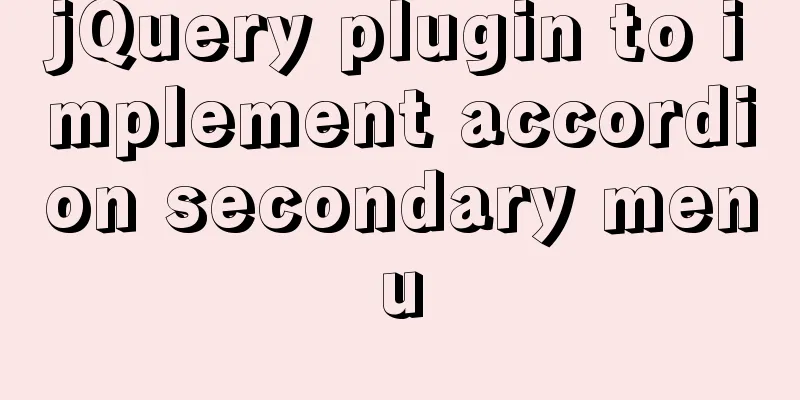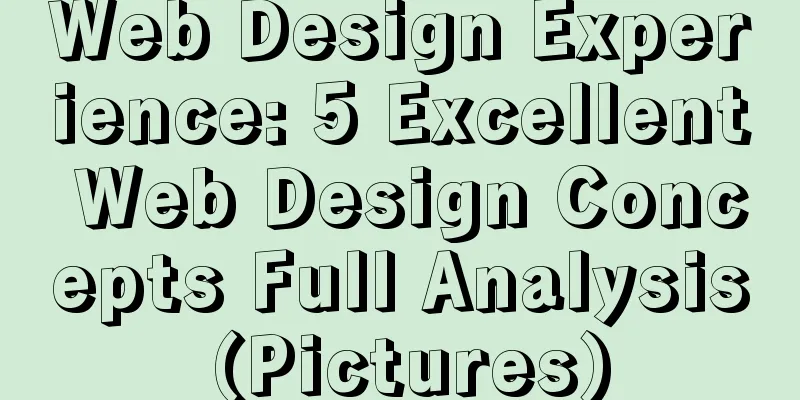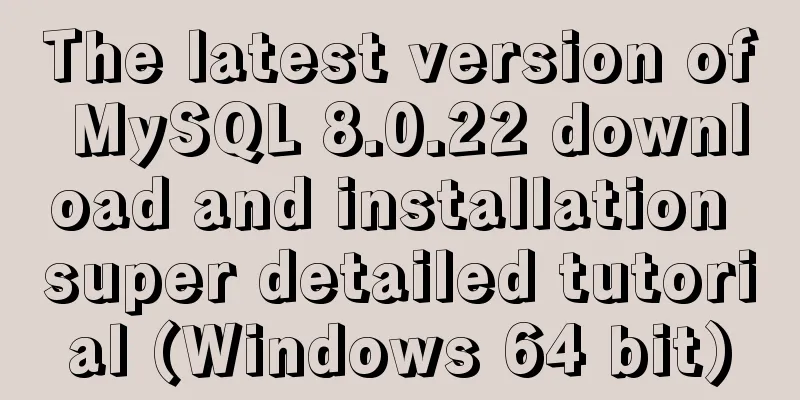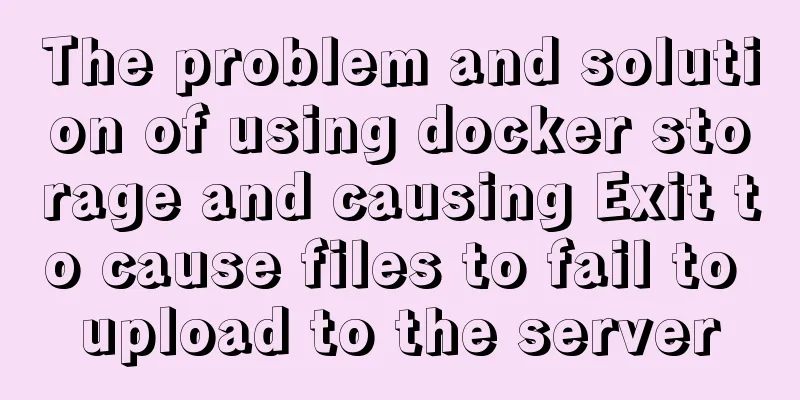HTML code text box limit input text box becomes gray limit text box input
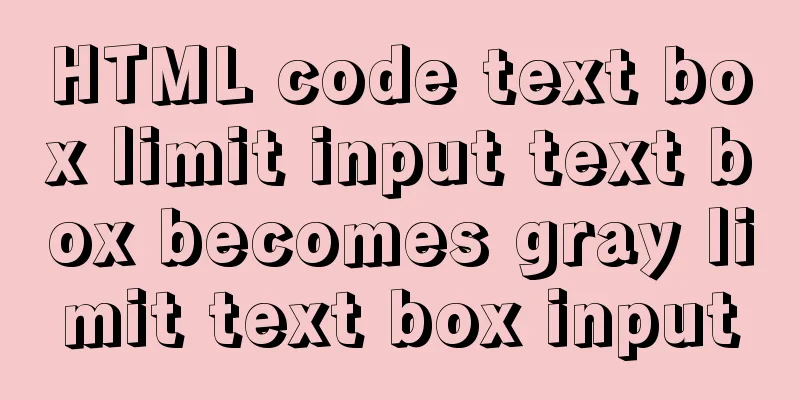
|
Method 1: Set the readonly attribute to true. INPUT value=readonly readOnly Method 2: Set the disabled attribute to true. INPUT disabled value=disabled Method 3: Blur the object immediately when it is focused so that it cannot get the focus. INPUT onfocus=this.blur() value=onfocus=this.blur() |
<<: How to prevent event bubbling in JavaScript
>>: Sharing of web color contrast and harmony techniques
Recommend
How to quickly install and deploy MySQL in Windows system (green free installation version)
First, download the green free installation versi...
Vue implements an example of pulling down and scrolling to load data
Table of contents Step 1: Installation Step 2: Ci...
CSS3 filter (filter) to achieve the sample code of gray or black mode of web page
front end css3,filter can not only achieve the gr...
JavaScript uses canvas to draw coordinates and lines
This article shares the specific code of using ca...
Detailed explanation of javascript event bubbling, event capture and event delegation
1. Event bubbling : In the process of JavaScript ...
Simple writing of MYSQL stored procedures and functions
What is a stored procedure Simply put, it is a se...
Two ways to export csv in win10 mysql
There are two ways to export csv in win10. The fi...
The problem of being unable to enter the management page when installing rabbitmq in docker
1. Environmental Preparation Tencent Cloud Server...
Detailed process of configuring Https certificate under Nginx
1. The difference between Http and Https HTTP: It...
MySQL database connection exception summary (worth collecting)
I found a strange problem when deploying the proj...
Vue implements tree table through element tree control
Table of contents Implementation effect diagram I...
How to install and modify the initial password of mysql5.7.18 under Centos7.3
This article shares with you the installation of ...
Some tips on website design
In fact, we have been hearing a lot about web des...
MySQL 5.7.18 free installation version configuration tutorial
MySQL 5.7.18 free installation version installati...
Troubleshooting MySQL high CPU load issues
High CPU load caused by MySQL This afternoon, I d...