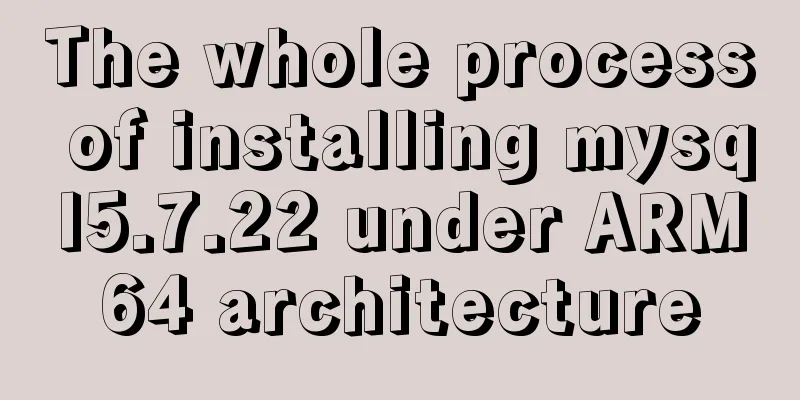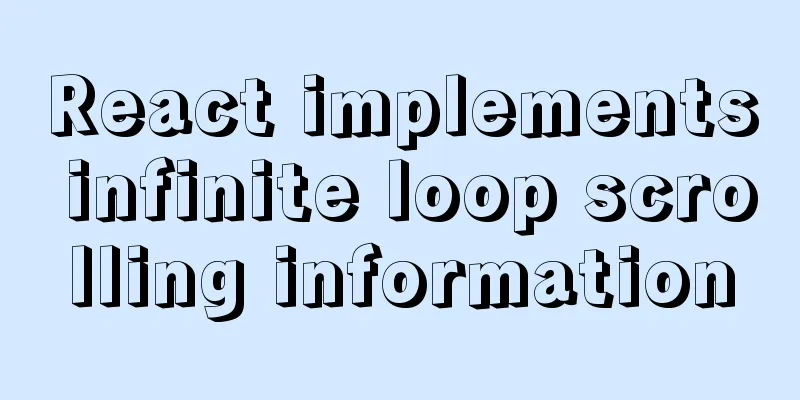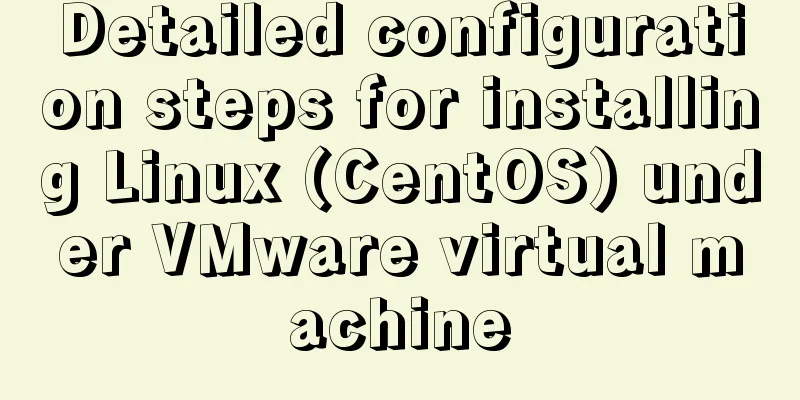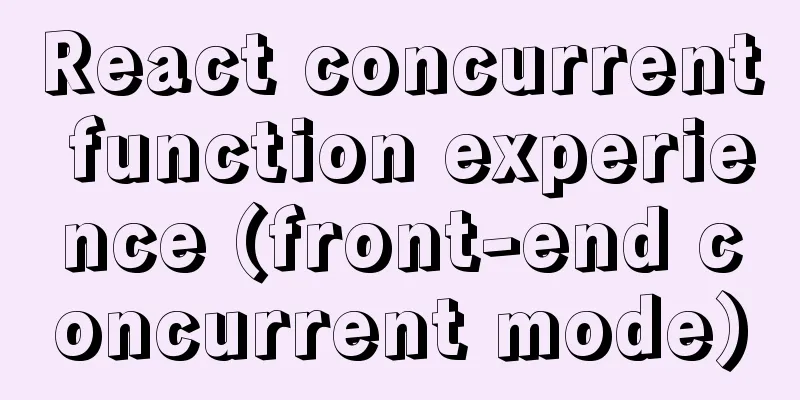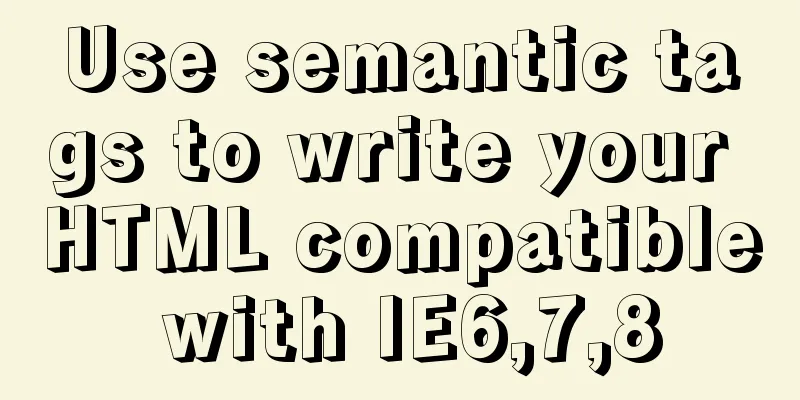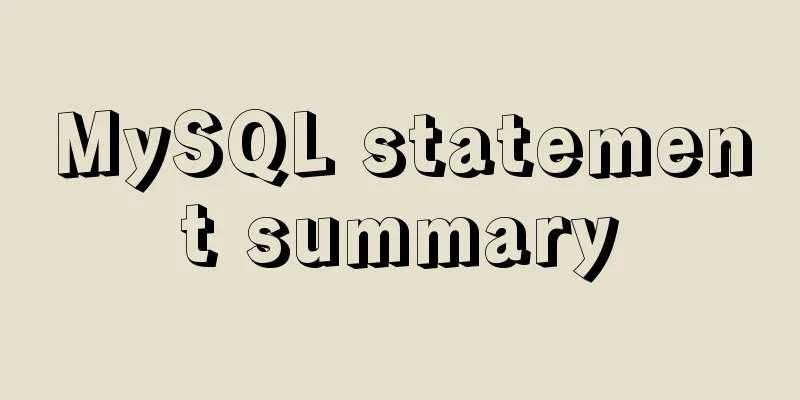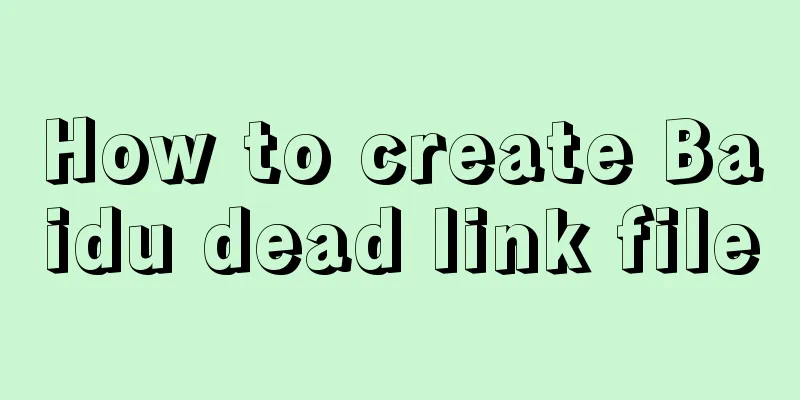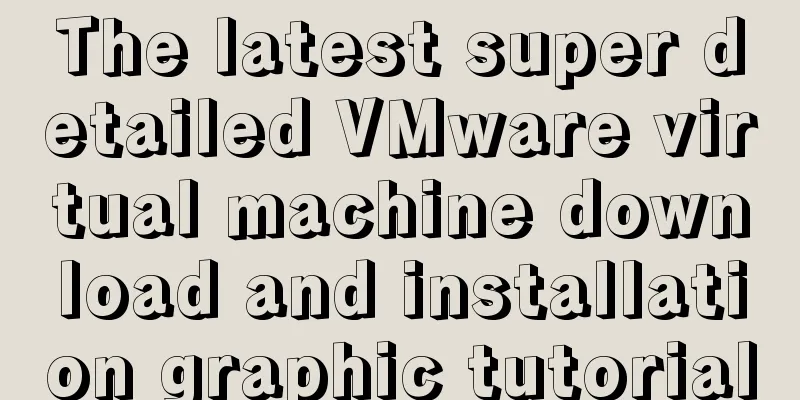MySQL 5.7.18 free installation version configuration tutorial
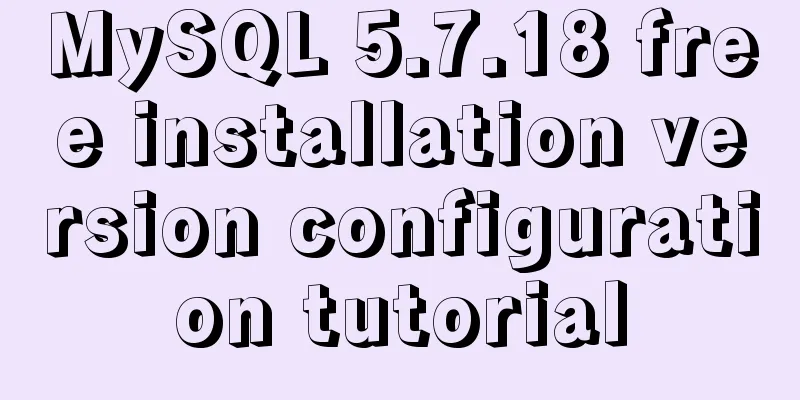
|
MySQL 5.7.18 free installation version installation tutorial MySQL is currently the most popular open source database in the world. The core storage of many large companies is often MySQL. To install MySQL, you can go directly to the official website to download it. This tutorial will explain how to configure and install the free installation version of MySQL. Official download: https://www.mysql.com/downloads/
After downloading, unzip it and create a custom directory. MySQL cannot be used immediately after decompression. Environment variables need to be configured. My Computer -> Properties -> Advanced -> Environment Variables
Create a new MYSQL_HOME variable value and set it to the custom directory you just downloaded and unzipped
Add the content shown in the above figure after the system variables, and pay attention to the ';' before the content. After adding the variables, we still cannot start mysql normally because our user initial configuration has not been established and there is no DATA folder and initialization configuration file in your installation directory. Create a new configuration file in the directory and copy the following content. [client] port=3306 default-character-set=utf8 [mysqld] port=3306 character_set_server=utf8 basedir=D:\mysql-5\mysql-5.7.18-winx64 Unzip the directory datadir=D:\mysql-5\mysql-5.7.18-winx64\data Unzip the data directory sql_mode=NO_ENGINE_SUBSTITUTION,STRICT_TRANS_TABLES MySQL server-side storage engine default-storage-engine=MEMORY [WinMySQLAdmin] D:\mysql-5\mysql-5.7.18-winx64\bin\mysqld.exe Among them, D:\mysql-5\mysql-5.7.18-winx64 should be changed to your own installation directory. And rename it to my.ini. At this time, our initialization configuration file has been written, but since MySQL version 5.7 no longer comes with data, we do not have a default database, which is the data folder mentioned above. We run the command line in administrator mode. And open it in your own decompressed directory. Enter mysql -install in command line mode mysql -u root -p open the database Since this is our first time logging into MySQL, just press Enter to log in. Wonderful topic sharing: MySQL different versions installation tutorial MySQL 5.7 installation tutorials for various versions MySQL 5.6 installation tutorials for various versions mysql8.0 installation tutorials for various versions The above is the full content of this article. I hope it will be helpful for everyone’s study. I also hope that everyone will support 123WORDPRESS.COM. You may also be interested in:
|
<<: Some Linux file permission management methods you may not know
>>: Summary of relevant knowledge points of ajax in jQuery
Recommend
Javascript to achieve drumming effect
This article shares the specific code of Javascri...
A brief discussion on the characteristics of CSS float
This article introduces the characteristics of CS...
Detailed explanation of the use of MySQL paradigm
1. Paradigm The English name of the paradigm is N...
A Brief Analysis of Patroni in Docker Containers
Table of contents Create an image File Structure ...
The difference between html form submission action and url jump to actiond
The action of the form is different from the URL j...
Vue realizes price calendar effect
This article example shares the specific code of ...
Nginx access log and error log parameter description
illustrate: There are two main types of nginx log...
Examples of correct judgment methods for data types in JS
Table of contents Preface Can typeof correctly de...
Example of implementing todo application with Vue
background First of all, I would like to state th...
Using react-beautiful-dnd to implement drag and drop between lists
Table of contents Why choose react-beautiful-dnd ...
Tutorial on installing Seurat2 and Seurat3 simultaneously using the same version of R in Linux
Seurat is a heavyweight R package for single-cell...
Index Skip Scan in MySQL 8.0
Preface MySQL 8.0.13 began to support index skip ...
Example of nginx ip blacklist dynamic ban
When a website is maliciously requested, blacklis...
Detailed explanation of the four transaction isolation levels in MySQL
The test environment of this experiment: Windows ...
How to view files in Docker image
How to view files in a docker image 1. If it is a...