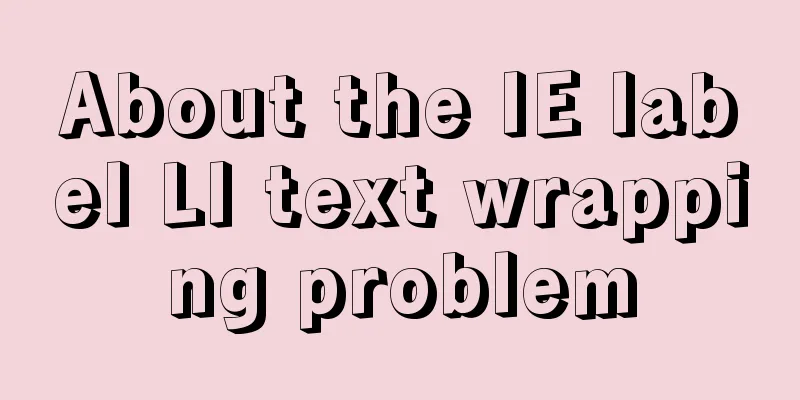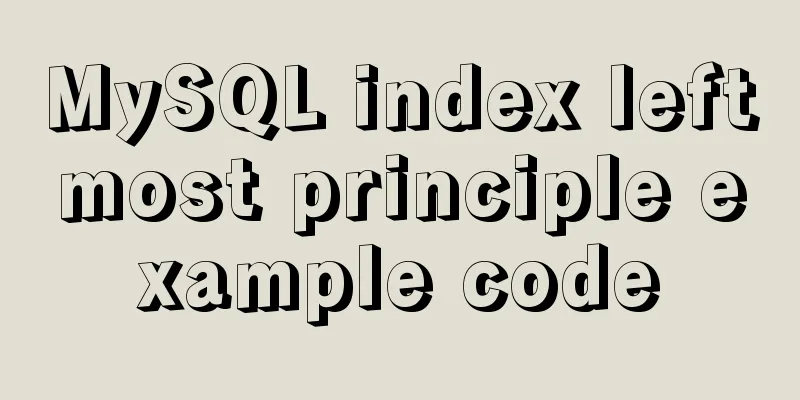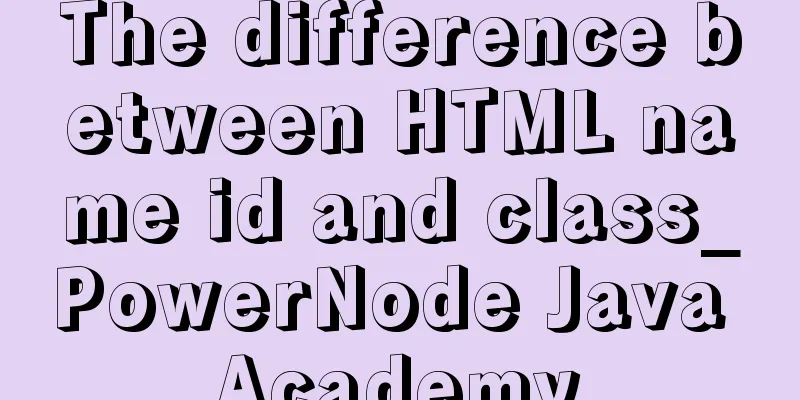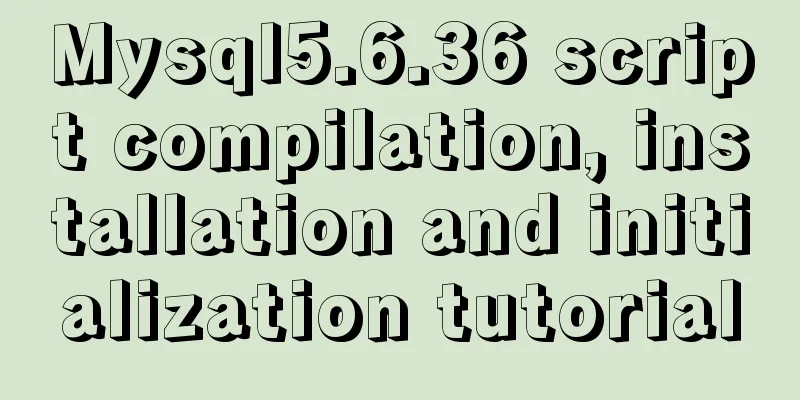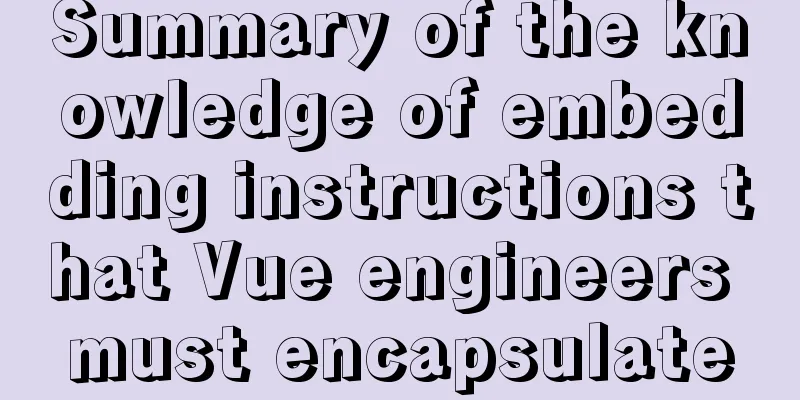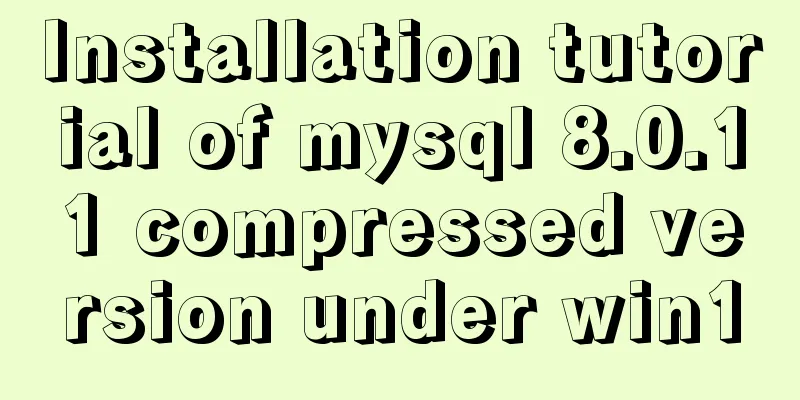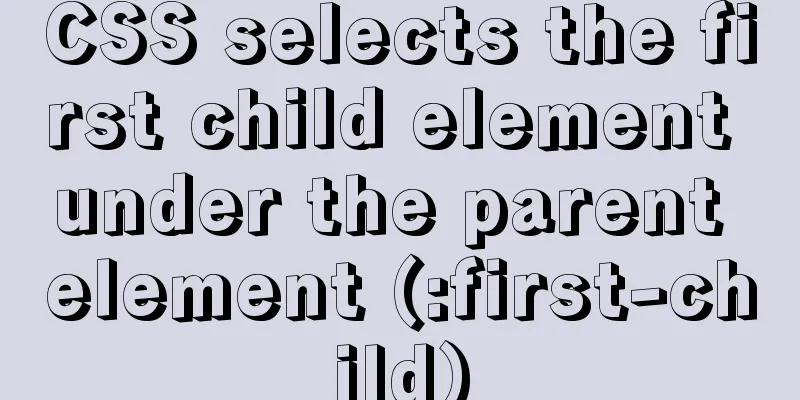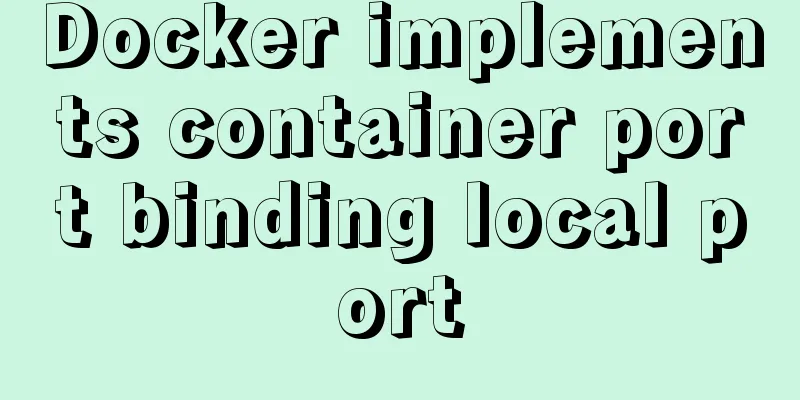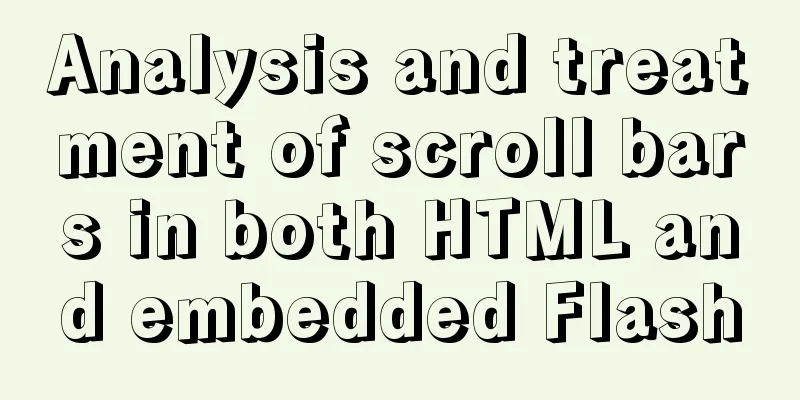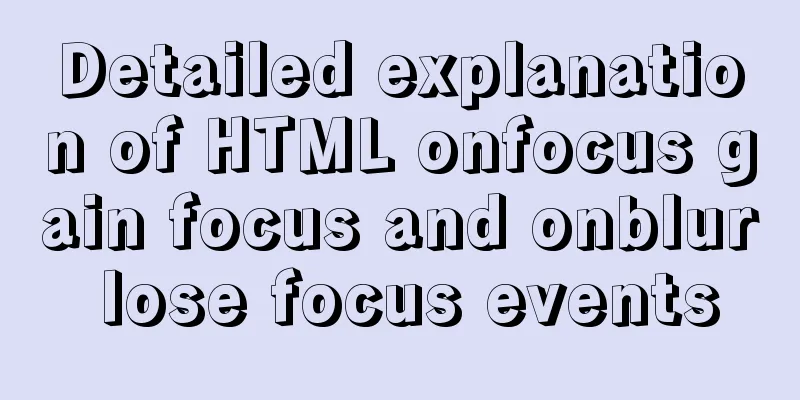mysql subquery and join table details

1. What is a subquery?List all customers who ordered item TNT2: select cust_id from orders where order_num IN (SELECT order_num from orderitems where prod_id = 'TNT2' ) Formatting There is no limit to the number of subqueries that can be nested, but in actual use, due to performance limitations, not too many subqueries can be nested. Note:
In addition to placing subqueries in Suppose you need to display the total number of orders for each customer in the select cust_name, cust_state, (SELECT COUNT(*) FROM orders WHERE orders.cust_id = customers.cust_id) as orders from customers ORDER BY cust_name
The
Here is the connection: SELECT vend_name,prod_name,prod_price FROM vendors,products WHERE vendors.vend_id = products.vend_id ORDER BY vend_name, prod_name
Note:
Here is the role of using the where statement to join:
Note:
The following SELECT statement returns exactly the same data as the previous example: SELECT vend_name,prod_name,prod_price FROM vendors INNER JOIN products on vendors.vend_id = products.vend_id ORDER BY vend_name, prod_name Which syntax to use? Performance considerations Experiment a lot As you can see, there is usually more than one way to perform any given SQL operation. There are rarely absolutely right or wrong ways to do things. Performance can be affected by the type of operation, the amount of data in the table, the presence of indexes or keys, and other conditions. Therefore, it is necessary to experiment with different selection mechanisms to find the one that works best for a specific situation. We can also use multiple table joins, but there is a problem, because the table name is used in multiple places, so the table name is very long, then you can use the table alias. like:
Several special connections are introduced below. 2. Self-join Suppose you discover that an item (whose Here is one way to solve this problem: You could use a subquery, like this: select prod_id,prod_name from products where vend_id = (SELECT vend_id from products WHERE prod_id ='DTNTR')
Self-joins can also be used. select t1.prod_id,t2.prod_name from products t1, products t2 where t1.vend_id = t2.vend_id and t1.prod_id='DTNTR'
Using self-joins instead of subqueries Self-joins are often used as outer statements to replace subqueries used when retrieving data from the same table. Although the end result is the same, sometimes a join can be processed much faster than a subquery. You should try both approaches to determine which performs better. 3. Natural JoinWhenever you join tables, there should be at least one column that appears in more than one table (the column being joined). A standard join (the inner join described in the previous chapter) returns all data, even if the same columns appear multiple times. The natural join eliminates multiple occurrences so that each column is returned only once. How to complete this work? The answer is, the system doesn't do the job, you do it yourself. A natural join is a join where you select only columns that are unique. This is typically done by using a wildcard (
4. External connectionsMany joins relate rows from one table to rows from another table. But sometimes you need to include rows that have no associated rows. For example, you might want to use a join to do the following: For example: Count how many orders each customer has placed, including those who have not yet placed an order; SELECT customers.cust_id,order_num from customers LEFT OUTER JOIN orders on customers.cust_id = orders.cust_id
This Using a join with an aggregate function: To retrieve all customers and the number of orders placed by each customer: SELECT customers.cust_id, COUNT(order_num) as num from customers LEFT OUTER JOIN orders on customers.cust_id = orders.cust_id GROUP BY cust_id
This is the end of this article about MySQL subqueries and join tables. For more relevant MySQL subqueries and join tables, please search for previous articles on 123WORDPRESS.COM or continue to browse the following related articles. I hope you will support 123WORDPRESS.COM in the future! You may also be interested in:
|
<<: Detailed explanation of Vue save automatic formatting line break
>>: How to recover files accidentally deleted by rm in Linux environment
Recommend
MySQL series 6 users and authorization
Table of contents Tutorial Series 1. User Managem...
Solution to the problem that Navicat cannot remotely connect to MySql server
The solution to the problem that Navicat cannot r...
How to enter directory/folder in Linux without using CD command
As we all know, without the cd command, we cannot...
Summary of English names of Chinese fonts
When using the font-family property in CSS to ref...
Use Shell scripts to batch start and stop Docker services
Table of contents Start Docker Stop Docker Python...
Detailed explanation of JSONObject usage
JSONObject is just a data structure, which can be...
How to create a Pod in Kubernetes
Table of contents How to create a Pod? kubectl to...
mysql trigger creation and usage examples
Table of contents What is a trigger Create a trig...
Gallery function implemented by native Js
Table of contents The first The second Native Js ...
Manjaro installation CUDA implementation tutorial analysis
At the end of last year, I replaced the opensuse ...
Pagination Examples and Good Practices
<br />Structure and hierarchy reduce complex...
Docker+selenium method to realize automatic health reporting
This article takes the health reporting system of...
Get / delete method to pass array parameters in Vue
When the front-end and back-end interact, sometim...
Detailed installation and configuration of MySql on Mac
1. Download and install Download the community ed...
MySQL 8.0.11 installation summary tutorial diagram
Installation environment: CAT /etc/os-release Vie...