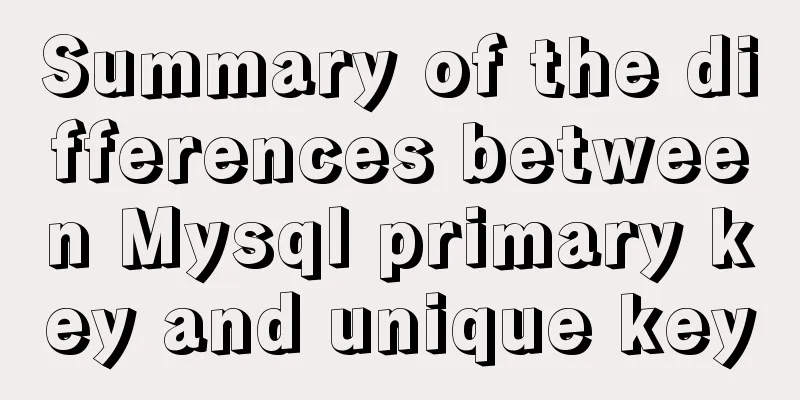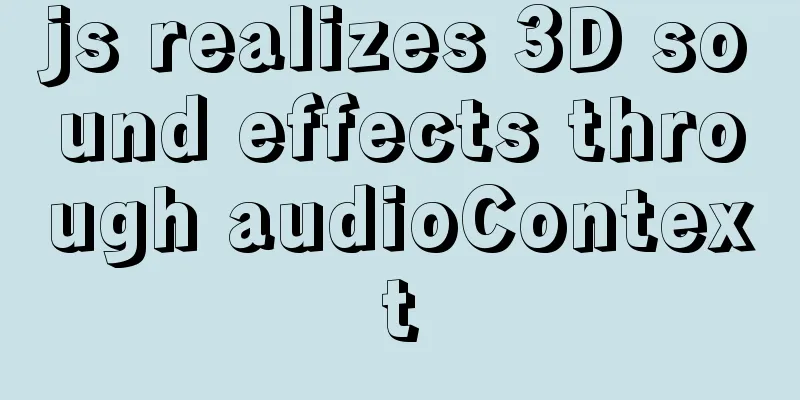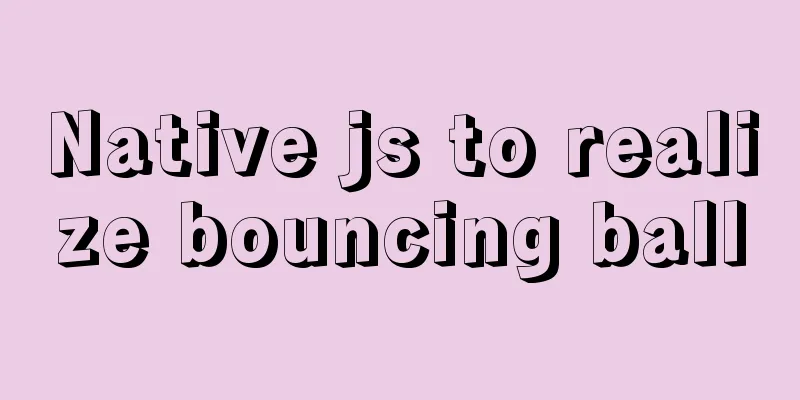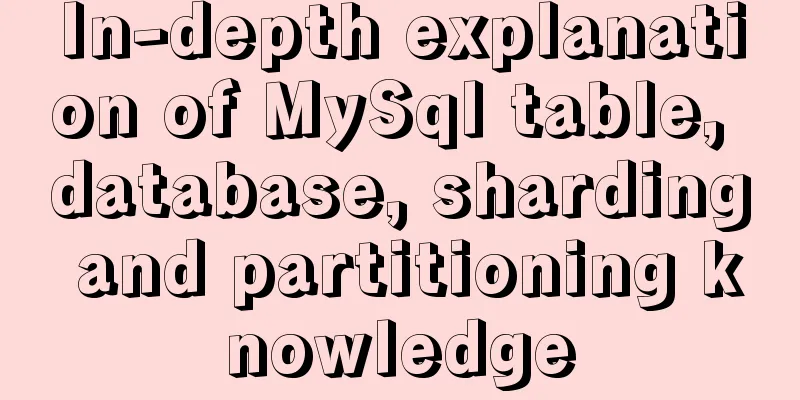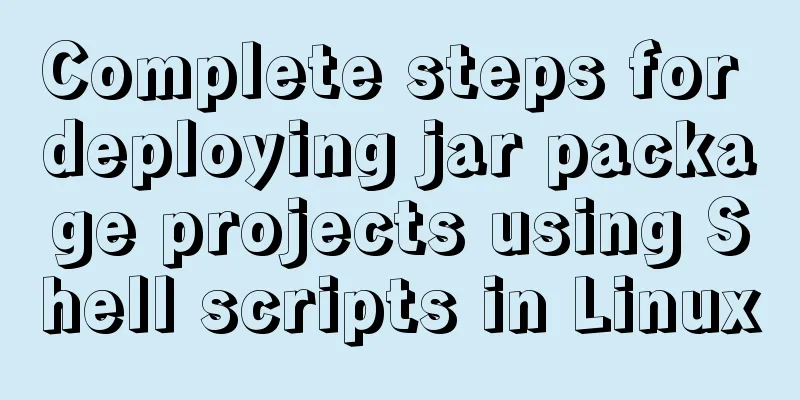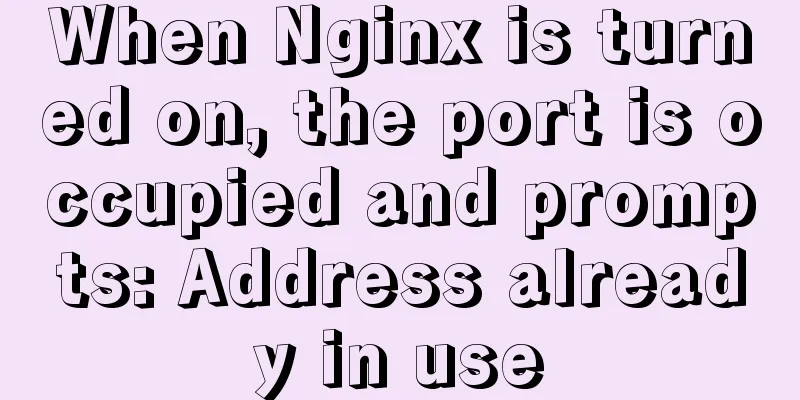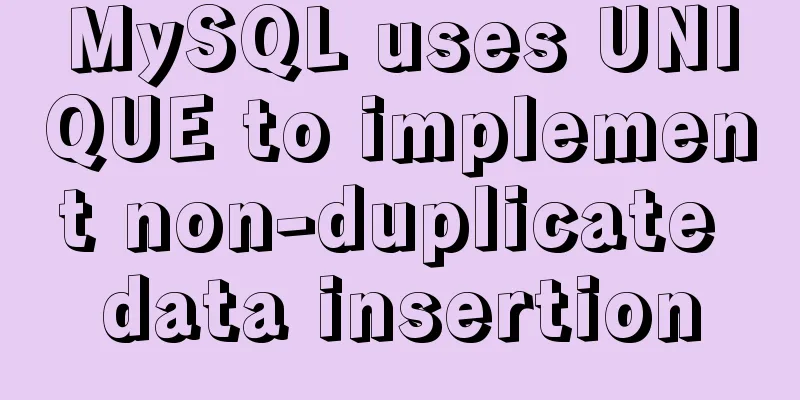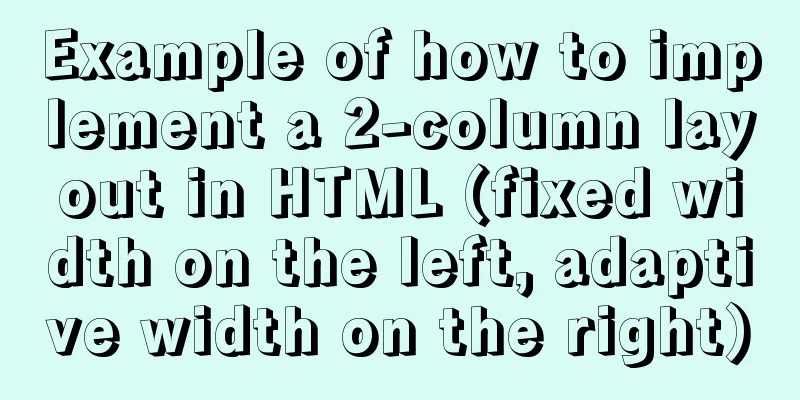mysql trigger creation and usage examples
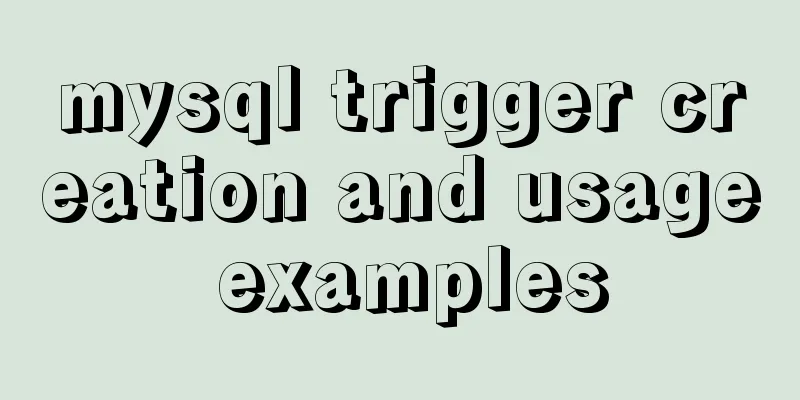
|
This article describes how to create and use MySQL triggers. Share with you for your reference, the details are as follows: What is a trigger
Create a triggergrammar:
Explanation of keywords in MySQL creation syntax:
Mysql trigger usage example: 1. MySQL trigger Insert triggers update of the same table: Below we have a table " tmp1 ", tmp1 table has two integer fields: n1, n2. We need to use triggers to automatically set the value of the n2 field to 5 times the value of the n1 field when inserting records into tmp. -- Create a test table drop table if exists tmp1; create table tmp1 (n1 int, n2 int); -- Create trigger DELIMITER $ drop trigger if exists tmp1_insert$ create trigger tmp1_insert before insert on tmp1 for each row begin set new.n2 = new.n1*5; end$ DELIMITER ; Test trigger update effect: mysql> insert tmp1(n1) values(18); Query OK, 1 row affected (0.01 sec) mysql> insert tmp1(n1) values(99); Query OK, 1 row affected (0.00 sec) mysql> select * from tmp1; +------+------+ | n1 | n2 | +------+------+ | 18 | 90 | | 99 | 495 | +------+------+ 2 rows in set (0.00 sec) 2. MySQL trigger Update triggers to update another table: Below are two tables tmp1 and tmp2, both of which have the same field name . When a trigger is used to update the name of a table, the name of another table will also be updated. -- Create a test table and insert test data drop table if exists tmp1; drop table if exists tmp2; create table tmp1 (id int, name varchar(128)) default charset='utf8'; create table tmp2 (fid int, name varchar(128)) default charset='utf8'; insert into tmp1 values(1, '爱E族'); insert into tmp2 values(1, '爱E族'); -- Create trigger DELIMITER $ drop trigger if exists tmp1_update$ create trigger tmp1_update after update on tmp1 for each row begin update tmp2 set name=new.name where fid=new.id; end$ DELIMITER ; Test trigger update effect: mysql> select * from tmp1; +------+---------+ | id | name | +------+---------+ | 1 | Love E tribe | +------+---------+ 1 row in set (0.00 sec) mysql> select * from tmp2; +------+---------+ | fid | name | +------+---------+ | 1 | Love E tribe | +------+---------+ 1 row in set (0.00 sec) mysql> update tmp1 set name='aiezu.com' where id=1; Query OK, 1 row affected (0.00 sec) Rows matched: 1 Changed: 1 Warnings: 0 mysql> select * from tmp1; +------+-----------+ | id | name | +------+-----------+ | 1 | aiezu.com | +------+-----------+ 1 row in set (0.00 sec) mysql> select * from tmp2; +------+-----------+ | fid | name | +------+-----------+ | 1 | aiezu.com | +------+-----------+ 1 row in set (0.00 sec) Readers who are interested in more MySQL-related content can check out the following topics on this site: "MySQL query skills", "MySQL transaction operation skills", "MySQL stored procedure skills", "MySQL database lock related skills summary" and "MySQL common function summary" I hope this article will be helpful to everyone's MySQL database design. You may also be interested in:
|
<<: Detailed graphic tutorial on how to enable remote secure access with Docker
>>: Vue method to verify whether the username is available
Recommend
Implementation of built-in modules and custom modules in Node.js
1. Commonjs Commonjs is a custom module in nodejs...
In-depth explanation of binlog in MySQL 8.0
1 Introduction Binary log records SQL statements ...
mysql having usage analysis
Usage of having The having clause allows us to fi...
MySQL 8.0.12 Installation and Configuration Tutorial
This article records the detailed tutorial for in...
Example code of vue + element ui to realize player function
The display without the effect picture is just em...
Element UI table realizes drop-down filtering function
This article example shares the specific code for...
How to force vertical screen on mobile pages
I recently wrote a mobile page at work, which was...
Example of implementing the Graphql interface in Vue
Note: This article is about the basic knowledge p...
HTML tag dl dt dd usage instructions
Basic structure: Copy code The code is as follows:...
WeChat Mini Program to Implement Electronic Signature
This article shares the specific code for impleme...
Record the steps of using mqtt server to realize instant communication in vue
MQTT Protocol MQTT (Message Queuing Telemetry Tra...
How to clear default styles and set common styles in CSS
CSS Clear Default Styles The usual clear default ...
Detailed explanation of the implementation of WeChat applet track playback and the pitfalls encountered
WeChat applet trajectory playback mainly uses pol...
Detailed steps for using jib for docker deployment in Spring Cloud
Introduction to Jib Jib is a library developed by...
Detailed explanation of SQL injection - security (Part 2)
If there are any errors in this article or you ha...