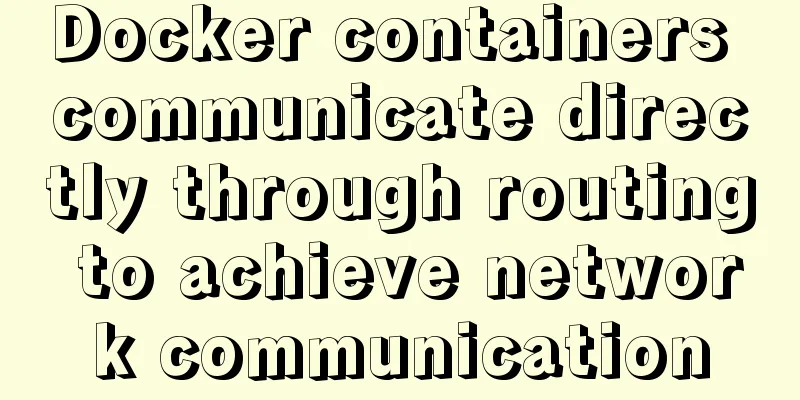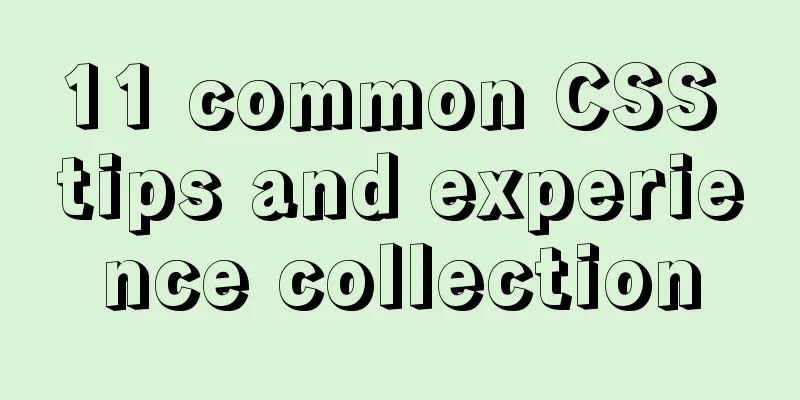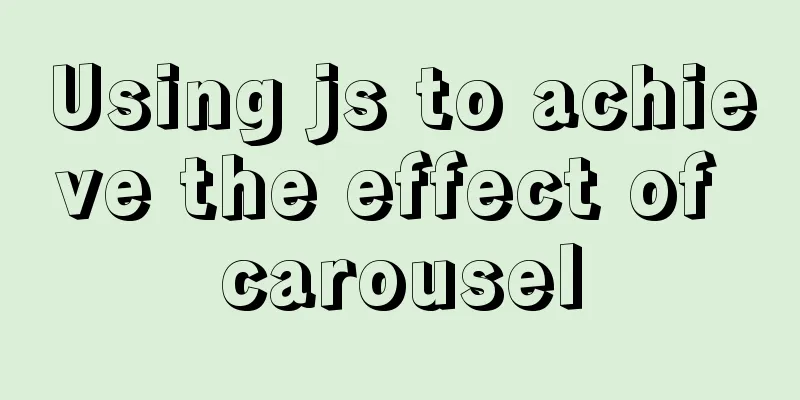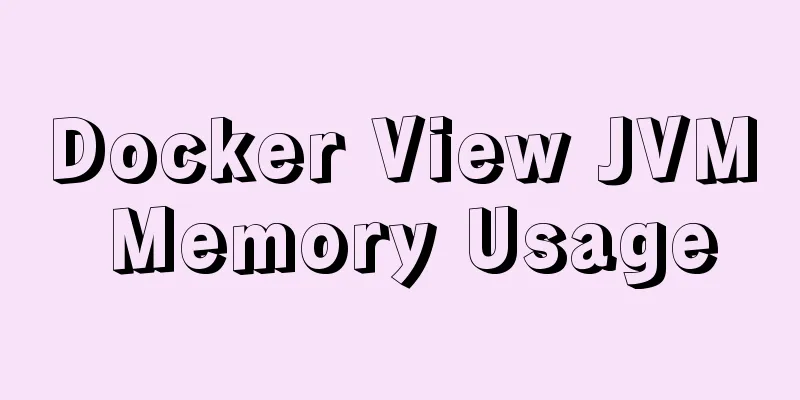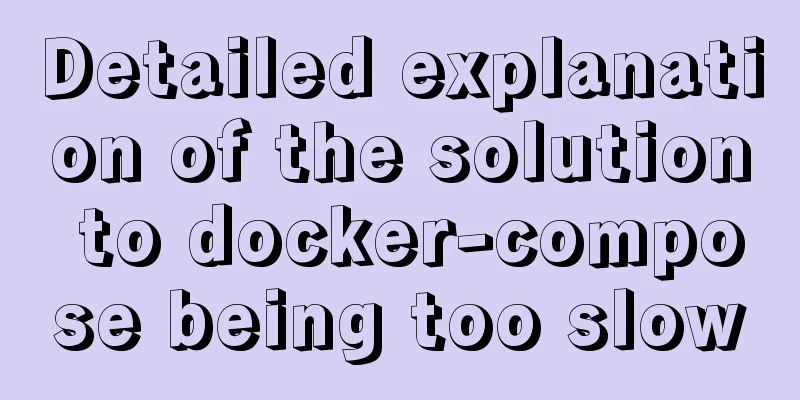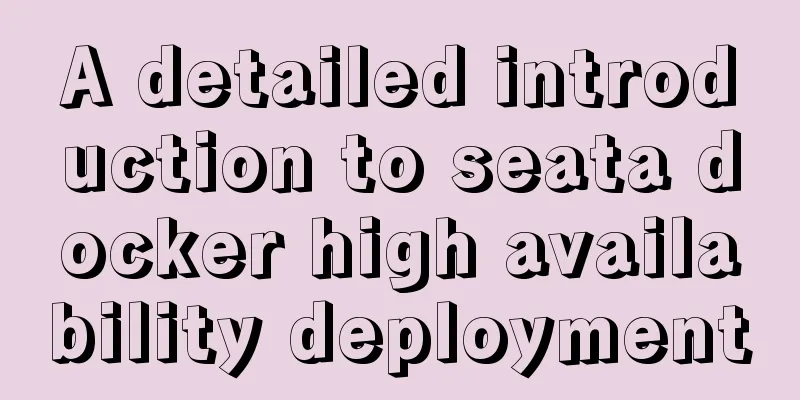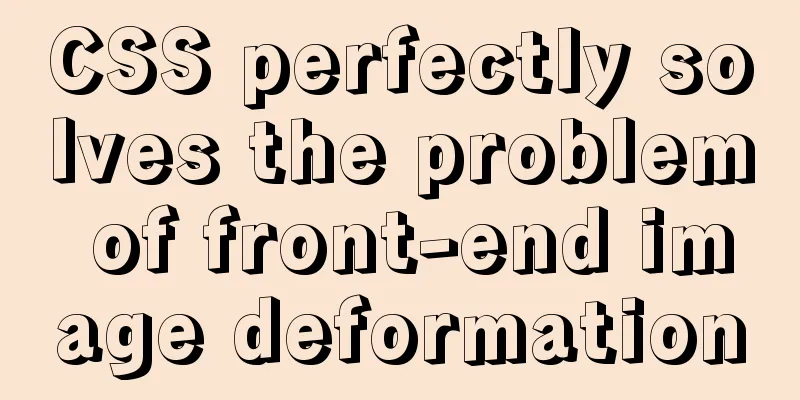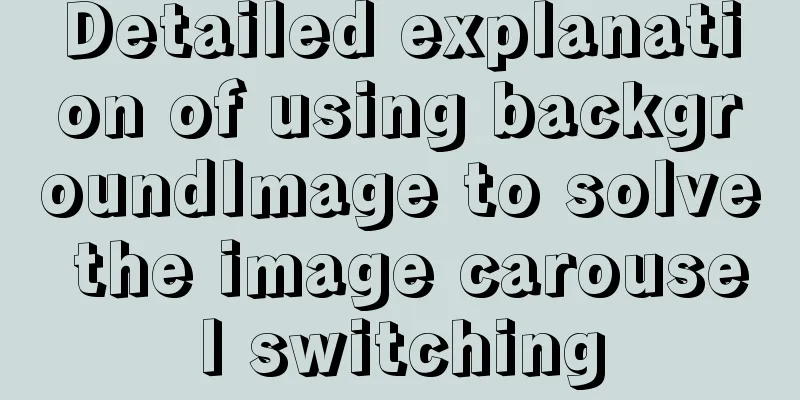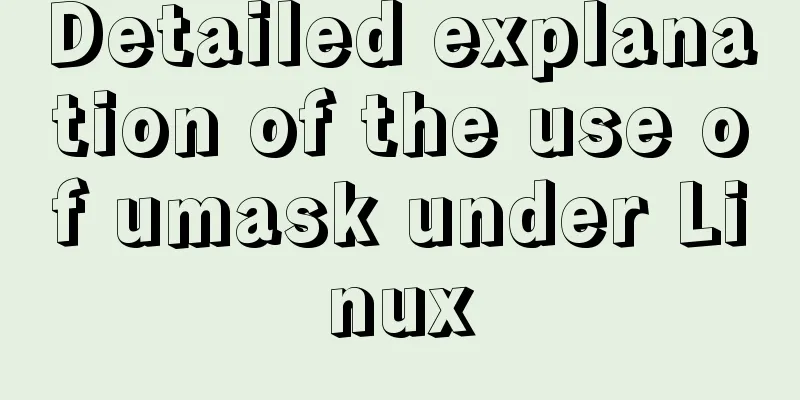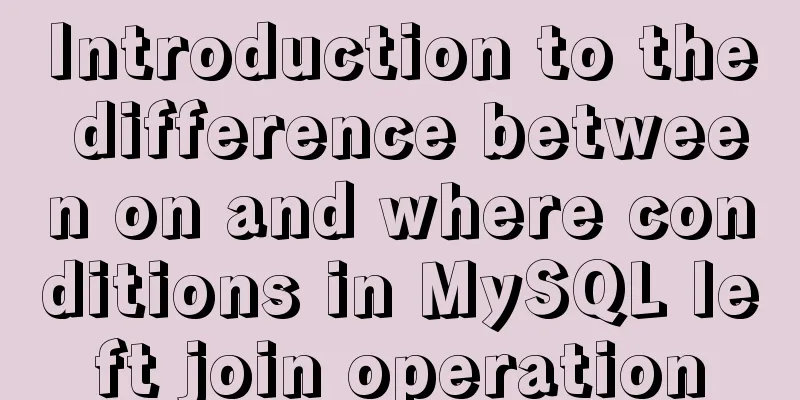Element UI table realizes drop-down filtering function
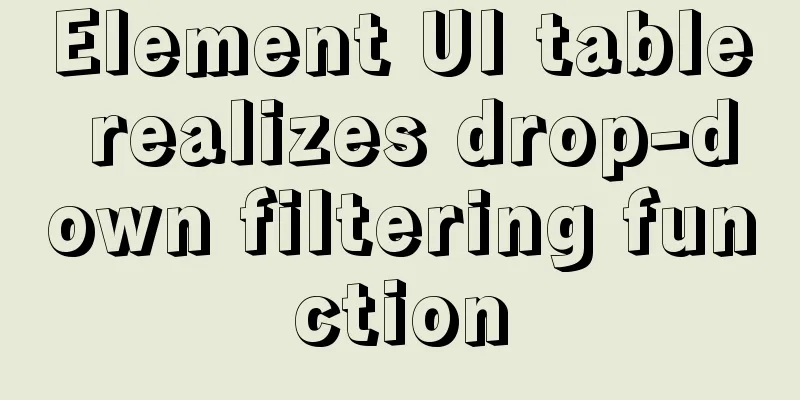
|
This article example shares the specific code for implementing drop-down filtering in the element UI table for your reference. The specific content is as follows 1. In default-sort, prop passes in the field to be sorted (data returned by the interface or defined by yourself), and order represents the sorting, and descending order is used here
<template>
<el-table
:data="tableData"
style="width: 100%"
empty-text="No data yet"
ref="filterTable"
>
<el-table-column
prop="deviceType"
label="Device Type"
show-overflow-tooltip
column-key="deviceType"
:filters="[
{ text: 'Weather equipment', value: 1 },
{ text: 'Emotional equipment', value: 0 },
]"
:filter-method="filterHandler"
:filter-multiple="true"
>
<template slot-scope="scope">
<span v-if="scope.row.deviceType == 1">Weather monitoring equipment</span>
<span v-if="scope.row.deviceType == 0">Collapse monitoring equipment</span>
<span></span>
</template>
</el-table-column>
</el-table>
</template>
methods: {
// Header filtering event filterHandler(value, row, column) {
const property = column["property"];
return row[property] === value;
}
}Data Types
Page Effects
The above is the full content of this article. I hope it will be helpful for everyone’s study. I also hope that everyone will support 123WORDPRESS.COM. You may also be interested in:
|
<<: A permanent solution to MYSQL's inability to recognize Chinese
>>: Add ico mirror code to html (favicon.ico is placed in the root directory)
Recommend
Web Design Skills: High Ranking Problems of Mixed Chinese and English Web Pages
<br />I'm basically going crazy with thi...
Simple comparison of meta tags in html
The meta tag is used to define file information an...
Analysis of the advantages and disadvantages of MySQL stored procedures
MySQL version 5.0 began to support stored procedu...
How to solve the problem of left alignment of the last line in flex layout space-between
First look at the code and effect↓ <style> ...
URL representation in HTML web pages
In HTML, common URLs are represented in a variety ...
Vue uses Split to encapsulate the universal drag and slide partition panel component
Table of contents Preface start Basic layout Data...
Detailed analysis of the parameter file my.cnf of MySQL in Ubuntu
Preface Based on my understanding of MySQL, I thi...
Vue implements simple calculator function
This article example shares the specific code of ...
MySQL series 6 users and authorization
Table of contents Tutorial Series 1. User Managem...
Detailed tutorial on using cmake to compile and install mysql under linux
1. Install cmake 1. Unzip the cmake compressed pa...
【Web Design】Share E-WebTemplates exquisite foreign web page templates (FLASH+PSD source file+HTML)
They are all web page templates from the foreign ...
Common methods of Vue componentization: component value transfer and communication
Related knowledge points Passing values from pa...
jQuery implements sliding tab
This article example shares the specific code of ...
Detailed configuration of Nginx supporting both Http and Https
It is almost a standard feature for websites nowa...
MySQL data loss troubleshooting case
Table of contents Preface On-site investigation C...