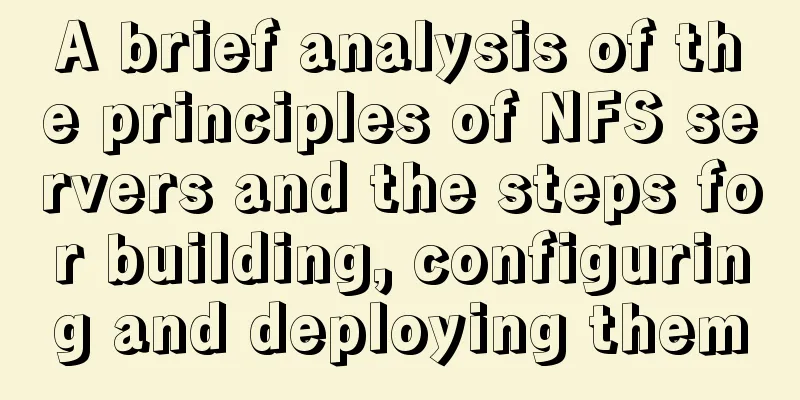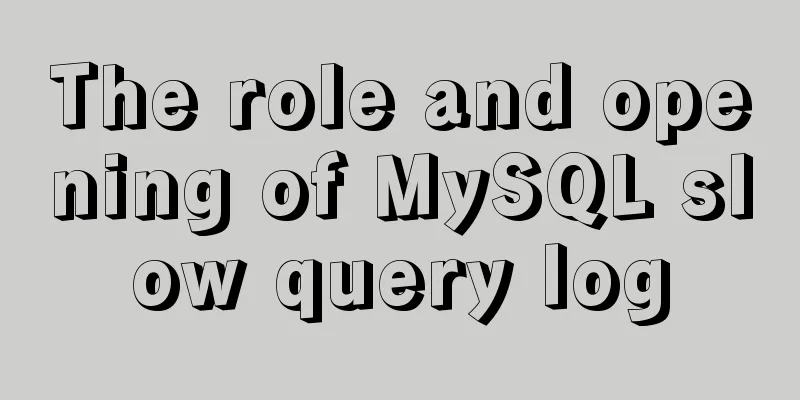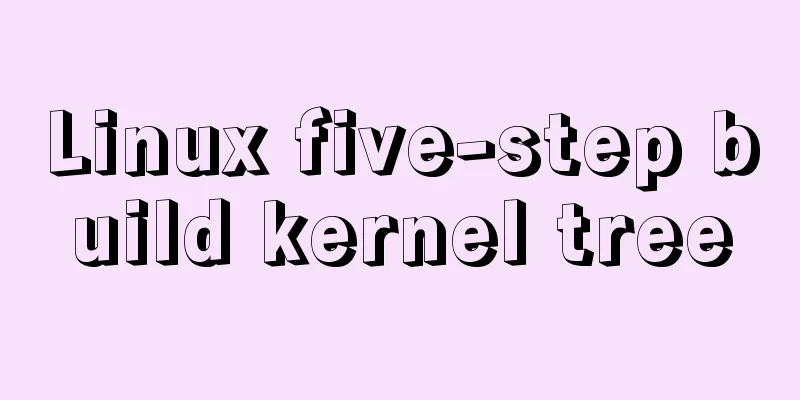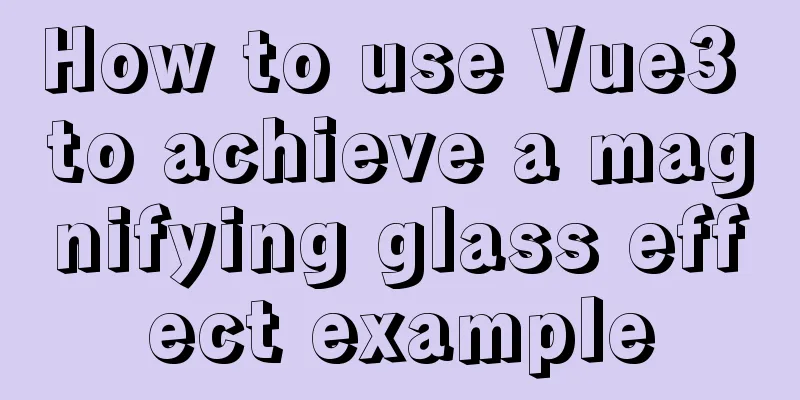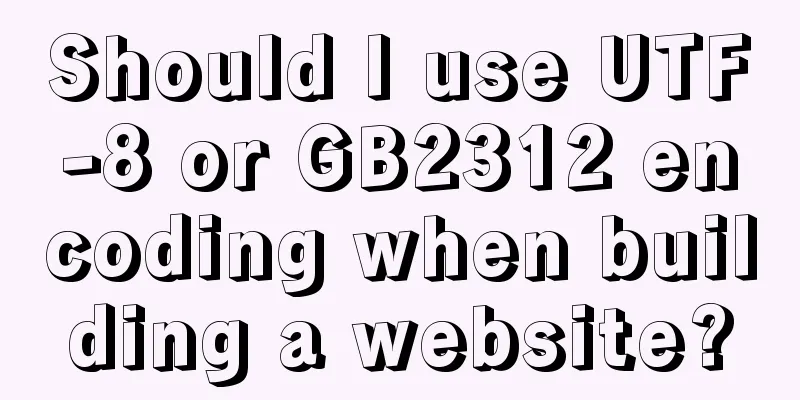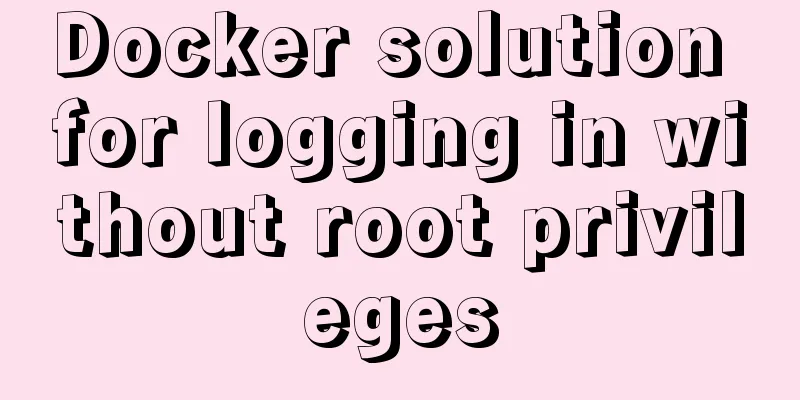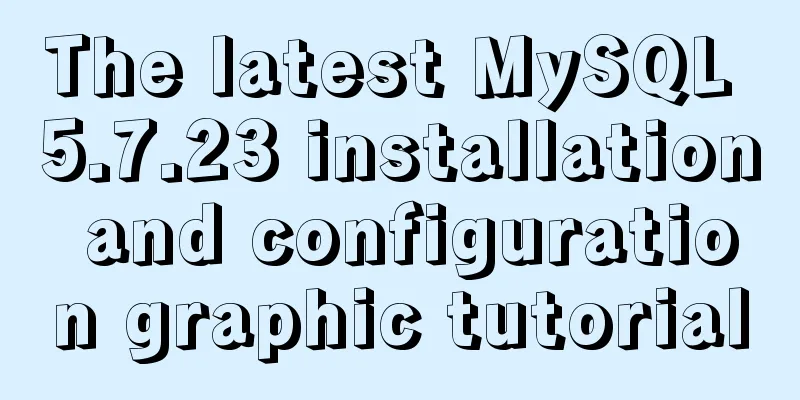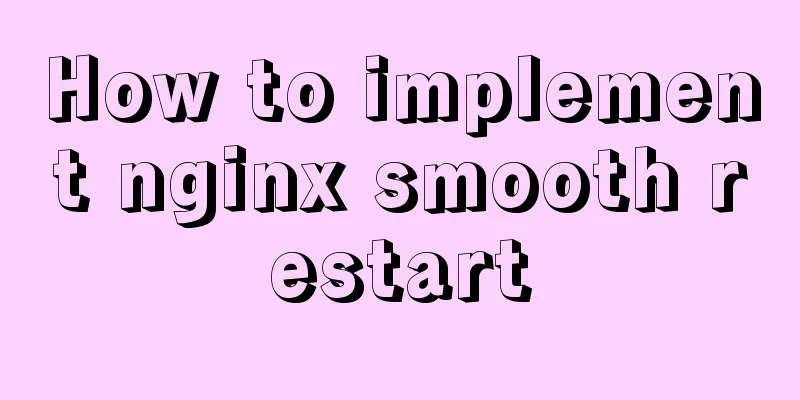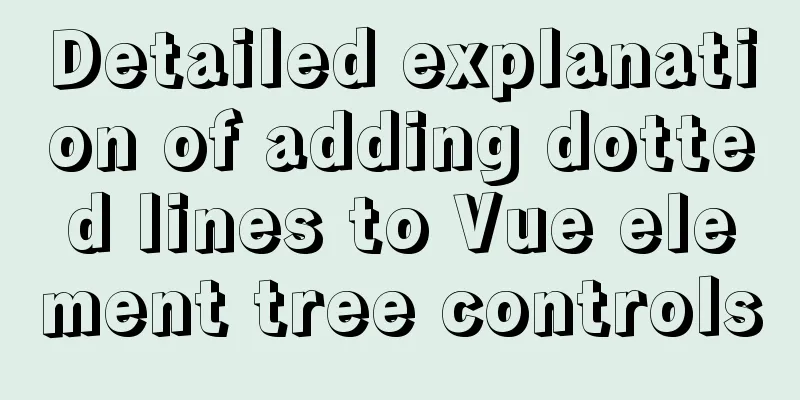A detailed introduction to seata docker high availability deployment
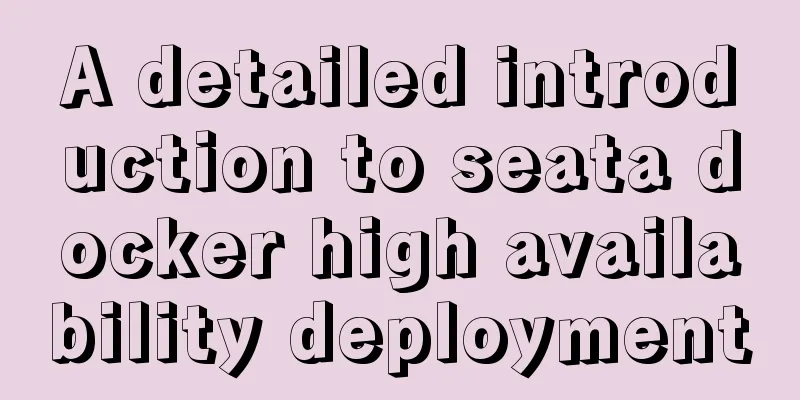
Version 1.4.2 start upSpecify the configuration file location /root/seata-config/registry.conf via the environment variable SEATA_CONFIG_NAME
docker run --name seata-server \
-p 8091:8091 \
-e SEATA_CONFIG_NAME=file:/root/seata-config/registry \
-v /User/seata/config:/root/seata-config \
seataio/seata-serverConfiguration Files Achieving high availability requires relying on the registration center, configuration center, and database
registry {
type = "nacos"
nacos
application = "seata-server"
serverAddr = "192.168.199.2"
namespace = "test"
group = "SEATA_GROUP"
cluster = "default"
username = ""
password = ""
}
}
config {
type = "nacos"
nacos
serverAddr = "192.168.199.2"
namespace = "test"
group = "SEATA_GROUP"
username = ""
password = ""
}
}NACOS ConfigurationNote: When using nacos configuration, you need to configure text values for each configuration item under the corresponding group (SEATA_GROUP) instead of creating a properties file containing all configurations. You can use the script in the official source code to import all available configuration references 1. Using a database store.mode=db Create a databaseDatabase creation script
-- -------------------------------- The script used when storeMode is 'db' --------------------------------
-- the table to store GlobalSession data
CREATE TABLE IF NOT EXISTS `global_table`
(
`xid` VARCHAR(128) NOT NULL,
`transaction_id` BIGINT,
`status` TINYINT NOT NULL,
`application_id` VARCHAR(32),
`transaction_service_group` VARCHAR(32),
`transaction_name` VARCHAR(128),
`timeout` INT,
`begin_time` BIGINT,
`application_data` VARCHAR(2000),
`gmt_create` DATETIME,
`gmt_modified` DATETIME,
PRIMARY KEY (`xid`),
KEY `idx_gmt_modified_status` (`gmt_modified`, `status`),
KEY `idx_transaction_id` (`transaction_id`)
) ENGINE = InnoDB
DEFAULT CHARSET = utf8;
-- the table to store BranchSession data
CREATE TABLE IF NOT EXISTS `branch_table`
(
`branch_id` BIGINT NOT NULL,
`xid` VARCHAR(128) NOT NULL,
`transaction_id` BIGINT,
`resource_group_id` VARCHAR(32),
`resource_id` VARCHAR(256),
`branch_type` VARCHAR(8),
`status` TINYINT,
`client_id` VARCHAR(64),
`application_data` VARCHAR(2000),
`gmt_create` DATETIME(6),
`gmt_modified` DATETIME(6),
PRIMARY KEY (`branch_id`),
KEY `idx_xid` (`xid`)
) ENGINE = InnoDB
DEFAULT CHARSET = utf8;
-- the table to store lock data
CREATE TABLE IF NOT EXISTS `lock_table`
(
`row_key` VARCHAR(128) NOT NULL,
`xid` VARCHAR(128),
`transaction_id` BIGINT,
`branch_id` BIGINT NOT NULL,
`resource_id` VARCHAR(256),
`table_name` VARCHAR(32),
`pk` VARCHAR(36),
`gmt_create` DATETIME,
`gmt_modified` DATETIME,
PRIMARY KEY (`row_key`),
KEY `idx_branch_id` (`branch_id`)
) ENGINE = InnoDB
DEFAULT CHARSET = utf8;Exception handling1. The client reports an error: Data too long for column 'application_id'
The default length of the global_table.application_id field in the seata database is varchar(32). If the client application ID is too long, this error will be reported. You can manually modify the field type to increase the length. This is the end of this article about seata docker high availability deployment. For more relevant seata docker deployment content, please search 123WORDPRESS.COM's previous articles or continue to browse the following related articles. I hope everyone will support 123WORDPRESS.COM in the future! You may also be interested in:
|
<<: How to change fixed positioning of child elements to absolute positioning by CSS3 transform
>>: Basic knowledge: What does http mean before a website address?
Recommend
How to backup and restore the mysql database if it is too large
Command: mysqlhotcopy This command will lock the ...
Mysql table creation foreign key error solution
Database Table A: CREATE TABLE task_desc_tab ( id...
Node.js makes a simple crawler case tutorial
Preparation First, you need to download nodejs, w...
Example of using javascript to drag and swap div positions
1 Implementation Principle This is done using the...
SQL function to merge a field together
Recently, I need to query all the fields in a rel...
How to operate Docker and images
Find mirror We can search for images from the Doc...
Tutorial analysis of quick installation of mysql5.7 based on centos7
one. wget https://dev.mysql.com/get/mysql57-commu...
Some pitfalls of JavaScript deep copy
Preface When I went to an interview at a company ...
Tutorial diagram of installing MySQL service through MySQL Installer under Windows
MYSQL officially provides an Installer method to ...
How to build an ELK log system based on Docker
Background requirements: As the business grows la...
How to use negative margin technology to achieve average layout in CSS
We usually use float layout to solve the compatib...
Optimized record of using IN data volume in Mysql
The MySQL version number is 5.7.28. Table A has 3...
How to Develop a Progressive Web App (PWA)
Table of contents Overview Require URL of the app...
Implementation of docker-compose deployment project based on MySQL8
1. First, create the corresponding folder accordi...
How to deploy a simple c/c++ program using docker
1. First, create a hello-world.cpp file The progr...