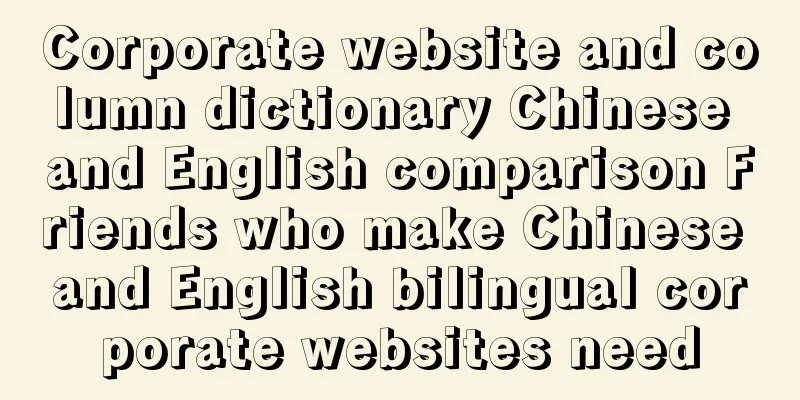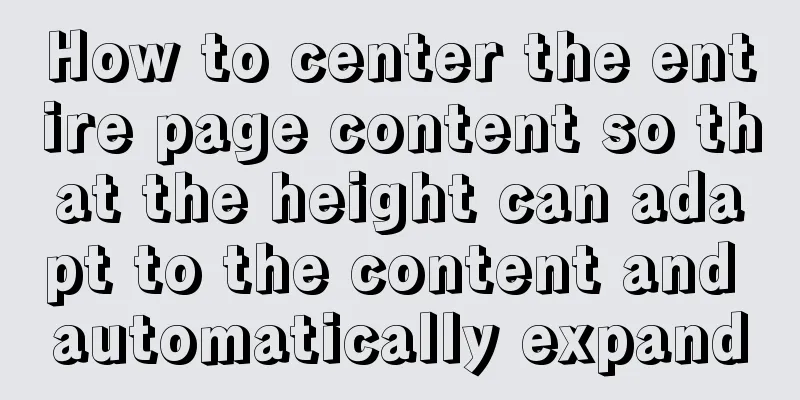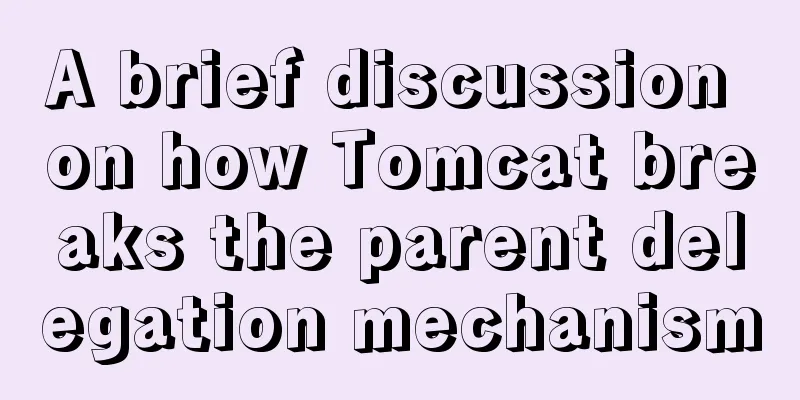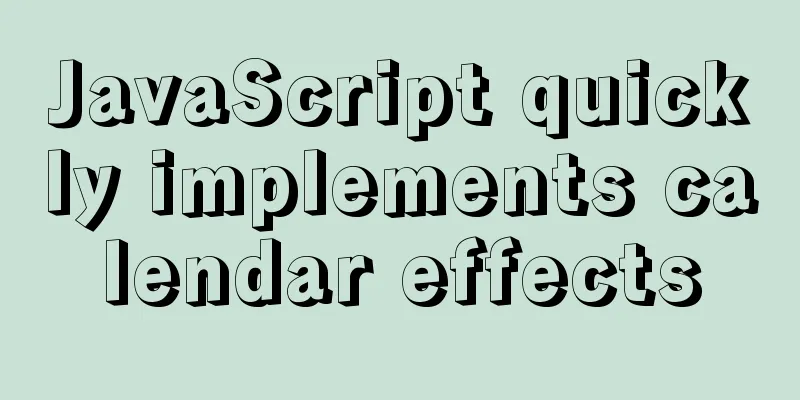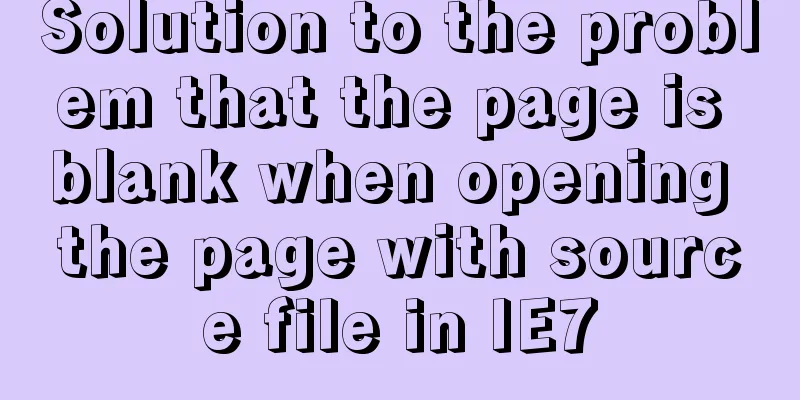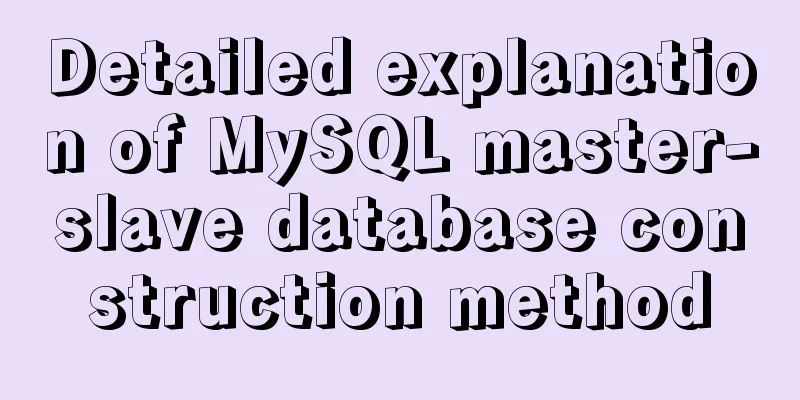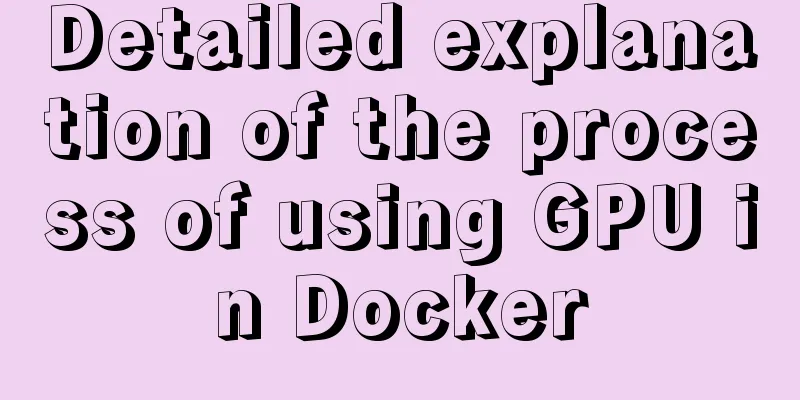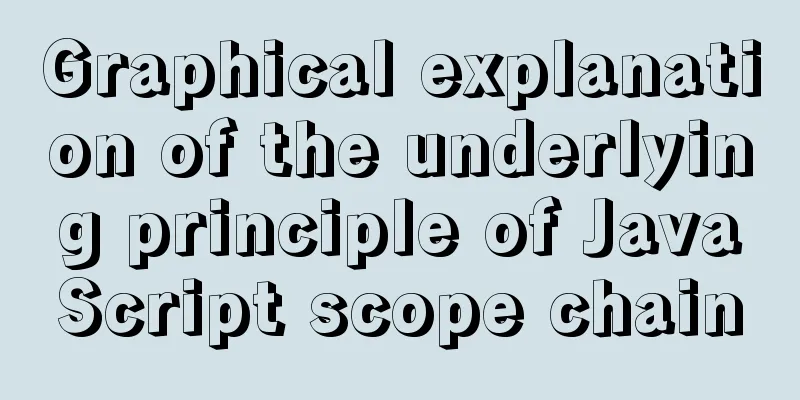How to build an ELK log system based on Docker
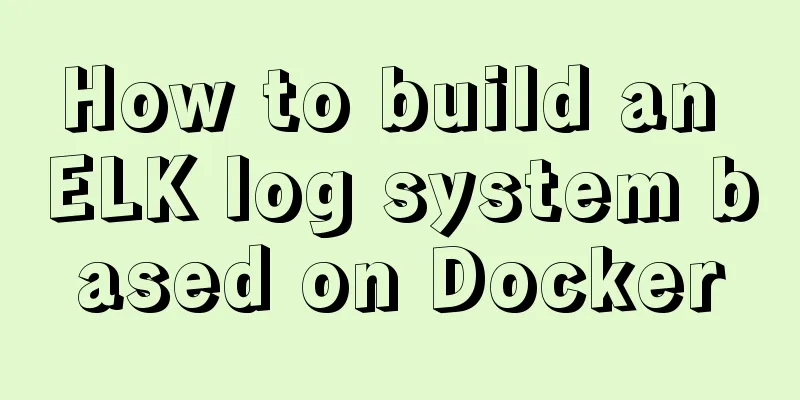
Background requirements:As the business grows larger and larger, there are more and more servers, and the amount of various access logs, application logs, and error logs increases. As a result, operation and maintenance personnel cannot manage logs well. Developers need to check logs on the server to troubleshoot problems, which is inconvenient for operation personnel. If they need some data, we need to operate and maintain the server to analyze the logs. ELK Introduction:
ELK is the abbreviation of three open source software: Elasticsearch, Logstash and Kibana, all of which are open source software. Currently, the original ELK Stack has been renamed Elastic Stack due to the addition of the Beats tool. Beats is a lightweight log collection and processing tool (Agent) that takes up few resources and is suitable for collecting logs on various servers and transmitting them to Logstash. The official also recommends this tool.
Building steps:After the above description, everyone should have a little understanding that to build this platform, at least 3/4 software is needed (filebeat is not required).
This article assumes that you already have a Docker environment and have basic experience using Docker. Pull the image (unified version can avoid many pitfalls): docker pull kibana:6.8.2 docker pull elasticsearch:6.8.2 docker pull mobz/elasticsearch-head:5 # a plugin for es docker pull logstash:6.8.2 docker pull docker.elastic.co/beats/filebeat:6.8.2 # If it is very slow, you can try to set up a proxy or change the docker image source To set up a Docker proxy in Linux, you can use ClashX to subscribe to the URL, and then connect Docker to the proxy. If you have a desktop, you can change it directly. If you don't have one, you can create a configuration file to change it. ⇒ Portal
Also give Docker more memory to avoid lags. Build ES:docker run -d -p 9200:9200 -p 9300:9300 --name elasticsearch -e "discovery.type=single-node" elasticsearch:6.8.2 Browser access (curl is also OK): localhost:9200. If the following result appears, it means the startup is successful:
If an error occurs, check the error log. Create ES-HEAD:docker run -d -p 9100:9100 docker.io/mobz/elasticsearch-head:5 Visit localhost:9100 again and you will see the following result:
You may not be able to connect to es in es-head because es does not have cross-domain enabled. Enter the es container and find elasticsearch.yml under the config file. Add the following to this file: http.cors.enabled: true http.cors.allow-origin: "*" Then restart es and es-head can connect to es. Open Kibana:docker run -d -p 5601:5601 --link elasticsearch -e ELASTICSEARCH_URL=http://elasticsearch:9200 kibana:6.8.2 Here it is http://elasticsearch:9200. Do not change it. Previously, we used --link to add the elasticsearch IP address to the hosts file of the kibana container, so that we can access the es service directly through the defined name.
Visiting localhost:5601 will result in the following:
So far, our kibana has been running successfully, and es has also been running. The next step is to collect log services. Build filebeat and logstash:First of all, these two brothers need some configuration files. We want to store these two configuration files in the same folder: mkdir elktest # In the main directory, that is, ~/elktest path cd elktest touch filebeat.yml touch logstash.conf Add a profile vim filebeat.yml
filebeat.prospectors:
- paths:
- /home/elk/logs/user/a.log
multiline:
pattern: ^\d{4}
negate: true
match: after
fields:
doc_type: user
- paths:
- /home/elk/logs/service/a.log
multiline:
pattern: ^\d{4}
negate: true
match: after
fields:
doc_type: service
output.logstash: # Output address hosts: ["logstash:5044"]vim logstash.conf
input {
beats {
port => "5044"
}
}
filter {
json {
source => "message"
}
}
output {
stdout { codec => rubydebug }
elasticsearch
hosts => [ "elasticsearch:9200" ]
index => "%{[fields][doc_type]}-%{+YYYY.MM.dd}"
}
}You should still be in the elktest directory. Since we don't have a log source, this video will create a log manually and create a log folder: mkdir logdir Build some logs yourself, write whatever you want, don't change the file and folder names, they are already mapped in the configuration file. After the build is complete, your directory structure should look like this:
Create a container: docker run -it --name logstash --link elasticsearch -d -p 5044:5044 -v ~/elktest/logstash.conf:/usr/share/logstash/pipeline/logstash.conf logstash:6.8.2 docker run --name filebeat --link logstash -d -v ~/elktest/filebeat.yml:/usr/share/filebeat/filebeat.yml -v ~/elktest/logdir/user/:/home/elk/logs/user/ -v ~/elktest/logdir/service/:/home/elk/logs/service/ docker.elastic.co/beats/filebeat:6.8.2 At this point your es-head should look like this:
If this is not the case, you can check whether the container is running and whether there is an error log. You can also ping elasticsearch in the logstash container and ping logstash in the filebeat container to check whether there is a problem with the path. Kibana shows: Create index:
After the creation is complete, check it and add the fields you want to view. The content is in the message (which happens to be the content in a.log):
So far, our elk has been built. Friends who have successfully built it can give themselves a chicken drumstick for dinner! ! ! ! The above is the detailed content of the method of building an ELK log system based on Docker. For more information about building an ELK log system with Docker, please pay attention to other related articles on 123WORDPRESS.COM! You may also be interested in:
|
<<: CSS realizes process navigation effect (three methods)
>>: Tudou.com front-end overview
Recommend
Detailed explanation of long transaction examples in MySQL
Preface: The "Getting Started with MySQL&quo...
Vue uses dynamic components to achieve TAB switching effect
Table of contents Problem Description What is Vue...
Detailed explanation of the difference between tinyint and int in MySQL
Question: What is the difference between int(1) a...
Detailed explanation of execution context and call stack in JavaScript
Table of contents 1. What is the execution contex...
js to make a simple calculator
This article shares the specific code of making a...
How to modify mysql permissions to allow hosts to access
Enable remote access rights for mysql By default,...
Optimizing JavaScript and CSS to improve website performance
<br /> In the first and second parts, we int...
Windows Server 2016 Standard Key activation key serial number
I would like to share the Windows Server 2016 act...
Example of how to create and run multiple MySQL containers in Docker
1. Use the mysql/mysql-server:latest image to qui...
Explanation of the problem that JavaScript strict mode does not support octal
Regarding the issue that JavaScript strict mode d...
18 Nginx proxy cache configuration tips that operators must know (which ones do you know?)
We all know that the performance of applications ...
Using JS to determine the existence of elements in an array in ten minutes
Preface In front-end development, you often need ...
Detailed explanation of JavaScript's Set data structure
Table of contents 1. What is Set 2. Set Construct...
10 tips for designing useful, easy-to-use web applications
Here are 10 tips on how to design better-usable w...
What to do if you forget your Linux/Mac MySQL password
What to do if you forget your Linux/Mac MySQL pas...