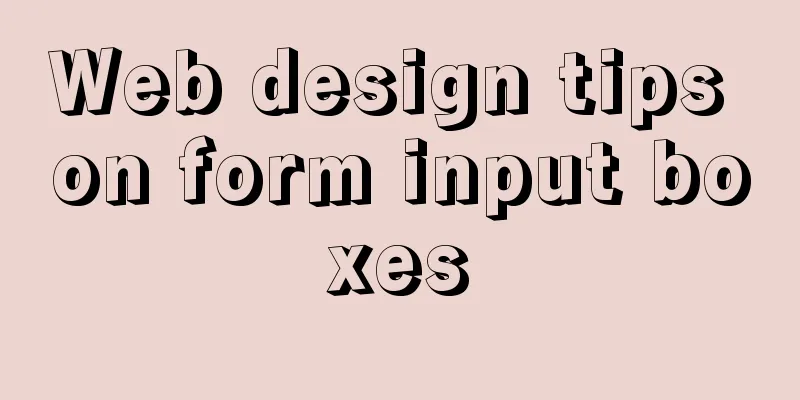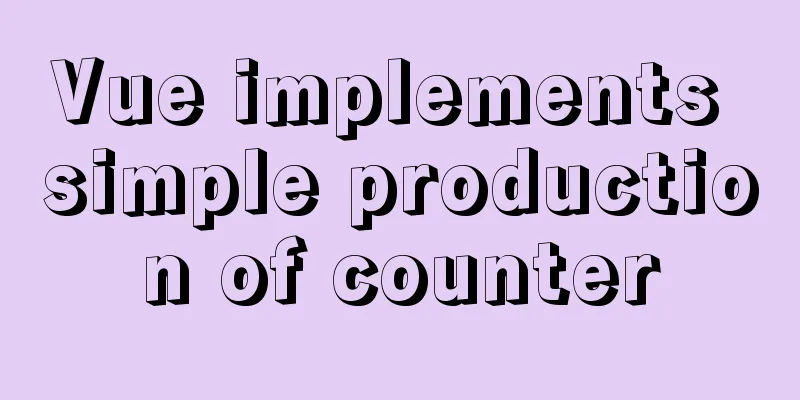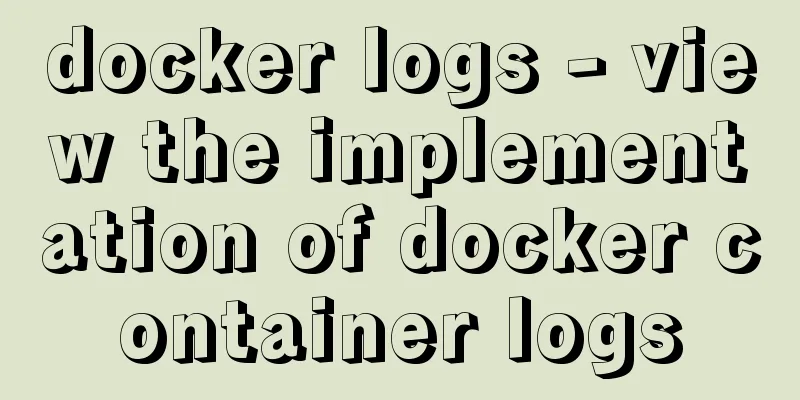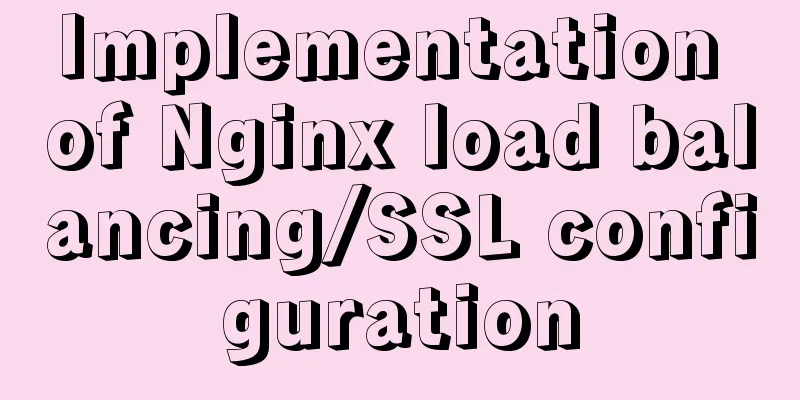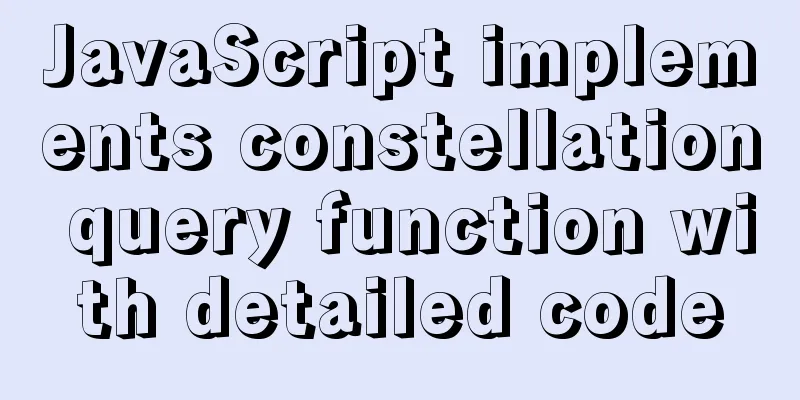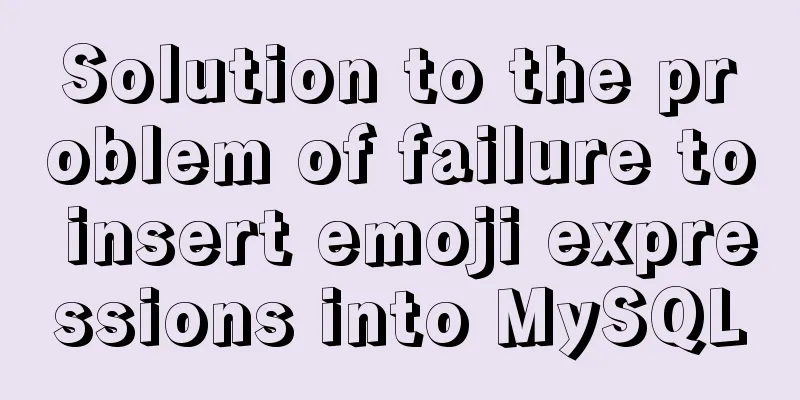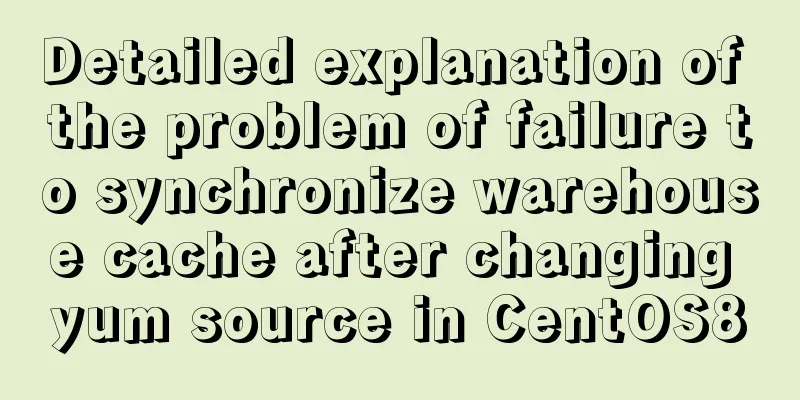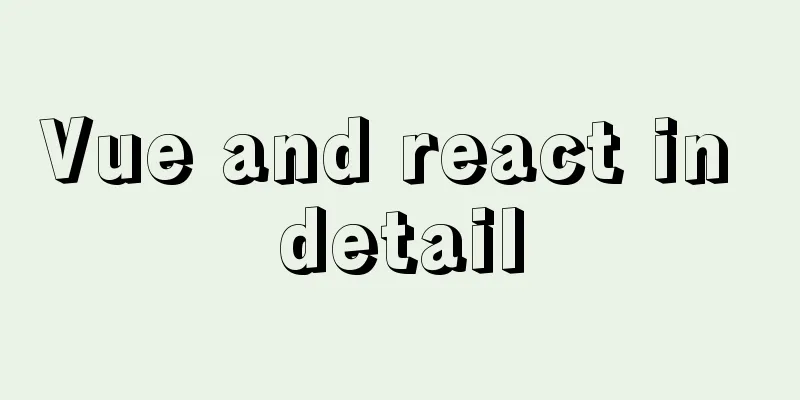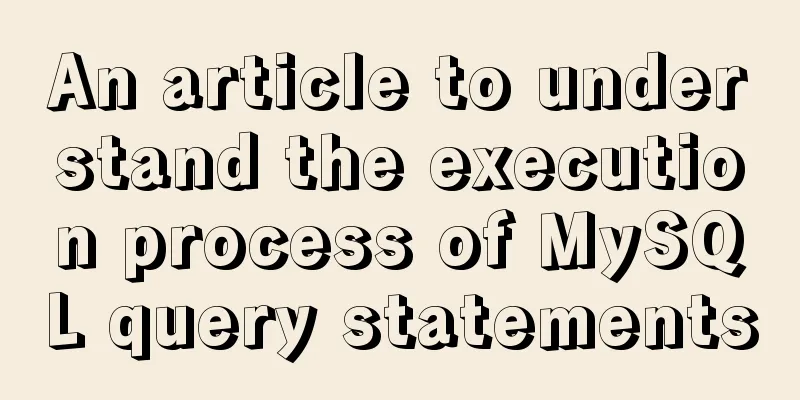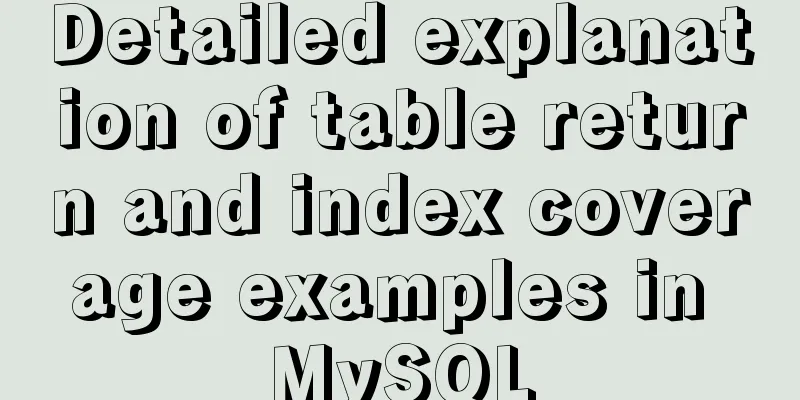Explanation of the problem that JavaScript strict mode does not support octal
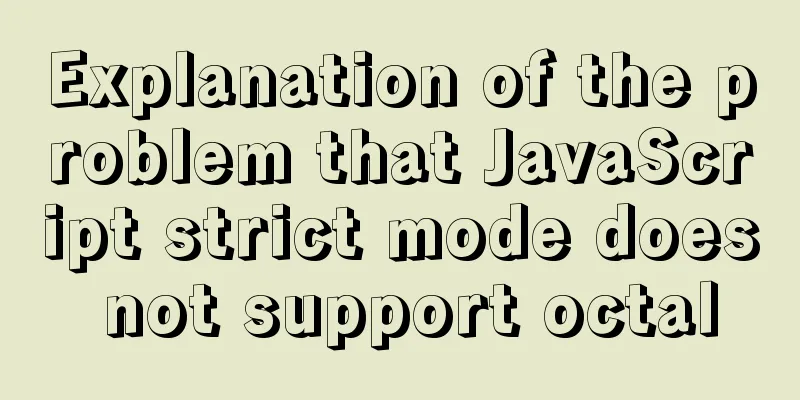
|
Regarding the issue that as follows: let i = 011; console.log(i); // 9 But in strict mode, this approach breaks down: "use strict"; let i = 011; // Uncaught SyntaxError: Octal literals are not allowed in strict mode. console.log(i); This means that octal is not supported in strict mode. If you must use it, you can use a roundabout way to save the country: Set the octal data as a string, then convert it through "use strict"; let i = '011'; console.log(parseInt(i, 8)); // 9 This concludes the article on the issue of You may also be interested in:
|
<<: How to deploy Redis 6.x cluster through Docker
>>: Thoughts on truncation of multi-line text with a "show more" button
Recommend
How to debug loader plugin in webpack project
Recently, when I was learning how to use webpack,...
W3C Tutorial (3): W3C HTML Activities
HTML is a hybrid language used for publishing on ...
Using loops in awk
Let's learn about different types of loops th...
Implementing a table scrolling carousel effect through CSS animation
An application of CSS animation, with the same co...
Vue.js implements tab switching and color change operation explanation
When implementing this function, the method I bor...
Example code for using HTML ul and li tags to display images
Copy the following code to the code area of Drea...
Detailed explanation of docker version es, milvus, minio startup commands
1. es startup command: docker run -itd -e TAKE_FI...
Front-end state management (Part 2)
Table of contents 1. Redux 1.1. Store (librarian)...
Intellij IDEA quick implementation of Docker image deployment method steps
Table of contents 1. Docker enables remote access...
How to delete extra kernels in Ubuntu
Step 1: View the current kernel rew $ uname -a Li...
JavaScript canvas to achieve meteor effects
This article shares the specific code for JavaScr...
MySql uses skip-name-resolve to solve the problem of slow external network connection client
The MySQL built on Tencent Cloud is always very s...
A complete guide to some uncommon but useful CSS attribute operations
1. Custom text selection ::selection { background...
Linux performance monitoring tool nmon installation and usage tutorial analysis
1. Introduction to nmon Nmon (Nigel's Monitor...
Detailed explanation of the process of building and running Docker containers
Simply pull the image, create a container and run...