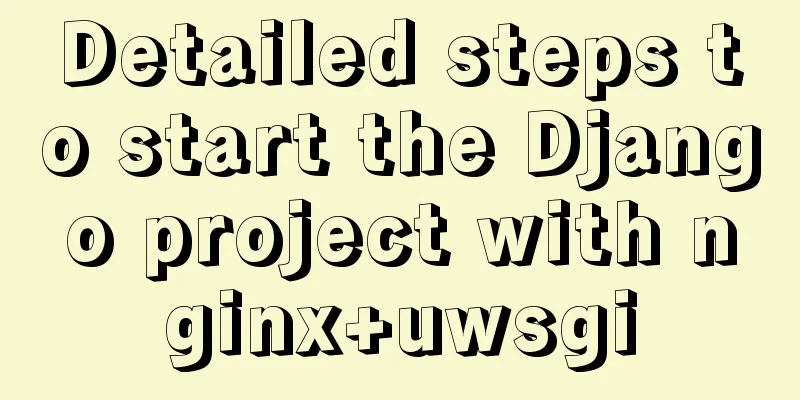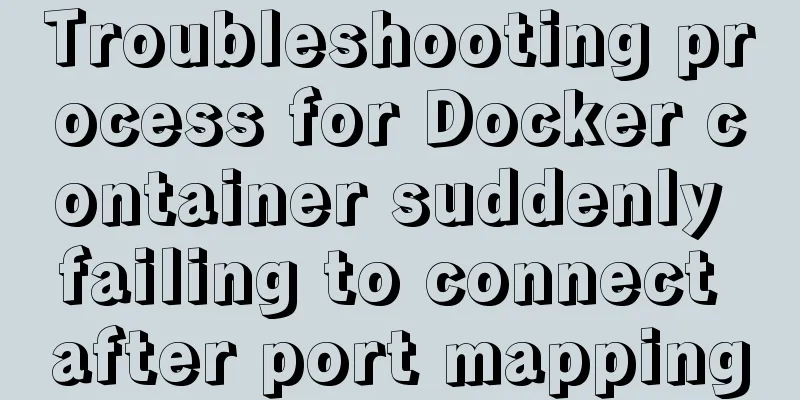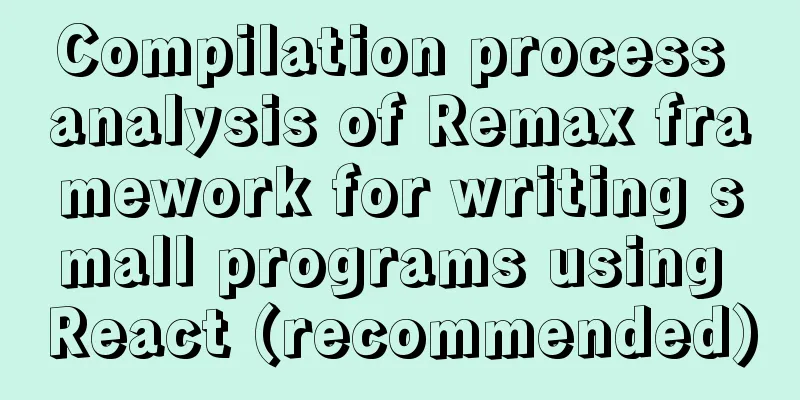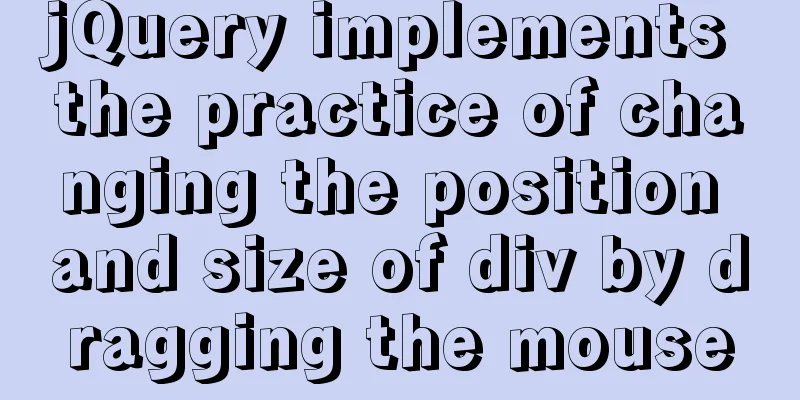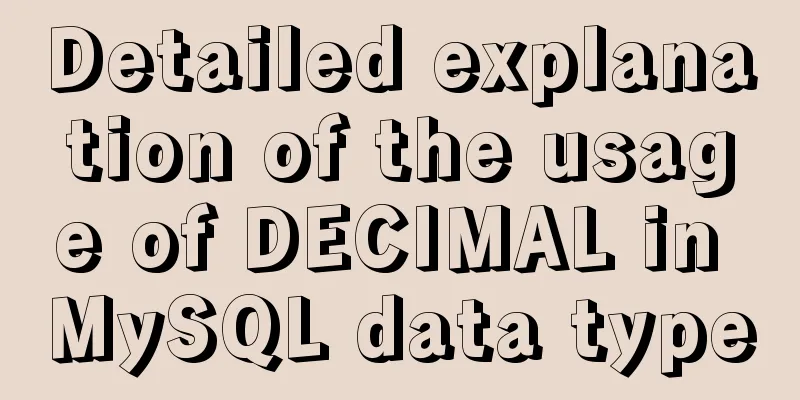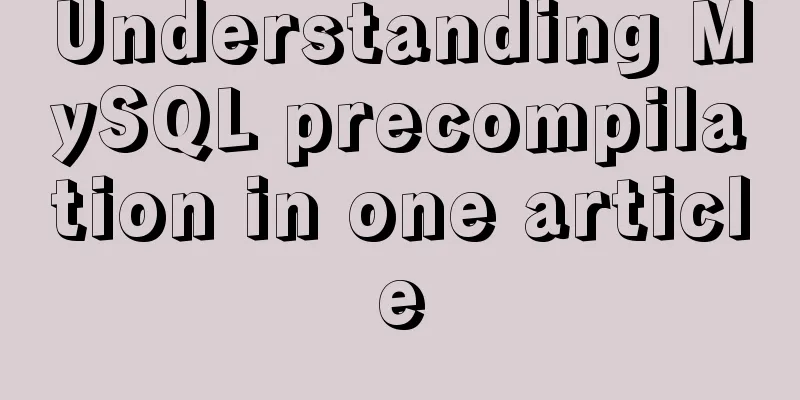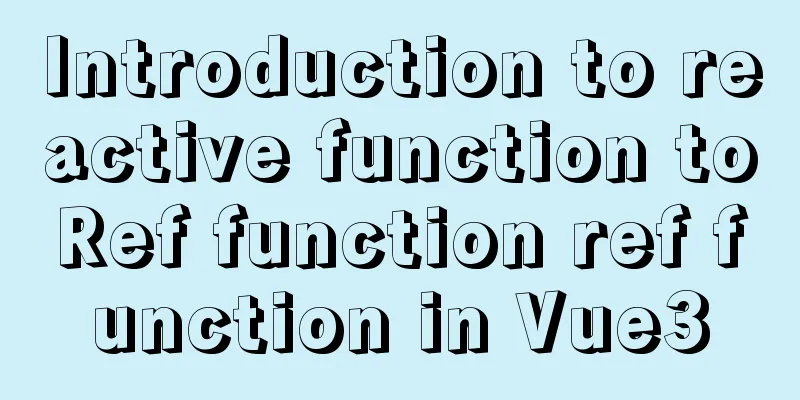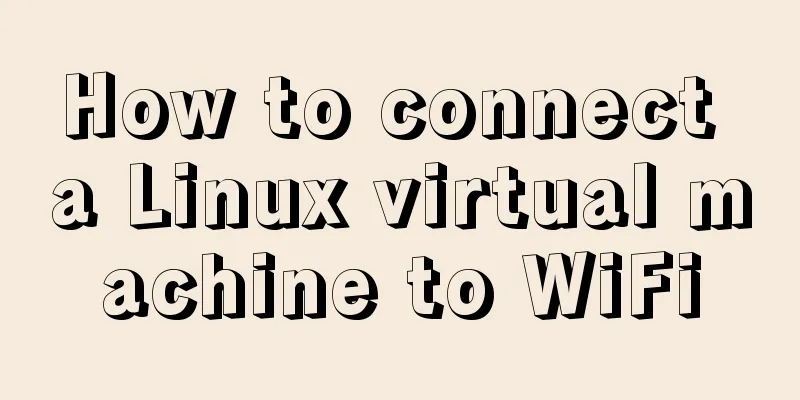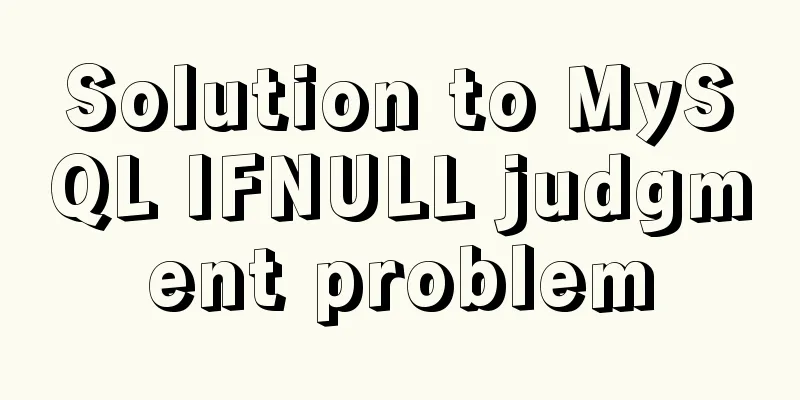Detailed explanation of docker version es, milvus, minio startup commands
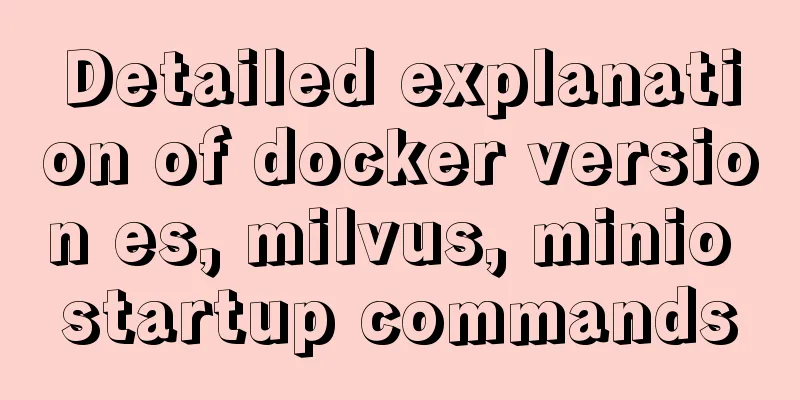
|
1. es startup command:
You need to add the environment variable TAKE_FILE_OWNERSHIP, the value is optional. For the meaning, please refer to my other article: //www.jb51.net/article/200198.htm The mount directory is used to store es data. Specify the mapped port. The es image used is 6.4.2 2. Milvus startup command:
Specify the mapping port, there are rpc port, tcp port, the official provides these three ports, all exposed together. Mount directory. You need to specify four directories: db for data storage, conf for configuration files, logs for logs, and wal. The milvus image used is cpu-0.8. 3. Minio startup command:
Specify the mapped port. The mount directory is used to store data. Variable: MINIO_ACCESS_KEY is the username when logging in. Variable: MINIO_SECRET_KEY is the password for logging in. The startup command is server /data. Use the minio image with the latest tag. Additional knowledge: Docker starts elasticsearch command
If it is a development environment, it is best to allocate memory to it, because the default memory occupied by es at startup is 2g, anyway, I can't bear to do that. The above detailed explanation of the docker version of es, milvus, and minio startup commands is all the content that the editor shares with you. I hope it can give you a reference. I also hope that you will support 123WORDPRESS.COM. You may also be interested in:
|
<<: Mysql 5.6 "implicit conversion" causes index failure and inaccurate data
>>: XHTML Basic 1.1, a mobile web markup language recommended by W3C
Recommend
How to realize vertical arrangement of text using CSS3
In a recent project, I wanted to align text verti...
Common attacks on web front-ends and ways to prevent them
The security issues encountered in website front-...
Tutorial on installing Odoo14 from source code on Ubuntu 18.04
Table of contents Background of this series Overv...
Detailed explanation of js's event loop event queue in the browser
Table of contents Preface Understanding a stack a...
How MySQL Select Statement is Executed
How is the MySQL Select statement executed? I rec...
Basic knowledge: What does http mean before a website address?
What is HTTP? When we want to browse a website, w...
A brief discussion on the pitfalls of react useEffect closure
Problem code Look at a closure problem code cause...
A brief discussion on the datetime format when exporting table data from MySQL to Excel
Recently I used MySQL to export table data to an ...
MySQL 5.7.25 compressed version installation and configuration method graphic tutorial
This article shares the installation and configur...
How to use Axios asynchronous request API in Vue
Table of contents Setting up a basic HTTP request...
Chrome 4.0 supports GreaseMonkey scripts
GreaseMokey (Chinese people call it Grease Monkey...
HTML+CSS merge table border sample code
When we add borders to table and td tags, double ...
Implementation of multi-site configuration of Nginx on Mac M1
Note: nginx installed via brew Website root direc...
HTML embedded in WMP compatible with Chrome and IE detailed introduction
In fact, there are many corresponding writing met...
Implementation example of JS native double-column shuttle selection box
Table of contents When to use Structural branches...