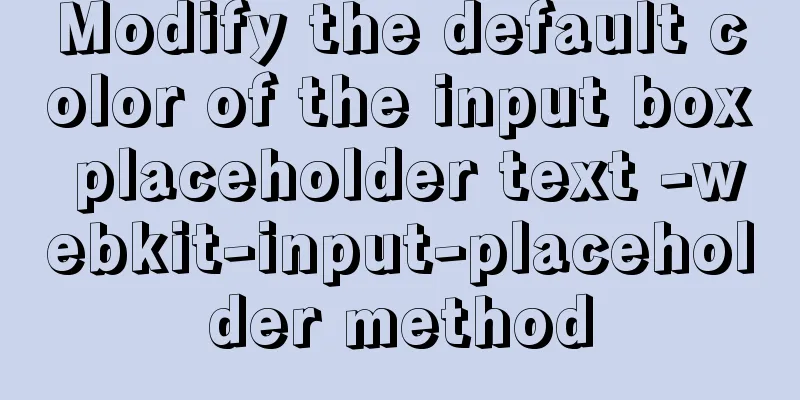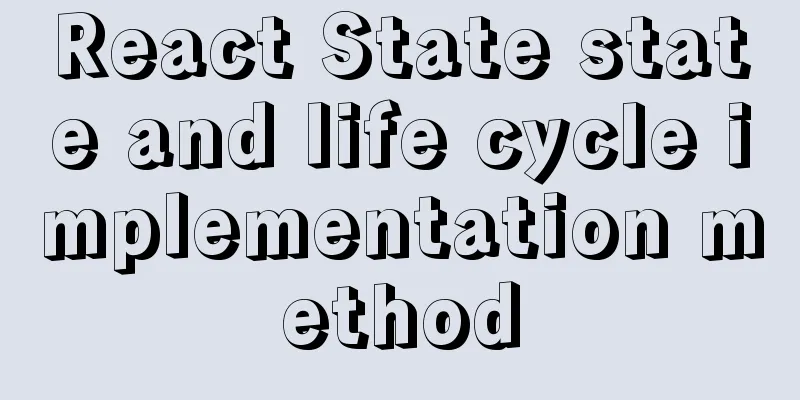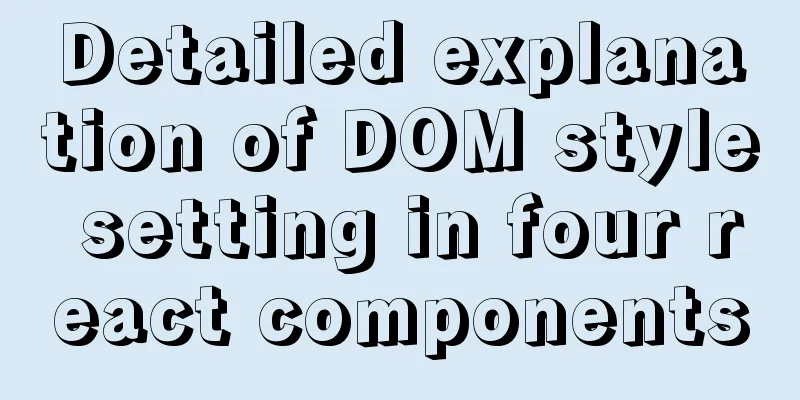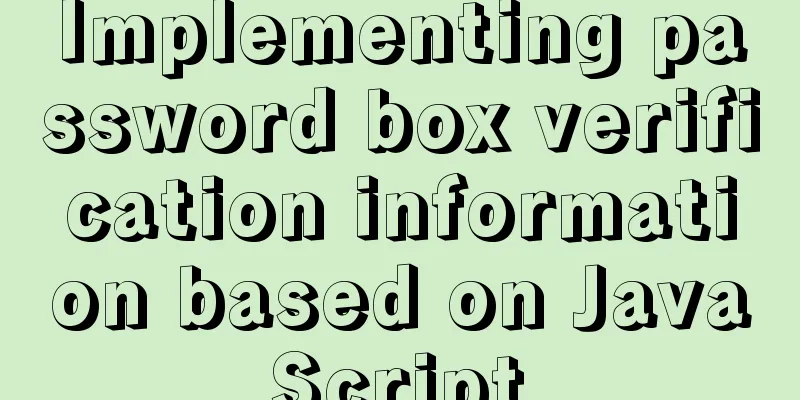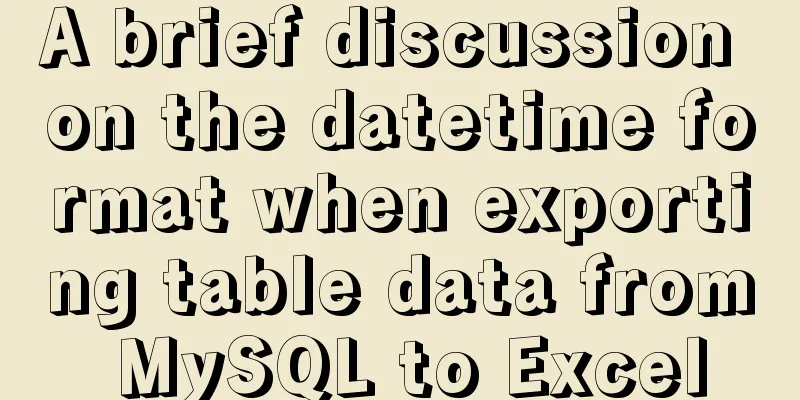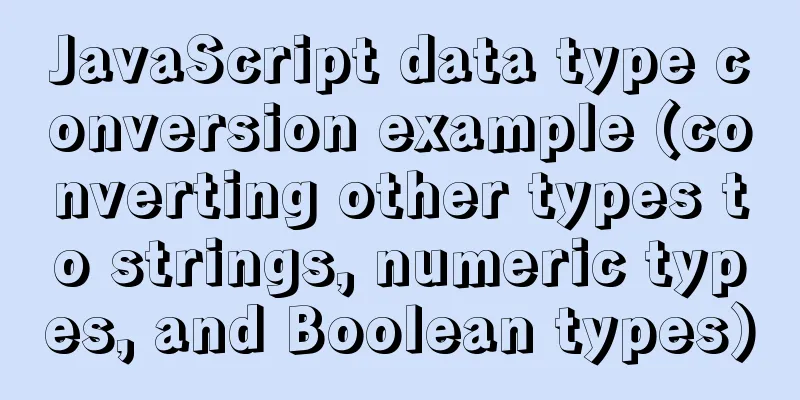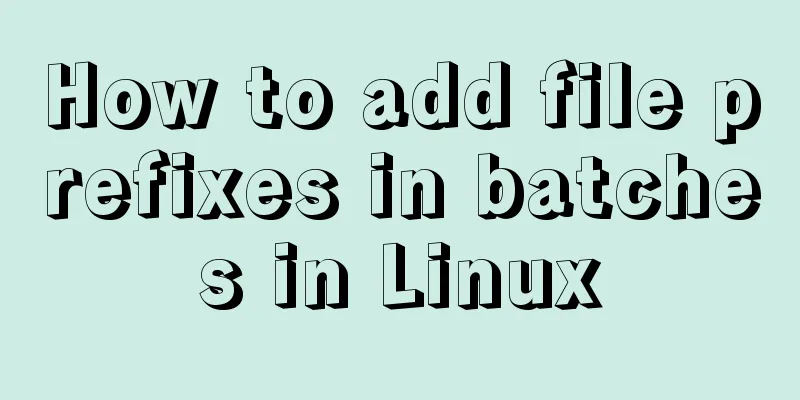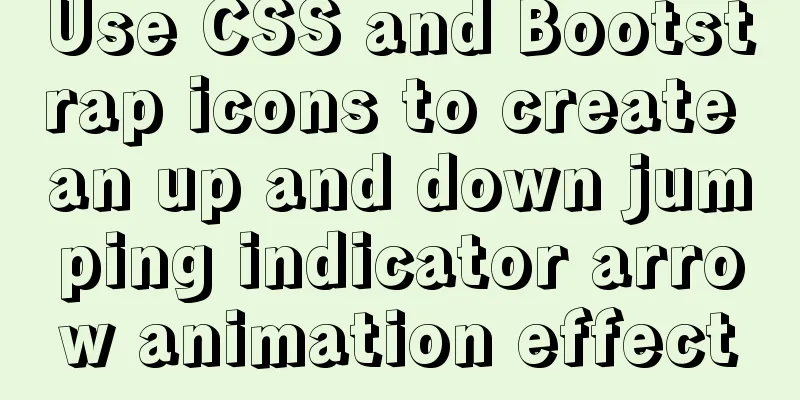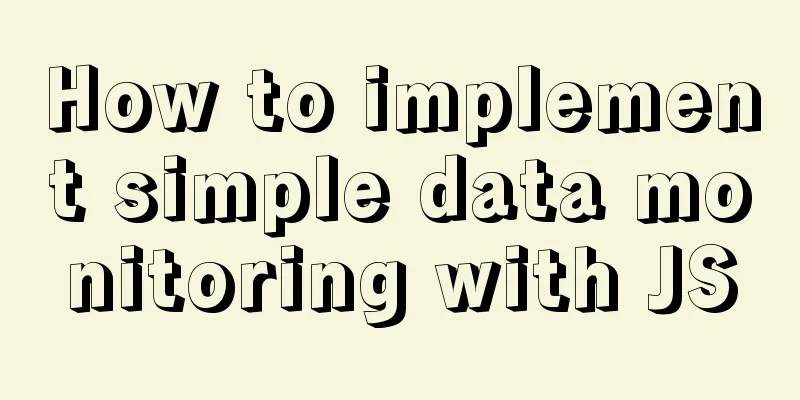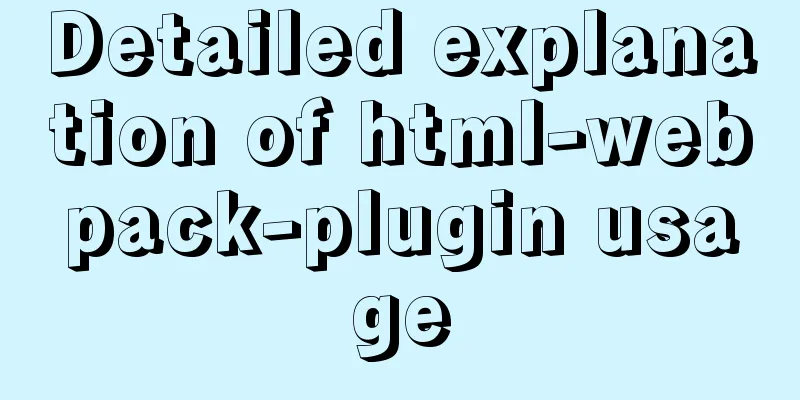HTML embedded in WMP compatible with Chrome and IE detailed introduction
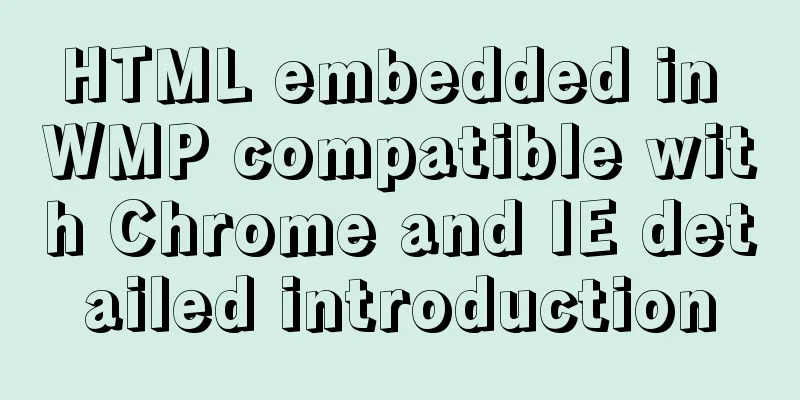
|
In fact, there are many corresponding writing methods, the most common one is object + embed. Copy code The code is as follows:<!--[if !IE]> <--> <object id="mediaplayer" type="application/x-ms-wmp" data="path" width="100%" height="100%"> <param name="src" value="path" valuetype="ref" type="video/x-ms-wmp"> <param name="animationatStart" value="1"> <param name="transparentatStart" value="1"> <param name="autoStart" value="1"> <param name="ShowControls" value="0"> <param name="ShowDisplay" value="0"> <param name="ShowStatusBar" value="0"> <param name="playcount" value="8640000"> <param name="autoRewind" value="1"> <param name="displaysize" value="0"> <param name="stretchtofit" value="1"> <param name="enableContextMenu" value="0"> <param name="uiMode" value="none"> <strong>Error:</strong>You need <a href="http://port25.technet.com/pages/windows-media-player-firefox-plugin-download.aspx">Windows Media Player Plugin</a>. </object> <!--> <![endif]--> <!--[if IE]> <object id="mediaplayer" type="video/x-ms-wmv" classid="CLSID:6BF52A52-394A-11D3-B153-00C04F79FAA6" width="100%" height="100%"> <param name="url" value="path" valuetype="ref" type="video/x-ms-wmv"> <param name="animationatStart" value="1"> <param name="transparentatStart" value="1"> <param name="autoStart" value="1"> <param name="ShowControls" value="0"> <param name="ShowDisplay" value="0"> <param name="ShowStatusBar" value="0"> <param name="playcount" value="8640000"> <param name="clickToPlay" value="1"> <param name="autoRewind" value="1"> <param name="displaysize" value="0"> <param name="stretchtofit" value="1"> <param name="enableContextMenu" value="0"> <param name="uiMode" value="none"> <strong>Error:</strong>You need <a href="http://www.microsoft.com/windows/windowsmedia/download/plugin.aspx">Windows Media Player Plugin</a>. </object> <![endif]--> |
<<: Experience of redesigning the homepage of TOM.COM
>>: vue+tp5 realizes simple login function
Recommend
Steps to use ORM to add data in MySQL
【Foreword】 If you want to use ORM to operate data...
Detailed explanation of client configuration for vue3+electron12+dll development
Table of contents Modify the repository source st...
How to install Django in a virtual environment under Ubuntu
Perform the following operations in the Ubuntu co...
Detailed explanation of Vue data proxy
Table of contents 1. What I am going to talk abou...
About the location of the H1 tag in XHTML
There has been a lot of discussion about H1 recent...
Example of MySQL auto-increment ID exhaustion
Display Definition ID When the auto-increment ID ...
Why Google and Facebook don't use Docker
The reason for writing this article is that I wan...
HTML left, center, right adaptive layout (using calc css expression)
In the latest HTML standard, there is a calc CSS e...
Sublime Text - Recommended method for setting browser shortcut keys
It is common to view code effects in different br...
Ubuntu 20.04 firewall settings simple tutorial (novice)
Preface In today's increasingly convenient In...
Sending emails in html is easy with Mailto
Recently, I added a click-to-send email function t...
Causes and solutions for cross-domain issues in Ajax requests
Table of contents 1. How is cross-domain formed? ...
Nginx domain forwarding usage scenario code example
Scenario 1: Due to server restrictions, only one ...
Quick understanding of Vue routing navigation guard
Table of contents 1. Global Guard 1. Global front...
Detailed explanation of basic syntax and data types of JavaScript
Table of contents Importing JavaScript 1. Interna...