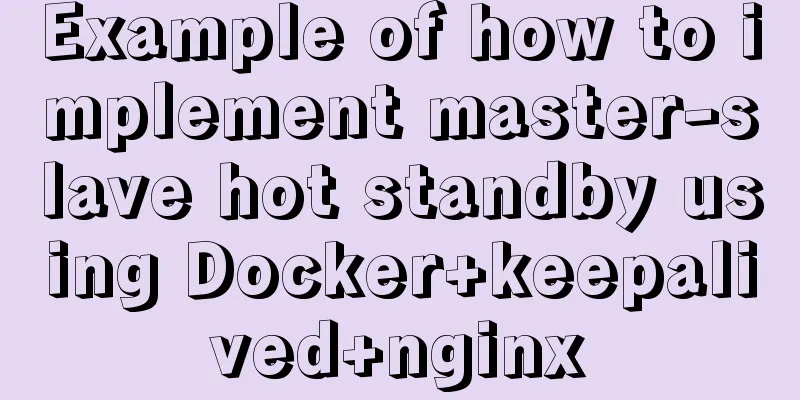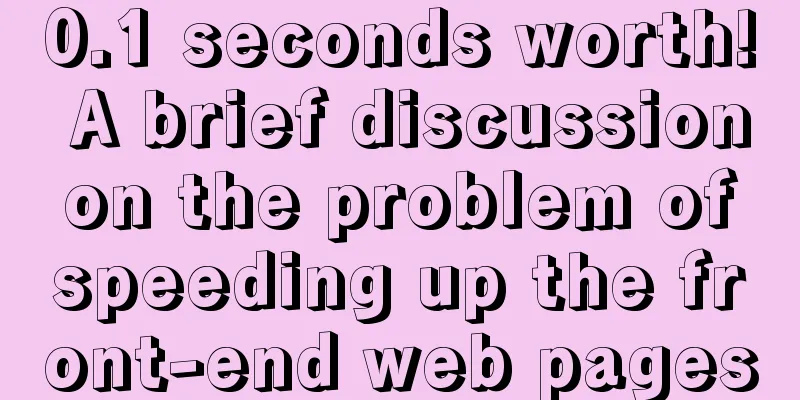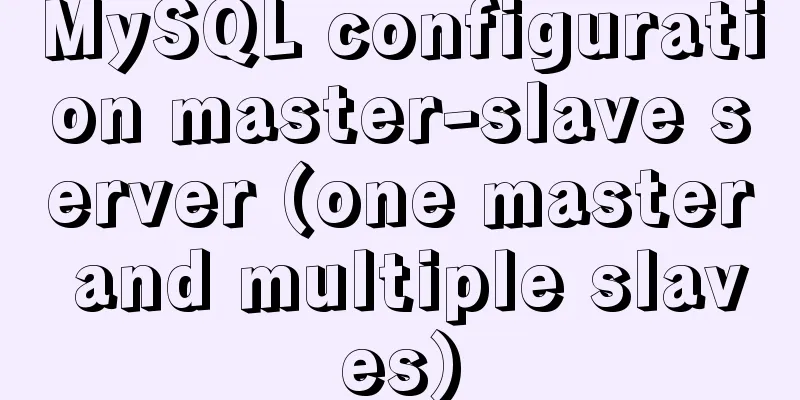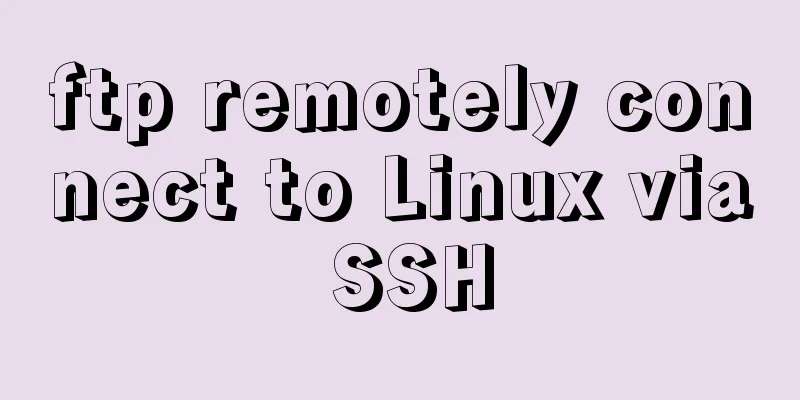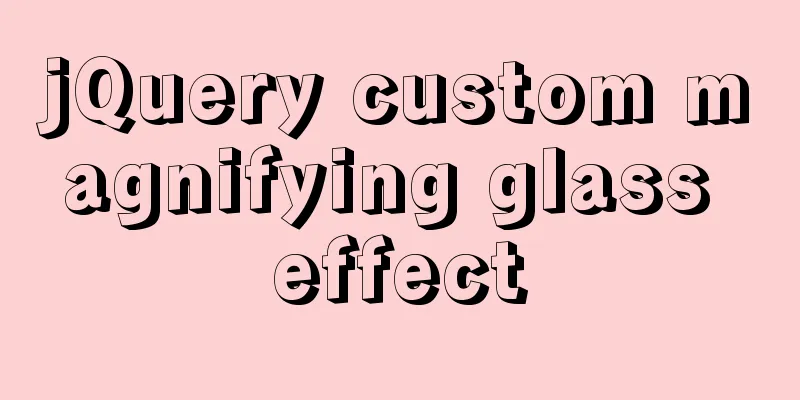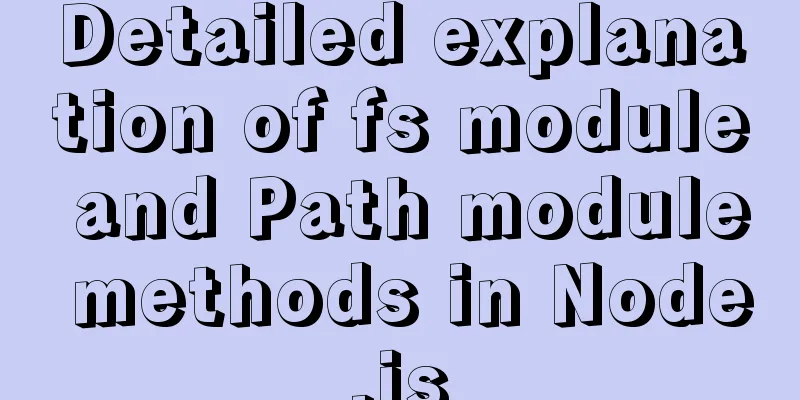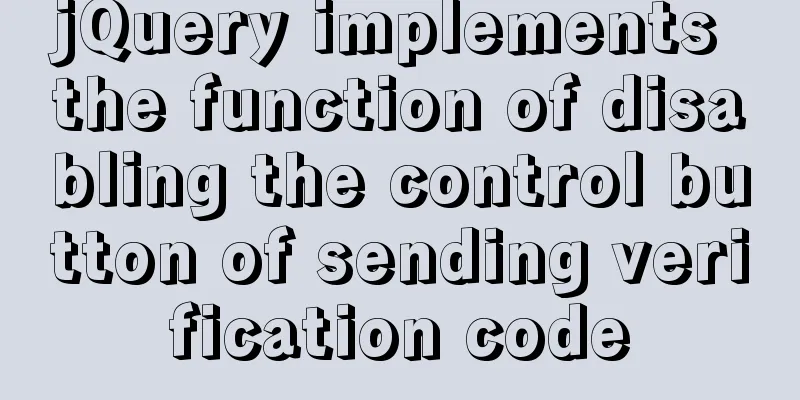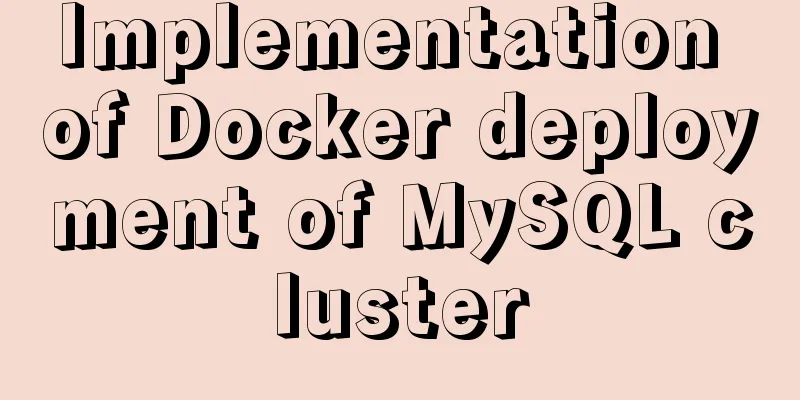How to install Django in a virtual environment under Ubuntu
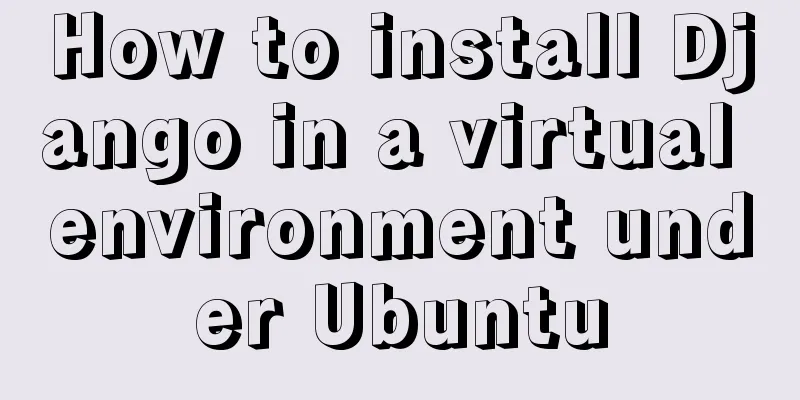
|
Perform the following operations in the Ubuntu command line window: 1. Install the virtual environment 2. Create a virtual environment Some friends have questions about the "mkvirtualenv file name", which defaults to the python2 version However, please note that the operation here needs to be done online. Copy a copy of Python to the virtual environment 3. Switch virtual environment Work in a virtual environment Note: Deleting the virtual environment rmvirtualenv filename Exit environment deactivate Installation of Django in a virtual environment and establishment of the project 1. Install Django 2. Create a project The project contains two files (one is a folder with the same name as the project, and the other is a manage.py file): manage.py is the overall management file of the project, through which the entire project is managed. The folder with the same name as the project: settings.py is the overall configuration folder of the project urls.py is the project URL configuration file wsgi.py is the entry point of the project and the web server 3. Run the server After the operation is successful, you can confirm whether it is successful by going to the browser (127.0.0.1: port name) 4. Create Modules After successfully creating a project, you can use it under the project: To create a module
5. Register submodule In the setting.py file under the folder of the same name Add "module name.apps.class name" to the last line 6. Define table name and field name
Class name——table name (actually the table name is module name_class name) attribute name——field name 7. Register the designed table in admin.py
8. Migrate database tables (steps 8 and 9 must be performed every time the database table is modified) Generate migration files (in the file migrations) 9. Execute the migration file Execute the migration file 10. Backstage display After executing the migration file, you can create a super administrator account to manage and view the table in the background. If you want Django to support Chinese interface, you need to modify it in the setting.py file: LANGUAGE-CODE = 'zh-Hans' //Set Chinese TIME_ZONE='Asia/Shanghai' //Set time zone (Shanghai) 11. Database Configuration If you want to modify the content in the database on the front end, we need to configure the database The above setting is configured in the setting.py file 12. Add driver After configuring the database, we need to add the driver to the __init__.py file in the folder of the same name in the project, as shown in the figure:
Summarize The above is the operation method of installing Django in the virtual environment under Ubuntu introduced by the editor. I hope it will be helpful to everyone. If you have any questions, please leave me a message and the editor will reply to you in time. I would also like to thank everyone for their support of the 123WORDPRESS.COM website! If you find this article helpful, please feel free to reprint it and please indicate the source. Thank you! You may also be interested in:
|
<<: Vue must learn knowledge points: the use of forEach()
>>: MYSQL custom function to determine whether it is a positive integer example code
Recommend
Docker-compose tutorial installation and quick start
Table of contents 1. Introduction to Compose 2. C...
Steps to use ORM to add data in MySQL
【Foreword】 If you want to use ORM to operate data...
Detailed graphic explanation of how to use svg in vue3+vite project
Today, in the practice of vue3+vite project, when...
Introduction to the use of MySQL official performance testing tool mysqlslap
Table of contents Introduction Instructions Actua...
Count the list tags in HTML
1. <dl> defines a list, <dt> defines ...
CSS Reset style reset implementation example
Introduction: All browsers come with default styl...
A brief discussion on the $notify points of element
My original intention was to encapsulate the $not...
Installation process of zabbix-agent on Kylin V10
1. Download the installation package Download add...
What are the rules for context in JavaScript functions?
Table of contents 1. Rule 1: Object.Method() 1.1 ...
Detailed explanation of redo log and undo log in MySQL
The most important logs in the MySQL log system a...
MySQL master-slave replication principle and points to note
Written in front I have been writing a special to...
JavaScript Basics: Immediate Execution Function
Table of contents Immediately execute function fo...
Solution to MySql service disappearance for unknown reasons
Solution to MySql service disappearance for unkno...
JavaScript to implement retractable secondary menu
The specific code for implementing the retractabl...
Vue component to realize carousel animation
This article example shares the specific code of ...






![Example analysis of mysql variable usage [system variables, user variables]](/upload/images/67cad6243a27e.webp)