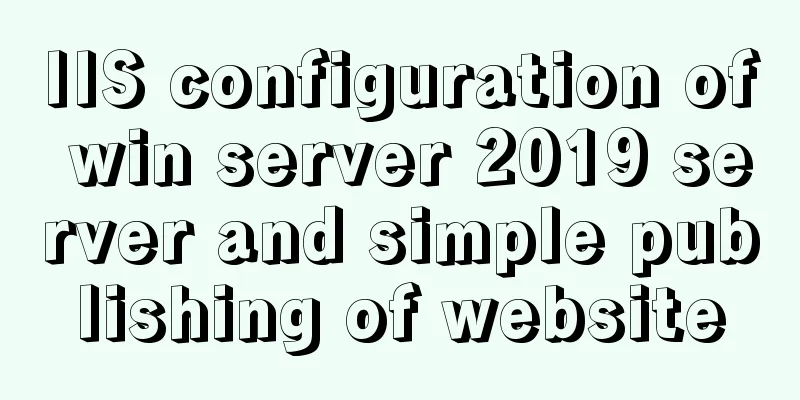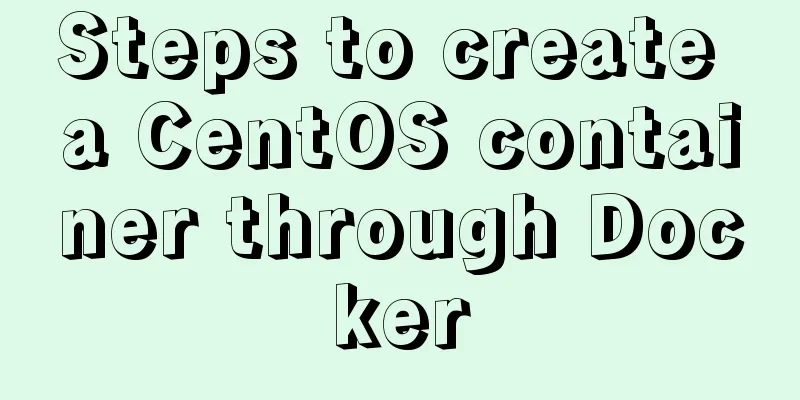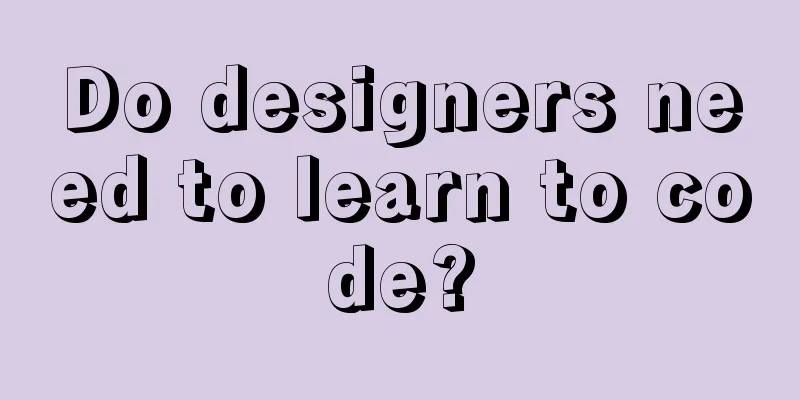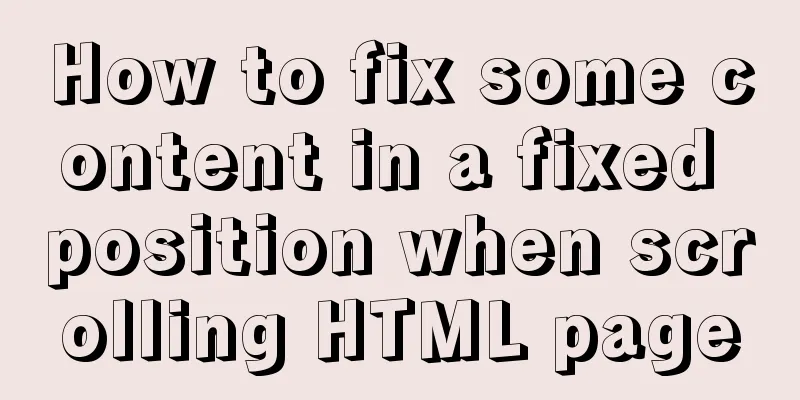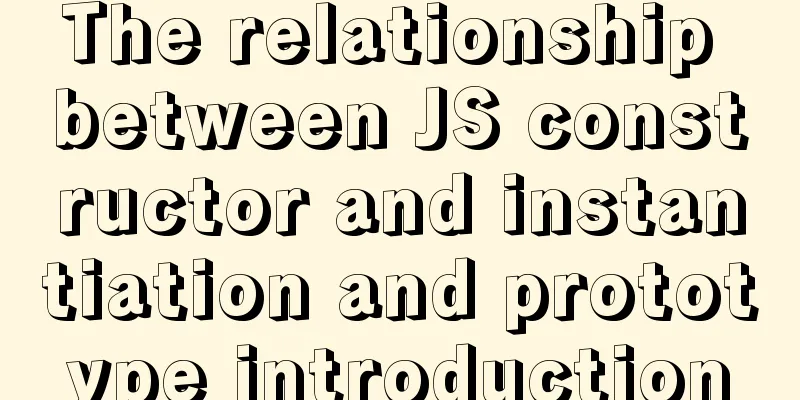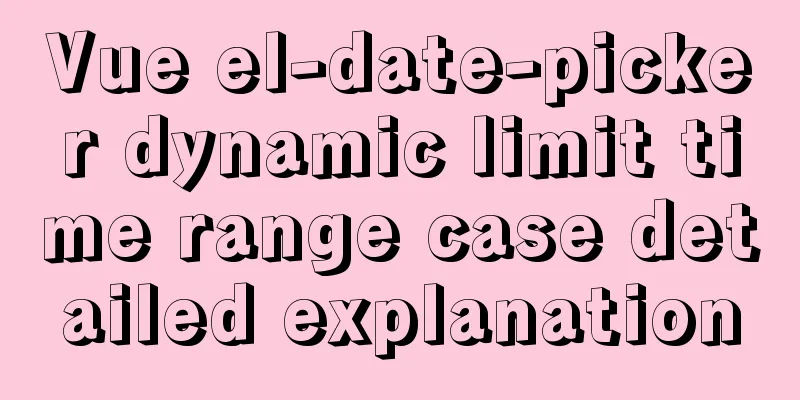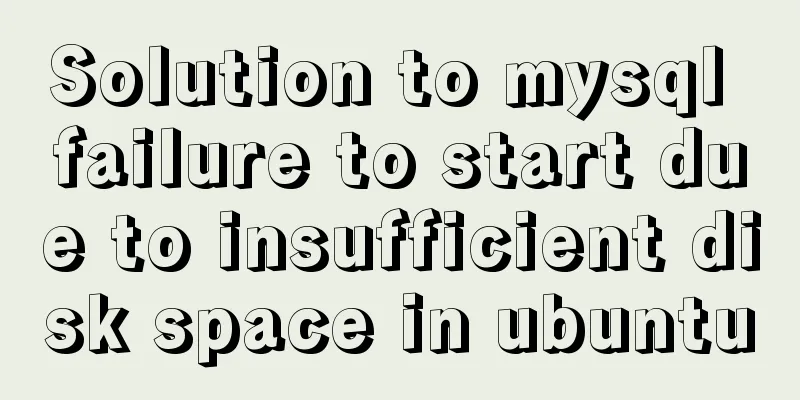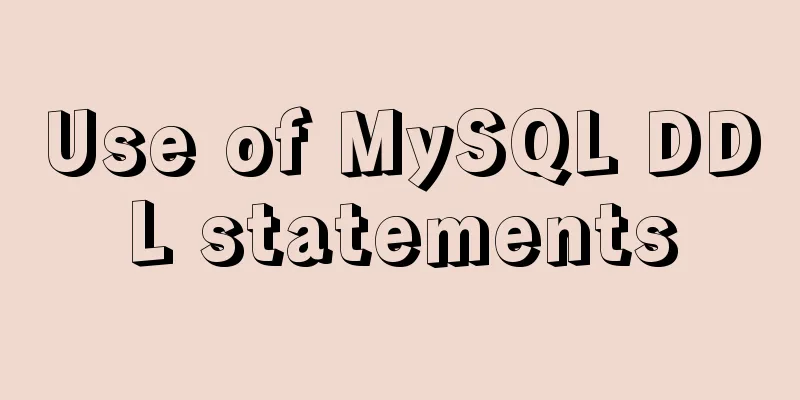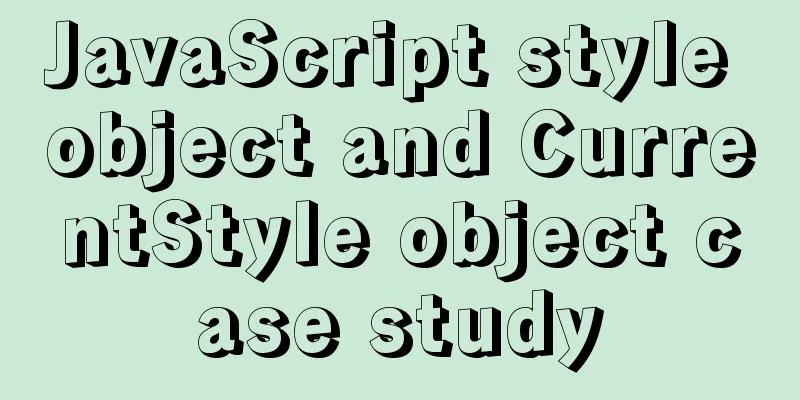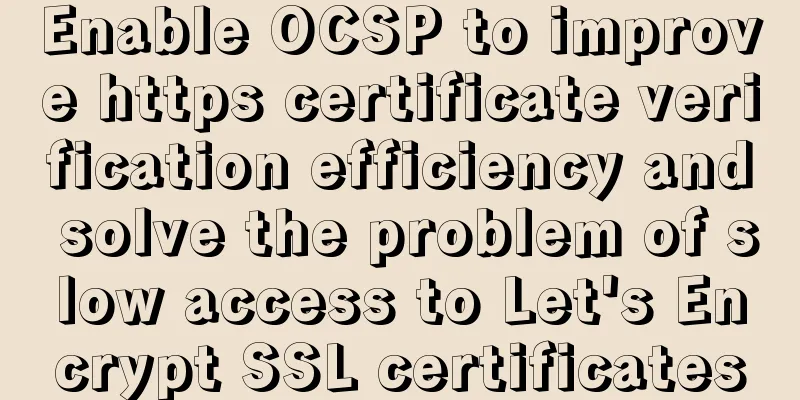MySQL configuration master-slave server (one master and multiple slaves)
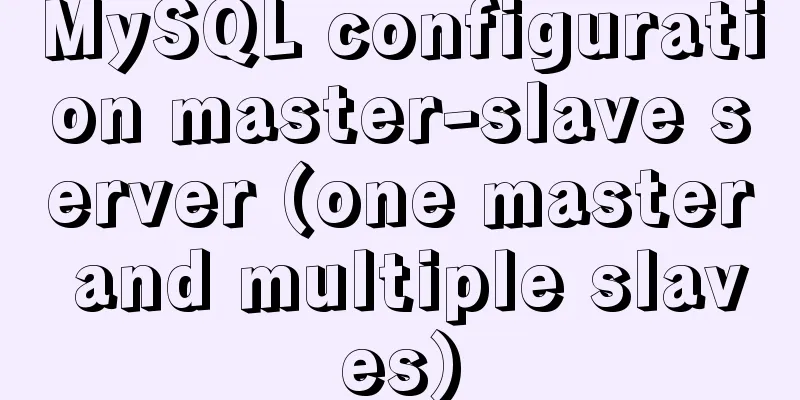
|
This article mainly introduces the configuration of MySQL master-slave server (one master and multiple slaves). If you are interested, you can learn more about it.
Centos 7.6 installation of MySQL 5.7 please refer to: https://www.jb51.net/article/99965.htm Ideas
Host ConfigurationModify confvim /etc/my.cnf
server-id=1 log-bin=master-bin log-bin-index=master-bin.index Restartsystemctl restart mysqld.service # Check the status systemctl status mysqld.service testmysql -u root -p SHOW MASTER STATUS;
Slave 1 ConfigurationModify conf vim /etc/my.cnf
server-id=2 relay-log=slave-01-relay-bin relay-log-index=slave-01-relay-bin.index Restart systemctl restart mysqld.service # Check the status systemctl status mysqld.service Slave 2 ConfigurationModify conf vim /etc/my.cnf
server-id=3 relay-log=slave-02-relay-bin relay-log-index=slave-02-relay-bin.index Restart systemctl restart mysqld.service # Check the status systemctl status mysqld.service Configuring master-slave relationshipsHost Configuration
mysql -u root -p CREATE USER 'repl'@'%' IDENTIFIED BY 'Mysql57*'; GRANT REPLICATION SLAVE ON *.* TO 'repl'@'%' IDENTIFIED BY 'Mysql57*'; flush privileges;
Slave Configuration mysql -u root -p # My host IP here is 192.168.1.8 change master to master_host='192.168.1.8',master_port=3306,master_user='repl',master_password='Mysql57*',master_log_file='master-bin.000001',master_log_pos=0; start slave; #Stop master-slave synchronization#stop slave; # \G means line break to view show slave status \G;
Test data synchronizationHere the author uses the visualization tool Navicat, readers can also use other tools, just a simple test. Add a new library test-for-repl in the master library, and check whether there is a new library in slave libraries 01 and 02 Add a new table test-create-table in the master library test-for-repl to check whether there is a table in the slave library 01 and 02. Add a new table test-create-table in the master library test-for-repl to check whether there is data in the slave library 01 and 02.
Frequently asked questionsThe slave machine checks the master-slave synchronization status show slave status \G; and reports an error
reasonHere, the author used VMware software to create a virtual machine to install Centos7.6 + MySQL5.7, and then used the virtual machine to clone two other virtual machines as slave machines, resulting in the same UUID being generated after MySQL on the three virtual machines is started. Solution
find / -name 'auto.cnf' vim /var/lib/mysql/auto.cnf systemctl restart mysqld.service mysql -u root -p start slave; # \G means line break to view show slave status \G; This is the end of this article about configuring MySQL master-slave server (one master and multiple slaves). For more relevant MySQL master-slave server content, please search for previous articles on 123WORDPRESS.COM or continue to browse the following related articles. I hope everyone will support 123WORDPRESS.COM in the future! You may also be interested in:
|
<<: How to implement blank space in Taobao with CSS3
>>: html option disable select select disable option example
Recommend
7 skills that great graphic designers need to master
1》Be good at web design 2》Know how to design web p...
How to set up remote access to a server by specifying an IP address in Windows
We have many servers that are often interfered wi...
Analysis of the Poor Performance Caused by Large Offset of LIMIT in MySQL Query
Preface We all know that MySQL query uses the sel...
Sample code for implementing the Olympic rings with pure HTML+CSS
Rendering Code - Take the blue and yellow rings a...
Detailed explanation of MySQL 8.0 atomic DDL syntax
Table of contents 01 Introduction to Atomic DDL 0...
How to update v-for in Vue
Tips: Array change method will cause v-for to upd...
Solution for FileZilla 425 Unable to connect to FTP (Alibaba Cloud Server)
Alibaba Cloud Server cannot connect to FTP FileZi...
Example of how to enable Brotli compression algorithm for Nginx
Brotli is a new data format that can provide a co...
Detailed explanation of the difference between the default value of the CSS attribute width: auto and width: 100%
width: auto The child element (including content+...
About the startup error caused by incompatibility between vmware workstations and device/credential
vmware workstations starts the virtual machine er...
How to pop up a temporary QQ dialog box to chat online without adding friends
In fact, this is very simple. We add an a tag to ...
Hidden overhead of Unix/Linux forks
Table of contents 1. The origin of fork 2. Early ...
A brief discussion on the underlying principle of mysql join
Table of contents join algorithm The difference b...
Web Design Tutorial (2): On Imitation and Plagiarism
<br />In the previous article, I introduced ...
Detailed explanation of performance optimization ideas for React functional components
Optimization ideas There are two main optimizatio...