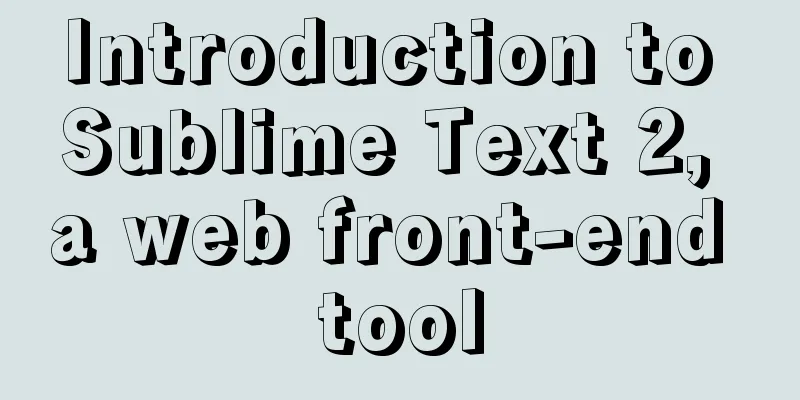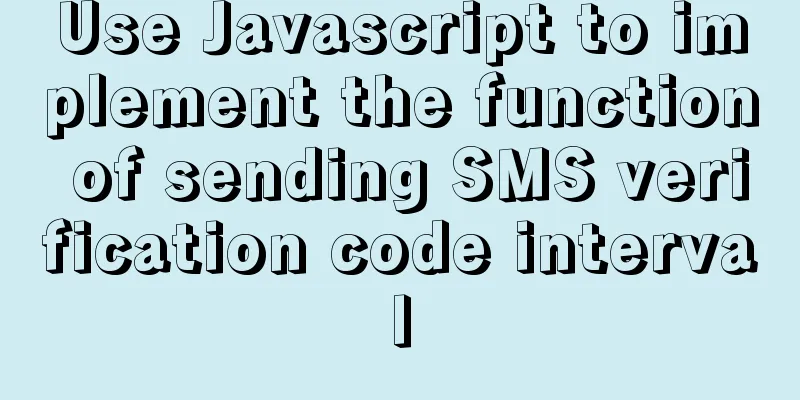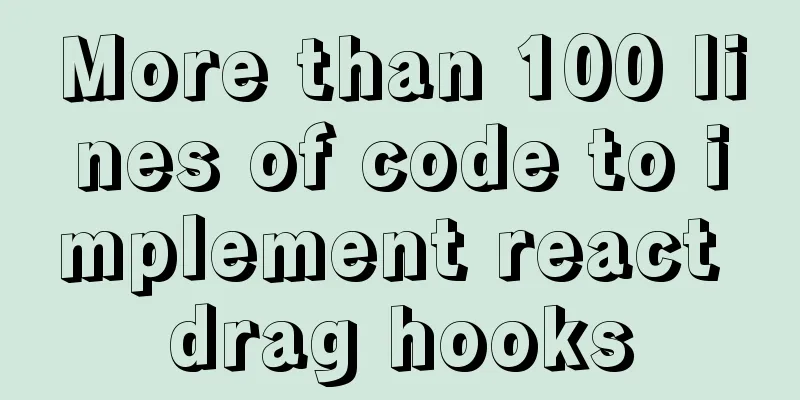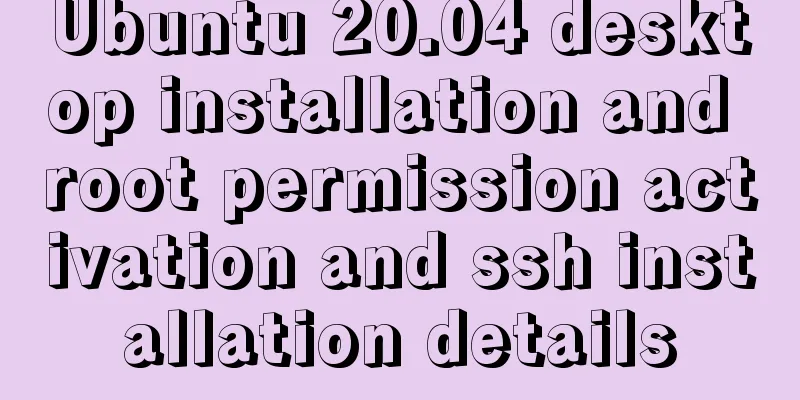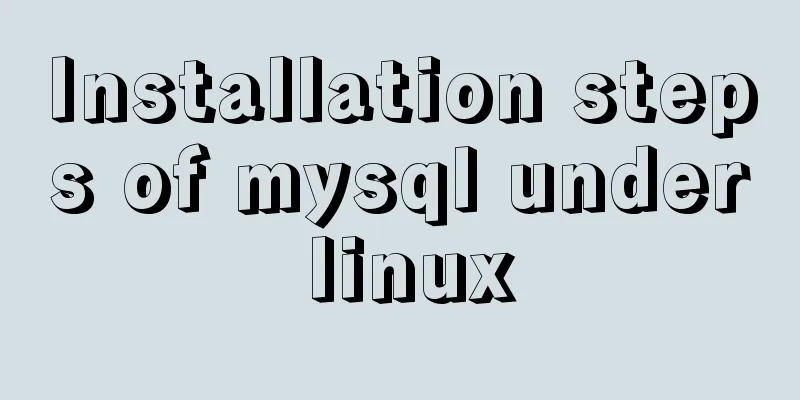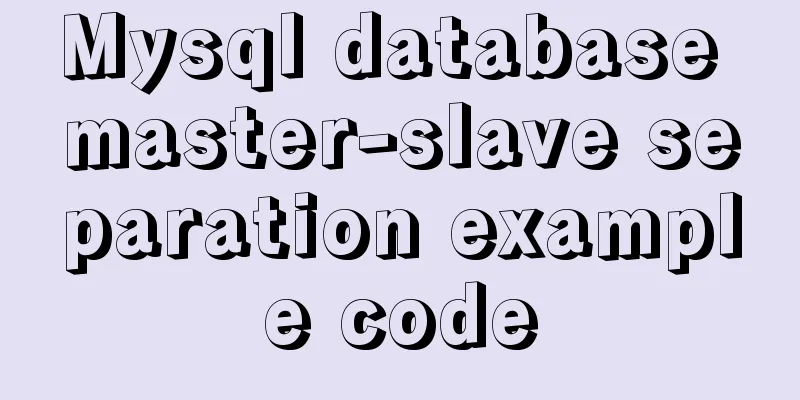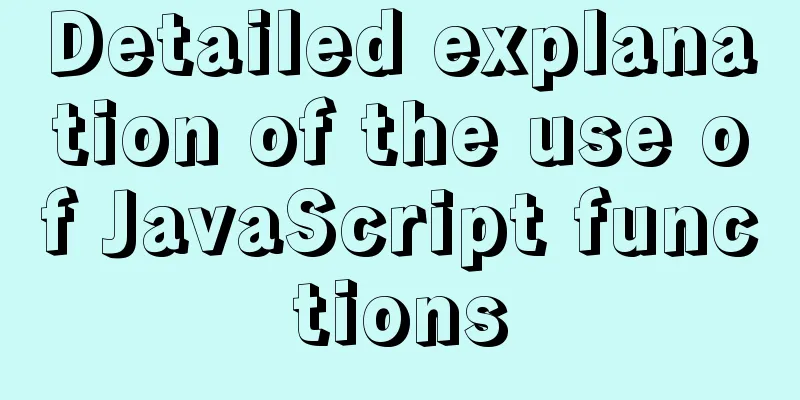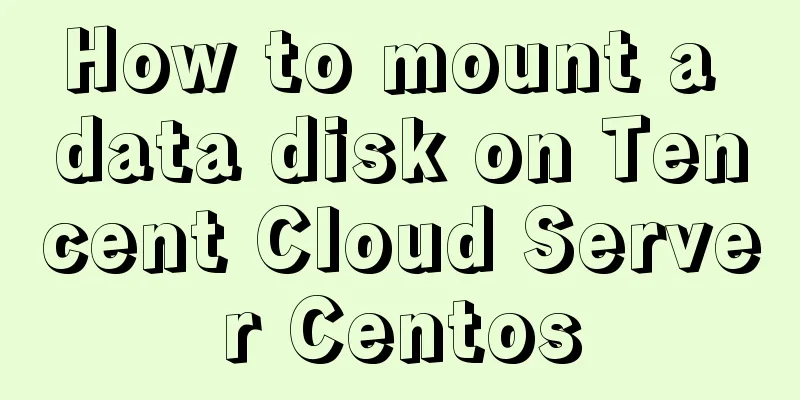Detailed explanation of the difference between the default value of the CSS attribute width: auto and width: 100%
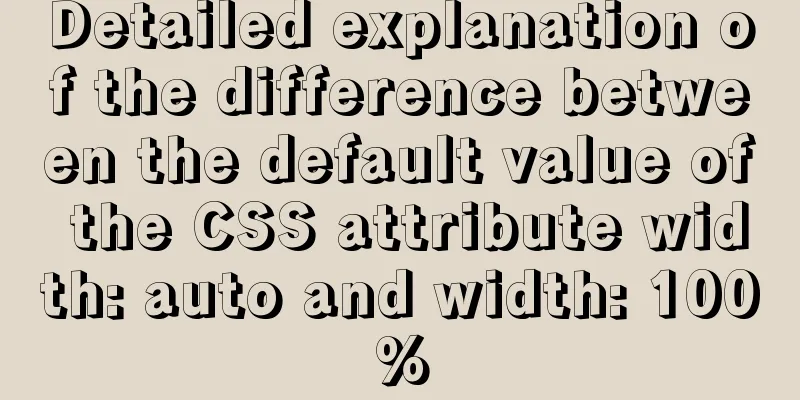
|
width: auto
width: 100%
An example is worth a thousand words:
<!DOCTYPE html>
<html lang="en">
<head>
<meta charset="UTF-8">
<title>Document</title>
<style type="text/css">
* {
margin: 0;padding: 0;
}
body {
background: #dcdcdc;
}
.box {
width: 400px;
border: 3px solid red;
padding: 0 50px;
}
.box1 {
width: auto;
height: 100px;
background: pink;
padding: 0 50px;
margin: 0 50px;
border-width: 0 50px;
border-style: solid;
border-color: green;
}
.box2 {
width: 100%;
height: 100px;
background: gold;
padding: 0 50px;
margin: 0 50px;
border-width: 0 50px;
border-style: solid;
border-color: green;
}
.box3 {
width: 100px;height: 100px;background: orange;
}
.box4 {
float: left;
width: 50px;height: 50px;background: pink;
}
</style>
</head>
<body>
<div class="box">
<div class="box1"></div>
<div class="box2"></div>
</div>
</body>
</html>
Note: Image sub-width is changed to sub-content This is the end of this article about the detailed explanation of the difference between the default values of the CSS attribute width, width: auto and width: 100%. For more relevant content about CSS width: auto and width: 100%, please search for previous articles on 123WORDPRESS.COM or continue to browse the related articles below. We hope that everyone will support 123WORDPRESS.COM in the future! |
<<: How to migrate the data directory in Docker
>>: Setting z-index property for flash overlay popup layer in web design does not work
Recommend
How to write the style of CSS3 Tianzi grid list
In many projects, it is necessary to implement th...
Detailed analysis of SQL execution steps
Detailed analysis of SQL execution steps Let'...
Detailed example of MySQL subquery
Subquery Classification Classification by returne...
The tdwidth setting of the table in multiple divs is the same and cannot be aligned
Recently I found that even if the TD of the table ...
Some lesser-known sorting methods in MySQL
Preface ORDER BY 字段名升序/降序, I believe that everyon...
A brief discussion on Yahoo's 35 rules for front-end optimization
Abstract: Whether at work or in an interview, opt...
MySQL select results to perform update example tutorial
1. Single table query -> update UPDATE table_n...
vue+springboot realizes login verification code
This article example shares the specific code of ...
Mysql uses insert to insert multiple records to add data in batches
If you want to insert 5 records into table1, the ...
Solve the mobile terminal jump problem (CSS transition, target pseudo-class)
Preface Many friends who have just come into cont...
How to use CSS3 to implement a queue animation similar to online live broadcast
A friend in the group asked a question before, th...
MySQL 5.7.12 installation and configuration tutorial under Mac OS 10.11
How to install and configure MySQL on Mac OS 10.1...
Detailed steps and problem solving methods for installing MySQL 8.0.19 on Linux
I recently bought a Tencent Cloud server and buil...
Vue realizes price calendar effect
This article example shares the specific code of ...