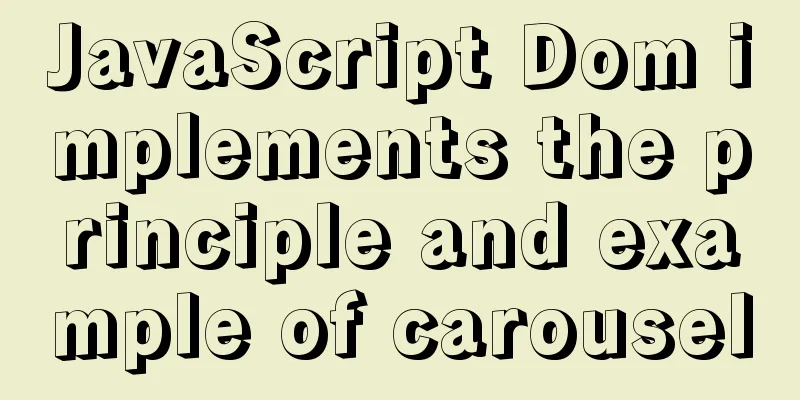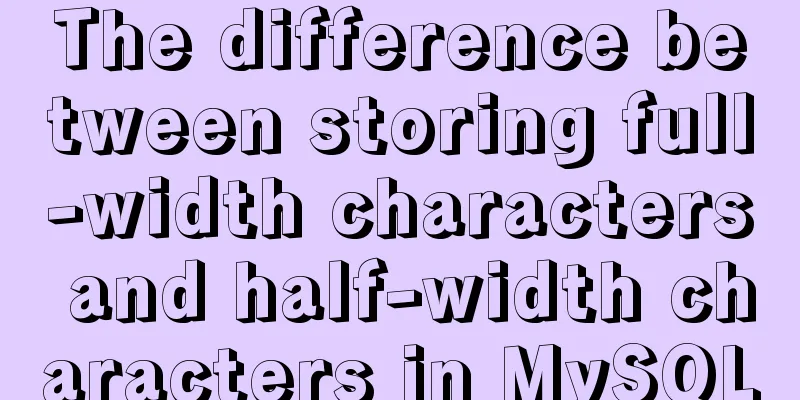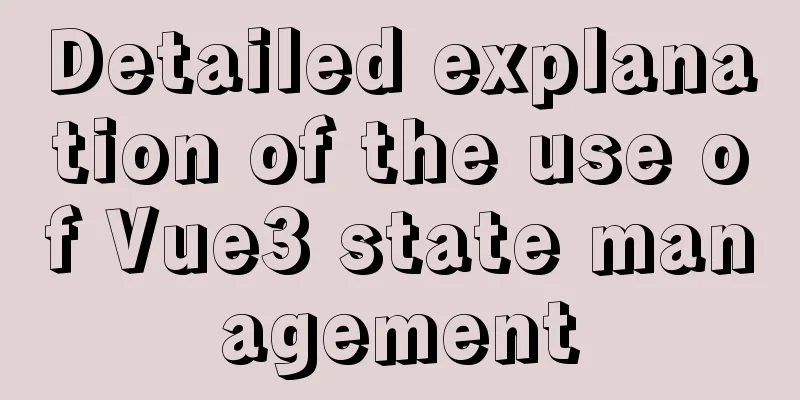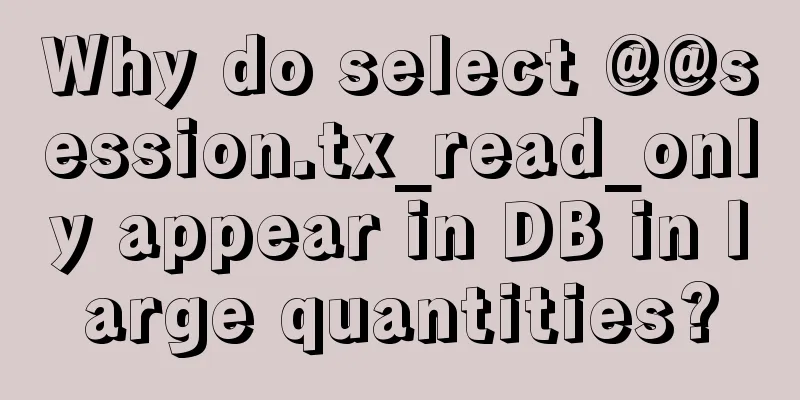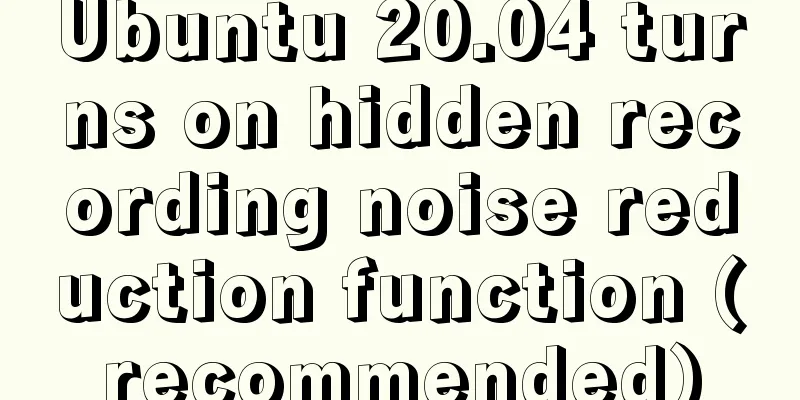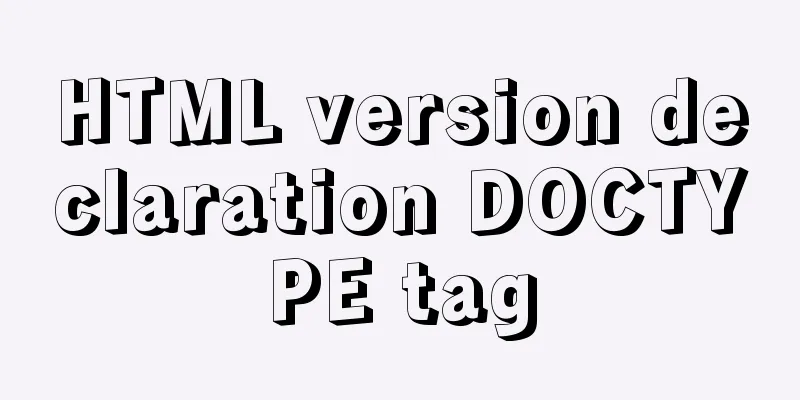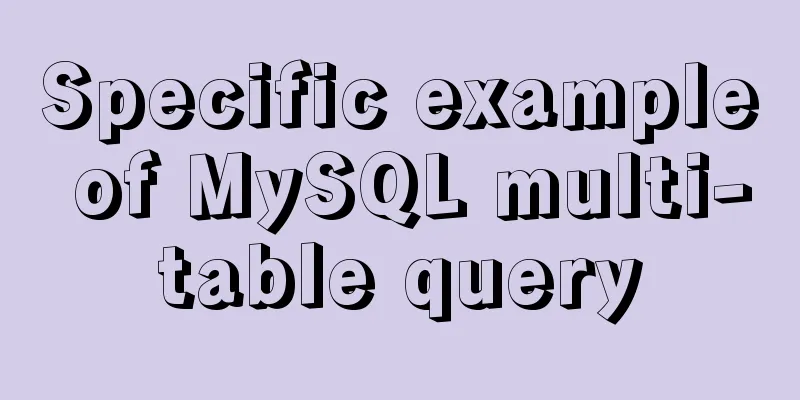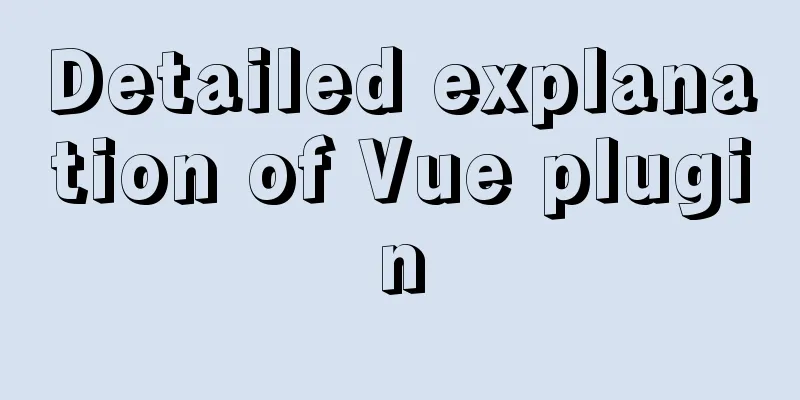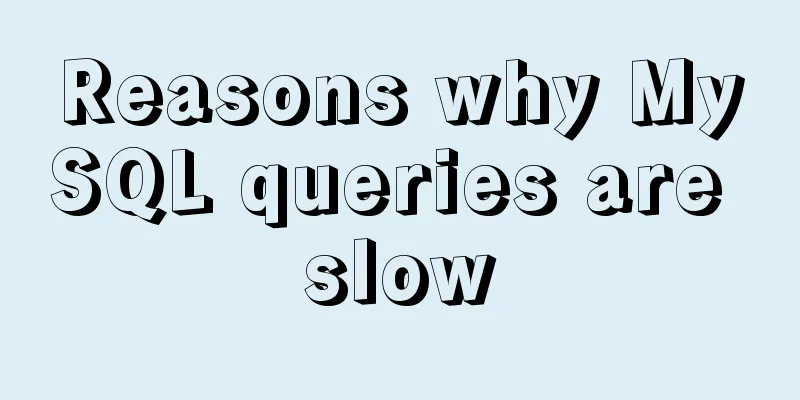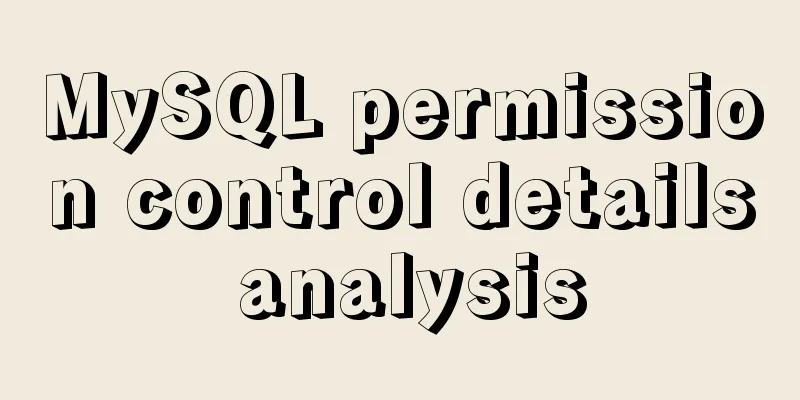Use Javascript to implement the function of sending SMS verification code interval
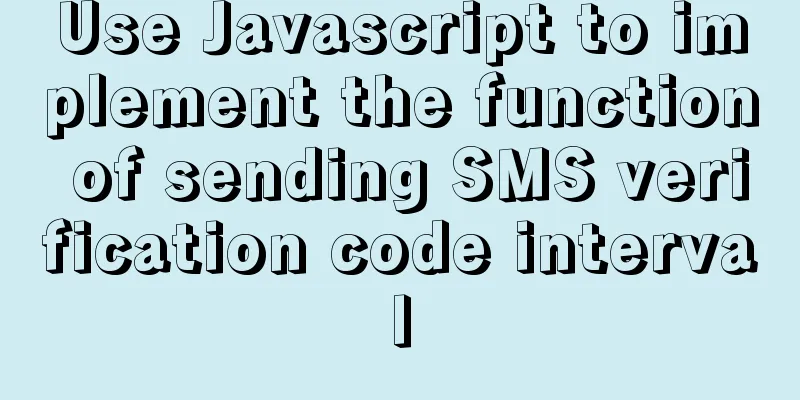
|
In many apps and websites, when we log in or register an account, there will be a place to send SMS verification codes 1. However, in order to prevent malicious acquisition of verification codes, we generally set a clickable time interval. After the time interval 1 is over, it can continue to be sent. Next, use code to implement The code is as follows
<!DOCTYPE html>
<html lang="en">
<head>
<meta charset="UTF-8">
<title>Title</title>
</head>
<body>
Mobile phone number: <input type="text"><button>Send verification code</button>
<script>
var btn = document.querySelector('button')
var time=3
btn.addEventListener('click',function () {
btn.disabled=true
var timer = setInterval(function () {
if (time<0){
clearInterval(timer)
btn.disabled=false
btn.innerHTML = 'Send verification code'
time=3
}else {
btn.innerHTML = 'remaining' + time + 'seconds'
time -= 1
}
},1000)
})
</script>
</body>
</html>The effect is as follows
Code explanation <br /> Here, because we only change the style and function of the button, we only get the button and then set a time variable, which is the countdown time. Then set the click event. When we click this button, the disable of this button becomes true, which means it cannot be clicked. This is the end of this article about using Javascript to implement the interval of sending SMS verification codes. For more relevant js content about sending SMS verification codes, please search 123WORDPRESS.COM’s previous articles or continue to browse the following related articles. I hope everyone will support 123WORDPRESS.COM in the future! You may also be interested in:
|
<<: nginx configuration location summary location regular writing and rewrite rule writing
>>: Innodb system table space maintenance method
Recommend
Summary of pitfalls encountered in installing mysql and mysqlclient on centos7
1. Add MySQL Yum repository MySQL official websit...
HTML Form Tag Tutorial (4):
Suppose now you want to add an item like this to ...
Introduction to new features of MySQL 8.0.11
MySQL 8.0 for Windows v8.0.11 official free versi...
Teach you how to make cool barcode effects
statement : This article teaches you how to imple...
Solve the problem that Docker cannot ping the host machine under Mac
Solution Abandon the Linux virtual machine that c...
The effect of CSS dynamic gradient border rotating around the content area (example code)
Rendering After looking up relevant information o...
Analysis of the underlying principle of MySQL multi-version concurrency control MVCC
Table of contents 1 Problems encountered in trans...
How to install multiple mysql5.7.19 (tar.gz) files under Linux
For the beginner's first installation of MySQ...
Vue+Openlayer batch setting flash point implementation code (based on postrender mechanism)
Effect picture: Implementation code: <template...
Several solutions for forgetting the MySQL password
Solution 1 Completely uninstall and delete all da...
MySQL 8.0.17 winx64 (with navicat) manual configuration version installation tutorial diagram
1. Download address: mysql-8.0.17-winx64 Download...
An example of how to use nginx to configure multiple laravel projects with one domain name
background As the company's sub-projects incr...
Problems and solutions encountered when using v-model to two-way bind the values of parent-child components in Vue
Table of contents Scenario Try to solve solve Sce...
Workerman writes the example code of mysql connection pool
First of all, you need to understand why you use ...
Vue page monitoring user preview time function implementation code
A recent business involves such a requirement tha...