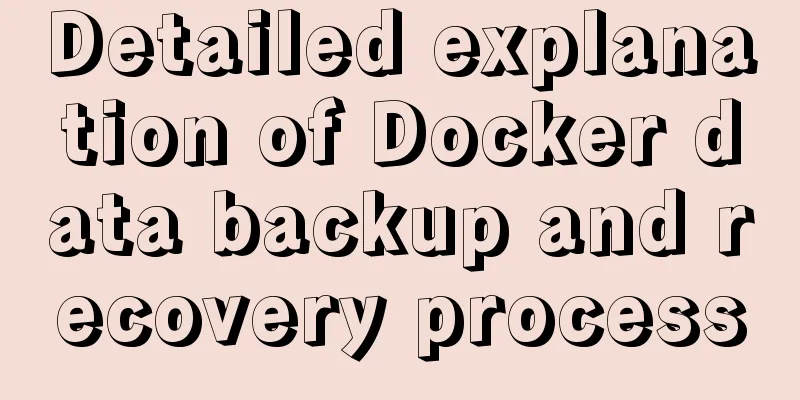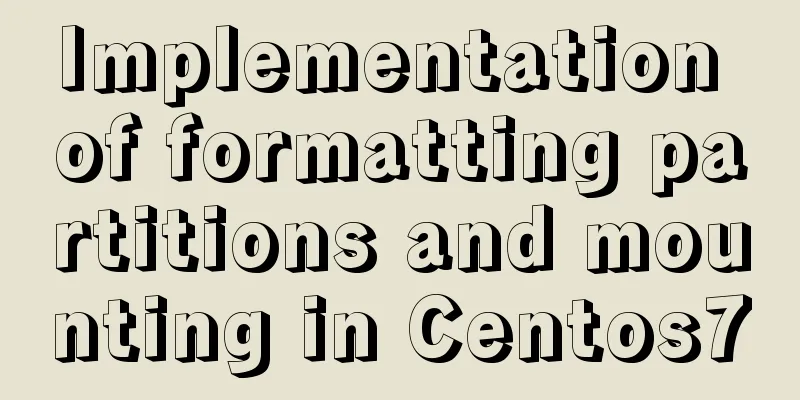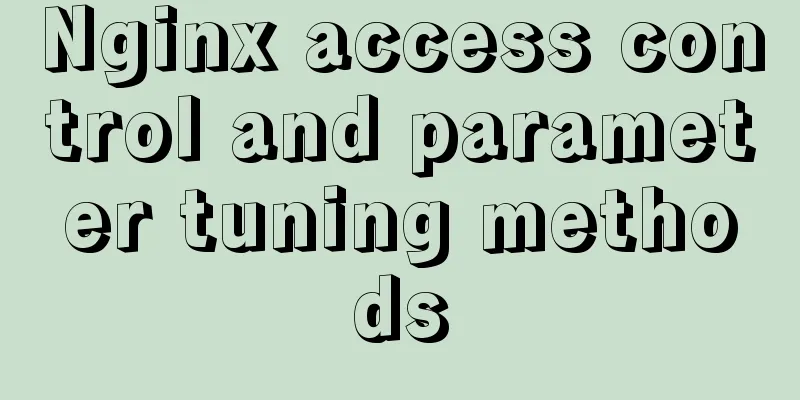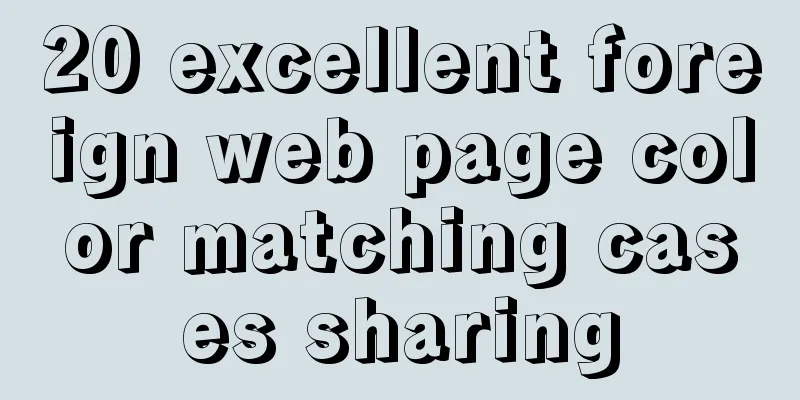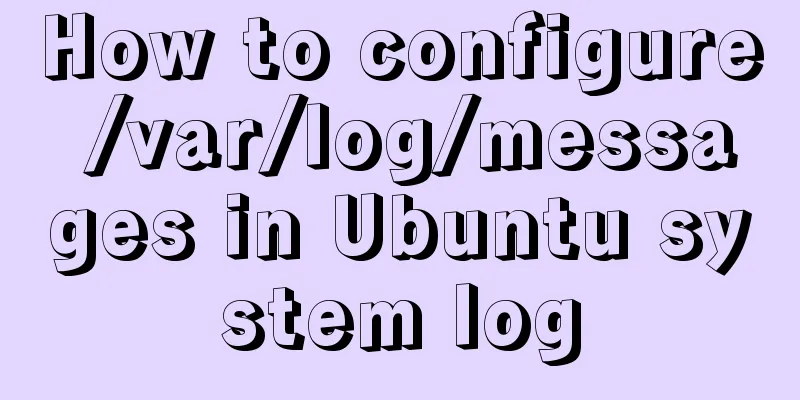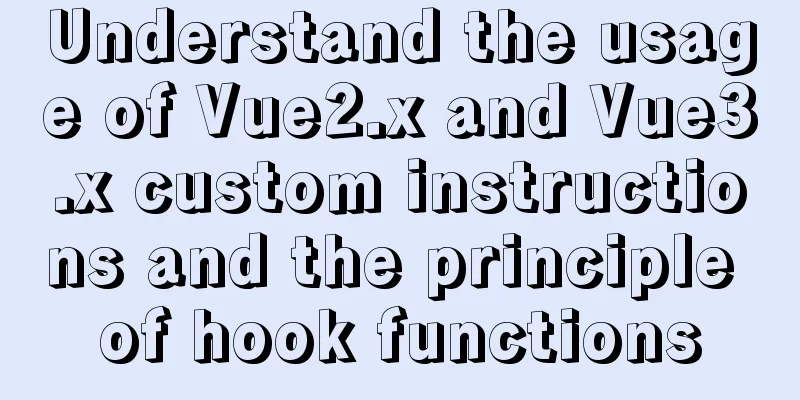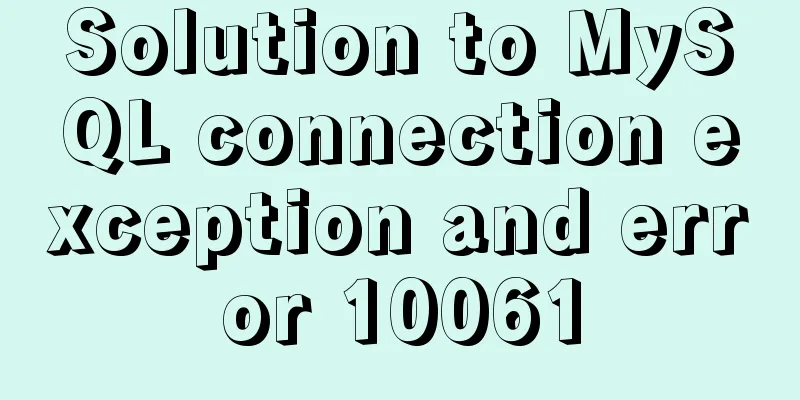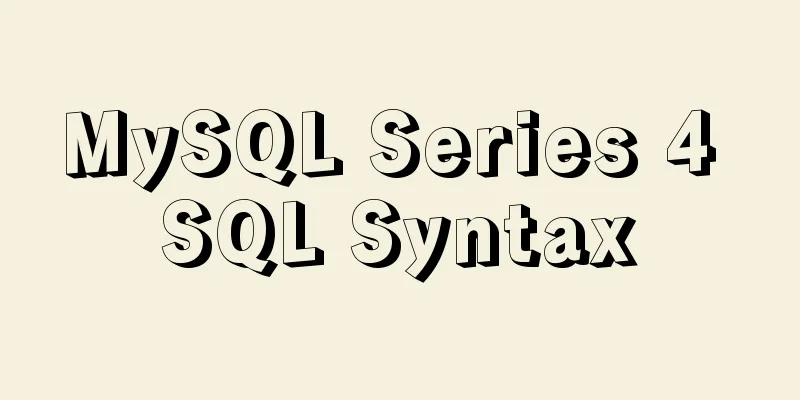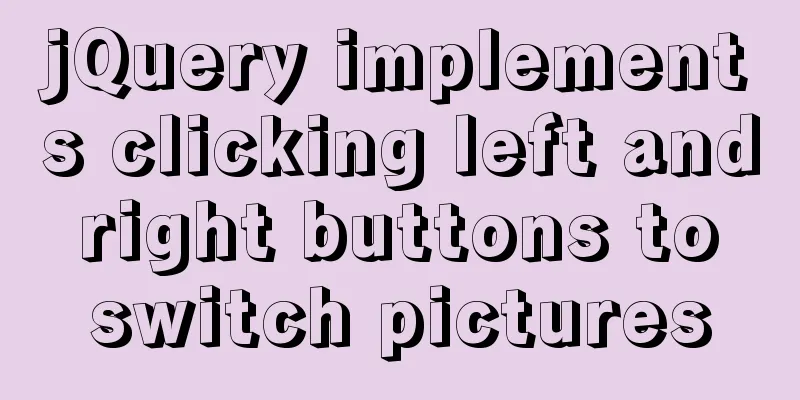How to install multiple mysql5.7.19 (tar.gz) files under Linux
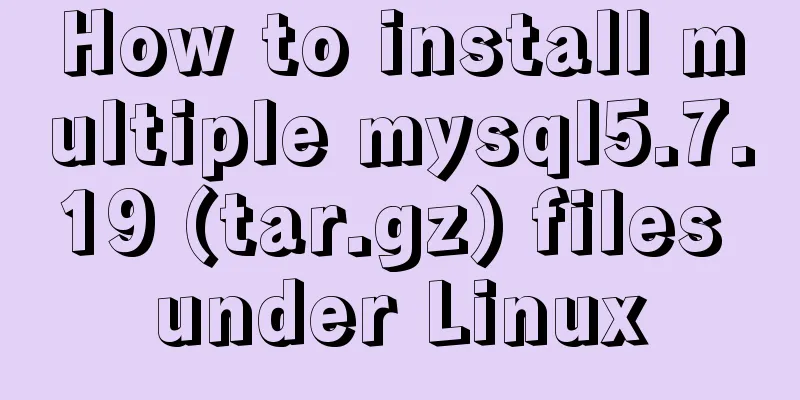
|
For the beginner's first installation of MySQL-5.7.19 version under Linux, please see the previous article. If you already know how to install it, please see this article to install multiple mysql-5.7.19 under Linux Environment: CentOS 6.5 1- Download
2- Skip login
3-1 If you want to install multiple databases, you need to configure your own my.cnf. If you only install one and the system has not installed it, you can just use this command shell> groupadd mysql shell> useradd -r -g mysql -s /bin/false mysql shell> cd /usr/local shell> tar zxvf /path/to/mysql-VERSION-OS.tar.gz shell> ln -s full-path-to-mysql-VERSION-OS mysql shell> cd mysql shell> mkdir mysql-files Check if there is a data directory. If not, add a command (mkdir data) shell> chmod 750 mysql-files shell> chown -R mysql . shell> chgrp -R mysql . shell> bin/mysql_install_db --user=mysql # MySQL 5.7.5 shell> bin/mysqld --initialize --user=mysql # MySQL 5.7.6 and up shell> bin/mysql_ssl_rsa_setup # MySQL 5.7.6 and up shell> chown -R root . shell> chown -R mysql data mysql-files shell> bin/mysqld_safe --user=mysql & # Next command is optional shell> cp support-files/mysql.server /etc/init.d/mysql.server Once installed, you can jump directly to login step 5 The following describes the installation of multiple MySQL instances: 3-2 To install multiple databases, you need to follow the following commands: 1-Add the configuration file my.cnf (command touch my.cnf in the mysql directory): The following configuration files can be copied directly using paste Then create the log file /xcxyz/log/mysql/error.log [mysqld] basedir= /usr/local/mysql-5.7.19-3307 datadir = /usr/local/mysql-5.7.19-3307/data port = 3307 character-set-server=utf8 server_id = 11 #It is best to specify the socket. If it is not specified, the default socket file will be used by default and I will have the following problem when logging into the database socket = /tmp/mysql3307.sock log-error = /xcxyz/log/mysql/error.log pid-file = /usr/local/mysql-5.7.19-3307/data/mysql-5.7.19-3307.pid 2-Execute the following command 2-1 Add user group My users and groups are using mysqlosf. shell> groupadd mysql shell> useradd -r -g mysql -s /bin/false mysql shell> cd /usr/local shell> tar zxvf /path/to/mysql-VERSION-OS.tar.gz 2-2 Establish a soft connection: shell> ln -s full-path-to-mysql-VERSION-OS mysql shell> cd mysql shell> mkdir mysql-files Check if there is a data directory. If not, add a command (mkdir data) 2-3 Authorize the current directory: shell> chmod 750 mysql-files shell> chown -R mysqlosf . shell> chgrp -R mysqlosf . 2-4 Compilation bin/mysqld --defaults-file=/usr/local/full-path-to-mysql-VERSION-OS/my.cnf --initialize --user=mysqlosf View log output: vi /xcxyz/log/mysql/error.log 2-5 Establishing a key shell> bin/mysql_ssl_rsa_setup --defaults-file=/usr/local/mysql-5.7.19-3307/my.cnf
2-6 Re-authorization allocation shell> chown -R root . shell> chown -R mysql data mysql-files 2-7 Start the background mysql bin/mysqld_safe --defaults-file=/usr/local/full-path-to-mysql-VERSION-OS/my.cnf --user=mysqlosf &
Next command is optional shell> cp support-files/mysql.server /etc/init.d/mysql.server 2-8 Check whether mysql is started ps -ef | grep mysql 4 Log in to MySQL and change the password using the temporary password just now
I have a problem here again, haha, I can't log in Access denied for user 'root'@'localhost' (using password:YES) Solution is below If you log in, you can directly use the temporary password just now to log in and set a password 5-After logging into MySQL, you are required to change your password immediately, otherwise you will not be able to perform any operations. Execute the following command to change the password of 'root'@'localhost' :
SET PASSWORD = PASSWORD('root');
ALTER USER 'root'@'localhost' PASSWORD EXPIRE NEVER;
flush privileges;6-In order to log in remotely, add a 'root'@'%' account: grant all privileges on *.* to 'root'@'%' identified by 'root' with grant option; 7- Local test connection According to the above method, continue to unzip and install mysql-5.7.19-linux-glibc2.5-x86_64.tar.gz, and configure it to port 3308,3309, then you can install multiple mysql. The solution is installed but I cannot log in: mysql --socket=/tmp/mysql3307.sock --port=3307 -uroot -p
If you accidentally lose your password or it has expired, you can reset it this way:
5- Reset Password: 5-1 Close the process kill `cat /usr/local/mysql-5.7.19-3307/data/mysql-5.7.19-3307.pid` 5-2 Create the file mysql-init
5-2-1 Document Contents The first content: ALTER USER 'root'@'localhost' IDENTIFIED BY 'mysqlosf';
Start after saving content Copy the code as follows: bin/mysqld_safe --defaults-file=/usr/local/mysql-5.7.19-3307/my.cnf --init-file=/usr/local/mysql-5.7.19-3307/mysql-init --user=mysqlosf & If the above content is unsuccessful, choose the second content
UPDATE mysql.user
SET authentication_string = PASSWORD('MyNewPass'), password_expired = 'N'
WHERE User = 'root' AND Host = 'localhost';
FLUSH PRIVILEGES;
Start after saving content Copy the code as follows: bin/mysqld_safe --defaults-file=/usr/local/mysql-5.7.19-3307/my.cnf --init-file=/usr/local/mysql-5.7.19-3307/mysql-init --user=mysqlosf &
Wonderful topic sharing: Installation tutorials for different versions of MySQL Installation tutorials for MySQL 5.7 versions Installation tutorials for MySQL 5.6 versions The above is the full content of this article. I hope it will be helpful for everyone’s study. I also hope that everyone will support 123WORDPRESS.COM. You may also be interested in:
|
<<: How to build svn server in linux
>>: Solution to the problem of repeated triggering of functions in Vue project watch
Recommend
A practical tutorial on building a fully distributed Hadoop environment under Ubuntu 16.4
Preface This article mainly introduces the releva...
About Vue virtual dom problem
Table of contents 1. What is virtual dom? 2. Why ...
Getting Started Tutorial for Beginners ⑨: How to Build a Portal Website
Moreover, an article website built with a blog pro...
Detailed installation process of mysql5.7.21 under win10
This article shares the installation of MySQL 5.7...
Use of Linux ipcs command
1. Command Introduction The ipcs command is used ...
Learn the common methods and techniques in JS arrays and become a master
Table of contents splice() Method join() Method r...
The image element img has extra blank space in IE6
When doing DIV+CSS layout of the page, it is very...
Analysis of pitfalls in rounding operation of ROUND function in MySQL
This article uses examples to illustrate the pitf...
Analysis of the problems and solutions encountered in importing large amounts of data into MySQL
In the project, we often encounter the problem of...
Steps to install RocketMQ instance on Linux
1. Install JDK 1.1 Check whether the current virt...
Analysis of MySQL general query log and slow query log
The logs in MySQL include: error log, binary log,...
Share CSS writing standards and order [recommended for everyone to use]
CSS writing order 1. Position attributes (positio...
Very practical Tomcat startup script implementation method
Preface There is a scenario where, for the sake o...
How to display small icons in the browser title bar of HTML webpage
Just like this effect, the method is also very si...
Detailed examples of variable and function promotion in JavaScript
js execution Lexical analysis phase: includes thr...